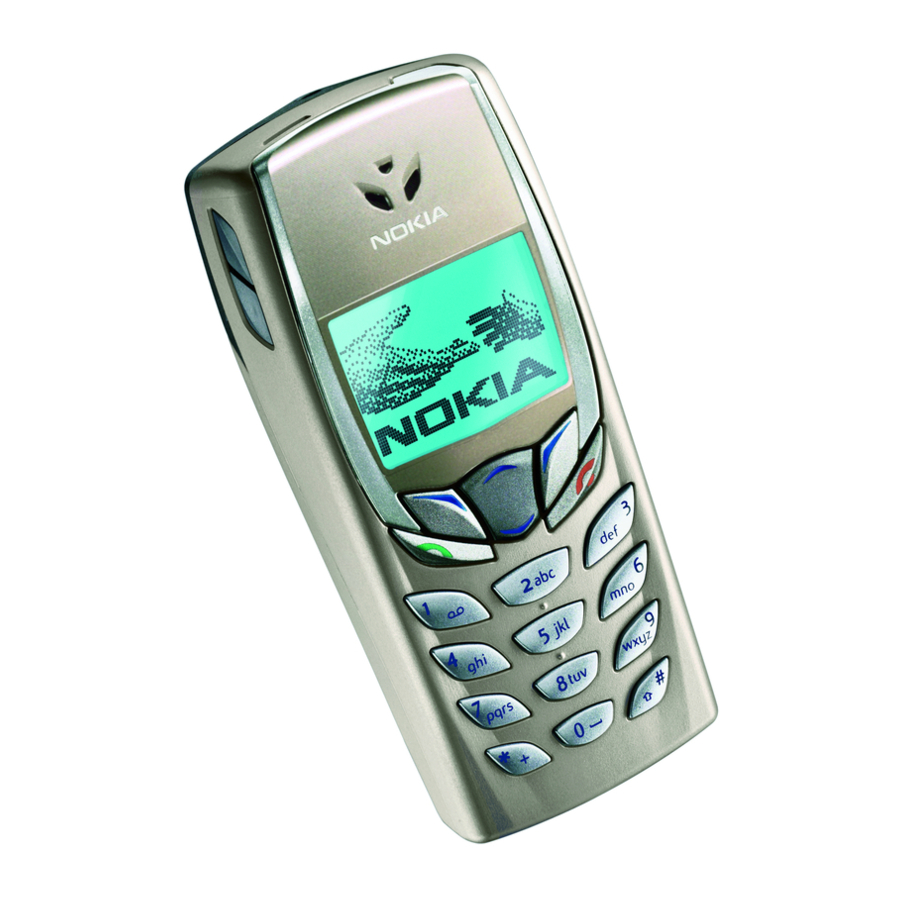
Nokia 6510 NPM-9 Manual
- User manual (107 pages) ,
- Service manual (17 pages) ,
- Support manual (6 pages)
Advertisement
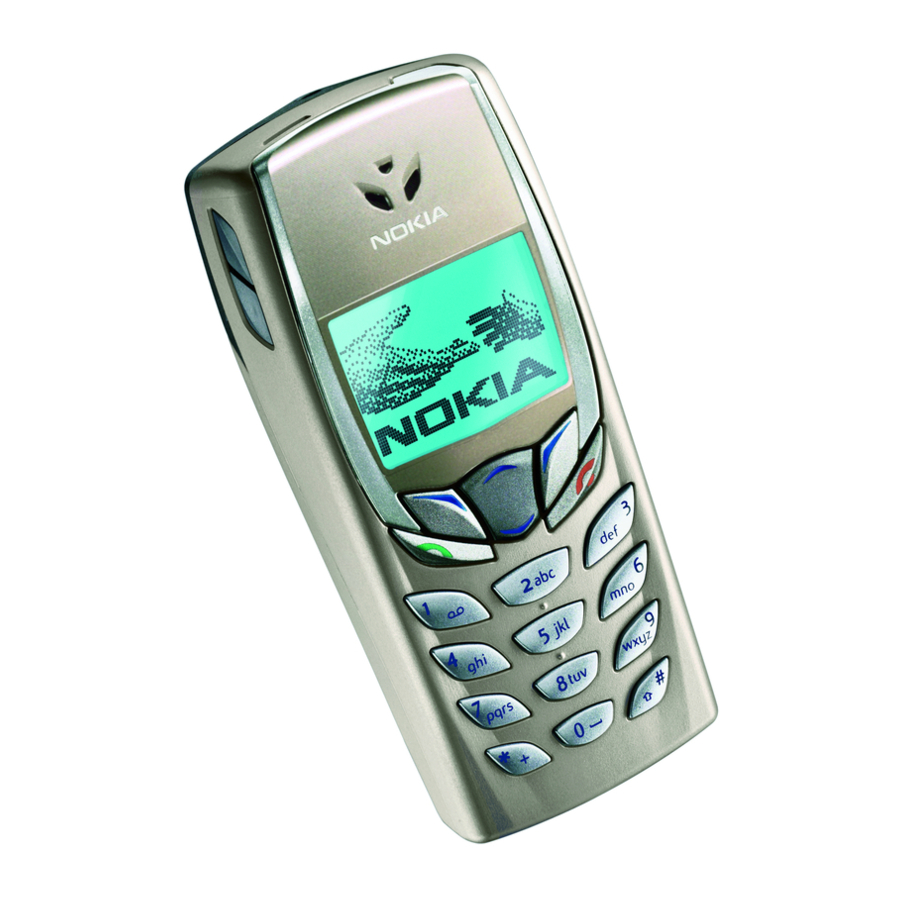
EXPLODED VIEW

Description: See corresponding ITEM/CIRCUIT REF of the BOR (Bill Of Repair)
BILL OF REPAIR
SPARE PARTS
| ITEM/ CIRCUIT REF. | QTY | PART NO | PART NAME |
| I003 | 6 | 6150051 | SCREW M1.6X5.5 T6 |
| I004 | 1 | 0201868 | LU9 UI MODULE EUROPE |
| I005 | 1 | 5140067 | SPEAKER WITH SPRING |
| I007 | 1 | 6800055 | VIBRA MOTOR WITH RUBBER |
| I008 | 1 | 5140205 | MICROPHONE |
| I009 | 1 | 5460049 | SYSTEM-CONNECTOR NON ASSEMBLED |
| I011 | 1 | 9460377 | SIM CARD COVER |
| V324-V327 | 4 | 4864591 | LED CL270PSB61 PASTELB 90'0603 EUR |
| S300-S302 | 3 | 5200025 | SM TACT SW SIDE TRAVEL 0.2 MM |
| G300 | 1 | 4700131 | CELL CAPACITOR 0.01MAH 3V3 |
| F100 | 1 | 5119019 | SM FUSE F 1.5A 32V 0603 |
| 0770477 | Spare Part Kit | ||
| 0080631 | Refurbishment Kit | ||
| VARIANT PARTS | |||
| I013 | 1 | 9458254 | BATTERY COVER ASSY NPM-9 Beige |
| I013 | 1 | 9458324 | BATTERY COVER ASSY NPM-9 dark blue |
| I001 | 1 | 9458252 | A-COVER.ASSY NPM-9 Beige |
| I001 | 1 | 9458329 | A-COVER.ASSY NPM-9 dark blue |
| I002 | 1 | 9794080 | Keymat Arabic / Light |
| I002 | 1 | 9794081 | Keymat Cyrillic_Russian / Light |
| I002 | 1 | 9794092 | Keymat Cyrillic_Greek / Light |
| I002 | 1 | 9794079 | Keymat Hebrew / Light |
| I002 | 1 | 9794062 | Keymat Latin / Light |
| I002 | 1 | 9794067 | Keymat Stroke / Light |
SWAP UNITS
| QTY | PART NO | PART NAME |
| 1 | 0073480 | NPM-9 N6510 SWAP ENGINE EUROPE |
| 1 | 0073481 | NPM-9 N6510 SWAP ENGINE TURKEY |
| 1 | 0073482 | NPM-9 N6510 SWAP ENGINE FRANCE |
| 1 | 0073483 | NPM-9 N6510 SWAP ENGINE CS-SK |
| 1 | 0073484 | NPM-9 N6510 SWAP ENGINE RUSSIA |
| 1 | 0073485 | NPM-9 N6510 SWAP ENGINE POLAND |
SERVICE TOOLS
| TYPE | QTY | PART NO | PART NAME |
| DCD-1 | 0272865 | DESK STAND | |
| HDD-1 | 0273195 | HEAD-SET DOUBLE MONO | |
| BLB-2 | 0271570 | BATTERY LI-ION 650 MAH | |
| FLS-4 | 0081483 | POS FLASH DONGLE | |
| ACP-8E | 0272169 | AC TRAVEL CHARGER (EUR) | |
| ACP-8X | 0272172 | AC TRAVEL CHARGER (UK) | |
| XCS-1 | 0730218 | POS SERVICE CABLE | |
| FLA-18 | 0770318 | POS FLASH LOADING ADAPTER |
SIMPLE INFRARED TEST
You need another NOKIA infrared device when testing infrared via sending a business card. The infrared windows of the devices must be directed to each other and should have a distance of approx. 15cm.
Make sure that infrared is activated in receiver device (e. g. 5210).

- From Home Menu, select "Names"
- Select "Search"
- Select "List"
- Select "Details" from one phonebook entry
- Select "Options"
- Select "Send bus.card"
- Select "Send via IR"
- Press red receiver button for Home Menu
SW-UPDATE
To use FLS-4 Flash Dongle you have to follow the user guide inside the sales package. Please check always the latest version of flash software, which is available on Partner Website. Flash Concept – (Point of Sales)

Description: See corresponding ITEM/CIRCUIT REF of the BOR (Bill Of Repair)
GENERAL REPAIR INFORMATION
In this section you will get some general hints how to carry out repairs:
- Before starting the repair you must take care of ESD precautions like being in your ESD-area and connecting your arm wrist.
- Use gloves to avoid corrosion and fingerprints.
- Protect windows and displays with a foil to avoid dust and scratches.
- When cleaning the pads you have to use a soft cloth and isopropanol. It is not allowed to use a glass fiber pencil because it scratches the surface and will lead later on to corrosion.
- Soldering with hot air gun is totally forbidden because of the very sensitive µBGA components and µVia technology. Please check general Service Bulletin-122.
- Mechanical parts, which didn't repair the failure, can be reused, if they are not soldered.
- Use always original Nokia parts or accessories.
- Don't try to repair liquid damages.
- Meet the torque requirements when assembling the unit (see also the document "torques for transceiver assembly" on Partner Websites).
- Always use your own equipment for testing where you are sure that it works. E.g. if the customer complains about charger function, please test the phone with your own charger to be sure if phone or charger causes the malfunction.
- The bottom side of a module is the side where the part no. of the pcb is seen.
- Please check Partner Websites (PWS) for latest news on a regular basis.
Legend for Quick Trouble Shooter:
This legend is valid for all parts of the Quick Trouble Shooter
| Follow the steps until the problem is solved. If this doesn't help, you are not authorized to go forward. Only underlined components ( e.g. I007) can be changed. | |
 | Follow the arrows step by step |
 | Pads or contacts: Check optical and mechanical condition as well as corrosion. Clean if necessary. |
 | Measure component for electrical functionality and change, if needed. |
 | No more action possible, send product to the appropriate service partner with higher service level. |
 | End Point |
| 4, 5 | Superscript numbers are for additional comments or instructions |
DISASSEMBLY INSTRUCTIONS
Push the unlock-button and move the battery cover to the System Connector direction.

Pull the A-Cover and B-Cover apart to open the unit.

Remove the six screws with screwdriver Torx T6 in the shown order. When assembling the reverse order has to be taken with a torque of 17Ncm.

Before removing the UI module LU9 this clip has to be released with a screwdriver or tweezers.

Now the UI module can be removed. Please take care of not to damage the board to board connector afterwards which is located on the CMT module.

Lift up the CMT module LA5 carefully. Note that sometimes the battery connector gets stuck at the SIM Card Cover. Take care of not to bend the spring contacts of the battery connector.

If you need to change the speaker you shouldn't lift it from the spring connectors. Take tweezers and lift the speaker as shown in the picture.

Turn around the B-Cover. If the System Connector is jammed, press with tweezers between cover and connector.

The System Connector contains Vibra Motor and Microphone, which can be easily pushed out from the System Connector.

Remove the Keymat. It is always good to protect the window from the inner side.

If you need to remove or change the SIM Card Cover you first have to release it.

The second step is to push one hinge to the middle to lift up the Card Cover.

New screws have a special locking compound on the thread. Unscrewed screws mustn't be reused!
When assembling the phone, screws must be tightened with a torque of 17 Ncm!
The GoNoGo test verifies that the electrical specifications will be fulfilled.

MAIN PARTS

QUICK TROUBLE SHOOTER
PART 1

PART 2

- Connect full battery for at least 10 min, and change battery.
- First check, if A-Cover fits right and buttons function with low friction,
ESD PROTECTION REQUIREMENTS

Electrostatic discharge can easily damage the sensitive components of electronic products. Therefore every Service Partner has to take care of at least some precautions like ESD restricted area, floor, table, covering, chair(s), shoes or arm wrist.
Please refer to the Partner Website document
ESD protection requirements for NMP Service Level 1/2 Service Suppliers
example configuration of an epa-area source: www.armeka.com

example configuration of a workbench source: www.warmbier.com

example workbench and testers source: http://www.armekaengineering.com

SERVICE NOTES
We recommend using Service Notes when shipping phones to other Service Partners. It prevents the product from scratches, it is ESD-proved and has the possibility to give valuable feedback of the fault symptom through a structured form.
Please refer to the document Service Notes for faulty NMP transceiver on Partner Website to get further information.

GONOGO TESTER
The Acterna/Wavetek GoNoGo Tester has to be used to carry out the final test after your service action to guarantee the functionality of the phone.
Please refer to the actual information in the Nokia Care Point Extranet within the Partner Website.

BATTERYTESTER
The Astratec battery tester lets you test the capacity of Nokia batteries.
Please refer to the actual information in the Nokia Care Point Extranet within the Partner Website.

Please refer to the phone's user guide for instructions relating to operation, care and maintenance including important safety information. Note also the following:
- CARE MUST BE TAKEN ON INSTALLATION IN VEHICLES FITTED WITH ELECTRONIC ENGINE MANAGEMENT SYSTEMS AND ANTI–SKID BRAKING SYSTEMS. UNDER CERTAIN FAULT CONDITIONS, EMITTED RF ENERGY CAN AFFECT THEIR OPERATION. IF NECESSARY, CONSULT THE VEHICLE DEALER/MANUFACTURER TO DETERMINE THE IMMUNITY OF VEHICLE ELECTRONIC SYSTEMS TO RF ENERGY.
- THE HANDPORTABLE TELEPHONE MUST NOT BE OPERATED IN AREAS LIKELY TO CONTAIN POTENTIALLY EXPLOSIVE ATMOSPHERES EG PETROL STATIONS (SERVICE STATIONS), BLASTING AREAS ETC.
- OPERATION OF ANY RADIO TRANSMITTING EQUIPMENT, INCLUDING CELLULAR TELEPHONES, MAY INTERFERE WITH THE FUNCTIONALITY OF INADEQUATELY PROTECTED MEDICAL DEVICES. CONSULT A PHYSICIAN OR THE MANUFACTURER OF THE MEDICAL DEVICE IF YOU HAVE ANY QUESTIONS. OTHER ELECTRONIC EQUIPMENT MAY ALSO BE SUBJECT TO INTERFERENCE.
- Servicing and alignment must be undertaken by qualified personnel only.
- Ensure all work is carried out at an anti–static workstation and that an anti–static wrist strap is worn.
- Ensure solder, wire, or foreign matter does not enter the telephone as damage may result.
- Use only approved components as specified in the parts list.
- Ensure all components, modules screws and insulators are correctly re–fitted after servicing and alignment. Ensure all cables and wires are repositioned correctly.
- All PC's used with NMP Service Software for this produce must be bios and operating system "Year 2000 Compliant".
Documents / Resources
References
Download manual
Here you can download full pdf version of manual, it may contain additional safety instructions, warranty information, FCC rules, etc.
Advertisement






















Need help?
Do you have a question about the 6510 and is the answer not in the manual?
Questions and answers