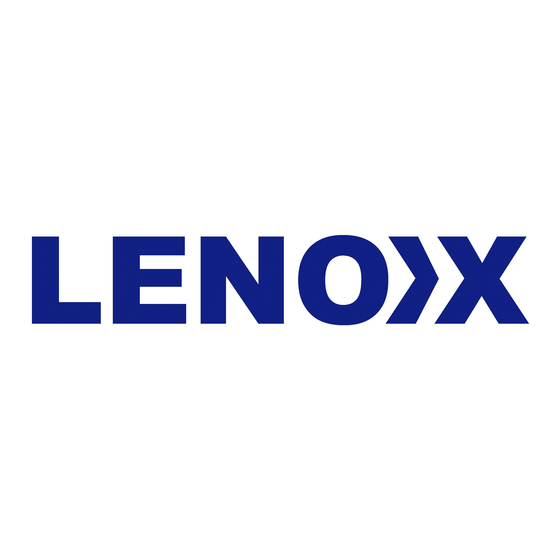
Summary of Contents for Lenoxx Magivaac RWC10
- Page 1 Robot Window Cleaner Model: RWC10 | Batch: PR5014 Carefully read all instructions before use and save for future reference.
-
Page 2: Important Safeguards
IMPORTANT SAFEGUARDS PLEASE READ AND SAVE THIS INSTRUCTION MANUAL FOR FUTURE REFERENCE When using the appliance, basic safety precautions should be followed, including: 1. Carefully inspect the safety cable to ensure there is no damage and that it is correctly secured to the robot. 2. -
Page 3: Product Overview
PRODUCT OVERVIEW Water Tank Cover ON/OFF/Pause Button Press and hold for 3 seconds to switch on/off. Long-press for 8 seconds to reset Bluetooth. Short-press: start/continue/pause. Status Indicator Light Speaker Power Cord Sideview Nozzle Nozzle Safety Cable Port Mop Holder... -
Page 4: Box Content
BOX CONTENT Robot Window Cleaner Mop Holder x2 Remote Control x1 (installed) Mops x Mops x Safety Cable x1 Adapter x1 AC wire x1 Water Bottle x1 User Manual x1... -
Page 5: Installation Instructions
INSTALLATION INSTRUCTIONS Make sure the safety cable is securely attached to the robot. Fasten the buckle end of the safety cable to a sturdy object that won’t be pulled by the robot. Leave enough length in the safety cable for the device to operate without restrictions. - Page 6 Fill the water tank and securely install the cover. Ensure the product doesn’t get soaked; dry any surface moisture after filling the water. Do not use concentrated cleaning solutions to avoid clogging the spray hole and pump; use water only. Before use, ensure the mop holder is correctly installed.
- Page 7 Insert the power cord into the end of the adapter and tightly secure them together. Connect the power cord to the adapter and plug in the assembled cable to the power outlet. Press and hold the power button for at least 3 seconds to turn on the robot. Once the fan starts running, place the robot on the glass in the centre of the cleaning area, away from the window frame.
-
Page 8: Important Instructions
IMPORTANT INSTRUCTIONS Safety Cable Carefully inspect the safety cable to ensure there is no damage and that it is correctly secured to the robot. Working Environment 1. Ensure the glass surface is dry before use. Do not operate the robot when it is raining or when the glass surface is foggy. 2. - Page 9 Quick Start 1. Ensure the power cord and plug are properly connected. 2. Press and hold the Start/Power button for more than 3 seconds to turn on the robot. Once the fan is running, attach the robot to the glass in a location away from the window frame. 3.
-
Page 10: Bluetooth Connection
BLUETOOTH CONNECTION BLUETOOTH CONNECTION BLUETOOTH CONNECTION (OPTIONAL APP CONTROL) (OPTIONAL APP CONTROL) non-standard version 1. Bluetooth reset non-standard version 1.Bluetooth Reset 1. Turn off the robot, disconnect the Long-press 1.Bluetooth Reset power supply and plug it in again. (1) Turn off the robot, disconnect the DC power for more supply, and plug in the DC power supply again. -
Page 11: Path Planning
PATH PLANNING PATH PLANNING Put the windows cleaner in the centre of the glass far away from the window frame. Long press 1. Place the window cleaner in the centre of the glass, away from the window the Power/Start button to turn the robot on, and then short press the button to start it. The robot frame. -
Page 12: Spot Cleaning
SPOT CLEANING In the Spot Cleaning mode, the robot will move vertically, cleaning up and down within the specified area range selected by the user. Technical Parameters Model RWC10 Voltage 240V~ 50/60Hz Decibels ~70dB Size 278 x 140 x 80 mm Suction Power 2000-3000Pa Minimum Cleaning Area... -
Page 13: Remote Control
REMOTE CONTROL To Top/Bottom/Left/Right Stop at end of glass Start/Pause/Continue Smaller water spray Bigger water spray Water spray on/off Spot cleaning Cleaning twice To prevent misuse by children, press the pause button on the remote controller between commands. Otherwise, the controller commands will be invalid. -
Page 14: Water Tank Maintenance
WATER TANK MAINTENANCE 1. Prevent water spills from the tank; if spilled, dry immediately to prevent water damage. 2. Remove any remaining liquid from the tank when the robot is not in use. 3. Check for impurities in the water to avoid nozzle and pump blockages. TROUBLESHOOTING TIPS 1. - Page 15 8. Downward sliding during operation: • Check if the cloth is excessively wet or dirty. • Replace with a dry and clean cloth if needed. • Turn on the water spray function to moisten the cloth to prevent slips. 9. Air leakage may occur due to: •...
- Page 16 Friction with the glass is too low or too high. Replace the mopping cloth. Flashes green + red Robot error. Disconnect the robot from the mains power, then reconnect.If the fault persists, contact Customer Service. 1300 666 848 www.lenoxx.com.au LenoxxElectronics LenoxxElectronics...





Need help?
Do you have a question about the Magivaac RWC10 and is the answer not in the manual?
Questions and answers