
Canon ULTRASONIC EF LENS EF16-35mm f/2.8L II USM Manual
- Instruction (11 pages) ,
- Instructions manual (15 pages) ,
- Instruction (7 pages)
Advertisement

Introduction
The Canon EF16-35mm f/2.8L II USM lens is a high-performance, ultra-wide-angle zoom lens for use with Canon EOS cameras.
"USM" stands for Ultrasonic Motor.
Conventions used in this instruction
 | Warning to prevent lens or camera malfunction or damage. |
 | Supplementary notes on using the lens and taking pictures. |
Features
- A spherical and UD lens elements result in outstanding image delineation.
- Ultrasonic motor (USM) for quick and quiet autofocusing.
- Manual focusing is available after the subject comes into focus in autofocus mode (ONE SHOT AF).
- A truly round aperture hole results in a nicer background blur.
- Tight seal structure ensures excellent dustproof and drip-proof performance.
- Since the front element of this lens moves when zooming, you need to attach a Canon PROTECT filter sold separately for adequate dust-and water-resistant performance. Without a filter, the lens is not dust or water resistant.
Nomenclature
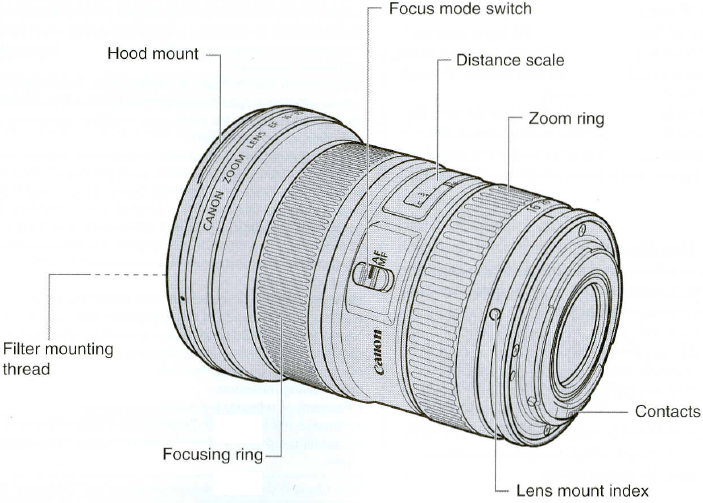
Mounting and Detaching the Lens
See your camera's instructions for instructions on mounting and detaching the lens.
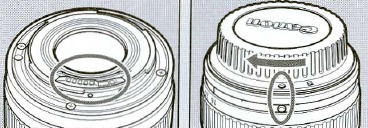
- After detaching the lens, place the lens with the rear end up to prevent the lens surface and electrical contacts from getting scratched.
- If the contacts get soiled, scratched, or have fingerprints on them, corrosion or faulty connections can result. The camera and lens may not operate properly.
- If the contacts get soiled or have fingerprints on them, clean them with a soft cloth.
- If you remove the lens, cover it with the dust cap. To attach it properly, align the lens mount index and the
![]() index of the dust cap as shown in the diagram, and turn clockwise. To remove it, reverse the order.
index of the dust cap as shown in the diagram, and turn clockwise. To remove it, reverse the order.

Setting the Focus Mode
To shoot in autofocus (AF) mode, set the focus mode switch to AF.
To use only manual focusing (MF), set the focus mode switch to MF, and focus by turning the focusing ring. The focusing ring always works, regardless of the focus mode.
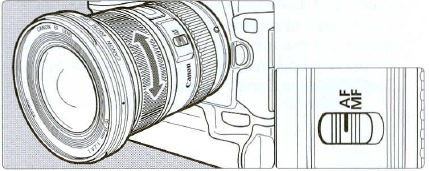

Zooming
To zoom, turn the zoom ring.
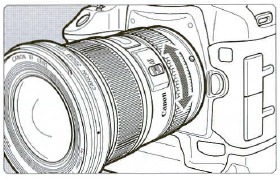

Changing the zoom ring after focusing can affect the focus.
Infinity Compensation Mark
To compensate for shifting of the infinity focus point that results from changes in temperature. The infinity position at normal temperature is the point at which the vertical line of the L mark is aligned with the distance indicator on the distance scale.
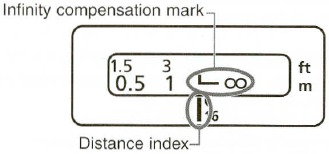

Infrared Index
The infrared index corrects the focus setting when using monochrome infrared film. Focus on the subject manually, then adjust the distance setting by moving the focusing ring to the corresponding infrared index mark.
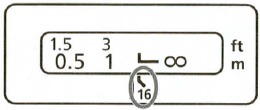

- The infrared index position is based on a wavelength of 800 nm.
- The compensation amount differs depending on the focal length. Use the indicated focal length as a guide when setting the compensation amount.
- Be sure to observe the manufacturer's instructions when using infrared film.
- Use a red filter also when you take the picture.
Hood
The EW-88 hood can keep unwanted light out of the lens, and also protects the front of the lens from rain, snow, and dust.
To attach the hood, align the hood's attachment position mark with the red dot on the front of the lens, then turn the hood as shown by the arrow until the lens' red dot is aligned with the hood's stop position mark.
The hood can be reverse-mounted on the lens for storage.
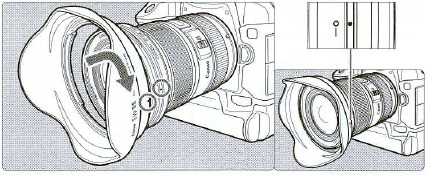
- Part of the picture may be blocked if the hood is not attached properly .
- When attaching or detaching the hood, grasp the base of the hood to turn it. To prevent deformation, do not grasp the rim of the hood to turn it.
Filters
(Sold separately)
You can attach filters to the filter mounting thread on the front of the lens.
- To ensure dust- and water-resistant performance, attach a Canon PROTECT filter (82mm).
- Only one filter may be attached.
- If you need a polarizing filter, use the Canon Circular Polarizing Filter (82mm).
Extension Tubes
(Sold separately)
You can attach Extension Tube EF12 II or EF25 II for magnified shots. The shooting distance and magnification are shown below.
| Camera-to-Subject Distance (mm) | Magnification | ||||
| Near | Far | Near | Far | ||
| EF12 II | 16mm | Incompatible | |||
| 35mm | 202 | 248 | 0.62x | 0.36x | |
| EF25 II | 16mm | Incompatible | |||
| 35mm | 195 | 211 | 1.11x | 0.80x | |

Specifications
| Focal Length/Aperture | 16 - 35 mm f/2.8 |
| Lens Construction | 12 groups, 16 elements |
| Minimum Aperture | f/22 |
| Angle of View | Diagonal: 108° 10' - 63° Vertical: 74 10' - 38° Horizontal: 98° - 54° |
| Min. Focusing Distance | 0.28 m/09 ft |
| Max. Magnification and | 0.22x (at 35 mm), |
| Field of View | 231 x 358 mm -109 x 162 mm/9.1 x 14.1 inch - 4.3 x 6.4 inch (at 0.28 m) |
| Filter Diameter | 82 mm |
| Max. Diameter and Length | 88.5 x 1116 mm/35 x 4.4 inch |
| Weight | 635 g/22.4 oz |
| Hood | EW-88 |
| Lens Cap | E-82U |
| Case | LP1319 |
- The lens length is measured from the mount surface to the front end of the lens. Add 21.5 mm when including the lens cap and dust cap.
- The size and weight listed are for the lens only, except as indicated.
- The EF1.4X II/EF2X II extenders cannot be used with this lens. In addition, there is no size available among 250D/500D close-up lenses.
- Aperture settings are specified on the camera.
- All data listed is measured according to Canon standards.
- Product specifications and appearance are subject to change without notice.
Safety Precautions
- Do not look at the sun or a bright light source through the lens or camera. Doing so could result in loss of vision. Looking at the sun directly through the lens is especially hazardous.
- Whether it is attached to the camera or not, do not leave the lens under the sun without the lens cap attached. This is to prevent the lens from concentrating the sun's rays, which could cause a fire.
Handling Cautions
- If the lens is taken from a cold environment into a warm one, condensation may develop on the lens surface and internal parts. To prevent condensation in this case, first put the lens into an airtight plastic bag before taking it from a cold to warm environment. Then take out the lens after it has warmed gradually. Do the same when taking the lens from a warm environment into a cold one.
- Do not leave the lens in excessive heat such as in a car in direct sunlight. High temperatures can cause the lens to malfunction.
CANON INC.
30-2, Shimomaruko 3-chome, Ohta-ku, Tokyo 146-8501, Japan
U.S.A.
CANON U.S.A. INC.
One Canon Plaza, Lake Success, NY 11042-1198, U.S.A.
For all inquires concerning this product, call toll free in the U.S.
1-800-OK-CANON
CANADA
CANON CANADA INC. HEADQUARTERS
6390 Dixie Road, Mississauga, Ontario L5T 1P7, Canada
CANON CANADA INC. MONTREAL BRANCH
5990, Côte-de-Liesse, Montréal Québec H4T 1V7, Canada
CANON CANADA INC. CALGARY OFFICE
2828, 16th Street, N.E. Calgary, Alberta T2E 7K7, Canada
For all inquiries concerning this product, call toll free in Canada
1-800-OK-CANON
EUROPE, AFRICA & MIDDLE EAST
CANON EUROPA N.V.
Bovenkerkerweg 59-61, 1185 XB Amstelveen, The Netherlands
CANON FRANCE S.A.S.
17, Quai du Président Paul Doumer, 92414 Courbevoie Cedex, France
CANON UK LTD.
Woodhatch Reigate, Surrey RH2 8BF, United Kingdom
CANON DEUTSCHLAND GmbH
Europark Fichtenhain A10, 47807 Krefeld, Germany
CANON ITALIA S.p. A.
Via Milano 8, 20097 San Donato Milanese(MI), Italy
CANON Schweiz A.G.
Industriestrasse 12, 8305 Dietlikon, Switzerland
CANON GmbH
Zetschegasse 11, A-1230 Vienna, Austria
CANON España, S.A.
Av. De Europa, 6 Alcobendas 28108 Madrid, Spain
CANON Portugal S.A.
Rua Alfredo da Silva, 14 Alfragide 2610-016 Amadora, Portugal
CANON Belgium N.V./S.A.
Berkenlaan 3, 1831 Diegem (Machelen), Belgium
CANON Nederland N.V.
Neptunusstraat 1, 2132 JA Hoofddorp, The Netherlands
CANON LUXEMBOURG S.A.
Rue du Joncs
21, 1818 Howald, Luxembourg
CANON DANMARK A/S
Knud Hojgaards Vej 1, DK-2860 Soeborg, Denmark
CANON OY
Huopalahdentie 24, 00350 Helsinki, Finland
CANON SVENSKA AB
Gustav III:s Boulevard 26, 169 88 Solna, Sweden
CANON NORGE AS
Hallagerbakken 110, PO Box 33, Holmlia, 1201 Oslo, Norway
CENTRAL & SOUTH AMERICA
CANON LATIN AMERICA, INC.
703 Waterford Way, Suite 400 Miami, FL 33126, U.S.A.
ASIA
CANON (China) Co., LTD.
15F Jinbao Building No.89 Jinbao Street, Dongcheng District, Beijing 100005, China
CANON HONGKONG CO., LTD.
19/F., The Metropolis Tower, 10 Metropolis Drive, Hunghom, Kowloon, Hong Kong
CANON SINGAPORE PTE. LTD.
1 HarbourFront Avenue, #04-01 Keppel Bay Tower, Singapore 098632
CANON KOREA CONSUMER IMAGING INC.
Gangnam Finance Center 17F, 737, Yeoksam-Dong, Gangnam-Gu, Seoul, 135-984, Korea
OCEANIA
CANON AUSTRALIA PTY. LTD.
1 Thomas Holt Drive, North Ryde, Sydney N.S.W. 2113, Australia
CANON NEW ZEALAND LTD.
Akoranga Business Park, Akoranga Drive, Northcote, Auckland, New Zealand
JAPAN
CANON MARKETING JAPAN INC.
16-6, Kohnan 2-chome, Minato-ku, Tokyo 108-8011, Japan
Documents / ResourcesDownload manual
Here you can download full pdf version of manual, it may contain additional safety instructions, warranty information, FCC rules, etc.
Download Canon ULTRASONIC EF LENS EF16-35mm f/2.8L II USM Manual
Advertisement





















Need help?
Do you have a question about the ULTRASONIC EF LENS EF16-35mm f/2.8L II USM and is the answer not in the manual?
Questions and answers