Table of Contents
Advertisement
Quick Links
SERVICE MANUAL
COMPACT COMPONENT SYSTEM
STAN DBY/ ON
1
2
3
SUBW OOFER
SLEEP
LEVEL
4
5
6
AUX
SOUN D
M ODE
7
8
9
FM MODE
1 0
+1 0
DISPLAY
Ð SELECT +
M ODE
PTY/ EON
FM /A M
FADE
TAPE
TAPE A/B
M UTIN G
DISC
CD
SKIP
+
VOLUM E
VOLUM E
Ð
RM Ð SMXG 5 00 R R EM OTE CONT ROL
SP-MXGT700
Contents
Safety Precautions
Important for laser produbts
Preventing static electricity
Disassembly method
Wiring connection
Adjustment method
MX-G700R
STAND BY
ECO
STANDBY/ON
3
CD
MX -G700 R
CLOCK
/TIMER
DISPLAY
EXTEN DED SUPER BA SS
FM
CD
TAPE
AUX
/ AM
TUNING
TAPE A
TAPE B
REPEAT
PROGRAM
RANDOM
PHONES
SUBW OOFER
REC START
CD REC
/ STOP
START
DUBBING
DISPLAY M ODE PTY/ EON
Ð SE LECT +
FULL - L OGIC CONT ROL
CD SYN CHRO RECORDIN G
CA-MXG700R
1-2
Flow of functional operation
1-4
1-5
Maintenance of laser pickup
1-6
Replacement of laser pickup
1-19
Trouble shooting
1-20
Description of major ICs
COPYRIGHT
2002 VICTOR COMPANY OF JAPAN, LTD.
DISC CHANGE
CD-R/RW PLAYBACK
SOUND
M ODE
LEVEL
SP-MXGT700
until TOC read
MX-G700R
Area suffix
B ------------------------ U.K.
E ---- Continental Europe
EN ----- Northern Europe
EV ------- Eastern Europe
1-24
1-25
1-25
1-26
1-29~42
No.21103
May. 2002
Advertisement
Table of Contents

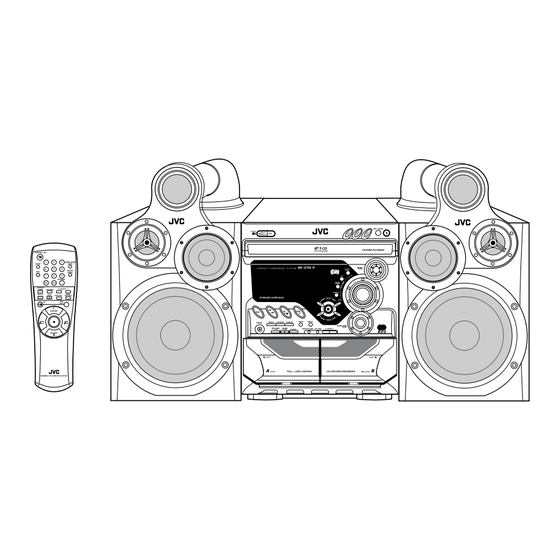













Need help?
Do you have a question about the MX-G700R and is the answer not in the manual?
Questions and answers