Table of Contents
Advertisement
Quick Links
INSTRUCTION MANUAL
AC CURRENT INPUT DIGITAL PANEL METER
(4 digits, process meter, true RMS sensing)
BEFORE USE ....
Thank you for choosing us. Before use, please check con-
tents of the package you received as outlined below.
If you have any problems or questions with the product,
please contact our sales office or representatives.
■ PACKAGE INCLUDES:
Digital panel meter (body + mounting bracket × 2) ..........(1)
Engineering unit sticker label sheet ..................................(1)
■ MODEL NO.
Confirm Model No. marking on the side of the product to be
exactly what you ordered.
■ INSTRUCTION MANUAL
This manual describes necessary points of caution when
you use this product, including installation, connection and
basic maintenance procedures.
For detailed explanations to operate this product, please
refer to Operating Manual (EM-9538-B), downloadable at
our web site.
POINTS OF CAUTION
■ CONFORMITY WITH EU DIRECTIVES
• This equipment is suitable for Pollution Degree 2, Meas-
urement Category I (input, transient voltage: 1500V) and
Installation Category II (transient voltage: 2500V). Re-
inforced insulation (input to power: 300V) is maintained.
Prior to installation, check that the insulation class of
this unit satisfies the system requirements.
• Altitude up to 2000 meters.
• The equipment must be installed such that appropriate
clearance and creepage distances are maintained to con-
form to CE requirements. Failure to observe these re-
quirements may invalidate the CE conformance.
• The actual installation environments such as panel con-
figurations, connected devices, connected wires, may af-
fect the protection level of this unit when it is integrated
in a panel system. The user may have to review the CE
requirements in regard to the whole system and employ
additional protective measures to ensure the CE conform-
ity.
• In order to enable the operator to turn off the power in-
put immediately, install a switch or a circuit breaker ac-
cording to the relevant requirements in IEC 60947-2 and
properly indicate it.
MG CO., LTD. www.mgco.jp
5-2-55 Minamitsumori, Nishinari-ku, Osaka 557-0063 JAPAN
MODEL
■ POWER INPUT RATING & OPERATIONAL RANGE
• Locate the power input rating marked on the product and
confirm its operational range as indicated below:
100 – 120V AC rating: 85 – 132V, 47 – 66 Hz, ≤ 3.0VA
200 – 240V AC rating: 170 – 264V, 47 – 66 Hz, ≤ 4.2VA
24V DC rating: 24V ±20%, ≤ 1W
■ GENERAL PRECAUTIONS
• Before you remove the unit or mount it, turn off the power
supply and input signal for safety.
• Be sure to put the terminal cover on while the power is
supplied.
■ ENVIRONMENT
• Indoor use.
• When heavy dust or metal particles are present in the
air, install the unit inside proper housing with sufficient
ventilation.
• Do not install the unit where it is subjected to continuous
vibration. Do not subject the unit to physical impact.
• Environmental temperature must be within -10 to +55°C
(14 to 131°F) with relative humidity within 30 to 90% RH
in order to ensure adequate life span and operation.
• Be sure that the ventilation slits are not covered with ca-
bles, etc.
■ WIRING
• Make sure for safety that only qualified personnel per-
form the wiring.
• Do not install cables close to noise sources (high frequen-
cy line, etc.).
• Do not bind these cables together with those in which
noises are present. Do not install them in the same duct.
■ EX-FACTORY SETTING (/SET)
• Activating "initialization" of Display Setting Mode, Ex-
factory settings or user's specified parameters will be
deleted and overwritten with the factory default values.
Notice that after this, Ex-factory settings will be irrecov-
erable.
■ AND ....
• The unit is designed to function as soon as power is sup-
plied, however, a warm up for 10 minutes is required for
satisfying complete performance described in the data
sheet.
40DCT
EM-9538-A Rev.3 P. 1 / 10
Advertisement
Table of Contents

Summary of Contents for MG 40DCT
- Page 1 • In order to enable the operator to turn off the power in- sheet. put immediately, install a switch or a circuit breaker ac- cording to the relevant requirements in IEC 60947-2 and properly indicate it. EM-9538-A Rev.3 P. 1 / 10 MG CO., LTD. www.mgco.jp 5-2-55 Minamitsumori, Nishinari-ku, Osaka 557-0063 JAPAN...
-
Page 2: Installation
2) Push the mounting brackets into the grooves on both sides of the rear module, until they hit the panel’s rear side. Panel Mounting Bracket EM-9538-A Rev.3 P. 2 / 10 MG CO., LTD. www.mgco.jp 5-2-55 Minamitsumori, Nishinari-ku, Osaka 557-0063 JAPAN... -
Page 3: Component Identification
1) Insert the front panel hook into the case upside slots of the unit. 2) Push the front panel hook into the case downside slots of the unit. EM-9538-A Rev.3 P. 3 / 10 MG CO., LTD. www.mgco.jp 5-2-55 Minamitsumori, Nishinari-ku, Osaka 557-0063 JAPAN... -
Page 4: Terminal Connections
Applicable wire size: 0.25 to 1.65 mm (AWG 22 to 16) V(–) Recommended manufacturer: Japan Solderless Terminal MFG.Co.Ltd, Nichifu Co.,ltd HOLD 3.3 (.13) max mm (inch) EM-9538-A Rev.3 P. 4 / 10 MG CO., LTD. www.mgco.jp 5-2-55 Minamitsumori, Nishinari-ku, Osaka 557-0063 JAPAN... -
Page 5: Setting Procedure
1 second or more to go back to Measuring Mode. Initial Setting Complete Measuring Started Note: For AC Current meter, the initial setting is not necessary. EM-9538-A Rev.3 P. 5 / 10 MG CO., LTD. www.mgco.jp 5-2-55 Minamitsumori, Nishinari-ku, Osaka 557-0063 JAPAN... - Page 6 Hold down Scale/ button for ≥ 3 seconds Scaling Setting Mode Disp/ Shift Disp/ Scale/ Shift … Scale/ Disp/ Pressing Disp/ or Scale/ button enables to change the blinking digit EM-9538-A Rev.3 P. 6 / 10 MG CO., LTD. www.mgco.jp 5-2-55 Minamitsumori, Nishinari-ku, Osaka 557-0063 JAPAN...
- Page 7 Scale/ Disp/ Disp/ Shift 0 – 999 (Low-end cutout value) Scale/ Disp/ *1. Only for input code ‘A4’ *2. Only for input code ‘A5’ EM-9538-A Rev.3 P. 7 / 10 MG CO., LTD. www.mgco.jp 5-2-55 Minamitsumori, Nishinari-ku, Osaka 557-0063 JAPAN...
- Page 8 Input Scaling Decimal point position: Decimal point position is specified independently from the scaling. When you set the display scaling, include zeros for fractions. EM-9538-A Rev.3 P. 8 / 10 MG CO., LTD. www.mgco.jp 5-2-55 Minamitsumori, Nishinari-ku, Osaka 557-0063 JAPAN...
- Page 9 When initialization of setting is executed, existing each parameter setings are lost and return to default value. Be aware that settings does not return to the ex-factory settings specified by /SET option. EM-9538-A Rev.3 P. 9 / 10 MG CO., LTD. www.mgco.jp 5-2-55 Minamitsumori, Nishinari-ku, Osaka 557-0063 JAPAN...
-
Page 10: Error Messages
LIGHTNING SURGE PROTECTION We offer a series of lightning surge protectors for protec- tion against induced lightning surges. Please contact us to choose appropriate models. EM-9538-A Rev.3 P. 10 / 10 MG CO., LTD. www.mgco.jp 5-2-55 Minamitsumori, Nishinari-ku, Osaka 557-0063 JAPAN...
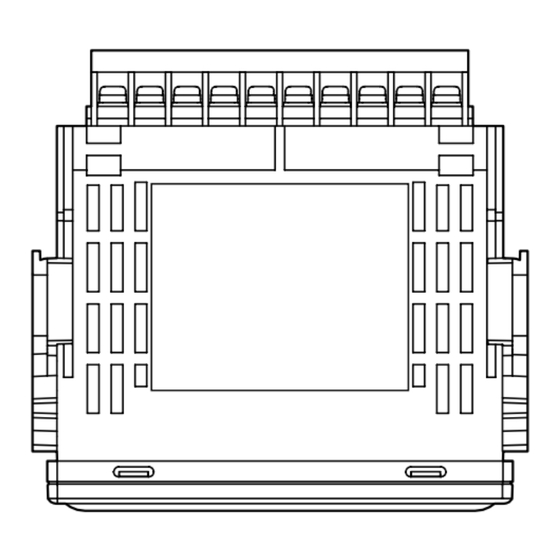







Need help?
Do you have a question about the 40DCT and is the answer not in the manual?
Questions and answers