Summary of Contents for Tascam IF-ST2110
- Page 1 D01436400A IF-ST2110 SMPTE ST 2110 INTERFACE CARD OWNER’S MANUAL MODE D’EMPLOI MANUAL DEL USUARIO BEDIENUNGSANLEITUNG MANUALE DI ISTRUZIONI 取扱説明書 Printed in China 0724. MA-3915A...
- Page 2 When you register for TASCAM ID Receive good deals and the latest information You will get a good deals and updates on the TASCAM brand in newsletter. If you check “Newsletter Subscription” when registering as a user, the newsletter will be delivered to the registered e-mail address.
-
Page 3: Important Safety Instructions
Supplier’s Declaration of Conformity the user is encouraged to try to correct the interference by one or more of the Model Number: IF-ST2110 following measures. Trade Name: TASCAM a) Reorient or relocate the receiving antenna. - Page 4 (e) The return and collection systems are available to the end users. For more detailed information about disposal of old electrical and electronic equipment, please contact your city office, waste disposal service or the shop where you purchased the equipment. TASCAM IF-ST2110...
-
Page 5: Included Items
Introduction Thank you very much for purchasing an IF-ST2110 interface card for SMPTE ST 2110. Before connecting and using this card, please take time to read this manual thoroughly to ensure you understand how to properly set it up and connect it, as well as the operation of its many useful and convenient functions. -
Page 6: Installation Procedure Overview
Failure to follow these instructions could result in damage to equipment or lost data, for example. Update the firmware The following two types of firmware for the IF-ST2110 can be updated to add functions to it. o IF-ST2110 firmware o ST2110 module firmware The firmware must be updated separately for both of these. -
Page 7: About Tascam Customer Support Service
By connecting this to a computer or another external control device and inputting the IP address set on the IF-ST2110 from a browser, a WebUI can be launched. The default values for the IP address and other settings are as follows. -
Page 8: Top Panel
See “Setting the cooling fan revolution speed” on page 9 for details. Connecting to ST2110 networks In order to set and use the IF-ST2110, settings must be made for the ST2110 network that it is connected to, the computer running the IF-ST2110 WebUI, and the other ST2110-compatible devices. - Page 9 Do not use this unit without a jumper socket attached. NOTE The cooling fan can be used at the factory default “L” setting without issue if within the operating temperature range of the IF-ST2110. However, we recommend reinstalling the pin header on “H” in the following conditions.
- Page 10 1 to 80 48 kHz, 125 usec channels channels channels channels 1 to 4 1 to 4 1 to 4 96 kHz, 1 msec channels channels channels 1 to 8 1 to 40 96 kHz, 125 usec channels channels TASCAM IF-ST2110...
- Page 11 211 g Operating temperature range 0 – 40°C (32 – 104°F) o Illustrations in this manual might differ in part from the actual product. o Specifications and external appearance might be changed without notification to improve the product. TASCAM IF-ST2110...
-
Page 12: Instructions De Sécurité Importantes
(e) Des systèmes de retour et de collecte sont disponibles pour l’utilisateur final. Pour des informations plus détaillées sur la mise au rebut des vieux équipements électriques et électroniques, veuillez contacter votre mairie, le service d’ordures ménagères ou le magasin dans lequel vous avez acheté l’équipement. TASCAM IF-ST2110... -
Page 13: Éléments Fournis
Introduction Merci beaucoup d’avoir acheté une carte d’interface IF-ST2110 pour SMPTE ST 2110. Avant de connecter et d’utiliser cette carte, veuillez prendre le temps de lire ce mode d’emploi en totalité pour vous assurer une bonne compréhension de sa mise en service et de son branchement, ainsi que du mode opératoire de ses nombreuses... -
Page 14: Présentation De La Procédure D'installation
Ne pas suivre ces instructions peut par exemple entraîner des dommages pour l’équipement ou la perte de données. Mettre à jour le firmware Les deux types de firmware d’IF-ST2110 suivants peuvent être mis à jour pour y ajouter des fonctions. o Firmware pour IF-ST2110 o Firmware du module ST2110 La mise à... -
Page 15: Nomenclature Et Fonctions Des Parties
NOTE En le raccordant à un ordinateur ou à un autre dispositif de contrôle externe et en saisissant l’adresse IP de l’IF-ST2110 dans un navigateur, il est possible de lancer une interface web. Les valeurs par défaut de l’adresse IP et des autres paramètres sont les suivantes. -
Page 16: Face Supérieure
ST2110 auquel elle est connectée, pour l’ordinateur qui exécute l’interface web de l’IF-ST2110 et pour les autres appareils compatibles ST2110. Voir le manuel de l’interface web de l’IF-ST2110 pour plus de détails sur les réglages. Utilisez des câbles STP de catégorie 5e ou supérieure comme câbles LAN pour les connexions à... - Page 17 N’utilisez pas cette unité sans cavalier. NOTE Le ventilateur de refroidissement peut être utilisé sans problème avec le réglage par défaut (« L ») tant que l’IF-ST2110 est dans sa plage de température de fonctionnement. Cependant, nous recommandons de déplacer le cavalier sur « H » dans les conditions suivantes.
- Page 18 1 à 8 1 à 80 1 à 80 48 kHz, 125 μs canaux canaux canaux canaux 1 à 4 1 à 4 1 à 4 96 kHz, 1 ms canaux canaux canaux 1 à 8 1 à 40 96 kHz, 125 μs canaux canaux TASCAM IF-ST2110...
- Page 19 Poids 211 g Plage de température de fonctionnement 0 °C – 40 °C o Les illustrations de ce mode d’emploi peuvent partiellement différer du produit réel. o Caractéristiques et aspect externe peuvent être changés sans préavis en vue d’améliorer le produit. TASCAM IF-ST2110...
-
Page 20: Para El Usuario
Declaración de conformidad del interferencias molestas en las suministrador comunicaciones de radio. No obstante, tampoco hay garantías de que no se Referencia: IF-ST2110 produzcan este tipo de interferencias Fabricante: TASCAM en una instalación concreta. Si este aparato produce interferencias Responsable: TEAC AMERICA, INC. - Page 21 Para más información acerca de la eliminación de este tipo de elementos, póngase en contacto con el departamento correspondiente de su Ayuntamiento, empresa de limpieza o recogida de basuras o con el comercio en el que adquirió este aparato. TASCAM IF-ST2110...
-
Page 22: Elementos Incluidos
Introducción Thank you very much for purchasing an IF-ST2110 interface card for SMPTE ST 2110. Antes de conectar y comenzar a usar esta tarjeta, dedique unos minutos a leer completamente este manual para asegurarse de que entiende cómo conectarla y configurarla correctamente, así... -
Page 23: Acerca De Este Manual
Acerca del servicio de atención al usuario de TASCAM La garantía y el soporte técnico de los productos TASCAM solo son aplicables en el país/región en que haya sido adquirida esta tarjeta. En caso de que necesite soporte técnico tras la compra, busque en el listado de distribuidores TASCAM de la web global de TEAC (https://teac-global.com/), la... - Page 24 Dirección IP: 192.168.0.100 (estática) Máscara de subred: 255.255.255.0 Gateway por defecto: 0.0.0.0 Consulte el manual del diseño web UI del IF-ST2110 para ver los detalles relativos a ese diseño web UI. 2 Puertos MEDIA (PORT 1 / PORT 2) Estos puertos Ethernet se usan para la transmisión de paquetes de emisiones audio (streams).
-
Page 25: Panel Superior
UI del IF- ST2110 y en los otros dispositivos compatibles con el ST2110. Consulte el manual del diseño web UI del IF-ST2110 para ver los detalles acerca de los distintos ajustes. - Page 26 Puede usar el ventilador de refrigeración en el ajuste de fábrica “L” sin ningún problema siempre que el rango de temperaturas de funcionamiento esté dentro de lo establecido para el IF-ST2110. No obstante, le recomendamos que coloque el puente en el cabezal “H” en las...
-
Page 27: Especificaciones Técnicas
1 a 8 1 a 8 1 a 80 1 a 80 canales canales canales 96 kHz, 1 mseg 1 a 4 1 a 8 1 a 8 canales canales 96 kHz, 125 useg 1 a 8 1 a 40 TASCAM IF-ST2110... - Page 28 Las ilustraciones y otras imágenes mostradas aquí pueden variar con respecto a las del aparato real. o De cara a mejoras en el producto, tanto las especificaciones como el aspecto exterior están sujetos a cambios sin previo aviso. TASCAM IF-ST2110...
- Page 29 TASCAM IF-ST2110...
-
Page 30: Wichtige Hinweise
Änderungen oder Modifikationen am Gerät, die nicht ausdrücklich von der TEAC Corporation geprüft und genehmigt worden sind, können zum Erlöschen der Betriebserlaubnis führen. Dieses Produkt entspricht den geltenden EU-Richtlinien sowie den nationalen Gesetzen zur Umsetzung dieser Richtlinien. TASCAM IF-ST2110 – Gebrauchsanleitung... - Page 31 Abfallentsorgungsunternehmen oder der Verkaufsstelle, bei der Sie das Produkt erworben haben. Vorbemerkung Danke, dass Sie sich für die Erweiterungskarte IF-ST2110 entschieden haben, die Audioübertragung nach SMPTE ST 2110 ermöglicht. Bitte lesen Sie zuerst diese Anleitung aufmerksam durch. Nur so ist sichergestellt, dass Sie das Produkt bestimmungsgemäß...
-
Page 32: Hinweise Zur Installation
Bevor Sie diese Interfacekarte einbauen, überprüfen Sie auf der TEAC Global Site (https://teac-global.com/) oder auf der deutschsprachigen Tascam-Website (https:// tascam.de/), mit welchen Produkten die Karte verwendet werden kann. Zur Zeit der Drucklegung können Sie die Karte mit Sonicview 24 und Sonicview 16 verwenden. -
Page 33: Informationen Zum Kundendienst Von Tascam
Kunden haben nur in dem Land Anspruch auf Kundendienst und Gewährleistung, in dem sie das Produkt gekauft haben. Um den Kundendienst von Tascam in Anspruch zu nehmen, suchen Sie auf der TEAC Global Site unter https://teac-global.com/ nach der lokalen Niederlassung oder dem Distributor für das Land, in dem Sie das Produkt erworben haben, und wenden Sie... - Page 34 ST2110-Netzwerk, mit dem die Karte verbunden ist, i für den Computer, auf dem die Weboberfläche der IF-ST2110 angezeigt wird, i und für die anderen ST2110-kompatiblen Geräte. Einzelheiten zu den Einstellungen finden Sie im separaten Handbuch der Weboberfläche für die IF-ST2110.
- Page 35 Stellen Sie sicher, dass der Jumper vollständig auf die mit L oder H bezeichneten Stifte aufgesteckt ist. i Nutzen Sie die IF-ST2110 nicht ohne aufgesteckten Jumper. Anmerkung Der Lüfter kann problemlos in der Werkseinstellung L verwendet werden, wenn Sie das Gerät innerhalb des zulässigen Betriebstemperaturbereichs nutzen.
-
Page 36: Technische Daten
48 kHz, 125 μs Kanäle Kanäle Kanäle Kanäle 1 bis 4 1 bis 4 1 bis 4 96 kHz, 1 ms Kanäle Kanäle Kanäle 1 bis 8 1 bis 40 96 kHz, 125 μs Kanäle Kanäle TASCAM IF-ST2110 – Gebrauchsanleitung... - Page 37 Abmessungen (B x H x T, einschließlich vorstehende Teile) 107 mm × 34 mm × 156.8 mm Gewicht 211 g Zulässiger Betriebstemperaturbereich 0–40 °C i Abbildungen können teilweise vom tatsächlichen Erscheinungsbild des Produkts abweichen. i Änderungen an Konstruktion und technischen Daten vorbehalten. TASCAM IF-ST2110 – Gebrauchsanleitung...
-
Page 38: Manuale Di Istruzioni
(e) I sistemi di raccolta sono a disposizione degli utenti finali. Per informazioni più dettagliate sullo smaltimento delle vecchie apparecchiature elettriche ed elettroniche, contattare il comune, il servizio di smaltimento rifiuti o il negozio dove è stato acquistato l’apparecchio. TASCAM IF-ST2110... -
Page 39: Articoli Inclusi Con Questo Prodotto
Introduzione Thank you very much for purchasing an IF-ST2110 interface card for SMPTE ST 2110. Prima di collegare e utilizzare questa scheda, si prega di leggere attentamente questo manuale per essere sicuri di capire come impostare correttamente e collegarla, nonché il funzionamento delle sue numerose funzioni utili e comode. Dopo aver terminato la lettura di questo manuale, si prega di conservarlo in un luogo sicuro per future consultazioni. -
Page 40: Convenzioni Utilizzate In Questo Manuale
La mancata osservanza di queste istruzioni può causare lesioni, danni alle apparecchiature o la perdita di dati, per esempio. Aggiorna il firmware I seguenti due tipi di firmware per IF-ST2110 possono essere aggiornati per aggiungere funzioni. o Firmware IF-ST2110 o Firmware del modulo ST2110 Il firmware deve essere aggiornato separatamente per entrambi. - Page 41 Questa porta Ethernet dedicata serve per impostare e monitorare l’IF-ST2110. NOTA Collegandolo a un computer o a un altro dispositivo di controllo esterno e inserendo l’indirizzo IP impostato sull’IF-ST2110 da un browser, è possibile avviare una WebUI. I valori predefiniti per l’indirizzo IP e altre impostazioni sono i seguenti.
-
Page 42: Pannello Superiore
Connessione alle reti ST2110 Per impostare e utilizzare l’IF-ST2110, è necessario effettuare le impostazioni per la rete ST2110 a cui è connesso, il computer che esegue l’IF-ST2110 WebUI e gli altri dispositivi compatibili con ST2110. Consultare il manuale IF-ST2110 WebUI per i dettagli sulle impostazioni. - Page 43 Se la temperatura ambientale è elevata i Se l’unità è esposta alla luce solare diretta anche se la temperatura ambientale rientra nell’intervallo della temperatura operativa i Se il rumore della ventola di raffreddamento non è un problema TASCAM IF-ST2110...
- Page 44 48 kHz, 125 usec canali canali canali canali Da 1 a 4 Da 1 a 4 Da 1 a 4 96 kHz, 1 msec canali canali canali Da 1 a 8 Da 1 a 40 96 kHz, 125 usec canali canali TASCAM IF-ST2110...
- Page 45 211 g Intervallo di temperatura di funzionamento 0 - 40°C o Le illustrazioni in questo manuale potrebbero differire in parte dal prodotto reale. o Le specifiche tecniche e l’aspetto esterno possono essere modificati senza preavviso per migliorare il prodotto. TASCAM IF-ST2110...
- Page 46 以下の内容を無視して誤った取り扱いをすると、人が死亡または重傷 を負う可能性が想定される内容を示しています。 万一、異常が起きたら 煙が出たり、変なにおいや音がするときは 機器の内部に異物や水などが入ったときは この機器を落としたり、カバーを破損したときは 異常状態のまま使用すると、火災・感電の原因となります。 注意 お買い上げの販売店またはティアック修理センター(巻末に記載)に修理をご依 頼ください。 この機器の隙間などから内部に金属類や燃えやすい物などを差し込む、または落 とさない 火災・感電の原因となります。 禁止 この機器を改造しない 改造すると、火災・感電の原因となります。 内部の点検・修理はお買い上げの販売店またはティアック修理センター(巻末に 分解禁止 記載)にご依頼ください。 以下の内容を無視して誤った取り扱いをすると、人が傷害を負う可能 注意 性が想定される内容および物的損害のみの発生が想定される内容を示 しています。 オーディオ機器を接続する場合は、各々の機器の取扱説明書をよく読み、電源を 切り、説明にしたがって接続する また、接続は指定のコードを使用する 指示 プラグなどを抜くときは、ケーブルを引っ張らない ケーブルが傷つき、火災・感電の原因となることがあります。 必ずプラグを持って抜いてください。 禁止 5年に1度は、機器内部の掃除を販売店またはティアック修理センター(巻末に記 載)にご相談ください。 内部にほこりがたまったまま、長い間掃除をしないと火災や故障の原因となるこ とがあります。 注意 特に、湿気の多くなる梅雨期の前に行うと、より効果的です。なお、掃除費用に ついては、ご相談ください。 TASCAM IF-ST2110...
- Page 47 はじめに このたびは、 SMPTE ST 2110インターフェースカードIF-ST2110をお買い上げいただきまして、 誠にありがとうございます。 ご使用になる前に、この取扱説明書をよくお読みになり、正しい取り扱い方法をご理解いた だいた上で、末永くご愛用くださいますようお願い申し上げます。お読みになったあとは、 いつでも見られる所に保管してください。 また取扱説明書は、TASCAMのウェブサイトからダウンロードすることができます。 IF -ST2110 https://tascam.jp/int/product/if-st2110/docs IF-ST2110の特徴 p SMPTE ST 2110-30/31およびAES67準拠 p 64入力/64出力(48kHz) 、32入力/32出力(96kHz) p SMPTE ST 2022-7対応 p NMOS IS-04/05対応 p メディアポート1/2と制御専用ポート搭載 本製品の構成 本製品の構成は、以下の通りです。 開梱は本体に損傷を与えないよう慎重に行ってください。梱包箱と梱包材は、後日輸送する ときのために保管しておいてください。 付属品が不足している場合や輸送中の損傷が見られる場合は、お買い上げの販売店にお問い 合わせください。 p 本体 ............................ x1 p 取扱説明書(本書、保証書付き)...
- Page 48 IF-ST2110は、機能追加のために下記2つのファームウェアのアップデートができる仕様に なっています。 p IF-ST2110のファームウェア p ST2110モジュールのファームウェア ファームウェアのアップデートは、それぞれ個別で行う必要があります。 最 新 の フ ァ ー ム ウ ェ ア お よ び ア ッ プ デ ー ト 手 順 は、TASCAMの ウ ェ ブ サ イ ト(https:// tascam.jp/jp/)をご参照ください。 アフターサービス p この製品には、保証書が添付(巻末に記載)されています。大切に保管してください。万 が一販売店印の捺印やご購入日の記載がない場合は、無償修理保証の対象外になりますの...
- Page 49 保証期間経過後、または保証書を提示されない場合の修理などについては、お買い上げの 販売店またはティアック修理センター(巻末に記載)にご相談ください。修理によって機 能を維持できる場合は、お客様のご要望により有償修理いたします。 p 万一、故障が発生した場合は使用を中止し、お買い上げ店またはティアック修理センター (巻末に記載)までご連絡ください。修理を依頼される場合は、次の内容をお知らせくだ さい。 なお、本機の故障、もしくは不具合により発生した付随的損害(録音内容などの補償)の 責については、ご容赦ください。 本機を使ったシステム内の記録メディアなどの記憶内容を消失した場合の修復に関して は、補償を含めて当社は責任を負いかねます。 o 型名、型番(IF-ST2110) o 製造番号(Serial No.) o 故障の症状(できるだけ詳しく) o お買い上げ年月日 o お買い上げ販売店名 p お問い合わせ先については、巻末をご参照ください。 p 本機を廃棄する場合に必要となる収集費などの費用は、お客様のご負担になります。 各部名称 リアパネル 1 CONTROL端子 IF-ST2110の設定や監視を行うための専用のイーサネット端子です。 メモ 外部制御機器(パソコンなど)と接続し、ブラウザからIF-ST2110に設定されたIPアドレ スを入力することによってWebUIを起動することができます。 TASCAM IF-ST2110...
- Page 50 消灯:1Gbpsのイーサネットに接続されている o 点滅:100Mbpsのイーサネットに接続されている トップパネル 5 冷却ファン回転速度設定端子 冷却ファン回転速度を設定するピンヘッダーです。 「L」もしくは「H」の回転速度に設定することができ、工場出荷時の設定は「L」に設定 されています。 詳細については、51ページ「冷却ファン回転速度の設定方法」をご参照ください。 ST2110ネットワークとの接続方法 IF-ST2110を 設 定 し て 使 用 す る に は、IF-ST2110に 接 続 さ れ たST2110ネ ッ ト ワ ー ク、IF- ST2110のWebUIが動作するパソコン、および他のST2110対応機器の設定を行う必要があり ます。 設定の詳細については、IF-ST2110のWebUIをご参照ください。 各端子の接続に使用するLANケーブルは、カテゴリー 5e以上のSTPケーブルをご使用くださ い。 TASCAM IF-ST2110...
- Page 51 ダーに奥までしっかりと差し込んでください。 冷却ファン回転速度「L」 (工場出荷時) 注意 i 「L」もしくは「H」のピンヘッダーにジャンパーソケットを装着したとき、ピンヘッダー の奥までしっかりと差し込んであることを確認してください。 i ジャンパーソケットが未装着の状態で、本製品を使用しないでください。 メモ 冷却ファンは、IF-ST2110の動作保証温度の範囲内であれば工場出荷時設定「L」で問題無く ご使用いただけます。 ただし、下記のような場合は、ピンヘッダーを「H」に差し換えて使用することをおすすめ します。 i 周囲温度が高い場合 i 周囲温度は動作保証範囲内だが直射日光が当たる場合 i 冷却ファンによる騒音が問題にならない場合 仕様/定格 対応オーディオ規格 SMPTE ST 2110-30/31、AES67 最大オーディオチャンネル数 64ch in / 64ch out(48kHz) 32ch in / 32ch out(96kHz) サンプリング周波数 48kHz、96kHz TASCAM IF-ST2110...
- Page 52 1 to 4 Ch 96kHz、125usec 1 to 8 Ch 1 to 40 Ch CONTROL端子/ MEDIA端子(PORT 1 / PORT 2) コネクター:RJ-45 Gigabit Ethernet規格 :1000BASE-T(IEEE 802.3ab) マルチキャスト通信 SSM(IGMPv3)対応 外形⼨法 107 x 34 x 156.8 mm(幅 x 高さ x 奥行き、突起を含む) 質量 211g 動作温度 0~40℃ TASCAM IF-ST2110...
- Page 53 携帯電話・PHS・ p 電話 IP電話から 0570-000-809 p ナビダイヤル 一般電話から 042-356-9185 p FAX 受付時間は、10:00~12:00 / 13:00~17:00 です。 (土・日・祝日・弊社指定休日を除く) 故障・修理や保守についてのお問い合わせは ティアック修理センター 〒358-0026 埼玉県入間市小谷田858 04-2901-1033 携帯電話・PHS・ p 電話 IP電話から 0570-000-501 p ナビダイヤル 一般電話から 04-2901-1036 p FAX 受付時間は、9:30~12:00 / 13:00~17:00です。 (土・日・祝日・弊社指定休日を除く) ■ 住所や電話番号は、 予告なく変更する場合があります。あらかじめご了承ください。 TASCAM IF-ST2110...
- Page 54 Dimensional drawings / Dessins avec cotes Esquema de dimensiones / Maßzeichnung 寸法図 Dimensioni / 107.0mm TASCAM IF-ST2110...
- Page 55 TEAC EUROPE GmbH https://www.tascam.eu/de/ Phone: +49-611-71580 Bahnstrasse 12, 65205 Wiesbaden-Erbenheim, Germany TEAC SALES & TRADING(SHENZHEN) CO., LTD https://tascam.cn/cn/ Phone: +86-755-88311561~2 Room 817, Xinian Center A, Tairan Nine Road West, Shennan Road, Futian District, Shenzhen, Guangdong Province 518040, China TASCAM IF-ST2110...
-
Page 56: Length Of Warranty
HOW YOU CAN GET WARRANTY SERVICE Your unit must be serviced by an authorized TASCAM service station in the United States. (This warranty is not enforceable outside the U.S.) If you are unable to locate an authorized TASCAM service station in your area, please contact us. -
Page 57: Exclusion Of Damages
Email product support https://tascam.com/us/support/contact Telephone (323) 726-0303 (hours of operation 8:30 AM until 5:00 PM pacific time) Via US mail TASCAM Professional Division TEAC America, Inc. 10410 Pioneer Blvd., Unit #3, Santa Fe Springs, CA 90670 Voice: (323) 726-0303 Fax: (323) 978-5192 Web: https://tascam.com/us/... - Page 58 权利。如需申请或要求保修,请与购买本产品的销售店进行联系。 If you require repair services for your TASCAM equipment, please contact the dealer where the product was purchased from or the TASCAM Distributor in your country. A list of TASCAM Distributors can be found on our website at: https://teac-global.com/...
-
Page 60: Warranty
WARRANTY / 型名 Model / Modèle / Modell / Modello / Modelo / IF-ST2110 機番 Serial No. / No de série / Seriennummer / Numero di serie / Número de serie / Date of purchase / Date de l’achat / Datum des Kaufs お買い上げ日...
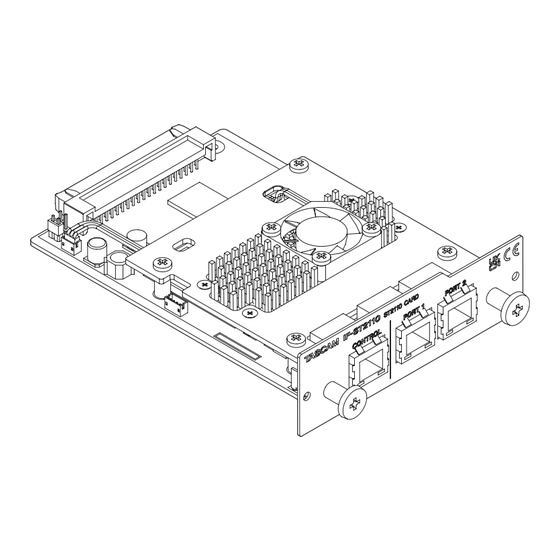













Need help?
Do you have a question about the IF-ST2110 and is the answer not in the manual?
Questions and answers