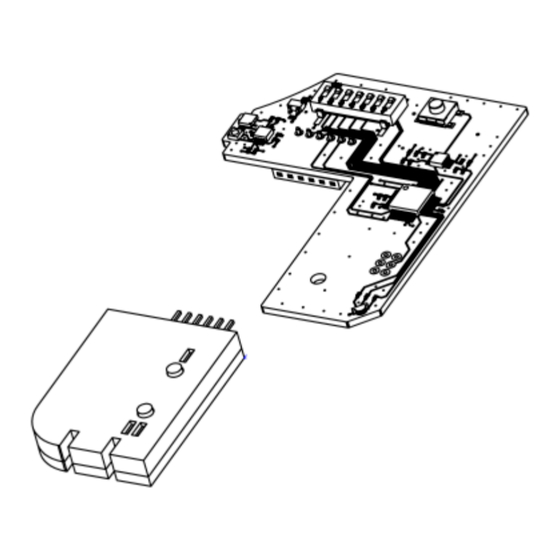
Advertisement
Quick Links
Installation / Installation
1
2
Verbindung / Connection
3
SSID: LUNOS_CONNECT
KEY: silventoec
4
http://192.168.1.4
Schnellstartanleitung WLAN Modul
Quick Start Guide WLAN module
Typ 5/WM
Nehmen Sie das Frontabdeckteil des Silvento ec ab. Entneh-
men Sie die Steuerplatine dem Gitterabdeckrahmen. Lösen Sie
dazu die Befestigungsschraube. Stecken Sie das WLAN Modul
mit dem Stecker an die Steuerplatine an. Setzen Sie die Steu-
erplatine mit dem angesteckten WLAN Modul in den Gitterab-
deckrahmen ein. Fixieren Sie die Steuerplatine mit der Befesti-
gungsschraube. Setzen Sie das Frontabdeckteil wieder auf den
Gitterabdeckrahmen.
Take off the front cover of the Silvento ec. Remove the control
board from the grille frame by loosening the fixing screw. Plug
the WLAN module with the connector into the control board.
Insert the control board with the connected module into the
grille frame. Fasten the control board using the fixing screw. Put
the front cover back on the grille frame.
Die Verbindung zum Modul kann mit jedem WLAN fähigen
Gerät mit installiertem Webbrowser erfolgen (Smartphone,
Tablet, PC).
Nach der Inbetriebnahme startet das Modul einen WLAN Ac-
cesspoint. Suchen Sie mit dem Gerät ihrer Wahl nach verfüg-
baren Netzwerk und verbinden Sie sich mit den aufgeführten
Anmeldeinformationen oder scannen Sie den nebenstehenden
QR-Code zur Verbindung mit dem Netzwerk.
The connection to the module can be made with any WLAN-
enabled device with an installed web browser (smartphone,
tablet, PC).
After commissioning, the module starts a WLAN access point.
Use the device of your choice to search for available networks
and connect using the login information listed or scan the QR
code shown to connect to the network.
Öffnen Sie nach erfolgreicher Verbindung den Internet Browser
ihrer Wahl und geben Sie zum Datenabruf die nebenstehnde
Adresse in das entsprechende Feld ein oder scannen Sie den
nebenstehenden QR-Code
After a successful connection, open the Internet browser of
your choice and enter the address in the appropriate field to
retrieve the data or scan the QR code shown.
Best.-Nr. / Order No.: 40281
DE / EN
DE / EN
Advertisement

Summary of Contents for Lunos 40281
- Page 1 Schnellstartanleitung WLAN Modul Quick Start Guide WLAN module Typ 5/WM Best.-Nr. / Order No.: 40281 Installation / Installation DE / EN Nehmen Sie das Frontabdeckteil des Silvento ec ab. Entneh- men Sie die Steuerplatine dem Gitterabdeckrahmen. Lösen Sie dazu die Befestigungsschraube. Stecken Sie das WLAN Modul mit dem Stecker an die Steuerplatine an.
- Page 2 The process can take up to 2 minutes. Do not close the window during this time and wait for the "OK" message. If an error occurs, start the procedure again. Only use files provided by LUNOS, otherwise the module could be damaged.





Need help?
Do you have a question about the 40281 and is the answer not in the manual?
Questions and answers