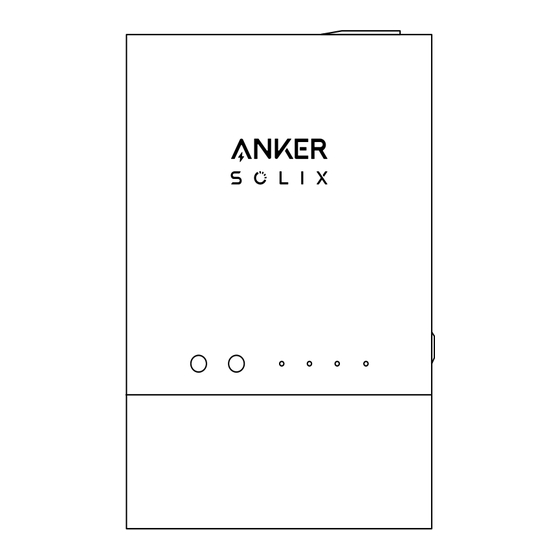
Advertisement
Product Overview
LED Indicators
Setting up Anker SOLIX Home Power Panel
1. Connecting Anker SOLIX F3800 Portable Power Station
2. Turning On Anker SOLIX Home Power Panel
3. Initialize Anker SOLIX Home Power Panel with the Anker App
3.1 App Installation
3.2 System Creation and Initialization
Using the App
1. System Brief Introduction
2. Home Power Panel Plan
3. Firmware Update
4. System Test
Turning Off, Resetting, or Disconnecting Anker SOLIX Home Power Panel
1. Turning Off Anker SOLIX Home Power Panel
2. Resetting Anker SOLIX Home Power Panel
3. Disconnecting Anker SOLIX F3800 Portable Power Station
4. Using the Emergency Stop
Maintenance and Troubleshooting
Troubleshooting
FAQ
1. Can I install Anker SOLIX Home Power Panel by myself?
2. How can I select the size of electrical wires for the system connection?
3. How to connect Anker SOLIX F3800 with Anker SOLIX Home Power Panel?
4. What's the maximum number of Anker SOLIX F3800 units and extra batteries that can be connected to
Anker SOLIX Home Power Panel
5. Does this system support solar panel connection?
6. Does Anker SOLIX Home Power Panel support 240V output?
7. Does the product support powering essential appliances during a blackout?
8. Can I manually switch between grid power and backup power?
9. How do I charge Anker SOLIX F3800 after connecting the system?
10. How does Anker SOLIX Home Power Panel operate with the main panel and 12-Circuit Backup Load Center?
Specifications
Disclaimer
Customer Service
?
Advertisement
Table of Contents
Troubleshooting

Summary of Contents for Anker SOLIX A17B1
- Page 1 2. How can I select the size of electrical wires for the system connection? 3. How to connect Anker SOLIX F3800 with Anker SOLIX Home Power Panel? 4. What's the maximum number of Anker SOLIX F3800 units and extra batteries that can be connected to Anker SOLIX Home Power Panel 5.
-
Page 2: Product Overview
The diameter of the bottom wiring hole is 1.33 in / 33.8 mm. Power Station Ports The ports can be used to connect the power station and the home power panel. Antenna To ensure clear communication signals, please extend the antenna of Anker SOLIX Home Power Panel. - Page 3 Turn off the main switch of Home Power Panel and Anker SOLIX F3800. Connect Anker SOLIX F3800 Power Station to the bottom ports of Anker SOLIX Home Power Panel with the F3800 to Home Power Panel Cable. *Anker SOLIX Home Power Panel can be connected with two F3800 at maximum.
- Page 4 Turn on either Breaker 1 or Breaker 2 on the side of Home Power Panel, depending on the connection of Anker SOLIX F3800. For two Anker SOLIX F3800 units, activate the breakers on both sides. 2. Turning On Anker SOLIX Home Power Panel Warning: When using Anker SOLIX F3800 for the first time, please ensure its power is below 95% to ensure that...
- Page 5 Solar Breaker 100A Breaker branch or circuit breakers 3. To ensure clear communication signals, please extend the antenna of Anker SOLIX Home Power Panel. 4. Press the On/Off button for 2 seconds to turn on Anker SOLIX Home Power Panel.
- Page 6 3. Initialize Anker SOLIX Home Power Panel with the Anker App 3.1 App Installation You can search "Anker" and download the app via the App Store or Google Play. Or scan the QR code below to go to your app store.
- Page 7 Once the network has been set up and the firmware has been updated, follow app instructions to complete the system test. *If an error occurs during the system test, check the error message and follow the instructions to troubleshoot. Then, retry the system test again.
-
Page 8: Using The App
After the system test, follow the instructions to set up your electricity settings. Once it is done, the system initialization is completed. Using the App 1. System Brief Introduction On the main page of the home system, you can view and manage the operating status and data performance of your household storage cycle system. - Page 9 >[Home Power Panel Plan]: Set the percentage of electricity that is currently connected to Anker SOLIX F3800 Portable Power Station to use in the electricity plan cycle. After setting, the reserved part of the electricity will not be used in the electricity plan cycle.
- Page 10 3. Click on [Update] to upgrade the firmware. During the upgrade process, ensure that: • The device is powered on normally and Anker SOLIX F3800 Portable Power Station is not in a low battery state. • There is a normal connection between devices.
- Page 11 • If there is any abnormality in the system during the test, troubleshoot based on the error message. Turning Off, Resetting, or Disconnecting Anker SOLIX Home Power Panel 1. Turning Off Anker SOLIX Home Power Panel Press the On/Off button for 2 seconds to turn off the Home Power Panel.
-
Page 12: Maintenance And Troubleshooting
Turn off the main switch of Anker SOLIX Home Power Panel. Selectively turn off the Breaker 1 or Breaker 2 on the side of the Home Power Panel based on the connected Anker SOLIX F3800. Turn off the main power switch of Anker SOLIX F3800. -
Page 13: Troubleshooting
Anker SOLIX Home Power Panel upgrade failed. • Ensure that the 2.4G network is in good condition (other devices have a stable connection). • Try to upgrade again. - Page 14 Development team for analysis. 1. Can I install Anker SOLIX Home Power Panel by myself? Anker SOLIX Home Power Panel must be installed by certified installers and electricians. Please send the installation guide to certified installers and electricians before the installation work.
- Page 15 Anker SOLIX Home Power Panel A maximum of two Anker SOLIX F3800 units and 12 extra batteries can be connected for a total of 12KW output power and 53.8kWh capacity. When Anker SOLIX Home Power Panel is connected to two Anker SOLIX F3800 Portable Power Stations, connect an equal number of expansion batteries to each Anker SOLIX F3800 Portable Power Station.
-
Page 16: Specifications
12kW Max (Continuous), 50A Max (Continuous), 60Hz, L1+L2+N+PE Output Power Factor Rating One Anker SOLIX F3800, (30% Load) 1.9 W Load, PF > 0.96 Two Anker SOLIX F3800s, (60% Load) 3.8kW Load, PF > 0.98 Two Anker SOLIX F3800s, (100% Load) 6kW Load, PF > 0.985... -
Page 17: Customer Service
User Manual. In accordance with applicable laws and regulations, Anker reserves the right to the final interpretation of this document and all related documents pertaining to the product. The contents of this document are subject to change (including updates, revisions, or discontinuation) without prior notice.







Need help?
Do you have a question about the SOLIX A17B1 and is the answer not in the manual?
Questions and answers