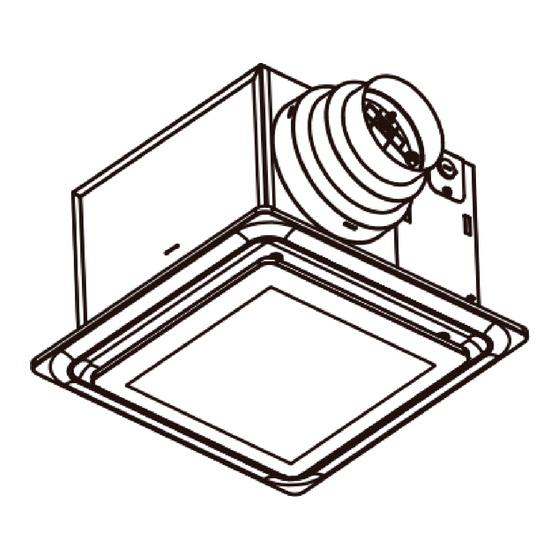
Table of Contents
Advertisement
Quick Links
INSTALLATION INSTRUCTIONS
Model No.
ABF110DHG5 Series
READ AND SAVE THESE INSTRUCTIONS
Thank you very much for purchasing our bath fan.
Please read the instructions carefully before attempting to install,
operate or service our ventilating fan. Failure to comply
with instructions could result in personal injury or property
damage. Please retain this booklet for future reference.
TABLE OF CONTENTS
..............................................................................................................
..........................................................................................................
............................................................................................................
..................................................................................................................
INDICATION (PLUG-IN DEVICES)
I
(NEW CONSTRUCTION)
II
INSTALLATION
......................................................................................................
...............................................................................................................
BATH FAN
ABF110DCMH-SG6
.......................................................................................
........................................................................
...................................................................................................
.................................................................................
...................................................................................
ABF110DHL5 Series
ABF110DCMH-SG5
...........................................
.............................................................
...................................................................
02
02
02
03
04
05
05
06
07
11
13
14
14
15
Advertisement
Table of Contents

Summary of Contents for aero pure Designer Series
-
Page 1: Table Of Contents
BATH FAN INSTALLATION INSTRUCTIONS Model No. ABF110DHG5 Series ABF110DHL5 Series ABF110DCMH-SG6 ABF110DCMH-SG5 READ AND SAVE THESE INSTRUCTIONS Thank you very much for purchasing our bath fan. Please read the instructions carefully before attempting to install, operate or service our ventilating fan. Failure to comply with instructions could result in personal injury or property damage. -
Page 2: Unpacking
UNPACKING Unpack and carefully remove the unit from carton. Refer to the supplied accessories list to verify that all parts are present. SUPPLIED ACCESSORIES Grille ABF110DHL5 ABF110DHG5 ABF110DCMH-SG5 ABF110DCMH-SG6 Suspension bracket assembly Long screw (ST4X30) Wire Protector Installation instructions DESCRIPTION These bath fan models are listed by ETL under ETL file No.5011292. -
Page 3: General Safety Information
GENERAL SAFETY INFORMATION Do not install this ventilating fan where interior room temperature may exceed 104°F (40°C). Make sure that the electric service supply voltage is AC 120V, 60Hz. Follow all local electrical and safety codes, as well as the National Electrical Code (NEC), and the Occupation Safety and Health Act (OSHA). -
Page 4: Dimensions
DIMENSIONS Model: ABF110DCMH-SG6 Unit: inches (mm) 5 4/5 (147) ③ ⑦ 4 7/8 (123) 3 7/8 (98) ② ⑥ ④ ⑨ ⑪ ① 13 (330) ⑩ 10 1/4 (260) 12 1/8 (308) ⑧ ⑤ Model: ABF110DHG5 Series, ABF110DHL5 Series, ABF110DCMH-SG5 ③... -
Page 5: Wiring Diagram
WIRING DIAGRAM Fan only model: Fan body Junction box White Neutral DIAGRAM. A Motor Black Live Yellow- Power switch green Green Earth ground Income Hot (Black wire) Ground Yellow screw SENSOR Yellow screw Green screw Fan Hot (Black wire) Fan body Junction box White Neutral... -
Page 6: Features
FEATURES Multi-Speed Time delay Flow-Selection Air trimming ●CFM-Selection. Choose 50-80-110CFM; default is high speed. Air Volume(CFM) Air Trimming Time(min) 50 80 110 ●Multi-Speed- Switch allows fan to run at continuous lower speed to meet Indoor Air Quality. For example, when Flow-Selection setting is 80CFM, Multi-Speed can be chosen 0, 50, 60, or 70CFM as a low speed. - Page 7 FAN WITH HUMIDITY SENSOR ONLY CONTINUED - If the fan does not turn on, rotate the Low Airflow knob from 0 to 100 and back again to 0 to reset the unit. Also, rotate the humidity knob, located on the sensor to 60 or in the middle of the 30 and 80 markers.
- Page 8 FAN WITH LED LIGHT, NIGHT LIGHT & HUMIDITY SENSOR ONLY ABF110DH L5 (2 Switches required) 1 Switch w/3 Functions (Fan, Light, Night Light) 1 Secondary switch (See wiring DIAGRAM B for more information.) Be sure the secondary switch is a traditional ON/OFF switch and does not contain a Neutral hookup. A Ground (Green wire) is fine.
- Page 9 PLUG-IN DEVICES Humidity Sensor Module- Included in this Aeropure fan. Insert module Humidity(RH%) into USB interface. The fan automatically turns on or boosts to a higher speed when the Relative Humidity (RH) exceeds the user-adjustable set-point. The fan automatically runs in a lower speed after a period of time delay or stops running when the Relative Humidity falls below the set-point.
- Page 10 INSTALLATION I (NEW CONSTRUCTION) CAUTION: ! Please wear gloves during the installation work. IMPORTANT: Remove the tape from damper and adaptor before installation. As shown below: 4 Screws Fig.1 (ST4x30) Joist situation: Two cases of spacing L : 12 inches (305 mm) 16~24 inches (406~610 mm) Fig.2.a If the spacing L is 12 inches (305 mm) on joists,...
- Page 11 INSTALLATION I (NEW CONSTRUCTION) CONTINUED Unit: inches (mm) Bend down 8 tabs for positioning as (Fig.2.a) and Active part unfold the bracket assembly as (Fig.2.b). Screws (ST4X20) Fix one side of the bracket assembly to the joists by Joist drilling 2 tapping screws (ST4x20) which have been fixed on it.
- Page 12 INSTALLATION I (NEW CONSTRUCTION) CONTINUED Install a circular duct and secure it with clamps Circular duct or ties and seal it with mastic or approved duct tape. A 4”, 5”, or 6” circular duct is needed to connect to relevant part of adaptor. (Fig.6) Duct tape Fig.6 Remove the knock-out plate and secure conduit...
- Page 13 INSTALLATION I (NEW CONSTRUCTION) CONTINUED 9.Insert mounting springs into slots and mount grille Ceiling Mounting spring Slot to fan body(Fig.9 ) Grille Fig.9 10.For grille with a light, refer to the following installation method. CAUTION: ! Before turning on the light, make sure the connector is at the correct position.
-
Page 14: Installation
INSTALLATION I (NEW CONSTRUCTION) CONTINUED 11.For grille with a module, refer to the following installation method. Insert the grille mounting spring on the wiring side into the slot. Insert the USB connector into the USB receptacle and insert other mounting spring into the slot as shown and mount grille to fan body. - Page 15 INSTALLATION (RETROFIT) CONTINUED Install a circular duct and secure with clamps Unit:inches (mm) or ties and seal with mastic or approved foil tape. A 4”, 5”, or 6” circular duct is needed to connect to relevant part of adaptor. (Fig.14) Follow step 4 of Installation (NEW CONSTRUCTION page 11) to complete the...
-
Page 16: Maintenance (Cleaning)
MAINTENANCE (CLEANING) WARNING: Disconnect power source before working on unit. Routine maintenance must be done every year. CAUTION: Never use gasoline, benzene, thinner or any other such chemicals for cleaning the ventilating fan. Do not immerse motor in water when cleaning. Do not soak resin parts in water over 140°F Grille (60°C). -
Page 17: Practical Guide To Installation
PRACTICAL GUIDE TO INSTALLATION Properly insulate the area around the 4 inches or 6 inches roof jack, wall cap, fan to minimize building heat loss and or soffit vent with backdraft damper gain. (Fig.21) Mechanically connect duct to termination and seal with mastic or approved foil Loose fill or batt insulation can be faced tape placed directly over the fan housing in... -
Page 18: Warranty
WARRANTY This warranty covers all defects in workmanship or materials for: The mechanical and electrical parts contained in this product for a period of 72 months from the date of purchase. You must keep and be able to provide your original sales receipt as proof of date of purchase. This warranty is covered to the original retail purchaser of this product only.














Need help?
Do you have a question about the Designer Series and is the answer not in the manual?
Questions and answers