Summary of Contents for Cincoze MXM-A4500
- Page 1 MXM-A4500 Module Quick Installation Guide Embedded MXM GPU Module Nvidia Embedded RTX A4500 MXM Type B, 16G, 80W Kit with Heatsink and Thermal Pad Version: V1.00...
- Page 2 Contents Preface..............................3 Revision ............................3 Copyright Notice .......................... 3 Acknowledgement ........................3 Disclaimer ............................. 3 Declaration of Conformity ......................3 FCC ............................3 CE ............................4 Product Warranty Statement ....................... 4 Warranty ..........................4 RMA ............................4 Limitation of Liability ......................5 Technical Support and Assistance ....................
- Page 3 2024/12/11 Copyright Notice © 2024 by Cincoze Co., Ltd. All rights are reserved. No parts of this manual may be copied, modified, or reproduced in any form or by any means for commercial use without the prior written permission of Cincoze Co., Ltd. All information and specification provided in this manual are for reference only and remain subject to change without prior notice.
- Page 4 (such as a fuse, battery, etc.), are not warranted. Before sending your product in, you will need to fill in Cincoze RMA Request Form and obtain a RMA number from us. Our staff is available at any time to provide you with the most friendly and immediate service.
- Page 5 Limitation of Liability Cincoze’ liability arising out of the manufacture, sale, or supplying of the product and its use, whether based on warranty, contract, negligence, product liability, or otherwise, shall not exceed the original selling price of the product. The remedies provided herein are the customer’s sole and exclusive remedies.
- Page 6 Conventions Used in this Manual This indication alerts operators to an operation that, if not strictly observed, may result in severe injury. (Cette indication avertit les opérateurs d'une opération qui, si elle n'est pas strictement observée, peut entraîner des blessures graves.) This indication alerts operators to an operation that, if not strictly observed, may result in safety hazards to personnel or damage to equipment.
- Page 7 Note: Notify your sales representative if any of the above items are missing or damaged. Ordering Information Model No. Product Description NVIDIA Embedded RTX A4500 MXM Type B, 16G, 80W Kit with Heatsink MXM-A4500-R10 and Thermal Pad -A4500 | Quick Installation Guide...
- Page 8 Chapter 1 Product Introductions -A4500 | Quick Installation Guide...
- Page 9 1.1 Product Pictures Front Rear -A4500 | Quick Installation Guide...
- Page 10 1.2 Key Features ⚫ NVIDIA® RTX™ A4500 Embedded Graphics ⚫ Standard MXM 3.1 Type B Form Factor (82 x 105 mm) ⚫ 5888 NVIDIA® CUDA® Cores, 46 RT cores, and 184 Tensor cores ⚫ 17.66 TFLOPS Peak FP32 Performance ⚫ PCIe Gen 4 x16 interface ⚫...
- Page 11 1.4 Mechanical Dimension -A4500 | Quick Installation Guide...
- Page 12 Chapter 2 Module Setup -A4500 | Quick Installation Guide...
- Page 13 MXM carrier board. In the following example, the system used is the GM-1100. The model numbers of the MXM Module, carrier board, and universal bracket referenced in this example are MXM-A4500, CB-DP04, and UB1329, respectively. Step 1. Identify the MXM slot on the carrier board installed in the MXM Module-supported system.
- Page 14 Step 3. Insert the MXM Module into the slot on the MXM carrier board at 45 degrees. 45° Step 4. Put on the thermal block with aligning the screw-holes, and fasten the 7 screws (M3X10L). -A4500 | Quick Installation Guide...
- Page 15 Step 5. Paste the thermal pad on the thermal block. and then remove the protective films on the surface of Thermal Pad. Before assembling the system’s chassis cover, please make sure the protective film on the Thermal Pad has been removed! (Avant d'assembler le capot du châssis du système, assurez-vous que le film protecteur du coussin thermique a été...
- Page 16 © 2024 Cincoze Co., Ltd. All rights reserved. The Cincoze logo is a registered trademark of Cincoze Co., Ltd. All other logos appearing in this catalog are the intellectual property of the respective company, product, or organization associated with the logo.
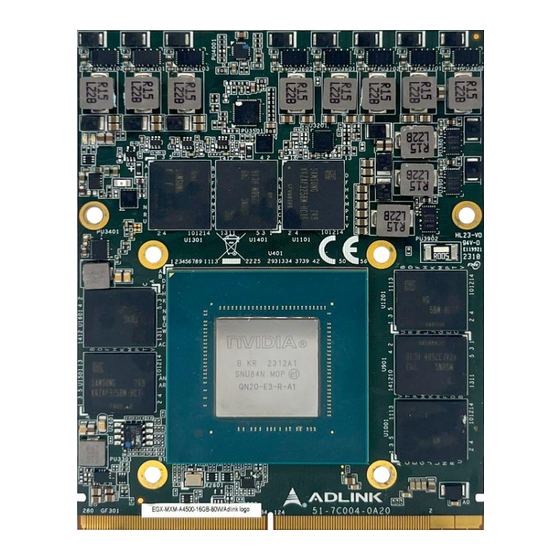





Need help?
Do you have a question about the MXM-A4500 and is the answer not in the manual?
Questions and answers