Advertisement
Advertisement
Table of Contents

Summary of Contents for LENCO PA-80
- Page 1 PA-80 PORTABLE SOUND SYSTEM FOR USB AND SD CARD USER'S MANUAL...
- Page 2 QUICK SETUP GUIDE 1. Make sure all items listed on the front of this guide are included in the box. 2. READ SAFETY INSTRUCTION BOOKLET BEFORE USING THE PRODUCT. 3. MAKE SURE THAT YOU HAVE COMPLETELY CHARGED BOX CONTENTS THE BATTERY PRIOR TO FIRST USE FOR MAXIMUM Battery Powered Amplifier Power Cable (Standard IEC) BATTERY LIFE.
- Page 3 DIAGRAM AND PARTS DESCRIPTION DISPLAY PANEL: 13 14 16 Push Track/Folder Search USB/SD Single Pitch Repeat Time Reverse Reloop LOOP...
- Page 4 CUE: To define and record a return point from which playback it again. PLAY/PAUSE: Each time you press the PLAY/PAUSE button, the operation changes from play to pause or from pause to play. 3. REVERSE: Push the reverse button to play your track in reverse, push the reverse button again to cancel this feature.
- Page 5 CONTROL PANEL: MICROPHONE 1 BALANCED INPUT WITH GAIN CONTROL(1/4” AND XLR):This jack can either take a 1/4” balanced or a XLR balanced cable. An XLR Cable is included with the microphone. INSTRUMENT/MICROPHONE 2 INPUT WITH GAIN CONTROL(1/4”): This mono input accepts a 1/4” input such as a microphone, guitar, or other musical instrument.
- Page 6 IMPORTANT NOTES Use this troubleshooting guide if: The sound is distorted at high volumes. Input is clipping: Try lowering the input gain or the volume control on your sound source or music instrument. Output is clipping: Lower the main volume level. There is too much bass: Try adjusting the tone or EQ control on your sound source to lower the bass level.
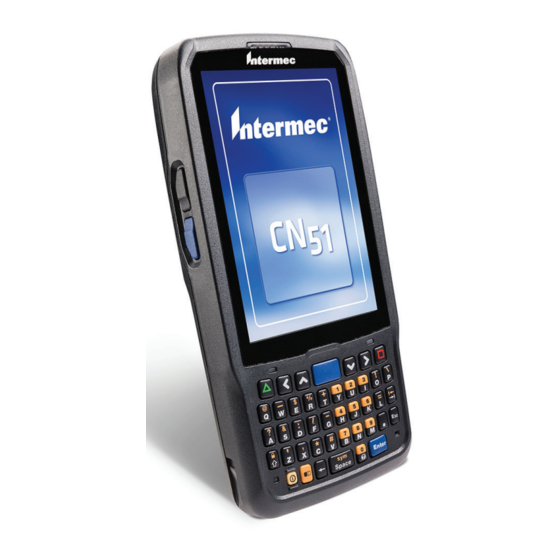
















Need help?
Do you have a question about the PA-80 and is the answer not in the manual?
Questions and answers