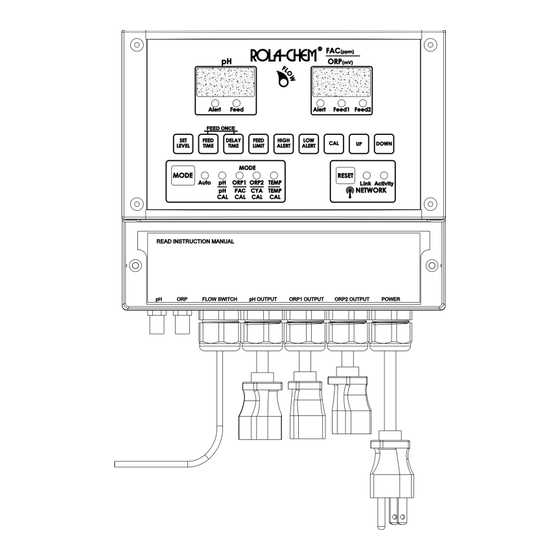
Summary of Contents for ROLA-CHEM RC555XXP
- Page 1 Manual Operating MODEL RC555XXP Dual ORP/pH/FAC Digital Controller IMPORTANT SAFETY INSTRUCTIONS READ AND FOLLOW ALL INSTRUCTIONS SAVE THESE INSTRUCTIONS ROLA-CHEM ® Digital Controller PN 555003 11/19/24 Page: 1 of 32...
- Page 2 NSPI recommended ranges or water chemistry must be manually corrected. 1.11 WARNING! Controller uses microprocessor. Wireless communication equipment or other electrical devices operated in close proximity may cause inadvertent actuation of chemical feed pumps. ROLA-CHEM ® Digital Controller PN 555003...
- Page 3 7. Warranty and Service 8. Appendix 8.1 Dip switch settings 8.2 Factory default settings 8.3 Water chemistry ranges-NSPI 8.4 Consecutive Feed Alert Limit (FEED LIMIT) 8.5 Typical system installations ROLA-CHEM ® Digital Controller PN 555003 11/19/24 Page: 3 of 32...
- Page 4 - Simultaneously depress the FEED TIME AND DELAY TIME buttons. The desired feeder will go through one set “feed time” cycle. There is no manual feed option when the unit is set to Continuous feed or off. ROLA-CHEM ® Digital Controller...
- Page 5 10mV or more below the ORP1. During an ORP feed cycle, the ORP1 or ORP2 feed lamp will flash when sanitizer chemicals are being fed and illuminate continuously during the feed delay portion of the feed cycle. The ROLA-CHEM ® Digital Controller...
- Page 6 Calculated Free Available Chlorine (FAC) is displayed in parts per million (ppm) when unit is connected to the Rola-Chem remote monitoring website. The FAC value updates on the same time interval as “Update Frequency” set on the remote monitor website. The righthand display will toggle between the current ORP reading and the last calculated FAC.
- Page 7 Standard data fees and SMS (text) messaging rates may apply based on your plan with your mobile phone carrier. The web-based interface shows fields for readings that may not be active on all controllers. ROLA-CHEM ® Digital Controller PN 555003...
- Page 8 + ORP and pH Interlock + Acid/base feed + Adjustable Consecutive Feed Alert Limit Features and Options + Flow switch input + Individually fused outputs + 120 VAC transformer ROLA-CHEM ® Digital Controller PN 555003 11/19/24 Page: 8 of 32...
- Page 9 -Blank page- ROLA-CHEM ® Digital Controller PN 555003 11/19/24 Page: 9 of 32...
- Page 10 There is a hidden button 3/8” below the “FLOW” light. Press and hold for 3 seconds to toggle lock on/off. 10- NETWORK RESET BUTTON 11- NETWORK STATUS LAMPS 12- TEMPERATURE MODE LAMP ROLA-CHEM ® Digital Controller PN 555003 11/19/24 Page: 10 of 32...
- Page 11 3.3.2 AUTO mode: This is normal operation mode. The controller operates the respective feeders to automatically maintain the parameters set for both pH and ORP. ROLA-CHEM ® Digital Controller PN 555003...
- Page 12 Note: The sample to be tested should always be taken from the flow cell or container in which the pH sensor is located. The pH calibration allows the adjustment of +/- 1 pH in .1 pH increments. ROLA-CHEM ® Digital Controller...
- Page 13 Note: If the ORP reading is out of the pre-set alert range for more than ten (10) minutes the ORP red alert lamp will illuminate and the ORP feeder will be disabled. The system will automatically reset when the water chemistry has been corrected ROLA-CHEM ® Digital Controller...
- Page 14 2 seconds until “Loc On” or “Loc Off” is displayed. With the lock set to “On” the UP/DOWN buttons do not operate. All other buttons work allowing current settings to be displayed. Hidden Lock Button below “FLOW” light ROLA-CHEM ® Digital Controller PN 555003...
- Page 15 Wall Installed screw Key hole Do not remove front panel Two screws mounted via the Power panel access Controller with power panel access cover removed ROLA-CHEM ® Digital Controller PN 555003 11/19/24 Page: 15 of 32...
- Page 16 The ORP and pH are independently fused to protect the controller from defective feeders. These fuses are located inside the lower panel. The fuse holders are shipped with 3.15 amp fuses. Replacement fuses are 5mm x 20mm Fast Acting IEC. ROLA-CHEM ® Digital Controller...
- Page 17 Connect the included Ethernet cable to the Ethernet connection noted above. The Remote Monitor starts collecting data every 60 seconds as soon as it is connected to the internet and powered. This data includes any settings changes or alerts that occur after ROLA-CHEM ® Digital Controller...
- Page 18 The Reset button is used to force the network connection to reconnect to the server if the connection is lost. Disconnecting power from the controller will also accomplish this. See section 5.9 for Remote Monitor Website Registration and Setup Note: ROLA-CHEM® does not assume responsibility for providing or troubleshooting internet access hardware. 4.6 Temperature Probe -For use in pipe sizes 1-1/2”...
- Page 19 It may take up to 24 hours for the sensors to acclimate to the system so recalibrate 24 hours after the first calibration. The pH sensor calibration should be checked every four to six weeks. If calibration is required more often, then probe may need cleaning or replacement. ROLA-CHEM ® Digital Controller PN 555003...
- Page 20 Press and release the controller mode button until the TEMP CAL (TEMP) LED is lighted then use the UP/DOWN buttons to adjust the temperature value (+/- 10 degrees). Note: NSF certification of this unit includes the pH and ORP sensors only. ROLA-CHEM ® Digital Controller...
- Page 21 To set up monitoring website see http://www.rola-chem.com/manuals/new2016/554413 -RC554M-Website-Registration-Setup-Instructions.pdf c) To see the webpage for a controller that has been set up, access the Remote Monitor website at https://monitor.rola-chem.com/ and click on the Controller’s Name on the Dashboard. ROLA-CHEM ®...
- Page 22 Additional users can be authorized to view an existing Remote Monitor. Authorized users will need to have an account using an email address. See “Website Registration and Setup Instructions” at ROLA-CHEM.com. To add authorized user(s) and give them access to your controller, go to Settings – Locations and select a location –...
- Page 23 The last two steps are extremely important because this puts the controller back in operating mode. If these two steps are not performed the controller will remain in test mode and it will not operate properly. If the error code continues to appear contact ROLA-CHEM service personnel. ®...
- Page 24 * Setting FAC CAL to ‘oFF’ disables the FAC display. To restart the FAC display press and release the controller mode button until the FAC CAL (ORP1) LED is lighted then press the UP button once. ROLA-CHEM ® Digital Controller...
- Page 25 (5) years. If this unit fails within the five (5) year period it will be repaired or replaced (ROLA-CHEM ®...
- Page 26 #3 OFF factory setting – Unit set to feed acid chemical when pH is over set level. #3 ON – Unit set to feed base chemical when pH is under set level. Switch #4 – no function on this controller. ROLA-CHEM ® Digital Controller...
- Page 27 If these two steps are not performed the controller will remain in test mode and it will not operate properly. 8.3 Water Chemistry Ranges (These ranges are in accordance with suggested NSPI Standards for swimming pools.) pH: 7.4-7.6 ROLA-CHEM ® Digital Controller PN 555003 11/19/24 Page: 27 of 32...
- Page 28 ORP LED is lighted. Then press the FEED LIMIT button and adjust the value using the UP/DOWN buttons. Note: The Consecutive Feed Alert cycle limit will be reset to the default values if Feed Time is changed to “con” and will not automatically return to previous set value. ROLA-CHEM ® Digital Controller PN 555003...
- Page 29 TO HELP KEEP MANIFOLD AND TO ENSURE DILUTION PROBES AND INDICATORS THAT PROBES CLEAR OF DEBRIS. OF CHEMICAL INTO POOL. POOL CIRCULATION IS OCCURRING. PARTS LABELED IN BOLD ARE AVAILABLE THROUGH ROLA-CHEM. ROLA-CHEM ® Digital Controller PN 555003 11/19/24 Page: 29 of 32...
- Page 30 TO HELP KEEP MANIFOLD AND TO ENSURE DILUTION PROBES AND INDICATORS THAT PROBES CLEAR OF DEBRIS. OF CHEMICAL INTO POOL. POOL CIRCULATION IS OCCURRING. PARTS LABELED IN BOLD ARE AVAILABLE THROUGH ROLA-CHEM. ROLA-CHEM ® Digital Controller PN 555003 11/19/24 Page: 30 of 32...
- Page 31 TO HELP KEEP MANIFOLD AND TO ENSURE DILUTION PROBES AND INDICATORS THAT PROBES CLEAR OF DEBRIS. OF CHEMICAL INTO POOL. POOL CIRCULATION IS OCCURRING. PARTS LABELED IN BOLD ARE AVAILABLE THROUGH ROLA-CHEM. ROLA-CHEM ® Digital Controller PN 555003 11/19/24 Page: 31 of 32...
- Page 32 TO HELP KEEP MANIFOLD AND TO ENSURE DILUTION PROBES AND INDICATORS THAT PROBES CLEAR OF DEBRIS. OF CHEMICAL INTO POOL. POOL CIRCULATION IS OCCURRING. PARTS LABELED IN BOLD ARE AVAILABLE THROUGH ROLA-CHEM. ROLA-CHEM ® Digital Controller PN 555003 11/19/24 Page: 32 of 32...






Need help?
Do you have a question about the RC555XXP and is the answer not in the manual?
Questions and answers