Summary of Contents for Rosslare AY-D09M
- Page 1 AY-D09M/D19M Indoor Multi-Format Readers Installation and Programming Manual Models: AY-D09M AY-D19M...
- Page 2 Table of Contents Table of Contents Introduction ..............7 Reader/Controller Types............7 Key Features ................7 Box Content ................8 Ancillary Equipment ..............8 Technical Specifications ..........9 Installation ..............11 Mounting and Wiring the AY-Dx9M ........11 Transmit Mode ............13 Programming the AY-Dx9M ........
- Page 3 The AY-D19M supports multiple proximity card formats to provide a high level of compatibility and connectivity with host controllers. Reader/Controller Types The two types of units described in this manual are: Keypad Type PIN Proximity AY-D09M Standard AY-D19M Standard ...
- Page 4 Single Key, 3x4 Matrix Keypad • 1 to 8 Keys BCD, Clock & Data Tamper Only with Rosslare controllers AC-015, AC- 020, and AC-115 Measured using a Rosslare proximity card or equivalent. Range also depends on electrical environment and proximity to metal...
- Page 5 Installation Installation Installation of an RFID reader adjacent to metallic surfaces might alter the reader’s specifications. To diminish this interference, use a plastic spacer when mounting the reader. Mounting and Wiring the AY-Dx9M The AY-Dx9M is designed to be easily mounted to a US Gang Box. Before starting, select the location to mount the AY-Dx9M reader.
- Page 6 To Controller 4. Replace the reader's bezel and replace the factory default screw with the security screw that is provided in the installation kit. A security screw tool is also provided in the installation kit. AY-D09M/D19M Family Installation and Programming Manual...
- Page 7 Transmit Mode Transmit Mode When the AY-D09M/D19M is in Transmit mode, it is ready to receive data from a presented proximity card (AY-D19M only) or Mode Prog an entered PIN code. When the reader is in Transmit mode, the Mode LED is red and the Program LED is off.
- Page 8 Section 5.1). During the AY-Dx9M's manufacturing process, certain codes and settings are pre-programmed. These settings are the called the default factory settings. Table 1 shows the names of all the AY-D09M/D19M menus. Table 1: Programming Menus Menu Description Menu Number...
- Page 9 Programming the AY-D09M/D19M Entering Programming Mode To enter Programming mode: 1. Press # for 2 seconds. Mode Prog The Mode LED turns off and the Program LED turns red. 2. Enter your 4-digit Programming code. If the Programming code is valid, the...
- Page 10 Only one keypad transmission format can be active at any one time • When using the keypad transmission format “1 to 8 keys BCD, Clock & Data" (Option 8), an additional input is required to specify the number of keys in the PIN code. AY-D09M/D19M Family Installation and Programming Manual...
- Page 11 Table 2: Keypad Transmission Format Keypad Transmission Format Option Number Single Key, Wiegand 6-Bit (Rosslare Format) Single Key, Wiegand 6-Bit with Nibble + Parity Bits Single Key, Wiegand 8-Bit, Nibbles Complemented 4 Keys Binary + Facility code, Wiegand 26-Bit...
- Page 12 26-bit card. If * or # is pressed during PIN code entry, the keypad clears the PIN code entry buffer, generates a beep and is ready to receive a new 4- digit keypad PIN code. AY-D09M/D19M Family Installation and Programming Manual...
- Page 13 Programming the AY-D09M/D19M If the entry of the 4-digit keypad PIN code is disrupted and no number key is pressed within 5 seconds, the keypad clears the PIN code entry buffer, generates a beep, and is ready to receive a new 4-digit keypa d PIN code .
- Page 14 When a key is pressed, DATA1 is pulled " low " until the key is released at which point DATA1 is set to "hi gh". This allow s the controller to detect the duration of the key press. AY-D09M/D19M Family Installation and Programming Manual...
- Page 15 Programming the AY-D09M/D19M The MD-P64 inte rface unit outputs the data received to 7 outputs emulating a keyboard. The interface unit doe s not affect any data that it receives from the proximity reader whether it is Wiega nd 26 -Bit or Clock &...
- Page 16 PIN code. If the entry of 1- to 5-digit keypad PIN code is disturbed and no digit key or # key is pressed within 5 seconds, the keypad clears the card AY-D09M/D19M Family Installation and Programming Manual...
- Page 17 Programming the AY-D09M/D19M buffer and the PIN code entry buffer, ge nerates a medium lengt h beep, and is ready to receive a new card. The keypad PIN code can be one to five digits long in the range of 0 to 99 ,999 .
- Page 18 Changing the Facility Code To chan g e the Fa cility code: Enter Programming mode. Mode Prog Green Press 4 to enter Menu 4. The Mode LED flashe s orange . Mode Prog Orange Green AY-D09M/D19M Family Installation and Programming Manual...
- Page 19 reset.
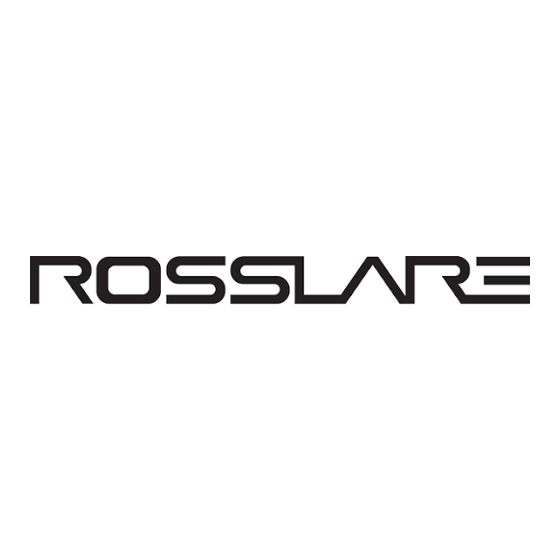





Need help?
Do you have a question about the AY-D09M and is the answer not in the manual?
Questions and answers