Advertisement
Table of Contents
Corsair Force Series, MP400, MP600 PRO XT, MP600 Elite, MP510 Manual
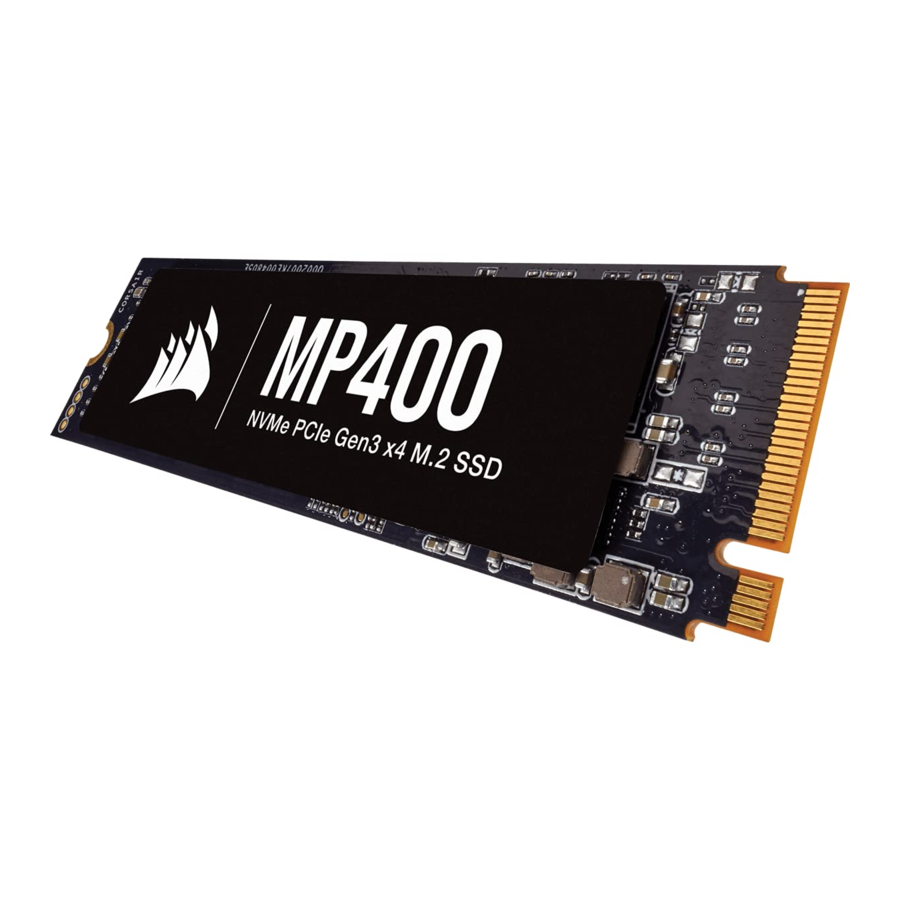
Setting Up
- Precaution: take care to discharge any electrostatic charges.
- Power down your system.
- Identify an available M.2 key M 2280 slot on your system, referring to your motherboard or system documentation.
![Corsair - Force Series - Setting Up - Step 1 Setting Up - Step 1]()
- Remove any cover from the M.2 slot and screws. Take care to ensure no screws remain on standoffs for shorter M.2 cards.
![Corsair - Force Series - Setting Up - Step 2 Setting Up - Step 2]()
- Insert and secure M.2 with screw.
![Corsair - Force Series - Setting Up - Step 3 Setting Up - Step 3]()
- Replace slot cover, except for SSDs with pre-installed heatsink.
Documents / ResourcesDownload manual
Here you can download full pdf version of manual, it may contain additional safety instructions, warranty information, FCC rules, etc.
Download Corsair Force Series, MP400, MP600 PRO XT, MP600 Elite, MP510 Manual
Advertisement






















Need help?
Do you have a question about the Force Series and is the answer not in the manual?
Questions and answers