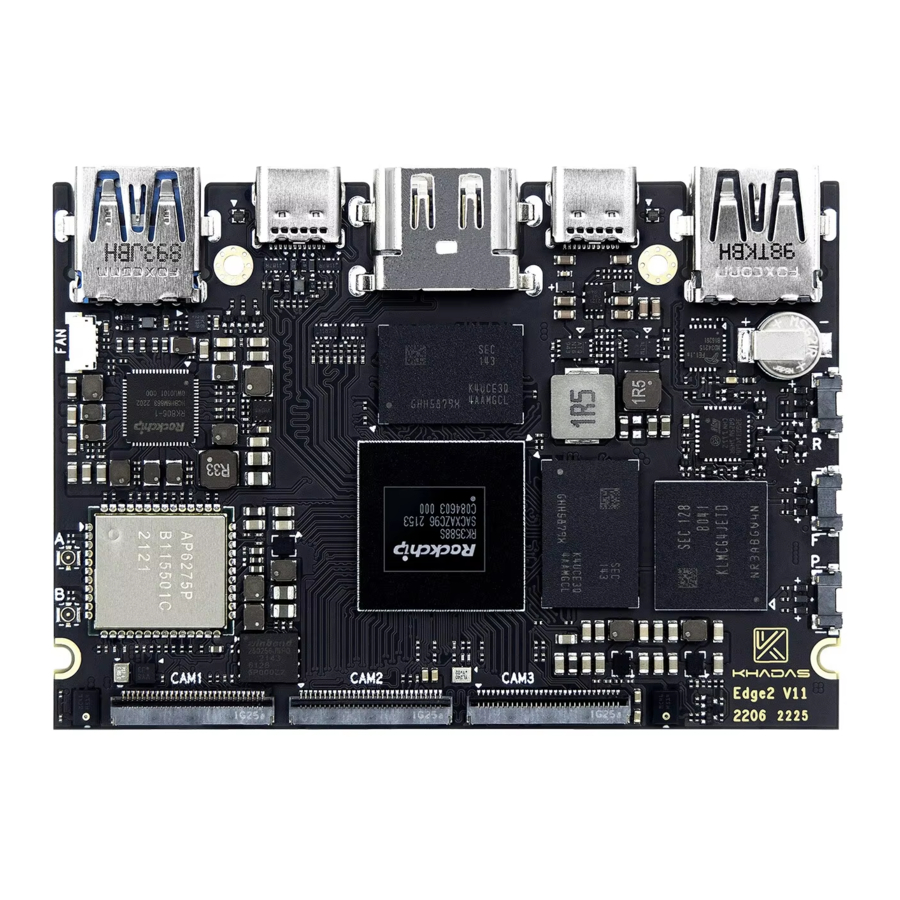
Advertisement
Table of Contents
Contents
Khadas Edge2 (RK3588S) Manual
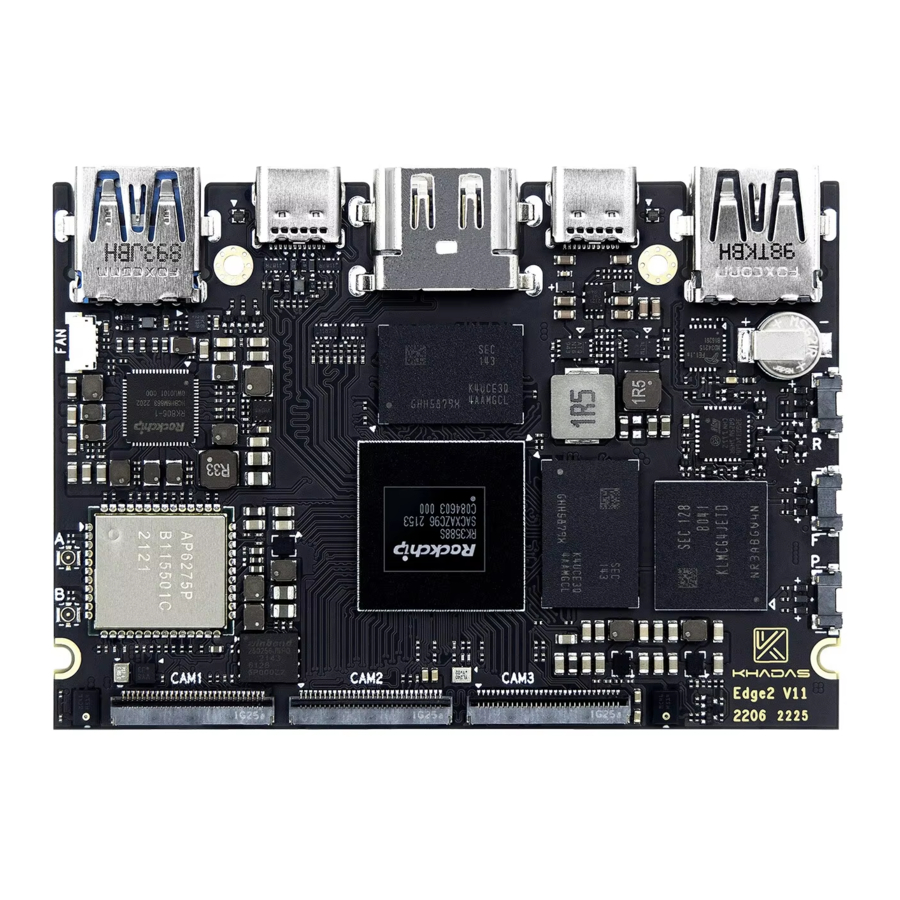
Setup

OOWOW Introduction
- Edge2 comes with the OOWOW embedded service.
- use OOWOW to install your preferred OS directly from the Cloud.
- OOWOW will start automatically if the device storage is empty.
- Control Edge2 with a display and keyboard, or remotely over WiFi,
- With OOWOW you will always be in control of your Edge2.
Activate OOWOW: hold  and press
and press 
Activate Hotspot: press  after OOWOW starts
after OOWOW starts
Network Name: edge2 xxxxx (last 5 digits of serial no.)
Website Introduction
- If you encounter technical issues during development, seek help at forum.khadas.com.
- To purchase additional accessories, please visit shop.khadas.com.
After-Sales Service
Please email support@khadas.com if you have any after sales related questions.
Interfaces


Documents / Resources
References
Download manual
Here you can download full pdf version of manual, it may contain additional safety instructions, warranty information, FCC rules, etc.
Advertisement




Need help?
Do you have a question about the Edge2 and is the answer not in the manual?
Questions and answers