Advertisement
Quick Links
YI/\ZD/\m
Edge2 Maker Kit
Quickstart Guide
OOWOW Introduction
•
Edge2 Maker Kit comes with the OOWOW embedded service.
•
Use OOWOW to install your preferred OS directly from the Cloud.
•
OOWOW will start automatically if the device storage is empty.
•
Control Edge2 Maker Kit with a display and keyboard, or remotely
over WiFi.
■ With OOWOW you will always be in control of your Edge2 Maker
Kit.
Activate OOWOW: hold
and press[^^3
Activate Hotspot:
ress
after OOWOW starts
D
Network Name: edge2-xxxxx (last 5 digits of serial no.)
Further information: https:Z/docs.khadas.com/bowow
Website Introduction
•
For more documentation and technical information, you can visit
docs.khadas.com.
•
If you encounter technical issues during development, seek help at
forum.khadas.com.
•
1b purchase additional accessories, please visit shop.khadas.com.
Data Download Inst ruction
, Schematics: dl.khadas.com/products/edge2/schematic/
•
Datasheets: dl.khadas.com/products/edge2/datasheet/
•
Specification: dl.khadas.com/products/edge2/specs/
•
2D DXF: dl.khadas.com/products/edge2/dxf/
•
3D CAD: dl.khadas.com/products/edge2/cad/
After-Sales Service
Please email support©khadas.com if you have any after-sales related
questions.
To get started, visit
docs.khadas.com/edge2
Advertisement

Subscribe to Our Youtube Channel
Summary of Contents for KHADAS YIAZAm Edge2 Maker Kit
- Page 1 1b purchase additional accessories, please visit shop.khadas.com. Data Download Inst ruction , Schematics: dl.khadas.com/products/edge2/schematic/ • Datasheets: dl.khadas.com/products/edge2/datasheet/ • Specification: dl.khadas.com/products/edge2/specs/ • 2D DXF: dl.khadas.com/products/edge2/dxf/ • 3D CAD: dl.khadas.com/products/edge2/cad/ After-Sales Service Please email support©khadas.com if you have any after-sales related To get started, visit docs.khadas.com/edge2 questions.
- Page 2 Interfaces Interfaces Digital Cameral Cameras Digital Camera2 Microphone Microphone...
- Page 3 FCC Statement This equipment complies with FCC radiation exposure limits set forth for an uncontrolled environment. This equipment has been tested and found to comply with the limits for a Class B digital device, This equipment should be installed and operated with minimum distance 20cm between the radiator and your body.
- Page 4 Integration instructions for host product manufacturers according to KDB 996369 D03 OEM Manual v01 2.2 List of applicable FCC rules CFR 47 FCC PART 15 SUBPART C has been investigated. It is applicable to the modular transmitter 2.3 Specific operational use conditions This module is stand-alone modular.
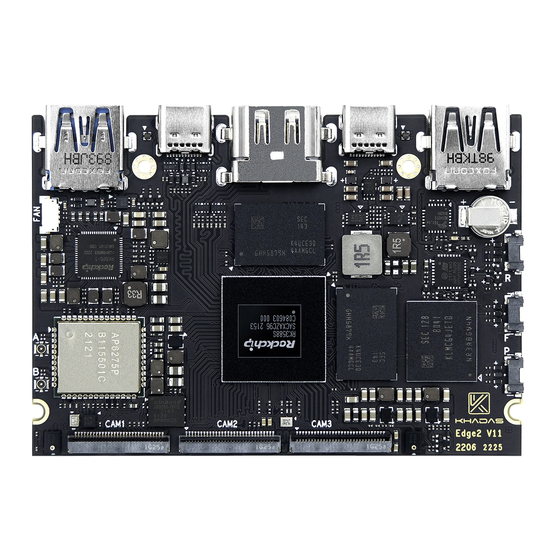




Need help?
Do you have a question about the YIAZAm Edge2 Maker Kit and is the answer not in the manual?
Questions and answers