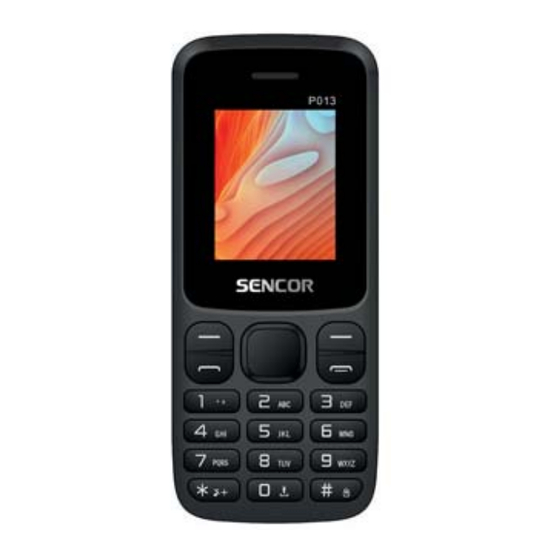
Summary of Contents for Sencor Element P013
- Page 1 Element P013 User Manual MOBILE PHONE Uživatelská příručka MOBILNÍ TELEFON Používateľská príručka MOBILNÝ TELEFÓN Felhasználói kézikönyv MOBILTELEFON Podręcznik użytkownika TELEFON KOMÓRKOWY...
-
Page 2: Table Of Contents
Table of Contents 1. Basic Information ............3 1.1 Basic Description of Functions ........3 2. Before Use ..............4 2.1 Labelling and Description of Parts......4 2.1.1 Description of Device ..........4 2.1.2 Description of Buttons ..........5 2.2 Inserting SIM and Memory Cards .......6 2.3 Turning the Phone On/Off ..........9 2.4 Charging the Battery ............. -
Page 3: Basic Information
1. Basic Information 1.1 Basic Description of Functions Thank you for selecting the Element mobile phone with colour display. While reading this manual, get familiar with the phone operation, features and control method. The mobile is designed to be used in GSM/GPRS network environment and allows for using two SIM cards in the standby mode. -
Page 4: Before Use
2. Before Use 2.1 Labelling and Description of Parts 2.1.1 Description of Device 1. Shared earpiece with speaker 2. LCD display 3. Centre OK key and directional navigation keys ( , , , ) 4. Left soft button 5. Dial button 6. -
Page 5: Description Of Buttons
2.1.2 Description of Buttons Function Buttons 1. Performing the functions show in the left/right display bottom corner. 2. In standby, press the left soft button Left/right to enter the phone Menu or press the soft button right button to enter Contacts (unless otherwise specified). -
Page 6: Inserting Sim And Memory Cards
Function Buttons These are used to dial and input numbers and characters. Hold down the number Text and 1 button to go to the preset voicemail. In number keys text mode, you can input characters such as. , - ? and more. 1. - Page 7 Caution: Avoid bending the SIM card and protect it from scratching. Do not expose the SIM card to static electricity, water and pollution. When inserting and removing the SIM cards as well as the memory card, take utmost care to avoid damage to the slots and the phone’s motherboard.
- Page 8 Insert the SIM cards into the appropriate slots under the battery with the contacts facing downwards so that the SIM card contacts touch the built-in SIM contacts inside the phone. Insert the SIM 1 card into the left slot with the tapered corner facing the lower right corner of the slot, then insert the SIM 2 card into the right slot with the tapered corner facing the lower right corner of the slot.
-
Page 9: Turning The Phone On/Off
Caution: If the memory card does not work, please check if it is correctly inserted and the contacts are good. The maximum size of the supported memory cards is 8GB. The card must be formatted to FAT32. When inserting the battery into the phone, first connect the battery contacts with the contacts inside the phone (at the bottom right) and then gently push the battery downwards into the battery compartment. -
Page 10: Charging The Battery
2.4 Charging the Battery Plug the charging adapter into the charging connector on the bottom of your phone. Then connect the charging adapter to a standard electrical outlet and the battery icon on the display will start to move. The phone's standby screen displays information about the charging in progress. -
Page 11: Dialling A Call
select the desired language from the menu. To unlock/lock the key lock, press the left soft key and then # on the standby screen. 3.1 Dialling a Call In standby, press the numeric keys to enter the number you wish to dial. When the number in entered, press the dial number to make a call. -
Page 12: Fast Extension Selection
3.6 Fast Extension Selection To insert a pause in a phone number (e.g. to enter the extension number), press and hold the “*” button while entering the number. 3.7 Call Volume Level During an ongoing call, you can change the volume level using the arrow navigation keys ). -
Page 13: Technical Specifications
4. Technical Specifications FM radio: Display Size: 1,77“ TFT Resolution: 160 × 128 Chipset CPU: MT6261D Memory Operating memory: 32MB ROM: 32MB Micro SDHC card slot (up to 32 GB) Video recorder Rear: 0.08 Mpx (VGA) Network/connectivity DUAL SIM GSM bands 850/900/1800/1900 MHz ... - Page 14 Other Rechargeable battery: Li-Ion 600 mAh Dimensions: 114 × 48 × 14.2 mm Weight: 75 g Accessories: Charging adapter, instruction manual Band range 87.5MHz - 108MHz FM radio gsm850:824mhz-894mhz GSM/DCS gsm900:880mhz-960mhz dcs1800:1710mhz-1880mhz pcs1900:1850mhz-1990mhz Bluetooth Version Maximum 100mW @ 2.4GHz - 2.4835GHz Transmitter Power 14 EN...
- Page 15 Value and accuracy Shenzhen TongLiJia Wire Rod Manufacturer’s name Co.,Ltd or trademark, company 7th Floor, Building B, No. 38, ID and address Zhuao Third Industrial Zone, Gushu, Xixiang, Baoan District, Shenzhen YHD-188-050500M Model identification code AC100-240V Input voltage 50/60 Hz Input frequency Output voltage 0.5 A Output current...
- Page 16 INSTRUCTIONS AND INFORMATION ON DISPOSING OF USED PACKAGING MATERIALS Dispose of used packaging material at a site designated for waste in your municipality. DISPOSING OF USED ELECTRICAL AND ELECTRONIC EQUIPMENT This symbol on products or original documents means that used electric or electronic products must not be added to ordinary municipal waste.
- Page 17 P013 complies with the Directive 2014/53/EU. For full version of the EU declaration of conformity, please refer to www.sencor.com website. The full version of the user manual is available at: www.sencor.com. The text, design and technical specifications may be changed without prior notice and we reserve the right to make these changes.
-
Page 18: Warranty Conditions
Cases when the claiming product cannot be indentified according to the presented documents (e.g. the serial number or the warranty seal has been damaged). Authorized service centers Visit www.sencor. for detailed information about authorized service centers. 18 EN Copyright © 2022, Fast ČR, a. s.




Need help?
Do you have a question about the Element P013 and is the answer not in the manual?
Questions and answers