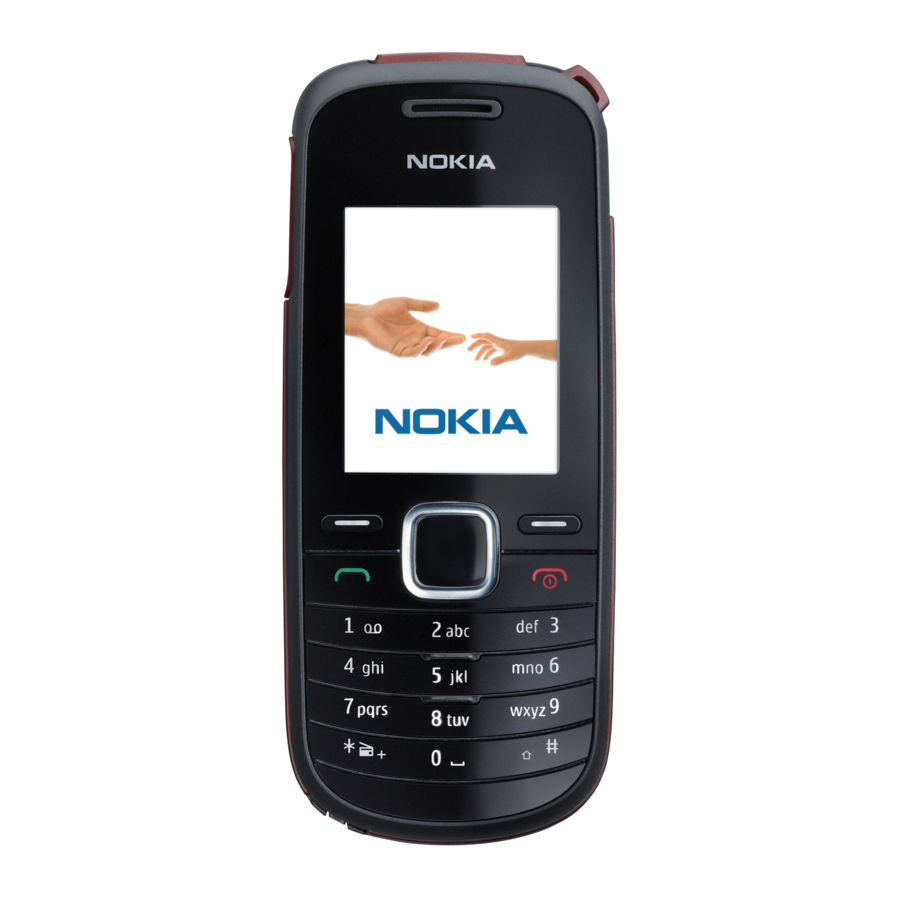
Nokia 1661 (RH-121 / RH-122) Manual
- User manual (80 pages) ,
- Service manual (15 pages) ,
- User manual (30 pages)
Advertisement
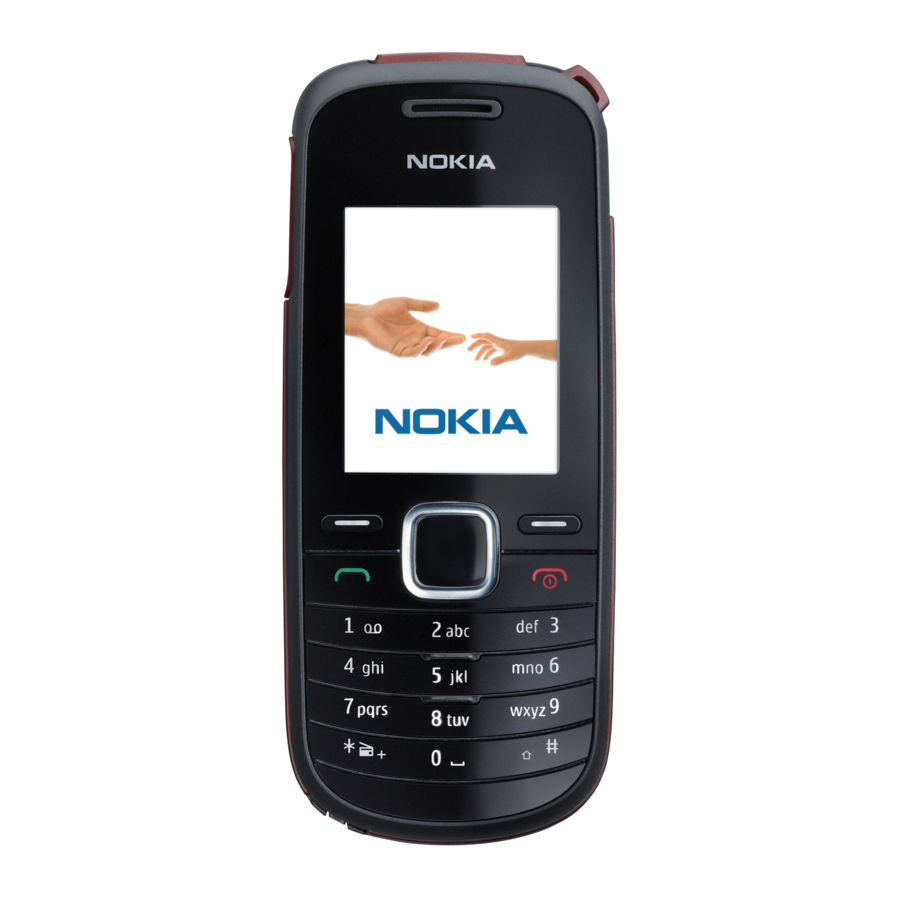
TRANSCEIVER CHARACTERISTICS
Band:
EGSM 900/1800
GSM 850/1900
Display:
Resolution 128 x 160
65 000 color TFT display
Operating System:
Series 30
Connections:
AC-3 charger, AC-6C travel USB charger, 2.5 mm AV connector
| Talk time | Standby | Note |
| GSM: 4 hours | GSM: 483 hours | Transceiver with BL-4C 860 mAh battery pack |
ESD PROTECTION

Nokia requires that service points have sufficient ESD protection (against static electricity) when servicing the phone.
Any product of which the covers are removed must be handled with ESD protection. The SIM card can be replaced without ESD protection if the product is otherwise ready for use.
To replace the covers ESD protection must be applied.
All electronic parts of the product are susceptible to ESD. Resistors, too, can be damaged by static electricity discharge.
All ESD sensitive parts must be packed in metallized protective bags during shipping and handling outside any ESD Protected Area (EPA).
Every repair action involving opening the product or handling the product components must be done under ESD protection.
ESD protected spare part packages MUST NOT be opened/closed out of an ESD Protected Area.
For more information and local requirements about ESD protection and ESD Protected Area, contact your local Nokia After Market Services representative.
CARE AND MAINTENANCE
This product is of superior design and craftsmanship and should be treated with care. The suggestions below will help you to fulfil any warranty obligations and to enjoy this product for many years.
- Keep the phone and all its parts and accessories out of the reach of small children.
- Keep the phone dry. Precipitation, humidity and all types of liquids or moisture can contain minerals that will corrode electronic circuits.
- Do not use or store the phone in dusty, dirty areas. Its moving parts can be damaged.
- Do not store the phone in hot areas. High temperatures can shorten the life of electronic devices, damage batteries, and warp or melt certain plastics.
- Do not store the phone in cold areas. When it warms up (to its normal temperature), moisture can form inside, which may damage electronic circuit boards.
- Do not drop, knock or shake the phone. Rough handling can break internal circuit boards.
- Do not use harsh chemicals, cleaning solvents, or strong detergents to clean the phone.
- Do not paint the phone. Paint can clog the moving parts and prevent proper operation.
- Use only the supplied or an approved replacement antenna. Unauthorised antennas, modifications or attachments could damage the phone and may violate regulations governing radio devices.
All of the above suggestions apply equally to the product, battery, charger or any accessory.
BATTERY INFORMATION
Note: A new battery's full performance is achieved only after two or three complete charge and discharge cycles! The battery can be charged and discharged hundreds of times but it will eventually wear out.
When the operating time (talk-time and standby time) is noticeably shorter than normal, it is time to buy a new battery. Use only batteries approved by the phone manufacturer and recharge the battery only with the chargers approved by the manufacturer.
Unplug the charger when not in use. Do not leave the battery connected to a charger for longer than a week, since overcharging may shorten its lifetime.
If left unused a fully charged battery will discharge itself over time Temperature extremes can affect the ability of your battery to charge.
For good operation times with Ni-Cd/NiMh batteries, discharge the battery from time to time by leaving the product switched on until it turns itself off (or by using the battery discharge facility of any approved accessory available for the product).
Do not attempt to discharge the battery by any other means Use the battery only for its intended purpose.
Never use any charger or battery which is damaged.
Do not short-circuit the battery. Accidental short-circuiting can occur when a metallic object (coin, clip or pen) causes direct connection of the + and - terminals of the battery (metal strips on the battery) for example when you carry a spare battery in your pocket or purse. Shortcircuiting the terminals may damage the battery or the connecting object.
Leaving the battery in hot or cold places, such as in a closed car in summer or winter conditions, will reduce the capacity and lifetime of the battery. Always try to keep the battery between 15°C and 25°C (59°F and 77°F).
A phone with a hot or cold battery may temporarily not work, even when the battery is fully charged. Batteries' performance is particularly limited in temperatures well below freezing.
Do not dispose batteries in a fire! Dispose of batteries according to local regulations (e.g. recycling).
Do not dispose as household waste.
EXPLODED VIEW

SERVICE DEVICES

SW-UPDATE
Flash concept- (Point of Sales)
To use the FLS-5 or FLS-4s Flash Dongle, you have to follow the user guide inside the sales package. Please check always for the latest version of flash software, wich is available on Nokia Online.

For flashing with FLS-5 use the CA-112DS cable

For flashing with FLS-4 use the CA-111DS cable
NOTE: No longer available for purchase
DISASSEMBLY INSTRUCTION
- Nokia 1661 disassembly
![]()
- You must use the Nokia Standard Toolkit version 2.
![]()
- To remove the B-COVER pull it in the direction shown.
![Nokia - 1661 - DISASSEMBLY INSTRUCTION - Step 1 - Remove B-COVER DISASSEMBLY INSTRUCTION - Step 1 - Remove B-COVER]()
- Remove the battery.
![Nokia - 1661 - DISASSEMBLY INSTRUCTION - Step 2 - Remove battery DISASSEMBLY INSTRUCTION - Step 2 - Remove battery]()
- Use the SRT-6 to detach the A-COVER. Slide the SRT-6 along the cover edge to release the 10 clips.
![Nokia - 1661 - DISASSEMBLY INSTRUCTION - Step 3 DISASSEMBLY INSTRUCTION - Step 3]()
- Remove the A-COVER.
![Nokia - 1661 - DISASSEMBLY INSTRUCTION - Step 4 - Remove A-COVER DISASSEMBLY INSTRUCTION - Step 4 - Remove A-COVER]()
- Protect the LCD with a protective film.
![Nokia - 1661 - DISASSEMBLY INSTRUCTION - Step 5 DISASSEMBLY INSTRUCTION - Step 5]()
- Unscrew the six Torx+ 4 screws in the order shown.
![Nokia - 1661 - DISASSEMBLY INSTRUCTION - Step 6 DISASSEMBLY INSTRUCTION - Step 6]()
- Use the SRT-6 to carefully lift up the LIGHT SWAP MODULE.
![Nokia - 1661 - DISASSEMBLY INSTRUCTION - Step 7 DISASSEMBLY INSTRUCTION - Step 7]()
- Release the clips holding the EARPIECE/IHF SPEAKER/VIBRATOR with the SS-93. Then remove the assembly.
![Nokia - 1661 - DISASSEMBLY INSTRUCTION - Step 8 DISASSEMBLY INSTRUCTION - Step 8]()
- To release the ANTENNA ASSEMBLY first insert the SS-93 between the assembly and the D-COVER. Then gently lift the assembly up.
![Nokia - 1661 - DISASSEMBLY INSTRUCTION - Step 9 DISASSEMBLY INSTRUCTION - Step 9]()
- Use the dental tool to remove the MICROPHONE.
![Nokia - 1661 - DISASSEMBLY INSTRUCTION - Step 10 DISASSEMBLY INSTRUCTION - Step 10]()
- To remove the D-COVER DECO, detach the two clips by sliding the SRT-6 along the bottom edge of the cover. Then pull the cover in the direction shown.
![Nokia - 1661 - DISASSEMBLY INSTRUCTION - Step 11 DISASSEMBLY INSTRUCTION - Step 11]()
- The Nokia 1661 disassembly is now complete.
![Nokia - 1661 - DISASSEMBLY INSTRUCTION - Step 12 DISASSEMBLY INSTRUCTION - Step 12]()
-END OF DISASSEMBLING-
ASSEMBLY HINTS
- Tighten the Torx+ 4 screws to the torque of 15 Ncm in the order shown.
![Nokia - 1661 - ASSEMBLY HINTS ASSEMBLY HINTS]()
WARNINGS AND CAUTIONS
Please refer to the phone's user guide for instructions relating to operation, care and maintenance including important safety information. Note also the following:
Warnings
- CARE MUST BE TAKEN ON INSTALLATION IN VEHICLES FITTED WITH ELECTRONIC ENGINE MANAGEMENT SYSTEMS AND ANTI–SKID BRAKING SYSTEMS. UNDER CERTAIN FAULT CONDITIONS, EMITTED RF ENERGY CAN AFFECT THEIR OPERATION. IF NECESSARY, CONSULT THE VEHICLE DEALER/MANUFACTURER TO DETERMINE THE IMMUNITY OF VEHICLE ELECTRONIC SYSTEMS TO RF ENERGY.
- THE HANDPORTABLE TELEPHONE MUST NOT BE OPERATED IN AREAS LIKELY TO CONTAIN POTENTIALLY EXPLOSIVE ATMOSPHERES, EG PETROL STATIONS (SERVICE STATIONS), BLASTING AREAS ETC.
- OPERATION OF ANY RADIO TRANSMITTING EQUIPMENT, INCLUDING CELLULAR TELEPHONES, MAY INTERFERE WITH THE FUNCTIONALITY OF INADEQUATELY PROTECTED MEDICAL DEVICES. CONSULT A PHYSICIAN OR THE MANUFACTURER OF THE MEDICAL DEVICE IF YOU HAVE ANY QUESTIONS. OTHER ELECTRONIC EQUIPMENT MAY ALSO BE SUBJECT TO INTERFERENCE.
Cautions
- Servicing and alignment must be undertaken by qualified personnel only.
- Ensure all work is carried out at an anti–static workstation and that an anti–static wrist strap is worn.
- Use only approved components as specified in the parts list.
- Ensure all components, modules screws and insulators are correctly re–fitted after servicing and alignment.
- Ensure all cables and wires are repositioned correctly
Documents / ResourcesDownload manual
Here you can download full pdf version of manual, it may contain additional safety instructions, warranty information, FCC rules, etc.
Advertisement



































Need help?
Do you have a question about the 1661 and is the answer not in the manual?
Questions and answers