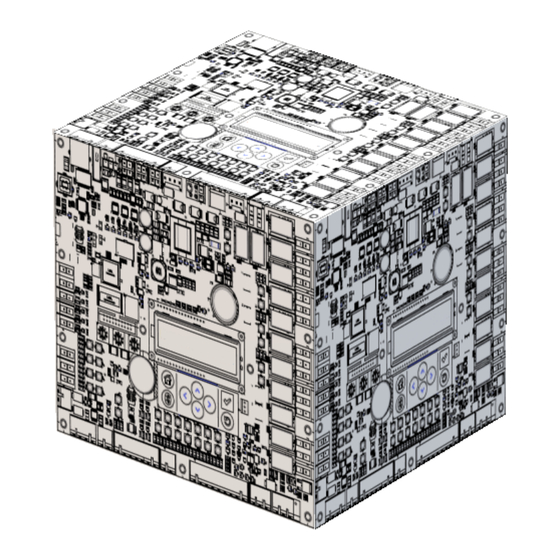
Table of Contents
Advertisement
Quick Links
Advertisement
Table of Contents
Troubleshooting

Subscribe to Our Youtube Channel
Summary of Contents for Trane Technologies SYMBIO 700
- Page 1 SYMBIO ™ 700 INFORMATION & TROUBLESHOOTING MANUAL February 2022 ~UNOFFICIAL~...
-
Page 2: Preface
Preface This manual is a compilation of information gathered from PowerPoints, IOMs, other published manuals, information from the Engineering Team, information from hours of bench testing in Light Commercial Tech Support, information from Gedankenexperiments and information gathered from Tech Support phone troubleshooting with field personnel. Electrical measurements recorded in this manual were done with my personal voltmeter. - Page 3 Introduction This publication covers both electromechanical and Symbio™ controls. Due to the more complex application and service opportunities, greater emphasis is placed on units with Symbio™ controls. This publication does not cover all aspects of service. It assumes the service person is an experienced commercial service technician with a strong background in electrical controls and DC circuits.
-
Page 7: Table Of Contents
Symbio™ 700 Unit Controller LEDS ......................19 LED Description Notes ..........................19 Symbio™ 700 Unit LED Functions ......................20 Symbio 700 Factory Connections ....................... 21 Symbio 700 Field Connections ........................24 Odyssey Adapter Board ..........................25 Troubleshooting the Compressor Circuit(s) ....................29 Circuit 1 .............................. - Page 8 OAT Active less than or equal to Heat Pump Heating Lockout Setpoint – Active: ......55 OAT Active more than Heat Pump Heating Lockout Setpoint – Active + 5F: ........55 Symbio 700 Demand Defrost Operation - derived from bench testing ............. 56 First Defrost permit conditions after Power Up..................56 Subsequent Defrosts permit conditions.
- Page 9 BAYSENS135 / X13790886 / Wiring ....................... 68 BAYSENS135 Output Resistance ......................70 Configuring the BAYSENS135 ......................... 72 Zone Sensor Averaging ..........................75 Remote Sensor Wiring ..........................76 Condenser Fan Rotation for Dual Fan Units ....................77 Symbio Low Ambient Kits .......................... 78 Condenser Fan Staging ..........................
- Page 10 Clear Controller ............................ 101 Adding an BAYMODU002 (XM30) or BAYMODU004 (XM32) to a Symbio 700 ........102 Symbio 700 - Turn Bluetooth on or off with a jumper wire ..............103 Download the Phone App! ........................105 Symbio Service & Installation (mobile app) Overview ................106 Bluetooth Connection &...
- Page 11 Restart Controller ..........................144 Reset Configuration .......................... 144 Notes ................................. 146 Notes ................................. 147 Symbio 700 UC Onboard User Interface Menu Structure ............... 148 Symbio 700 UC Onboard User Interface Menu Items ................149 HOME ..............................150 Status ..............................151 Active Setpoints ..........................
- Page 12 Initiating Test Mode ..........................164 Exiting Test Mode ..........................164 Two SZVAV / 2-Speed TR150 VFD’s Controlled from One Symbio 700 ..........165 Relay Logic Defrost Heat Circuit ....................... 170 Odyssey Air Handler R22 and R410a TXV Valve Conversion Guide ............172 Odyssey Refrigeration Miscellaneous Info.
- Page 13 TTA0904*D* with TWE0904*B* Pressure Curve................. 183 TTA1204*C* with TWE1204*A* ......................184 TTA1204*D with TTA1204*C ........................ 185 TTA1204*D with TTA1204*C Pressure Curve ..................186 TTA1204*D with TTA1204*C ........................ 187 TTA1204*D with TTA1204*C Pressure Curve ..................188 TTA1804*D* with TWE2404*B* ......................189 TTA1804*D* with TWE2404*B* Pressure Curve .................
- Page 14 TWA1804*D with TWA1804*B Pressure Curve ................... 218 TWA2404*D with TWA2404*B ......................220 TWA2404*D with TWA2404*B Pressure curve ................... 221 TWA0902*A with TWE0902*A ......................223 TWA1202*A with TWE1202*A ......................224...
-
Page 15: Control Box Layouts
Control Box Layouts Single Fan Condenser Dual Fan Condenser... -
Page 16: Air Handler
Air Handler Voltage Ranges for Odyssey Model Number Digit 8 = 3 - 187-253 Model Number Digit 8 = 4 - 414-506 Model Number Digit 8 = W - 518-632... -
Page 17: Symbio™ 700 Unit Controller (Uc)
Included as base controller on all Symbio™ Condensers. The Symbio 700 controller provides a 2 X 16 backlit LCD display on the middle of the controller. The onboard user interface includes a Bluetooth pair button to pair with the Symbio 700 controller for... -
Page 18: Symbio™ 700 Unit Controller (Uc) Troubleshooting Info
Symbio™ 700 Unit Controller (UC) Troubleshooting Info Note: J19-7, J20-1 and J21-1 are current limited to 1.1 amp. Note: J6-1 (Phase Monitor), P19-1 & P20-1 (LPC), J16-1 (Demand Limit), J22-1 (CO2), J23-1(Humidity) are current limited to .3 amps. Note: J2 is not intended to charge mobile phones. Be aware on of wire colors, for some reason Black is 24 VAC Hot and Red is 24 VAC Common. -
Page 19: Symbio™ 700 Unit Controller Leds
Symbio™ 700 Unit Controller LEDS LED Description Notes • The LEDs for the internal relays along the right-hand side of the Symbio 700 board illuminate a solid green color when the relay is energized. The description in the illustration has which output is active. -
Page 20: Symbio™ 700 Unit Led Functions
Symbio™ 700 Unit LED Functions LED 1 – P7-1 (Black) SOLID ON=When output is on, OFF=When output is off LED 2 – P7-3 (Black) SOLID ON=When output is on, OFF=When output is off OFF = Bluetooth radio is not available LED 3 –... -
Page 21: Symbio 700 Factory Connections
Symbio 700 Factory Connections... -
Page 24: Symbio 700 Field Connections
Symbio 700 Field Connections... -
Page 25: Odyssey Adapter Board
Odyssey Adapter Board Electrical Integration board with a series of connectors and traces. Eliminates complex harness designs associated with equipment protection features, enables proper power distribution between components in the condenser, and provides connection points between Condenser and Air Handler. Included in all Odyssey Symbio™... - Page 26 J1-1 Connected to J5-1 by trace J7-1 Connected to J13-4 by trace J1-2 Connected to eyelet ground by trace J7-2 Connected to eyelet ground by trace J7-3 Connected to J11-4 by trace J2-1 Connected to J5-1 by trace J7-4 Connected to eyelet ground by trace J2-2 Connected to eyelet ground by trace J7-5...
- Page 27 Connected to J4-2 by trace J20-13 Connected to J5-1 by trace J16-3 Connected to eyelet ground by trace J20-14 From Symbio 700 P10-2 J20-15 Connected to J22-6 by trace J17-1 Connected to J21-4 by trace J20-16 Connected to J5-1 by trace...
- Page 28 J21-1 Connected to J5-1 by trace J21-2 Connected to J18-1 by trace J21-3 Connected to J5-1 by trace J21-4 Connected to J17-1 by trace J21-5 Connected to J6-1 by trace J21-6 Connected to eyelet ground by trace J21-7 Connected to J6-3 by trace J21-8 Connected to eyelet ground by trace J21-9...
-
Page 29: Troubleshooting The Compressor Circuit(S)
Troubleshooting the Compressor Circuit(s) Circuit 1 Compressor 1 run command from UC P8-5 to Adapter Board J20-5. Then to Adapter Board J13-1 by board trace. Out to the HPC and back to Adapter Board J13-2. Then to Adapter Board J13-3 by board trace. Out to DTL and back to the Adapter Board J13-4. -
Page 30: Circuit 2
Circuit 2 Compressor 2 run command from UC P9-5 to Adapter Board J20-11. Then to Adapter Board J11-1 by board trace. Out to the HPC and back to Adapter Board J11-2. Then to Adapter Board J11-3 by board trace. Out to DTL and back to the Adapter Board J14-4. Then to Adapter Board J7-3 by board trace, then out to CC2 coil. -
Page 31: Compressor Control Circuit Troubleshooting Tips - Derived From Bench Testing
Within 7 seconds after LED 5 or LED 15 on the UC Board lights up, or the contactor pulls in, jump the aux switch C and NO terminals. The Symbio 700 UC will keep the circuit energized while you check for 24 vac along the circuit. - Page 32 Proving Failure Scenarios: The HPC or DTL opens while the compressor is running, (after the circuit has proved) and the Compressor Contactor loses its 24 VAC coil voltage, causing the Aux Switch to open. Alarm - Compressor Proving Trip Diagnostic – 15-minute lockout. The Symbio Board calls for the Compressor Contactor, and the Contactor doesn’t pull in within 7 seconds.
-
Page 33: Pressure Switch / Dtl Specs
Pressure switch / DTL specs. R410A LPC – Opens at 25 PSI, Closes at 41 PSI HPC – Opens at 650 PSI Closes at 550 PSI DTL – Opens at 230F, Closes at 180F LPC – Opens at 8 PSI, Closes at 25 PSI HPC –... -
Page 34: Compressor Protection - (Hpc, Dtl Or Aux Switch Proving Trip)
Compressor Protection – (HPC, DTL or Aux switch proving trip) Compressor protection operates similar to Reliatel-based solutions, with some minor changes/additions. In most cases, action is taken on a per-circuit basis, but often we have protection devices per compressor. Each compressor output will have a corresponding Compressor Proving input, which will be monitored to determine the state of the compressor contactor (via Auxiliary switch). -
Page 35: Compressor Protection - Low Pressure Cutout Control
For each compressor/circuit, a Normally CLOSED low pressure cutout input will be monitored for equipment protection on the Symbio 700. When a low pressure event is active, the input will become OPEN and diagnostics will be generated as described below. -
Page 36: Refrigeration Circuit Management
Refrigeration Circuit Management Configured to Manifolded- both compressors disabled if protection device in either circuit opens Configured to Independent- only the affected compressor is disabled if protection opens. Bench Testing Discoveries Configured to 15 ton and 20 ton manifolded circuit: Open LPC 2 after circuit 1 has been running 6 minutes and circuit 2 has been running 3 minutes, both compressors keep running. -
Page 37: For Heat Pump Units In Active Mechanical Heating And Outdoor Air Temperature ≥ 0°F
For Heat Pump Units in Active Mechanical Heating and Outdoor Air Temperature ≥ 0°F If a compressor low pressure cutout input opens: All Compressor Outputs on the effected circuit will be immediately Commanded OFF. The “Circuit X LPC Trip” diagnostic point will be annunciated. The Circuit will be disabled for 3 minutes. -
Page 38: Odyssey Relay Board
Odyssey Relay Board Electrical Integration board for Odyssey Air Handlers Includes a set of connectors as well as onboard relay logic to manage variation associated with various air-handler/condenser pairing solutions. Board includes no microcontroller – there are no LEDS on this board Eliminates complex harnesses and variation for end devices in the Odyssey air handler Included in all Odyssey Symbio Air Handlers Note: J5-2 is current limited to 300ma. -
Page 39: Edc Switch Specs
EDC Switch Specs. The Symbio Air Handler EDC Switch part number is CNT08144. (this switch is Demand Limit in the menu) Switch is shipped in the Normally Open configuration, for Pairing with Electromechanical or Reliatel Condenser, move wire from terminal “H” to terminal “L” on EDC Switch. H-C –... - Page 40 P1 is used will be on Air Handlers when Digit 15 in the Model Number is D. J5-1 connects to J8-2 by a trace in the circuit board. J5-2 is current limited to 300ma, Tech Support recommends not using this terminal for anything (at this time) use J10-1 instead.
-
Page 41: Odyssey Options Board - Baymodu001
Odyssey Options Board – BAYMODU001 Required for SZVAV/Multi-Speed Symbio Air Handlers and Electric Heat systems when paired with a Symbio Condenser. LED Functions LED 1 – On when Electric Heat Stage 1 output is energized (green) LED 2 – On when Electric Heat Stage 2 output is energized (green) LED 3 –... -
Page 42: Indoor Options Module Factory Connections
Indoor Options Module Factory Connections... -
Page 43: J11 Options Module Addressing - Future
future addressing J11 Plug on Options Module -... - Page 44 An Options Module requires shielded twisted pair communication wire between the Condenser Adapter Board J15-3 & 4 and the Air Handler Relay Board J4-3 & 4.
-
Page 45: Indoor Options Module Communication Troubleshooting
Indoor Options Module Communication Troubleshooting Options Board com voltage is 4.5 to 3.25 VDC, pulsing 30 times a minute, LED 5 and 6 dim flicker. Measuring at Options Board or downstream of the problem: IMC - open – LED 5 off, LED 6 off. (IMC + to IMC -) 4.2 VDC to 3.6 VDC. -
Page 47: Adding Electric Heat To A Symbio Air Handler Paired With A Symbio Condenser
Set the Options Board address to 75. Power up. Add Electric Heat in the Symbio 700 Configuration by using one of the methods below. Using the On-Board menu Go to Home, Utilities, Edit Configuration, Primary Heat for TTA’s, Secondary Heat for TWA’s. -
Page 48: Typical Electric Heat Control Wiring
Typical Electric Heat Control Wiring... -
Page 49: Electric Heat Adapter Harnesses
Electric Heat Adapter Harnesses 43675836 – Symbio Adapter Harness (WIR10632) 43675837 – Legacy Adapter Harness (WIR10690) If you have a Symbio Condenser Paired with a Legacy Air Handler, don't set up the Symbio UI for electric heat because you will get an Options Board Comm Fail. The Relay Board, (which would be in a Symbio 2-Speed Air Handler designed to be paired with a EM Condenser) has a fan interlock built in for electric heat, if you give it 24 vac on J5-7 only, the heat relay clicks but there is no 24 vac output from J3-1, if you give it a G (J5-4) + W1 (J5-7) you get 24 vac out of... -
Page 50: Electric Heat Wiring Diagrams
Electric Heat Wiring Diagrams... -
Page 51: Phase Monitor
Phase Monitor Phase monitors are installed on all 5 to 25 ton products with three-phase power. The main purpose of the phase monitor is to ensure that the scroll compressors are rotating in the proper direction. A green LED on the phase monitor indicates proper phasing. If the input leads are crossed, the phase monitor will sense this and will immediately shut the unit down. -
Page 52: Phase Monitor Wire Connections
Phase Monitor Wire Connections... -
Page 53: Emergency Stop
Emergency Stop Connect a Normally Open field supplied control device to the Symbio 700 (UC) J18-1 & 2. Unit will shut down when switch is closed. This can be changed so the unit will shut down when the switch is opened by using the Phone APP... -
Page 54: Supply Air Tempering
Supply Air Tempering Supply Air Tempering Operation Unit must have an Indoor Options Board and a Discharge Air Sensor installed. If the Supply Air Tempering function is configured and the Discharge Air Temperature local sensor is valid, the Space Temperature Control algorithm manages the Supply Air Tempering function to prevent excessively cold discharge air from being supplied from the unit. -
Page 55: Heat Pump Heating Lockout
Heat Pump Heating Lockout On Heat Pump systems, the user will be able to select a Heat Pump Heating Lockout Setpoint to determine a low outside air temperature limit for heat pump heating operation. There is no enable/disable switch for this function. By default, the Heat Pump Heating Lockout Setpoint will be set to -40F, which essentially disables this function. -
Page 56: Symbio 700 Demand Defrost Operation - Derived From Bench Testing
Subsequent Defrosts permit conditions. Outdoor Air Temp less than 52°, Outdoor Coil Temp less than 33°, The New Initiate DT Value is reached. To view the sensor temperatures using the Symbio 700 On-Board User Interface Press Home, Down Arrow to Status Press the Check Mark, then Down Arrow to System (for outdoor temp) or Refrigeration (for coil temp) Press the Check Mark, then Down Arrow to “Outdoor Air Temperature Arbitrator”... -
Page 57: Defrost Cycle Example
Defrost Cycle Example 12 minutes after exiting the first defrost cycle (after power-up) the OD Air temperature is 40° and the OD coil temperature is 30° (a 10° differential). When the differential reaches 18° (10° X 1.8) the next defrost cycle should begin. The unit runs for 45 minutes at OD Air temperature 40°... -
Page 58: Condenser Defrost (Heat Pumps Only)
Condenser Defrost (Heat Pumps Only) Demand Defrost Control The Symbio 700 Demand Defrost sequence matches the sequence on Reliatel controls, except for changes in diagnostic names: Outdoor coil defrosting occurs only when operating in heating mode with outdoor ambient temperature below 52°F and the outdoor coil temperature below 33°F.The first defrost cycle after power-up is... - Page 59 Additional info from Pub. No. 34-4105-07 The defrost cycle is terminated when the DT switch senses that the coil temperature is above the defrost termination temperature (DTT), or 10 minute timed override has elapsed, whichever occurs first.
-
Page 60: Temperature Sensors (Ntc)
°C (K ohms) Temperature Sensors (NTC) -17.22 84.537 2.234 °C (K ohms) -16.67 81.868 2.227 93.33 345.684 Open -16.11 79.291 2.219 -39.44 333.237 2.426 -15.56 76.802 2.211 -38.89 321.274 2.423 -15.00 74.403 2.202 -38.33 309.777 2.420 -14.44 72.087 2.194 -37.78 298.724 2.417 -13.89... - Page 61 °F °C ohms) °F °C ohms) 5.56 24.69 1.779 27.22 9.03 1.186 6.11 24.018 1.764 27.78 8.815 1.171 6.67 23.367 1.750 28.33 8.607 1.156 7.22 22.736 1.736 28.89 8.404 1.142 7.78 22.123 1.721 29.44 8.206 1.127 8.33 21.53 1.706 30.00 8.014 1.112 8.89...
- Page 62 °F °C ohms) °F °C ohms) 48.89 3.743 0.681 71.67 1.659 0.356 49.44 3.665 0.671 72.22 1.629 0.351 50.00 3.589 0.661 72.78 1.599 0.345 50.56 3.514 0.651 73.33 1.57 0.344 51.11 3.442 0.641 73.89 1.541 0.340 51.67 3.371 0.631 74.44 1.512 0.329 52.22...
-
Page 63: Zone Sensor Mode
°F °C (K ohms) Zone Sensor Mode 22.78 0.4416 0.766 Volts DC Ohms System +- 5% Rx1K Switch switch 22.22 0.4610 0.789 0.00 0.00 Short Short 21.67 0.4805 0.812 0.47 2.32 AUTO 21.11 0.5000 0.834 0.82 4.87 COOL AUTO 20.56 0.5195 0.855 1.09... -
Page 64: Zone Sensor Info
= 1, you need to replace the Symbio 700 with a version that has BACnet enabled (MOD03103). Additional Thermostat / Zone Sensor Info The Symbio 700 UC J19-7 and J21-1 are current limited to 1.1 amps, RB J5-2 is current limited to 300ma. Open voltage on sensors is 2.5 volts, divide Reliatel Values in half. -
Page 65: Baysens800 Wiring
BAYSENS800 wiring Set temp sensor to internal and jumper J19-1 & 2... -
Page 66: Baysens800 Setup In The Phone App
BAYSENS800 Setup in the Phone APP On the phone App go to Settings, System, set Arbitration Method Request to Enable External BAS Control. In Settings, View Configuration, EDIT set Space Controller Type to Single Setpoint Zone Sensor. In Tools, Protocol Configuration, set to BACnet MS/TP, then SAVE. -
Page 67: Baysens800 Setup In Tu
BAYSENS800 Setup in TU Connect with TU and go to the Controller Settings tab. Click on Protocol and select BACnet MS/TP. Click Send to Device. -
Page 68: Baysens135 / X13790886 / Wiring
BAYSENS135 / X13790886 / Wiring Symbio 700 Feature BAYSENS135* terminal block Description (J19) Position Zone Temperature 2.5 Volt Common Cool Setpoint System / Fan Mode Heating Setpoint COMM + COMM - Ground (24 VAC Common) 24 VAC... -
Page 70: Baysens135 Output Resistance
BAYSENS135 Output Resistance Measure the outputs for zone temperature, setpoints, heat setpoint, and system/fan mode as described: 1.Ensure that the GROUND (terminal 10) and the SIGNAL COMMON (terminal 2) wires share a common ground with the transformer. 2.To measure zone temperature resistance, disconnect the ZONE TEMP (terminal 1) wire from the sensor. - Page 71 To measure the system/fan mode resistance, disconnect the SYS/FAN MODE (terminal 4) wire from the sensor. Measure between the SYS/FAN MODE (terminal 4) and the SIGNAL COMMON (terminal 2). Compare resistance measurements to those in Fan Mode and System Mode Chart. Fan Mode and System Mode Chart...
-
Page 72: Configuring The Baysens135
Configuring the BAYSENS135... -
Page 75: Zone Sensor Averaging
Zone Sensor Averaging When a large zone is being conditioned, it may not be easy to find one place that provides a good typical room temperature all day long. By using multiple sensors, the average temperature can be sensed and provide operation more acceptable for the zone. -
Page 76: Remote Sensor Wiring
Remote Sensor Wiring Using a BAYSENS108 and a BAYSENS077 as an example. -
Page 77: Condenser Fan Rotation For Dual Fan Units
Condenser Fan Rotation for Dual Fan Units... -
Page 78: Symbio Low Ambient Kits
Symbio Low Ambient Kits BAYLOAMS10 – External Mount for small cabinets and 1 Outdoor Fan TTA060, 072, 076, 090, 120, 150 and TWA060, 072, 090, 120 1 Control Box Assembly, 1 Transducer Kit mounts external to the outdoor unit and operates by sensing ambient temperature and discharge pressure. - Page 79 Mode of Operation The pressure setpoint should be adjusted to 250 psig. initially. When the ambient temperature is above 50°F (10°C), the motor will be energized continuously. When the ambient temperature is below 50°F, the pressure sensor is used to determine whether the motor is turned on or off.
- Page 80 Jumper Info N.O = TTA, N.C = TWA...
- Page 81 BAYLOAMS10...
- Page 82 BAYLOAMS20...
-
Page 83: Condenser Fan Staging
Condenser Fan Staging Dual condenser fan - shared airstream manifolded (cooling only) Dual condenser fan - independent airstream dual (cooling only and heat pump) -
Page 84: Compressor Staging
Compressor Staging Cooling Only (Electric Heat) – CVZT & VVZT Dual compressor cooling staging (manifold or independent) Dual unloading compressor cooling staging (10 and 20 ton) Heat Pump – CVZT & VVZT Dual compressor cooling staging (manifold or independent) -
Page 85: Constant Volume/Multi-Speed Fan Space Temperature Control (Cvzt)
Constant Volume/Multi-Speed Fan Space Temperature Control (CVZT) Similar to the Reliatel control system, the Symbio 700 includes a single-loop (space temperature only) control sequence. The sequence is PI-based (proportional, integral) and strives to maintain space temperature within 1F of the Active Cooling and Heating setpoints. -
Page 86: Constant Volume/Multi-Speed Fan Space Temperature Control (Cvzt) Chart
Constant Volume/Multi-Speed Fan Space Temperature Control (CVZT) Chart... -
Page 87: Variable Volume Fan Space Temperature Control (Szvav/Vvzt)
Variable Volume Fan Space Temperature Control (SZVAV/VVZT) Similar to the Reliatel control system, the Symbio 700 includes a Single Zone VAV (VVZT) control sequence. When configured for VVZT control, this sequence is only applicable when the following are true; otherwise, the CVZT sequence is leveraged:... -
Page 88: Variable Volume Fan Space Temperature Control (Szvav/Vvzt) Chart
Variable Volume Fan Space Temperature Control (SZVAV/VVZT) Chart... -
Page 89: Vvzt Dat Control Mode
VVZT DAT Control Mode With the Symbio 700 VVZT control sequence, the end user will be able to choose to use the internally derived Discharge Air Temperature Setpoint Active, or to override the value with their own. Use-cases for this may include optimizing humidity control sequences per-application or to meet certain product- level specifications. -
Page 90: Supply Fan Speed Control
When a system is equipped with a VFD, the minimum and maximum VFD parameters can be adjusted to tune the airflow to meet the application requirements. In addition to this, the Symbio 700 supports setpoints that can be used to adjust airflow as needed: Supply Fan Maximum Speed Setpoint... -
Page 91: Supply Fan Minimum Speed Setpoint
Supply Fan Minimum Speed Setpoint Range: 0-100% Operation: 0-100% over minimum to effective maximum VFD configured fan speed Example: VFD Min = 30Hz, Effective VFD Max = 60Hz Supply Fan Minimum Speed Setpoint @ 50% yields 45Hz VFD output. Minimum and Maximum Speed Setpoints interact to ensure that the minimum defined fan speed at a given equipment operating condition is maintained. -
Page 92: Airflow Adjustments
Airflow Adjustments Constant Volume Units (Unit model number digit 15 = "1") Adjust the motor sheave – close the sheave in for more fan RPM’s, open it for less. 2 Stage Airflow/Single Zone VAV (Symbio Cond Only) (Unit Model Number Digit 15 = “D”) Use the Symbio Phone App Settings, Indoor, Supply Fan Maximum Speed Setpoint and Supply Fan Minimum Speed Setpoint 2 Stage Airflow (Electromechanical Cond Only) -
Page 93: Symbio Tr-150 Vfd Parameters
Symbio TR-150 VFD Parameters... - Page 94 0-** Operation / Display, 1-** Load and Motor, 2-**Brakes, 3-**Reference / Ramps, 4-** Limits / Warnings, 5-** Digital In / Out, 6-** Analog In / Out, 8-** Comm. And Options, 14-** Special Functions...
-
Page 95: Vfd Parameter Info
VFD Parameter Info If 3-15 is set to Analog Input 53 (with a communicating VFD) the VFD will only run minimum speed. If 8-01 is set to Digital (on a communicating VFD) the fan won't run and you get an Alarm on the Symbio for Supply Fan Failure. -
Page 96: Tr150 Vfd Communication Troubleshooting
4.8 VDC If all 3 of the field comm wires are open, you will get 4.95 VDC steady at the Symbio 700 (UC), the Com LED on the VFD keypad will be OFF and you will get W-017 Ctrl.word TO on the VFD keypad. -
Page 98: Evaporator Defrost Control
Evaporator Defrost Control Evaporator Defrost Control can be initiated through two means, based on configuration. If configured for Evaporator Defrost Control Enabled: When the unit is operating in a “Cool” mode with a valid Outdoor Air Temperature, the EDC function will keep track of the amount of time that at least one compressor in a unit is commanded ON and the Outdoor Air Temperature Active is less than the low ambient temperature defined below. -
Page 99: Force Database Clear On A Symbio 700
Within 30 seconds set the switches back to the normal value (or something other than 999) The On-Board Display will show “Clearing DB” Note: If rotary switches are not reset within 30 seconds, the Symbio 700 will power down leaving the database intact. -
Page 100: Replacing A Symbio 700 Board
Replacing a Symbio 700 Board Initial power-up and connecting the APP the first time. Proceed to configuration screen and press EDIT Go through the configuration until the green check mark appears. The APP will only scroll down far enough to set the next menu item. -
Page 101: Things You Can Do With Tracer Tu
Things you can do with Tracer TU You can connect to a Basic or advanced Symbio 700 using USB Port P13 (Direct Connection) in TU. Adding unit information to a new board Click Edit Go to the Controller Status tab, type in Unit Model Number, Serial Number and if you wish Unit Tag and Unit Sales Order Number in the appropriate fields. -
Page 102: Adding An Baymodu002 (Xm30) Or Baymodu004 (Xm32) To A Symbio 700
Wire to the Symbio 700 (UC) J3 (24 VDC) and then set address. The Symbio 700 will need to be configured for the additional XM. Tracer TU is the only service tool that can add an expansion module to the Symbio 700 controller. Start TU. -
Page 103: Symbio 700 - Turn Bluetooth On Or Off With A Jumper Wire
Symbio 700 - Turn Bluetooth on or off with a jumper wire If the Bluetooth Button goes bad on the Symbio 700, you can turn the Bluetooth on or off by momentarily shorting pin 26 on the Bluetooth Chip to ground with a jumper wire. - Page 104 The Check Button Shorting TP9 to ground will activate the Check Button.
-
Page 105: Download The Phone App
Download the Phone App! Apple https://apps.apple.com/us/app/symbio-service-installation/id1309310176 Google Play https://play.google.com/store/apps/details?id=com.trane.mobileservicetool... -
Page 106: Symbio Service & Installation (Mobile App) Overview
Unless previously connected, the BLE radio on the Symbio 700 is “OFF”; the Bluetooth LED will be OFF. When a connection is desired, the user must “wake-up” the BLE radio on the Symbio 700 by pressing the Bluetooth button on the user interface. At this time, the Bluetooth LED will begin flashing. - Page 107 Mobile Service Tool App will prompt the user to remove a device before more connections can be made. iOS device Symbio 700 connections will be monitored through the Mobile Service Tool. After successful connection to 10 Symbio 700s, the Mobile Service Tool will prompt the user to consider removing devices from their Bluetooth device list before initiating a new connection.
-
Page 108: Login
Login Press Skip, go directly to the Unit List without logging in. Apple Android... -
Page 109: Unit List
Preferences, EULA, Software Notices and Sign In (Preferences is for Language and Units) On the Unit List page, select the Symbio 700 controller that you want to pair with. If the controller is not listed, press the refresh arrow in the upper right-hand corner of the screen. - Page 110 The Icons below are for the different screens Android HOME SETTINGS STATUS ALARMS TOOLS Apple HOME SETTINGS STATUS ALARMS TOOLS...
-
Page 111: Home
Unit data – this data is dynamic based on the hardware configuration Firmware version, this is the software version of the Symbio 700 This page refreshes every 30 seconds, to manually refresh swipe down or press refresh Odyssey Equipment Serial Number – Press SHOW MORE for... - Page 112 on a zone sensor Space Temperature Setpoint Active Heat Secondary Capacity Status Heating Capacity Primary Status Supply Fan Speed Status % Cooling Capacity Status % Heat Cool Mode Status Occupancy Status Space Temperature Active...
- Page 113 on a thermostat Heat Secondary Capacity Status Heating Capacity Primary Status Supply Fan Speed Status % Cooling Capacity Status % Heat Mode Status Thermostat G Input Thermostat W1/O Input Thermostat W2 Input Thermostat X2 Input Thermostat Y1 Input Thermostat Y2 Input...
-
Page 114: Settings
SETTINGS This page does not auto refresh, to manually refresh swipe down or press refresh View Configuration – EDIT When the edit button is pressed the equipment will be stopped All the values are green, select the one to change When back button is pressed the editable hardware configuration will be updated The configuration won’t be applied to the controller at this time... - Page 115 Load Settings can only be applied to a matching controller, the matching criteria is the product name (/evox/about/productName/) When loading a settings file, it will write the relinquish default to all the points that exist. The details for each saved settings file can be viewed. Edit lets you rename and delete a settings file.
- Page 116 Be sure the units are exactly the same. Do not try to create a settings file from a SZVAV unit and load them into a CV unit or vice versa. We did this in Tech Support and almost bricked a Symbio 700 board.
-
Page 117: View Configuration Sub-Menu
View Configuration Sub-Menu Equipment Configuration System Type - VVZT/ CVZT (VVZT is SZVAV) Refrigeration System – Cooling Only, Heat Pump Refrigerant – R22, R410a Voltage - 208/230 -60, 380/415-50, 380/60, 460/60, 575/60 Efficiency - Standard Tonnage - R-22 - 7.5, 10, 15, 20, R-410A - 6, 6.25, 7.5, 8.33, 10, 12.5, 15, 20 (+ 25 for TTA) Refrigeration Circuit –... - Page 118 Heat Primary Heating Source – Not Installed, Electric Primary Heating Type - Staged Primary Heating Stages – 1,2 Secondary Heating Source – Not Installed, Electric Secondary Heating Type - Staged Secondary Heating Stages – 1,2 Optional Devices Ventilation Override – Installed, Not Installed (On future Customer Module) External Auto Stop –...
- Page 119 CO2 Sensor – Installed, Not Installed Supply Air Tempering – Enabled, Disabled Discharge Air Sensor – Installed, Not Installed...
- Page 120 Below * Indicates some Default Settings Includes comments on some menu items Any items value that is green can be overridden, this is a very small list. All overrides are for 30 minutes and at priority 8 (not adjustable) The override icon is Purple, a point is overridden at priority 8-16 (can be overridden) Grey when a point is overridden at priority 1-7 (can’t be overridden)
- Page 121 System Arbitration Method Request Enable External / BAS Control, Standalone Control Emergency Override BAS Normal, Pressurize, Depressurize, Purge, Shutdown Heat Cool Mode Request Auto Occupancy Request Auto Occupied Bypass Time Occupied Standby Cooling Setpoint BAS Occupied Standby Heating Setpoint BAS Space Cooling Setpoint High Limit BAS Space Cooling Setpoint Low...
-
Page 122: Manual/ * Auto
Indoor Filter Runtime Hours Setpoint Supply Fan Maximum Speed 100% Setpoint (vfd) Supply Fan Minimum Speed Setpoint (vfd) Supply Fan Speed Command Supply Fan Speed Command Enabled/*Disabled (you can run the fan Enable here with no call) VVZT DAT Control Mode Manual/ Auto Refrigeration... - Page 123 Heat Auxiliary Heating P - Gain (%/F) 80.00% Auxiliary Heating Reset Time (seconds) 500 sec Heat Lockout Command Locked out / Normal Heat Primary Enable BAS default 100% Heat Pump Heating Lockout Setpoint default -40 Heating Capacity Setpoint BAS default 0% Heating Capacity Setpoint Enable BAS Enabled/ Disabled...
-
Page 124: Status
STATUS Active Cooling Capacity Enable - Active Cooling Capacity Setpoint BAS - Active Cooling Capacity Setpoint Enable BAS - Active Cooling Demand Limit Capacity Enable Setpoint Cooling Lockout BAS - Active Demand Limit Request - Active Discharge Air Cooling Setpoint (Target) Active Discharge Air Temperature Maximum Cool Limit Active Discharge Air Temperature Minimum Cool Limit Active Discharge Air Temperature Setpoint Active... - Page 125 Supply Fan Maximum Output Frequency Status Supply Fan Maximum Speed Setpoint - Active Supply Fan Minimum Output Frequency Status Supply Fan Minimum Speed Setpoint - Active Supply Fan Speed Command - Active Supply Fan Speed Command Enable - Active VVZT DAT Control Mode Active System Alarm Indicator Status Demand Limit Input...
- Page 126 Space Temperature Setpoint Active Supply Air Tempering Status System Mode Switch Input System Mode Switch Local Timed Override Input Timed Override Status Timed Override Timer Is Active Thermostat G Input Thermostat W1/O Input Thermostat W2 Input Thermostat X2 Input Thermostat Y1 Input Thermostat Y2 Input Unit Stop Source Indoor...
- Page 127 Refrigeration Circuit 1 Defrost Status Circuit 1 LPC Status Circuit 2 Defrost Status Circuit 2 LPC Status Coil Temperature Sensor 1 Coil Temperature Sensor 2 Compressor 1 Command Status Compressor 1 Proving Status Compressor 2 Command Status Compressor 2 Proving Status Condenser Defrost Status Condenser Fan 1 Command Status Condenser Fan 2 Command Status...
- Page 128 Heat Electric Heat Stage 1 Status Electric Heat Stage 2 Status Heat Secondary Capacity Status Heating Capacity Primary Status Run Time - Electric Heat Stage 1 (Hours) Run Time - Electric Heat Stage 2 (Hours) Starts - Electric Heat Stage 1 (Hours) Starts - Electric Heat Stage 2 (Hours) If CO2 is installed Under Status, System you will have...
-
Page 129: Alarms
ALARMS Critical Service Required Advisory Information You can clear the Alarm History in TU. -
Page 130: Tools
TOOLS... -
Page 131: Service Test Mode
Service Test Mode Default time to stay in a test mode is 60 minutes then the mode will revert back to the Inactive State This time can be changed in TU and on the on-board UI, cannot be changed from the mobile app Fan On Cool 1 Cool 2... - Page 132 Export Data Logs This page will not be available on Units sold through the residential channel. The export data log functionality will create a CSV file each trend and save it to the attached USB mass storage device. Format is <Controller name>_trend_<name of point trended>.csv When there is no USB device connected or an unsupported device an error message will occur.
-
Page 133: Service
Service Service Sub-Menu Diagnostics Reset Diagnostics Static Reset Compressor 1 Run Time Reset Compressor 1 Starts Reset Compressor 2 Run Time Reset Compressor 2 Starts Reset Condenser Fan 1 Run Time Reset Condenser Fan 1 Starts Reset Condenser Fan 2 Run Time Reset Condenser Fan 2 Starts Reset Filter Timer Reset (Maintenance Required Alarm) Supply Fan Run Time Reset... - Page 134 Modbus Supply Fan VFD Communication Status Options Modules Customer Options Module Communication Status Indoor Options Module Communication Status On-Board I/O Communication Status On-Board I/O Firmware Major Version On-Board I/O Firmware Minor Version Expansion Modules...
-
Page 135: Imc Link Reset
IMC Link Reset Use this if the address was set wrong on the Indoor Options Board, or the Indoor Options Module is not communicating. -
Page 136: Customer Connection Polarity
Customer Connection Polarity This feature is in Tools, Service, then scroll all the way to the bottom. You can change the operation of the Demand Limit input and the Emergency Stop input with this feature in the Phone App. Demand Limit Input (UC J16-2) If the Demand Limit Input is set to Normal, a 24 VAC input on UC J16-2 will turn off the compressor(s). - Page 137 IP Configuration Host Name Ethernet 1 Port State Configure IP Address Mac Address IP Address Subnet Mask Default Gateway Primary DNS Server Secondary DNS Server Tertiary DNS Server Regional Specifications Set automatically via this device Time Zone Time...
- Page 138 Intelligent Services Data Collection Remote Access Status Test Connection TGP2 Programs...
-
Page 139: Backup
The Symbio 700 configuration and settings can be “backed-up” to a file on a USB drive connected to the Symbio 700. If a USB drive is connected to the Symbio 700, the “Backup” process can be initiated through the Mobile Service Tool Once Complete, a Backup (.tgx) file will be placed onto the USB... -
Page 140: Restore
Restore If a USB drive is connected to the controller, with a valid controller “Backup” file installed, the user can initiate the “Restore” process through the Mobile Service Tool Restoring a Backup will apply all configuration and controller settings from the “Backup” file to the controller. When the restore is complete the user is disconnected from the controller and taken to the unit list. - Page 141 Restore To Factory Defaults (Baseline Backup) At time of manufacture, a “Baseline Backup” of the Symbio 700 is created. This backup contains the same information as a normal backup but it can’t be removed from the controller and it can’t be overwritten.
-
Page 142: Update Firmware
Scan For Firmware Firmware Update Similar to restoring a controller “Backup” file to the Symbio 700, the user can initiate a Firmware Update from the Mobile Service Tool. A valid firmware file must be in a USB drive connected to the Symbio 700. - Page 143 Using a Bluetooth enabled mobile phone, download the Symbio Service & Installation mobile app from the appropriate app store. Install the USB mass storage device into the USB Host connector in the top left corner of the Symbio 700 controller.
-
Page 144: Restart Controller
Restart Controller Restart Controller Reset Configuration Tap the Reset Controller button to check for controller configuration issues and fix any issues that are found App (v1.1.3(125) - Page 145 Privacy This will remove the BLE pairing information on the embedded controller, the user will be required to re-pair with the controller. This is to comply with California regulations...
-
Page 146: Notes
Notes... -
Page 147: Notes
Notes... -
Page 148: Symbio 700 Uc Onboard User Interface Menu Structure
Symbio 700 UC Onboard User Interface Menu Structure... -
Page 149: Symbio 700 Uc Onboard User Interface Menu Items
Symbio 700 UC Onboard User Interface Menu Items Think very hard before trying to use this feature for configuring the unit! The preferred method is the Phone App. -
Page 150: Home
HOME Cooling Capacity Status % Heat Cool Mode Status Heat Secondary Capacity Status Heating Capacity Primary Status Occupancy Status Space Temperature Active Space Temperature Setpoint Active Supply Fan Speed Status Thermostat G Input Thermostat W1/O Input Thermostat W2 Input Thermostat X2 Input Thermostat Y1 Input Thermostat Y2 Input... -
Page 151: Status
Status Active Setpoints Cooling Capacity Enable - Active Cooling Capacity Setpoint BAS - Active Cooling Capacity Setpoint Enable BAS - Active Cooling Demand Limit Capacity Enable Setpoint - Active Cooling Lockout BAS - Active Demand Limit Request - Active Demand Shed Offset Setpoint - Active Discharge Air Cooling Setpoint (Target) - Active Discharge Air Temperature Maximum Cool Limit - Active Discharge Air Temperature Minimum Cool Limit - Active... -
Page 152: System
Supply Air Tempering Enable - Active Supply Fan Configuration Status Supply Fan Maximum Output Signal - Active Supply Fan Maximum Speed Setpoint - Active Supply Fan Minimum Output Signal - Active Supply Fan Minimum Speed Setpoint - Active Supply Fan Speed Command - Active Supply Fan Speed Command Enable - Active VVZT DAT Control Mode –... - Page 153 Space CO2 Concentration Arbitrator Thermostat G Input Space CO2 Concentration BAS Thermostat W1/O Input Space CO2 Concentration Input Thermostat W2 Input Space Humidity Active Thermostat X2 Input Space Humidity Air-Fi Thermostat Y1 Input Space Humidity Arbitrator Thermostat Y2 Input Space Humidity BAS Timed Override Air-Fi Space Humidity Input Timed Override Input...
-
Page 154: Indoor
Indoor Discharge Air Temperature Local Filter Runtime Hours Run Time - Supply Fan (Hours) Starts - Supply Fan Supply Fan Current Supply Fan Output Status Supply Fan Power Supply Fan Signal Command Status Supply Fan Speed Status... -
Page 155: Refrigeration
Refrigeration Circuit 1 Defrost Status Starts - Condenser Fan 2 Circuit 1 LPC Status Switchover Valve 1 Command Status Circuit 2 Defrost Status Switchover Valve 2 Command Status Circuit 2 LPC Status Coil Temperature Sensor 1 Coil Temperature Sensor 2 Compressor 1 Command Status Compressor 1 Proving Status Compressor 1 Unloader Command Status... -
Page 156: Heat
Heat Electric Heat Stage 1 Status Electric Heat Stage 2 Status Heat Secondary Capacity Status Heating Capacity Primary Status Run Time - Electric Heat Stage 1 (Hours) Run Time - Electric Heat Stage 2 (Hours) Starts - Electric Heat Stage 1 Starts - Electric Heat Stage 2... -
Page 157: Settings
Settings System Arbitration Method Request Demand Shed Offset Setpoint Emergency Override BAS Heat Cool Mode Request Occupancy Request Occupied Bypass Time Occupied Offset Occupied Standby Cooling Setpoint BAS Occupied Standby Heating Setpoint BAS Occupied Standby Offset Space Cooling Setpoint High Limit BAS Space Cooling Setpoint Low Limit BAS Space Heating Setpoint High Limit BAS Space Heating Setpoint Low Limit BAS... -
Page 158: Indoor
Indoor Filter Runtime Hours Setpoint Supply Fan Maximum Speed Setpoint Supply Fan Minimum Speed Setpoint Supply Fan Speed Command Supply Fan Speed Command Enable Refrigeration Compressor Cooling P-Gain - 1 (%/F) Compressor Cooling P-Gain - 2 (%/F) Compressor Cooling P-Gain (%/F) Compressor Cooling Reset Time - 1 (seconds) Compressor Cooling Reset Time - 2 (seconds) Compressor Cooling Reset Time (seconds) -
Page 159: Heat
Heat Auxiliary Heating P-Gain (%/F) Auxiliary Heating Reset Time (seconds) Heat Lockout Command Heat Primary Enable BAS Heat Pump Heating Lockout Setpoint Heating Capacity Setpoint BAS Heating Capacity Setpoint Enable BAS Heating Demand Limit Capacity Enable Setpoint Supply Air Tempering Enable... -
Page 160: Service
Service Diagnostics Reset Diagnostic Test Performance Test State Request Service Test State Request Service Test Timeout (Minutes) Statistics Reset Compressor 1 Run Time Reset Compressor 1 Starts Reset Compressor 2 Run Time Reset Compressor 2 Starts Reset Condenser Fan 1 Run Time Reset Condenser Fan 1 Starts Reset Condenser Fan 2 Run Time Reset Condenser Fan 2 Starts Reset... -
Page 161: Options Modules
On-Board I/O Communication Status On-Board I/O Firmware Major Version On-Board I/O Firmware Minor Version Modbus Supply Fan VFD Communication Status Utilities About Symbio 700 Software Version Alarm Indicator Active Configuration Refrigeration Circuit Space Controller Indoor Fan Type Demand Management Primary Heating Source... -
Page 162: Edit Configuration
Edit Configuration Clear & Reconfig. Edit Configuration System Type - CVZT, VVZT Space Controller - Conventional TSTAT, Single Setpoint Zone Sensor, Dual Setpoint Zone Sensor Indoor Fan Type – CV - Single Speed, Multi Speed, VV – Variable Speed Refrigeration System - Cooling Only, Heat Pump Refrigerant - R22, R410A Tonnage - R-22 - 7.5, 10, 15, 20, R-410A - 6, 6.25, 7.5, 8.33, 10, 12.5, 15, 20 (+25 for TTA) Refrigeration Circuit - Single, Dual... -
Page 163: Display
Display Backlight Timeout Display Units Scrolling Speed -Lower # faster it goes Date and Time Current Time Time Zone Service Pin Request... -
Page 164: Test Mode On An Odyssey Symbio Using The Onboard User Interface
Test Mode on an Odyssey Symbio using the Onboard User Interface. Initiating Test Mode Press the Home Button Down Arrow to Service Press the Check Mark Down Arrow to Test Press the Check Mark Down Arrow to Service Test – DO NOT USE PREFORMANCE TEST! Press the Check Mark The I on Inactive flashes Down Arrow to what you want to test... -
Page 165: Two Szvav / 2-Speed Tr150 Vfd's Controlled From One Symbio 700
The Symbio 700 Condenser will communicate a start command and speed command thru Modbus to Unit-1, VFD-1. At the same time the Symbio 700 will output 24 VAC from Adapter Board J18-1 which will connect to Unit-1 Relay Board J5-4 and will parallel to Unit-2 Relay Board J5-4. - Page 166 Interconnecting Wire 1. Thermostat Wire between Condenser and AH-1 – 5 wires a. Symbio Condenser Adapter Board J15-1 & 2 to Symbio Air Handler Relay Board J10-1 & 2. (power for Air Handler RB) b. Symbio Condenser Adapter Board J18-1 to Symbio Air Handler Relay Board J5-4. (indoor fan run) c.
- Page 167 AH-2, VFD-2 Programming Changes 3-15 Reference 1 Source – [1] Analog Input 53 5-10 Terminal 18 Digital Input – [8] Start 5-12 Terminal 27 Digital Input – [2] Coast Inverse 8-01 Control Site – [0] Digital and ctrl.word 8-02 Control Source – [0] None 6-12 Terminal 53 Low Current –...
- Page 168 Add the following conductors Between the VFD’s VFD-1 Terminal 45 to VFD-2 terminal 53 VFD-1 Terminal 55 to VFD-2 Terminal 55...
- Page 169 Connections between the Air Handler Relay Boards and Condenser...
-
Page 170: Relay Logic Defrost Heat Circuit
Relay Logic Defrost Heat Circuit Theory of Operation Symbio (UC) is calling for a compressor to run, and not calling for a condenser fan to run, If the the unit is in Defrost Mode so turn on a stage of heat. - Page 171 Referring to the diagram on the previous page: Unit Idle R1 = Coil Not Energized, Contacts Closed R2= Coil Not Energized, Contacts Open OFC1 coil, R1 coil and CC1 coil not energized, no 24VAC is present to energize Relay R2 coil, 24 VAC from AB J15-1 cannot pass through R2 contacts.
-
Page 172: Odyssey Air Handler R22 And R410A Txv Valve Conversion Guide
Odyssey Air Handler R22 and R410a TXV Valve Conversion Guide Converting R22 Odyssey Air Handlers to R410a Compatible – Cooling Only Applications – Heat Pump Applications Require a 3 Party Indoor Coil Replacement Air handler must be manufactured after 2004 to be applied with R410a R22 Model R22 Tons Inlet x Outlet... -
Page 173: Odyssey Refrigeration Miscellaneous Info
Odyssey Refrigeration Miscellaneous Info. Microchannel Heat Exchanger Condensers (MCHE) This design improves heat transfer and the refrigerant that enters the coil quickly turns to liquid. The MCHE tube volume holds very little refrigerant, so the refrigerant charge of the system is reduced. However, the tube volume is so small that if the flow of refrigerant out of the MCHE condenser is slowed much more than the flow of refrigerant into the MCHE condenser, the condenser may quickly fill with liquid and cause a high-pressure control trip. -
Page 174: Hot Gas Bypass
Hot Gas Bypass Systems should be designed to avoid HGBP whenever possible. But, if HGBP is necessary for the application - like 100% OA - then the system must be designed to support HGBP. ADM-APN007-EN. As an example, the line lengths are limited to 75 feet. For more information, please reference Trane Application Guide Hot Gas Bypass Installation Guidelines for Direct Expansion (DX) Equipment, APP-APG017-EN. -
Page 175: Unit Charging
Unit Charging The charging charts below lists Refrigerant Charge and Base matched unit charge. Refrigerant Charge is for exactly 25 feet of line length. (Chart Note 1) Base matched unit charge is for 0 feet of line length (Chart Note 2) For example, using this chart Base charge 5.2, Ounces per foot 1.15 Distance between units 15 feet, (15 X 1.15) /16 = 1.08 lbs. -
Page 176: Tta Charging And Pressure Charts
TTA Charging and Pressure Charts... -
Page 177: Tta0724*A* With Twe0904*A
TTA0724*A* with TWE0904*A*... -
Page 178: Tta0724*D* With Twe0724*B
TTA0724*D* with TWE0724*B*... -
Page 179: Tta0724*D* Twe0724*B* Pressure Curve
TTA0724*D* TWE0724*B* Pressure Curve... -
Page 180: Tta0904*A* With Twe0904*A
TTA0904*A* with TWE0904*A*... -
Page 181: Tta0904*A* With Twe1204*A
TTA0904*A* with TWE1204*A*... -
Page 182: Tta0904*D* With Twe0904*B
TTA0904*D* with TWE0904*B*... -
Page 183: Tta0904*D* With Twe0904*B* Pressure Curve
TTA0904*D* with TWE0904*D* Pressure Curve... -
Page 184: Tta1204*C* With Twe1204*A
TTA1204*C* with TWE1204*A*... -
Page 185: Tta1204*D With Tta1204*C
TTA1204*D with TTA1204*C... -
Page 186: Tta1204*D With Tta1204*C Pressure Curve
TTA1204*D with TTA1204*C Pressure Curve... -
Page 187: Tta1204*D With Tta1204*C
TTA1204*D with TTA1204*C... -
Page 188: Tta1204*D With Tta1204*C Pressure Curve
TTA1204*D with TTA1204*C Pressure Curve... -
Page 189: Tta1804*D* With Twe2404*B
TTA1804*D* with TWE2404*B*... -
Page 190: Tta1804*D* With Twe2404*B* Pressure Curve
TTA1804*D* with TWE2404*B* Pressure Curve... -
Page 191: Tta1804*C* With Twe1804*B
TTA1804*C* with TWE1804*B*... -
Page 192: Tta2404*D* With Twe2404*B
TTA2404*D* with TWE2404*B*... -
Page 193: Tta2404*D* With Twe2404*B* Pressure Curve
TTA2404*D* with TWE2404*B* Pressure Curve... -
Page 194: Tta2404*C* With Twe2404*B
TTA2404*C* with TWE2404*B*... -
Page 195: Tta3004*C* With Twe3004*B
TTA3004*C* with TWE3004*B*... -
Page 196: Tta0902*A* With Twe0902*A
TTA0902*A* with TWE0902*A*... -
Page 197: Tta1202*A* With Twe1202*A
TTA1202*A* with TWE1202*A*... -
Page 198: Tta1802*D* With Twe180B
TTA1802*D* with TWE180B*... -
Page 199: Tta2402*D* With Twe240B
TTA2402*D* with TWE240B*... -
Page 200: Tta1802*D With Twe180B
TTA1802*D with TWE180B... -
Page 201: Tta2402*D With Twe240B
TTA2402*D with TWE240B... -
Page 202: Twa Charging And Pressure Charts
TWA Charging and Pressure Charts... -
Page 203: Twa0724*A With Twe0904*A
TWA0724*A with TWE0904*A... -
Page 204: Twa0724*A With Twe0904*A Pressure Curve
TWA0724*A with TWE0904*A Pressure Curve... -
Page 205: Twa0724*D With Twe0904*B
TWA0724*D with TWE0904*B... -
Page 206: Twa0724*D With Twe0904*B Pressure Curve
TWA0724*D with TWE0904*B Pressure Curve... -
Page 207: Twa0904*A With Twe0904*A
TWA0904*A with TWE0904*A... -
Page 208: Twa0904*A With Twe0904*A Pressure Curve
TWA0904*A with TWE0904*A Pressure Curve... -
Page 209: Twa0904*D With Twe0904*D
TWA0904*D with TWE0904*D... -
Page 210: Twa0904*D With Twe0904*D Pressure Curve
TWA0904*D with TWE0904*D Pressure Curve... -
Page 212: Twa1204*A With Twe1204*A
TWA1204*A with TWE1204*A... -
Page 213: Twa1204*A With Twe1204*A Pressure Curve
TWA1204*A with TWE1204*A Pressure Curve... -
Page 214: Twa1204*D With Twe1204*D
TWA1204*D with TWE1204*D... -
Page 215: Twa1204*D With Twe1204*D Pressure Curve
TWA1204*D with TWE1204*D Pressure Curve... -
Page 217: Twa1804*D With Twa1804*B
TWA1804*D with TWA1804*B... - Page 218 TWA1804*D with TWA1804*B Pressure Curve...
- Page 220 TWA2404*D with TWA2404*B...
- Page 221 TWA2404*D with TWA2404*B Pressure curve...
- Page 223 TWA0902*A with TWE0902*A...
- Page 224 TWA1202*A with TWE1202*A...
- Page 225 …...


Need help?
Do you have a question about the SYMBIO 700 and is the answer not in the manual?
Questions and answers