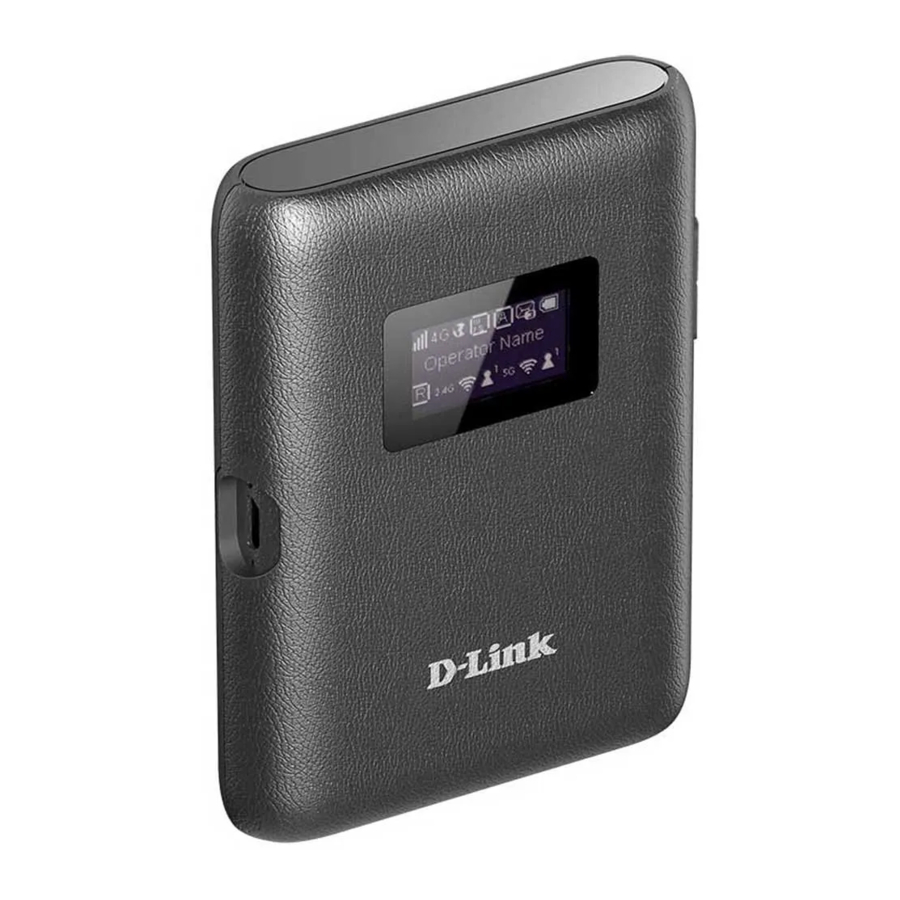
D-Link DWR-933 - 4G LTE Mobile Router Manual
- Quick installation manual (105 pages) ,
- User manual (98 pages) ,
- User manual (71 pages)
Advertisement
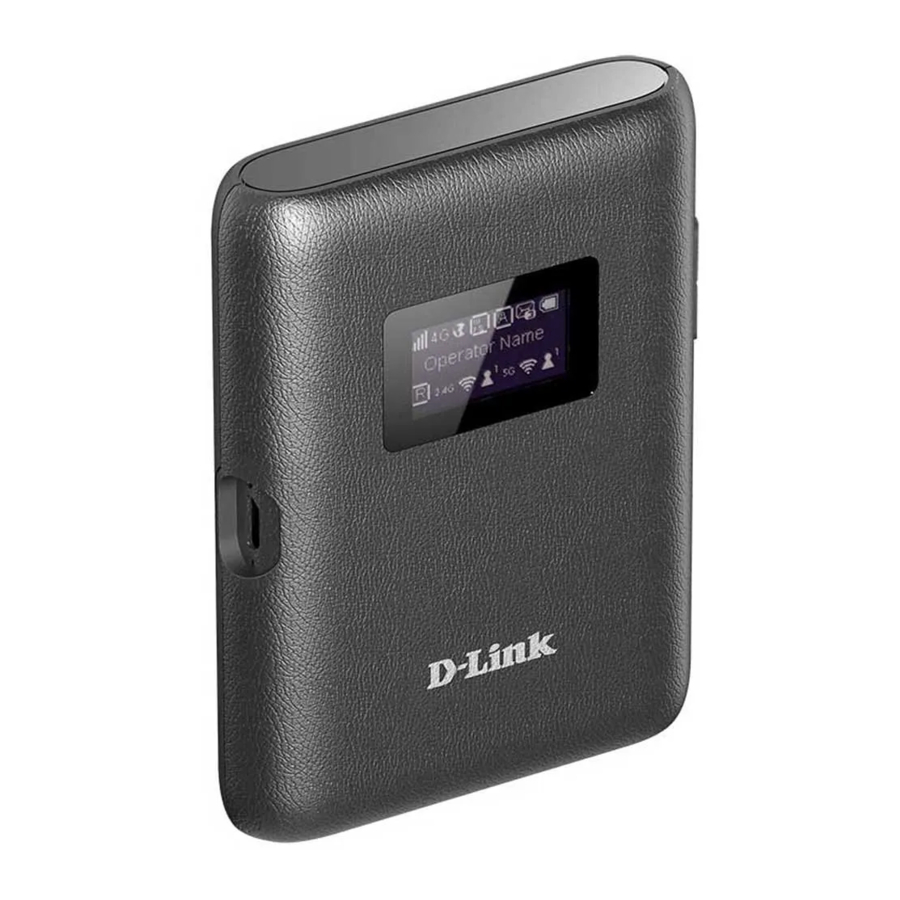
CONTENTS OF PACKAGING

If any of these items are missing from your packaging, please contact your reseller.
Use of a battery other than the one included may cause damage or injury.
PRODUCT SETUP
- Lift off the back cover by using the notch on the bottom.
![]()
- Remove the battery using the notch along the top edge of the battery bay
![]()
- Slide the micro-SIM card bracket to the left until it clicks to unlock it, then lift it open. Place your micro-SIM card in the tray with the notch situated at the top-right, then close the bracket and slide it to the right until it clicks to lock it in place.
![]()
- If you want to insert a microSD card, push the microSD card bracket down until it clicks, then lift it open. Place the microSD card in the indentation, then close the bracket and slide it up until it clicks to lock it in place.
![]()
- Reinsert the battery and reattach the battery cover.
![]()
- Connect the USB cable and plug it into the USB port of a power adapter or a PC to charge the battery.
![]()
CONFIGURATION
CONNECT YOUR DEVICE VIA WIRELESS
- Turn on the DWR-933 by pressing and holding the power button until the "Welcome" message appears on the display.
![]()
- Connect your PC to one of the DWR-933's wireless networks.
By default, the settings are:
2.4 GHz SSID: dlink_DWR-933-xxxx
5 GHz SSID: dlink_DWR-933-5G-xxxx
Password: xxxxxxxxxx
(xxxx is a 4 character code unique to your DWR-933)
![]()
- Use a web browser to go to 192.168.0.1 to log in to the configuration interface. The default username is admin, and the password is admin.
![]()
CONNECT YOUR DEVICE VIA USB CABLE
- Turn on the DWR-933 by pressing and holding the power button until the "Welcome" message appears on the display.
![]()
- Connect the DWR-933 to your PC using the USB cable. The device should install automatically on modern operating systems.
![]()
- Use a web browser to go to 192.168.0.1 to log in to the configuration interface. The default username is admin, and the password is admin.
![]()
TROUBLESHOOTING
SETUP AND CONFIGURATION PROBLEMS
- WHY AM I UNABLE TO CONNECT TO MY MOBILE INTERNET SERVICE?
Check to make sure the SIM card is installed properly, and that your SIM card has 4G/3G data service. Also, make sure that antivirus software is not blocking your connection. - I'M HAVING TROUBLE USING THE DWR-933 ON MY MAC.
Due to how Mac OS handles USB ports, if you connect the DWR-933 to a different USB port than you originally used, you will need to reinstall the drivers. -
I CAN'T CONNECT TO THE UNIT WI-FI
If your DWR-933 is powered on and does not display the two Wi-Fi indicators on the screen, your DWR-933's Wi-Fi may have been turned off. To toggle Wi-Fi, press and hold the WPS pairing button for six seconds.
- IF I HAVE FORGOTTEN MY SSID OR PASSWORD, WHAT CAN I DO?
You can press the power button to cycle through the different screens until the wireless network name (SSID) and password (KEY) appear. Please note that the 2.4 GHz wireless network (2.4G) and 5 GHz wireless network (5G) are configured independently.
Additionally, you can use WPS to connect other WPS-supported devices to your wireless network without entering the SSID or password. Initiate WPS pairing on your device, then press and hold the WPS button on the DWR-933 until the WPS icon appears on the display. Your device will then automatically connect to your wireless network.
Finally, you can perform a factory reset by inserting a long thin tool, such as an unfolded paperclip, into the reset button under the battery cover. Press and hold for 10 seconds and release to initiate a factory reset. Your SSID and password will be reset to factory defaults.
TECHNICAL SUPPORT
You can find software updates and user documentation on the D-Link website.
Tech Support for customers in
Australia:
Tel: 1300-700-100
24/7 Technical Support
Web: http://www.dlink.com.au
E-mail: support@dlink.com.au
India:
Tel: +91-832-2856000 or 1860-233-3999
Web: www.dlink.co.in
E-Mail: helpdesk@in.dlink.com
Singapore, Thailand, Indonesia, Malaysia, Philippines, Vietnam:
Singapore - www.dlink.com.sg
Thailand - www.dlink.co.th
Indonesia - www.dlink.co.id
Malaysia - www.dlink.com.my
Philippines - www.dlink.com.ph
Vietnam - www.dlink.com.vn
Korea:
Tel: +82-2-2028-1810
Monday to Friday 9:00am to 6:00pm
Web: http://d-link.co.kr
E-mail: g2b@d-link.co.kr
New Zealand:
Tel: 0800-900-900
24/7 Technical Support
Web: http://www.dlink.co.nz
E-mail: support@dlink.co.nz
South Africa and Sub Sahara Region:
Tel: +27 12 661 2025
08600 DLINK (for South Africa only)
Monday to Friday 8:30am to 9:00pm South
Africa Time
Web: http://www.d-link.co.za
E-mail: support@za.dlink.com
D-Link Middle East - Dubai, u. A.E.
Plot No. S31102,
Jebel Ali Free Zone South,
P.O.Box 18224, Dubai, U.A.E.
Tel: +971-4-8809022
Fax: +971-4-8809066 / 8809069
Technical Support: +971-4-8809033
General Inquiries: info.me@me.dlink.com
Tech Support: support.me@me.dlink.com
Egypt
1, Makram Ebeid Street -
City Light Building - floor 5
Nasrcity - Cairo, Egypt
Tel.: +2 02 23521593 - +2 02 23520852
Technical Support: +2 02 26738470
General Inquiries: info.eg@me.dlink.com
Tech Support: support.eg@me.dlink.com
Kingdom of Saudi Arabia
Office # 84,
Al Khaleej Building ( Mujamathu Al-Khaleej)
Opp. King Fahd Road, Olaya
Riyadh - Saudi Arabia
Tel: +966 1121 70008
Technical Support: +966 1121 70009
General Inquiries: info.sa@me.dlink.com
Tech Support: support.sa@me.dlink.com
Pakistan
Islamabad Office:
61-A, Jinnah Avenue, Blue Area,
Suite # 11, EBC, Saudi Pak Tower,
Islamabad - Pakistan
Tel.: +92-51-2800397, 2800398
Fax: +92-51-2800399
Karachi Office:
D-147/1, KDA Scheme # 1,
Opposite Mudassir Park, Karsaz Road,
Karachi – Pakistan
Phone: +92-21-34548158, 34326649
Fax: +92-21-4375727
Technical Support: +92-21-34548310, 34305069
General Inquiries: info.pk@me.dlink.com
Tech Support: support.pk@me.dlink.com
Documents / Resources
References
Home Networking Solutions - D-Link Australia New Zealand
![www.dlink.co.in]() Smart Home, SMB and Enterprise solutions | D-Link
Smart Home, SMB and Enterprise solutions | D-LinkD-Link - Singapore
D-Link - Thailand
D-Link - Indonesia
D-Link - Malaysia
D-Link - Philippines
D-Link - Vietnam
![d-link.co.kr]() 디링크코리아
디링크코리아Home Networking Solutions - D-Link Australia New Zealand
![www.d-link.co.za]() D-Link Southern Africa - Quality WiFi Products That Connect You to More
D-Link Southern Africa - Quality WiFi Products That Connect You to More
Download manual
Here you can download full pdf version of manual, it may contain additional safety instructions, warranty information, FCC rules, etc.
Advertisement
































Need help?
Do you have a question about the DWR-933 and is the answer not in the manual?
Questions and answers