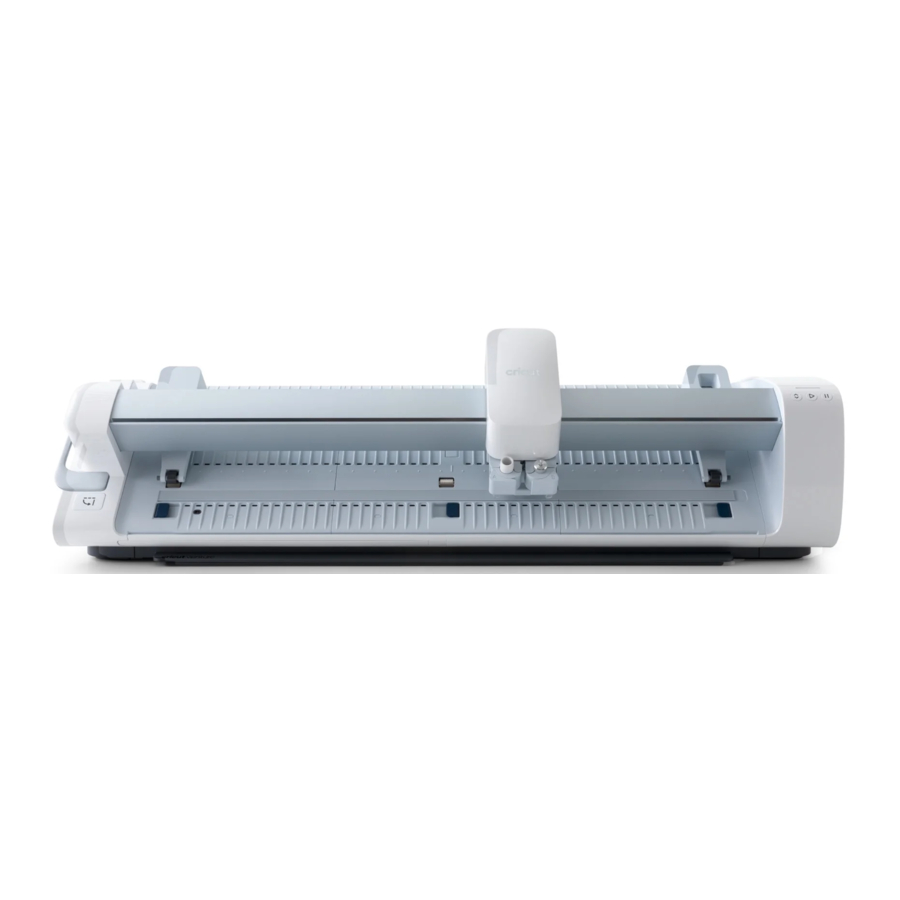
Advertisement
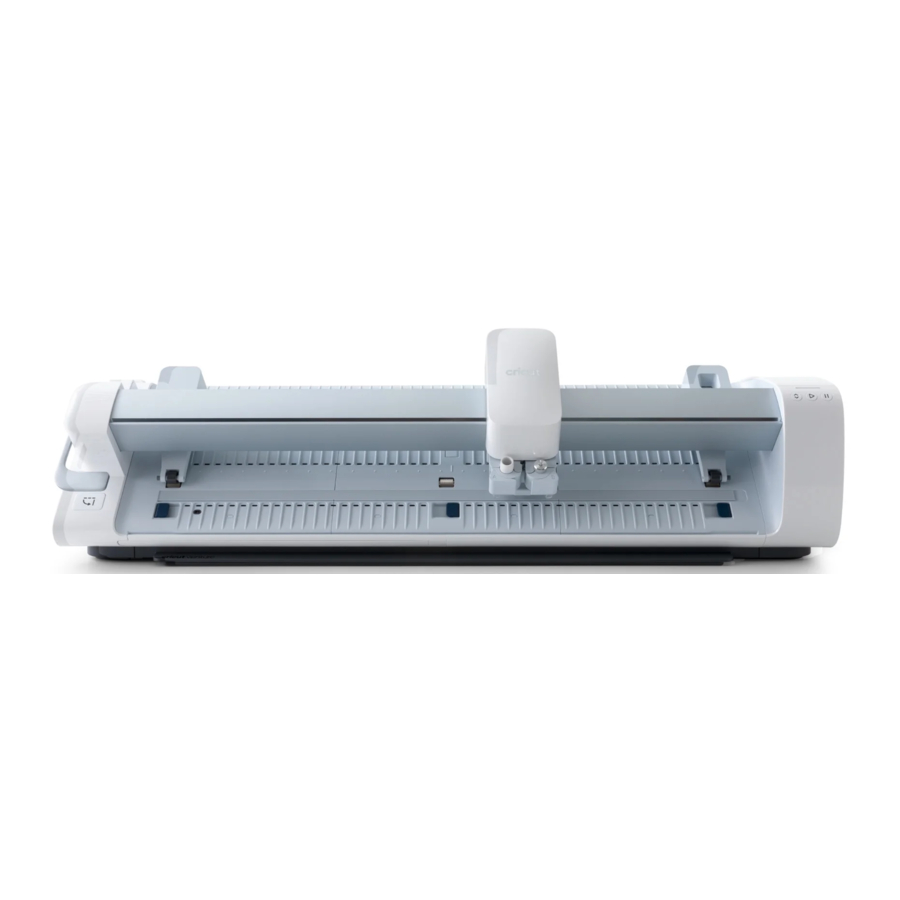
Get to know your Cricut Venture™
FRONT VIEW

- Lever
- Mat Support Button
- Left Guide
- Left Pinch Roller
- Cut Strip
- Mat Stops
- Mat Support Arm
- Drive Rollers
- Center Guide
- Cutoff Groove
- Right Pinch Roller
- Right Guide
- Machine Foot
- Rail
- Clamp A
- Carriage
- Clamp B
- Status Light
- Load/Unload Button
- Go Button
- Pause Button
REAR VIEW

- USB Port
- Bluetooth ID
- Power Button
- Power Input
- Adjustable Roll Support
- Mat Support Arm
- Cutoff Tool Pocket
- Fixed Roll Support
- Attachment Point
- Roll Support
- Alignment Tab
- Connection Points for Docking Stand (Stand sold separately)
How to power on

- Connect power cord to machine.
- Make sure to plug other end only into compatible wall outlet.
- Connect machine to desktop computer using included USB cord or via Bluetooth®.
- Activate machine at cricut.com/setup
- Press Power Button (24) to turn on.
How to load material
Following are basic instructions only. Always defer to the on-screen Design Space® prompts during the making process. Based on your specific project, the software will always tell you what to do next.

(no cutting mat required)
- When prompted, lift Lever (1), then adjust Right Pinch Roller (11) as instructed.
- Lift Left Guide (3), plus either Center (9) or Right (12) guide to fit material width.
- From back of machine, insert material under Carriage (16) to front edge.
- Push Lever (1) down.
- Press Load Button (19).
- Return to on-screen Design Space prompts.
Load materials on mat
- When prompted, lift Lever (1).
- Adjust Pinch Roller (4) to position 2 to fit cutting mat.
- Press Mat Support Button (2) to extend Mat Support Arms (7).
- From back of machine slide mat under Carriage (16) to Mat Stops (6).
- Push Lever (1) down.
- Press Load Button (19).
- Return to on-screen Design Space prompts.
Note: If loading bulk-roll Smart Materials, use Fixed Roll Support (29), and move Adjustable Roll Support (26) to match roll width.

Every project is unique.
Use help.cricut.com as a resource for your specific needs.
How to unload material
Do not unload material or mat from machine until you get an on-screen prompt in Design Space.
Note: Before unloading longer material, trim using Cutoff Tool [stored in Cutoff Tool Pocket (28)] in Cutoff Groove (10).
Cutoff Tool contains sharp blade.
Use with extreme care. If tool is broken, worn down, or blade is showing, carefully discard immediately, and replace with a new Cutoff Tool (sold separately).
How to replace a blade
- Open Clamp B (17), then remove blade housing.
- Gently push top plunger to carefully remove blade.
- Remove protective cover from new blade (sold separately), carefully insert into housing.
- Re-seat into Clamp B (17), close to lock into place.
How to change a tool
When prompted, follow on-screen Design Space instructions.
How to clean machine
Cricut Venture requires routine cleaning. Heavy use may result in unwanted debris gathering around Rail (14) and Drive Rollers (8). If you notice debris, or whenever Design Space prompts you to do so, use included cleaning tools with isopropyl alcohol (70% or higher) to complete the cleaning process.

For more info and recommended cleaning details, see help.cricut.com/venture/cleaning
Always handle with care
Keep fingers, hair, jewelry, loose clothing, other body parts, and other items that could get caught in Carriage (16), Drive Rollers (8), and other moving parts away from the machine while it is operating.
During operation, Drive Rollers (8) move at high speeds. Do not touch during machine operation.
If Mat Support Arms (7) are extended, avoid putting downward pressure on the support arms to avoid the potential to roll the machine or break the support arms. Retract the support arms when not in use.
Always use machine on sturdy, non-slick surface.
Important safety instructions
PLEASE READ THIS ENTIRE DOCUMENT PRIOR TO SETTING UP, OPERATING, AND SERVICING YOUR CRICUT® SMART CUTTING MACHINE. PLEASE FOLLOW THE ENCLOSED INSTRUCTIONS, ONLINE INSTRUCTIONS, AND OTHER OFFICIAL CRICUT INSTRUCTIONAL MATERIALS.
In these instructions the term "Machine" means Cricut Venture™.
Risk of Injury, Fire, and Electric Shock.

![]() Machine is intended to be operated by an adult only. Not intended for use by children 12 years or under. Always supervise children around Machine.
Machine is intended to be operated by an adult only. Not intended for use by children 12 years or under. Always supervise children around Machine.
Use Machine only for its intended crafting purpose.
![]() INDOOR USE ONLY. MACHINE IS INTENDED FOR INDOOR USE IN DRY LOCATIONS ONLY. DO NOT USE IN OR NEAR WATER. DO NOT IMMERSE IN WATER OR ANY OTHER LIQUID.
INDOOR USE ONLY. MACHINE IS INTENDED FOR INDOOR USE IN DRY LOCATIONS ONLY. DO NOT USE IN OR NEAR WATER. DO NOT IMMERSE IN WATER OR ANY OTHER LIQUID.
Machine is not intended for use by persons with reduced physical, sensory or cognitive capabilities, or lack of experience and knowledge, unless they are supervised by a person responsible for their safety and familiar with the safe operation of Machine.
Disconnect the electrical power when not in use by unplugging cord from outlet.
Disconnect the electrical power by unplugging cord from the outlet before servicing or cleaning.
Do not expose Machine to temperatures above 38°C (100°F ).
Only clean Machine with a soft cloth dampened with glass cleaner or water. Never use any kind of flammable liquid to clean Machine. Do not use solvents such as acetone or nail polish remover to clean Machine as these will permanently damage Machine's surfaces.
Cutoff tool contains sharp blade. Use with extreme care. If cutoff tool is broken, worn down, or blade is showing, please carefully discard immediately and replace with a new manual cutoff tool (sold separately).
Always unplug Machine before replacing the cutting blade. Blades are extremely sharp and should be handled with caution and extreme care. Prevent blade contact with hands and body to avoid injury. Do not allow children to handle blades. Blades and other small parts are choking hazards and should be kept and stored away from children.
Do not open, modify, or otherwise tamper with Machine.
Do not operate if Machine or cord is damaged. Contact Cricut Member Care for service: cricut. com/contact or USA and Canada: 1-877-727-4288/ Mexico: 0800-266-0135.
Use only Cricut approved power adapters. Always turn Machine OFF before unplugging from the electrical outlet. Never pull on the cord to disconnect Machine from the electrical outlet; instead, grasp the plug and pull to disconnect Machine.
To provide continued protection against risk of electric shock, connect to properly grounded outlets only.
The power cord should be positioned so that it will not drape over the countertop or tabletop where it can be tripped over, snagged, or pulled on unintentionally (especially by children).
To minimize the possibility of the machine falling and causing potential personal injury and/or damage to the machine, always use Machine on a sturdy, non-slick surface. Do not place or use Machine on tableclothed surface or on any other surface prone to slippage. Always ensure that no debris or excess dust is present underneath Machine, including on Machine's rubber feet.
Machine should be placed near the edge of the table or other sturdy surface on which it is placed on, so as to properly allow Machine's Mat Supports Arms to fully extend unimpeded.
Do not operate Machine close to blinds, curtains, window coverings, or other materials that may get caught or tangled in the Machine.
Do not touch the mat or material during cutting even if the mat or material stops moving. Do not touch the mat or material until Machine ejects the mat or material from Machine.
Make sure your work space has enough space in the front and back of Machine to allow the cutting mat to move through the Machine freely.
Do not place your fingers or other objects in Machine while connected to electrical power, or while Machine is powered on, or during cutting operations.
Keep hair, jewelry, loose clothing, fingers, other body parts, and any other items that could get caught in the moving parts away from Machine while it is operating as the rapid movements of the cutting carriage, mat, and material during operation may cause injury.
Machine should never be left or stored outside, in unheated or unairconditioned spaces, or in environments where Machine can come in contact with water.
| Product specifications | |
| Model | CXPL401C |
| Size (Width x Length x Height) | 34.82 in x 10.40 in x 8.81 in (884.5 mm x 264.1 mm x 223.8 mm) |
| Weight | 33.9 lbs (15.4 kg) |
| Power input (appliance inlet) | Input: 100-240 V ~, 50/60 Hz, 2 A |
Documents / ResourcesDownload manual
Here you can download full pdf version of manual, it may contain additional safety instructions, warranty information, FCC rules, etc.
Advertisement






















Need help?
Do you have a question about the Venture and is the answer not in the manual?
Questions and answers