Table of Contents
Advertisement
Quick Links
Advertisement
Table of Contents
Troubleshooting

Summary of Contents for CPI 471D-HC
-
Page 2: Table Of Contents
Table of Contents Compliance Requirements……………………………………………………………………………..2 Specifications…………………………………………………………………………………………3 Cautions & Definitions…………………………………………………………………………………4 Inspection & Installation……………….………………………………………………………………6 Power Requirements………………………………….………………………………….……………8 Major Components…………………………………………………………………………...….……10 Initial Set-Up………………………….………… ..………………………………………………… 11 Preventive Maintenance……………………………………………………………………………….12 Features and Benefits…………………………………………………………………………………13 Programming Tips…………………………………………………………………………………….14 The Selection Process………………………………………………………………………………...16 Access the Service Modes…………………………………………………………………………….18 Service Mode Menu Chart……………………………………………………………………………..19 Atlas Board Connections………………………………………………………………………………21 Wiring Diagram………………………………………………………………………………………..22 Troubleshooting Tables……………………………………………………………………………….23 Software Licenses……………………………………………………………………………………26... -
Page 3: Compliance Requirements
Compliance Requirements LOCATION OF MANUFACTURER: All machines are built at the Crane Merchandising Systems manufacturing facility, located at 3330 Crane Way, Williston SC 29853, USA DATE OF MANUFACTURE: Date of manufacture can be determined by viewing the Manufacturing Date on the Serial Number decal, located on the top left rear corner of the back of the machine cabinet. -
Page 4: Specifications
129 psig 129 psig PRODUCT IDENTIFICATION The production date of CPI Vending products is determined by the date code incorporated in the serial number. The Machine serial number incorporates the build date, in the format: 21yymmddxxxx 21 indicates the Merchant Combo model, yymmdd is the year, month, & date of production, and xxxx is a sequential build number. -
Page 5: Cautions & Definitions
Cautions & Definitions It is critical that all cautions and warnings be reviewed and complied with during the unpacking, installation, operation, and repair of this machine CAUTION: This machine is designed for indoor usage only. Any other usage will void the Manufacturer’s Warranty CAUTION: Any procedure marked with the symbol at left requires that the Machine have the power applied and a shock hazard exists. - Page 6 CAUTION: This machine is designed to dispense pre-packaged food, candy, beverage, snack and similar products. Use of unwrapped food products is in direct contradiction to these cautions. CAUTION: If this machine is used to dispense perishable food, and local health codes require that the machine monitor the cabinet temperature, and prevent vending when the temperature exceeds a defined limit for a period of time, then the Health Code function must be enabled for those affected...
-
Page 7: Inspection And Unpacking
Inspection and Unpacking The Merchant Media is assembled and packed so that a minimum amount of time is necessary for preparation to install it on location. The following steps are recommended to ensure correct unpacking. Shipping Damage: Thoroughly inspect the exterior of the carton for damage which may have occurred during shipment. Report any damage to delivering carrier and follow their instructions. -
Page 8: Leveling The Machine
Unpacking - ADA Bin Attention! To avoid damage to the ADA delivery bin mechanism, remove the SHIPPING Clips from the bin sides prior to operating the ADA delivery bin!!! The Shipping Clips must be installed any time the machine is moved or transported. Failure to do so could result in damage to the delivery bin To tilt the bin down to access the shipping clips, swing the small latches on the top corners of the bin to release... -
Page 9: Clearance Requirements
Clearance Requirements 100mm It is necessary on all machines to have 25mm (1”) clearance on the left side of the machine for the door to properly open to access the shelves. All chilled or refrigerated machines require 100mm (4”)of clearance behind the machine for air circulation. - Page 10 POWER SUPPLY CORD and GROUNDING REQUIREMENTS In accordance with the National Electrical Code and Underwriters Laboratories Inc., Domestic Vending Machines are equipped with a three-wire Power Supply Cord and Ground Fault Circuit Interrupter (GFCI). The GFCI device is provided as part of the Power Supply Cord and is either incorporated directly into the plug or mounted on the cord adjacent to the plug.
-
Page 11: Major Components
Major Components 24v 150 W Power Supply The New OMRON 24V 150W Power Supply is located inside the service area, mounted to the back wall below the AC Distribution Box. It has 3 outputs with each one being capable of 150W. Two of the outputs are wired into the AC Distribution Box. -
Page 12: Initial Setup
R290 Refrigeration Deck The Merchant Combo is equipped with a refrigeration deck that utilizes R290 (propane) gas to cool the product. The environmental board located in the AC box supplies the compressor and fan power. Because this is a new system if there are any problems with the refrigeration system, contact Crane design, Customer Service to arrange for a replacement unit, and shipping instructions for... -
Page 13: Preventive Maintenance
Preventive Maintenance Daily Cleaning Before leaving the machine each visit, the machine should be inspected and cleaned as follows: 1. Glass – inside and out – use glass cleaner and disposable towels 2. Front of monetary panel – do not use ammonia based cleaners as it may cause premature crazing of the polycarbonate surface. -
Page 14: Features And Benefits
included in the bag assembly in the machine. Please refer to these instructions for information on filling coin tubes, adding bills to recyclers or other pertinent information. If your payment peripherals were not installed in manufacturing, please refer to the instructions that came with payment system for set up and installation. -
Page 15: Programming Tips
Programming Tips This Programming Guide is based on Firmware version 11.4.1 • The software version is shown on the bottom of the screen anytime you are in the Service mode. The software version • can also be displayed by pressing the Firmware Information menu bar in the service mode. Earlier or later versions of software may not contain all the same menus and/or options. -
Page 16: The Touch Screen
4. Increase the amount of Change Available by inserting coins to thru the chute on the top of the coin mech. Totals (count and value) for each coin should increase as coins are added. 5. Press the left arrow to exit and return to the main menu. 3333 The Touch Screen The Touch Screen... -
Page 17: Touch Screen Features And Functions
Touch Screen Features and Functions The Main Menu allows your customer to view promotions when enabled and • view nutritional facts when a Product Library or Planogram is present by pressing If multiple Languages are enabled a change Language icon will be shown on •... - Page 18 The Selection Process (continued) If you have a UPC code associated with that selection an image of the product will appear on the screen Pressing the information Icon next to the product image will show a popup with nutritional information for that product If you do not have a planogram installed, or a UPC code assigned, an image of a generic product will appear on...
-
Page 19: Access The Service Modes
Accessing the Service Modes When the monetary compartment is opened, the display will prompt the operator to enter a PIN number on the Touch Screen to gain access to the service modes. 3 3 3 3 The default PIN for route driver access is 1111 (limited menu options). The default PIN for the Technician access is 3333. -
Page 20: Service Mode Menu Chart
Service Mode Menu MDB Level Entire Machine Non Resettable Sales Data Bill Validator Tray #1 Resettable Sales Data Stack Bills Tray #2 Events Bill Acceptance Tray #3 Identification Numbers Coin Mechanism Tray #4 SureVend Corrected Vends Coins In/Out Tray #5 Card Reader A Individual Prices Card Reader B... - Page 21 Service Mode Menu (Screen 2) Alternative Vending Enter PIN Monetary Free Vend Change Drive PIN OTA/USB Activity Token Enabled Change Operator PIN Cashless Winner Mode Change Engineer PIN Machine Information Combo Vends Change Manufacturer PIN Trade Show Vend Bypass Route Driver Price Menu Rapid Vend Skip Main Menu MultiVend Discount...
-
Page 22: Atlas Board Connections
Atlas Board Connections Page | 21... -
Page 23: Wiring Diagram
Troubleshooting Tables Page | 22... -
Page 24: Troubleshooting
Troubleshooting Coin Acceptance Issues Problem Cause Solution Coin Jam in the Coin Mech Clear Jam and Test Flight Deck Dirty Clean Flight Deck No Power to the Mech Check harness from Mech to Media Atlas H Coins Returned to Board Customer with no... - Page 25 Merchant Media Atlas H Board Issues PROBLEM CAUSE SOLUTION Check AC Voltage at the wall outlet. If Power Supply Cord has a GFCI, check it is not tripped. Check AC Voltage going in to the AC Distribution Box. Replace Power Supply Cord as necessary.
-
Page 26: Compressor Will Not Start
Refrigeration System Troubleshooting (Continued) Compressor will not Stop PROBLEM Verify the Temp sensor is plugged in Defective Temp Sensor Replace the temp Sensor Defective Environmental Board Replace the environmental Board Compressor will not start PROBLEM Service door is open Close Service door Compressor is unplugged Check harness from compressor to AC box Defective Door Switch... -
Page 27: Software Licenses
Software Licenses GNU GENERAL PUBLIC LICENSE Version 2, June 1991 Copyright (C) 1989, 1991 Free Software Foundation, Inc. 51 Franklin Street, Fifth Floor, Boston, MA 02110-1301, USA Everyone is permitted to copy and distribute verbatim copies of this license document, but changing it is not allowed. Preamble The licenses for most software are designed to take away your freedom to share and change it. - Page 28 a) You must cause the modified files to carry prominent notices stating that you changed the files and the date of any change. b) You must cause any work that you distribute or publish, that in whole or in part contains or is derived from the Program or any part thereof, to be licensed as a whole at no charge to all third parties under the terms of this License.
- Page 29 any further restrictions on the recipients' exercise of the rights granted herein. You are not responsible for enforcing compliance by third parties to this License. 7. If, as a consequence of a court judgment or allegation of patent infringement or for any other reason (not limited to patent issues), conditions are imposed on you (whether by court order, agreement or otherwise) that contradict the conditions of this License, they do not excuse you from the conditions of this License.
- Page 30 How to Apply These Terms to Your New Programs If you develop a new program, and you want it to be of the greatest possible use to the public, the best way to achieve this is to make it free software which everyone can redistribute and change under these terms. To do so, attach the following notices to the program.
- Page 31 To protect your rights, we need to make restrictions that forbid distributors to deny you these rights or to ask you to surrender these rights. These restrictions translate to certain responsibilities for you if you distribute copies of the library or if you modify For example, if you distribute copies of the library, whether gratis or for a fee, you must give the recipients all the rights that we gave you.
- Page 32 or a portion of it, either verbatim or with modifications and/or translated straightforwardly into another language. (Hereinafter, translation is included without limitation in the term "modification".) "Source code" for a work means the preferred form of the work for making modifications to it. For a library, complete source code means all the source code for all modules it contains, plus any associated interface definition files, plus the scripts used to control compilation and installation of the library.
- Page 33 source code, which must be distributed under the terms of Sections 1 and 2 above on a medium customarily used for software interchange. If distribution of object code is made by offering access to copy from a designated place, then offering equivalent access to copy the source code from the same place satisfies the requirement to distribute the source code, even though third parties are not compelled to copy the source along with the object code.
- Page 34 It may happen that this requirement contradicts the license restrictions of other proprietary libraries that do not normally accompany the operating system. Such a contradiction means you cannot use both them and the Library together in an executable that you distribute. 7.
- Page 35 version published by the Free Software Foundation. If the Library does not specify a license version number, you may choose any version ever published by the Free Software Foundation. 14. If you wish to incorporate parts of the Library into other free programs whose distribution conditions are incompatible with these, write to the author to ask for permission.
-
Page 36: R290 Service Notes
R290 Service Notes: The serial tag on an R290 machine will identify it as containing R290 refrigerant. Multiple warning labels describing Cautions and Warnings have been placed on various locations on and within the machine. The process tubes on the refrigeration deck are red indicating it contains R290. The drain pan on R290 refrigeration decks are green identifying it as using a Green refrigerant. - Page 37 THE REFRIGERATION UNIT IN THIS MACHINE DOES NOT CONTAIN ANY USER SERVICEABLE PARTS. In the event of any failure, the entire unit must be returned complete to Crane Merchandising Systems. Due to the presence of flammable refrigerant, ground shipment must be used for transportation only. Onsite repair of the sealed system, including evacuation of the unit, recharging, brazing, soldering or any other heat producing method, is strictly prohibited.
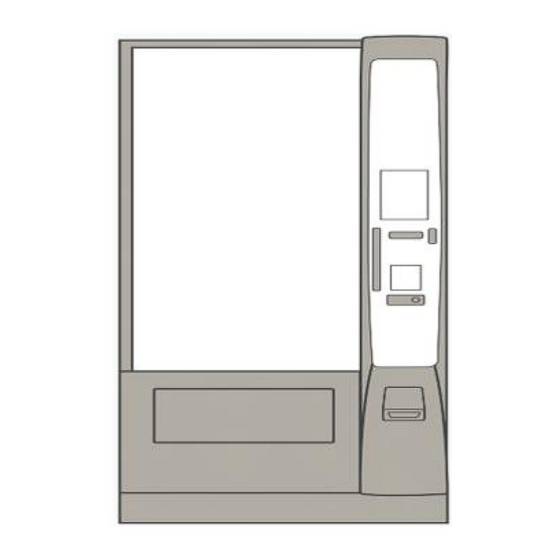



Need help?
Do you have a question about the 471D-HC and is the answer not in the manual?
Questions and answers