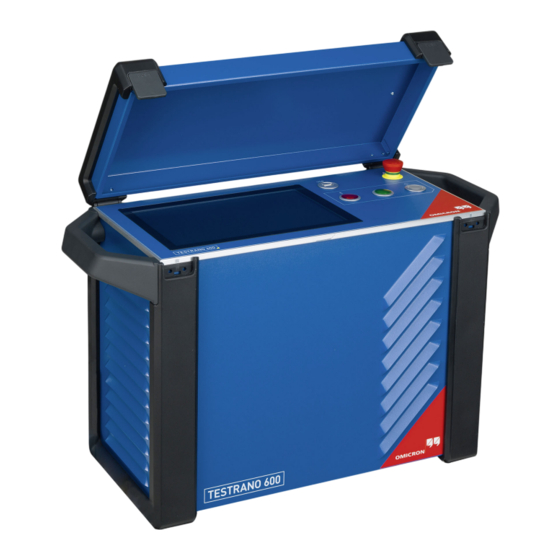
Table of Contents
Advertisement
Quick Links
Advertisement
Table of Contents

Summary of Contents for Omicron TESTRANO 600
- Page 1 TESTRANO 600 Getting Started...
- Page 2 The user is responsible for every application that makes use of an OMICRON product. OMICRON translates this manual from the source language English into a number of other languages. Any translation of this manual is done for local requirements, and in the event of a dispute between the English and a non-English version, the English version of this manual shall govern.
-
Page 3: Safety Instructions
Before operating TESTRANO 600 and its accessories, read the safety instructions in this Getting Started carefully. Do not turn on or operate TESTRANO 600 if you do not understand the safety information in this manual. If you have questions or do not understand some safety instructions, contact OMICRON before proceeding. -
Page 4: Safety Accessories
The green light indicates that the TESTRANO 600 outputs are not active. Note: If none or both lights on the front panel are on, TESTRANO 600 is either not supplied by mains or it is defective. In this case do not use it anymore. - Page 5 ► Do not operate TESTRANO 600 and its accessories in the presence of explosives, gas or vapors. ► If TTESTRANO 600 or its accessories do not seem to function properly (for example, in case of cable damages, abnormal warming or overheating of components), stop using them and contact OMICRON support (see "Support"...
-
Page 6: Orderly Measures
TESTRANO 600 Getting Started Orderly measures The TESTRANO 600 Getting Started or alternatively the e-book always has to be available on the site where TESTRANO 600 is operated. The users of TESTRANO 600 must read this manual before operating TESTRANO 600 and observe the safety, installation, and operation instructions therein. -
Page 7: Power Supply
TESTRANO 600 is powered by a generator. Since every operation mandates a PE connection, you need to manually verify this. If the TESTRANO 600 is supplied by a generator, the equipotential ground or PE of the generator has to be grounded properly. -
Page 8: Additional Information
TESTRANO 600 Getting Started Additional information Instead of supplying the TESTRANO 600 from phase-neutral (L1-N, A-N), it may also be supplied from phase-phase (for example, L1-L2; A-B). ► Make sure that the voltage does not exceed 240V AC. ► Make sure that the power supply is fuse-protected (16 A automatic circuit breaker). - Page 9 OMICRON test sets are subject to the EU Waste Electrical and Electronic Equipment Directive 2012/19/EU (WEEE directive). As part of our legal obligations under this legislation, OMICRON offers to take back the test set and ensure that it is disposed of by authorized recycling agents.
-
Page 10: Designated Use
TESTRANO 600 Getting Started Introduction Designated use In combination with the CP TD or as a stand-alone unit, TESTRANO 600 is a multi-purpose power transformer test system for routine and diagnostic testing of power transformers during manufacturing, commissioning and maintenance. -
Page 11: Hardware Overview
Red status light Green status light Start/Stop button Indicates possibly hazardous voltage and/or current Indicates that current/output source levels on the TESTRANO 600 outputs is inactive / off *Display version only Figure 3-1: TESTRANO 600 front panel with display OMICRON... - Page 12 Power switch Mains power socket SERIAL Resettable mains overcurrent 1 phase, 85 V ... 264 V Connection to CP TD protection NETWORK RJ-45 socket for connecting TESTRANO 600 to an external computer Figure 3-2: TESTRANO 600 side panel OMICRON...
- Page 13 Hardware overview 3.1.3 Safety and warning indicators TESTRANO 600 provides the following indicators for safe and dangerous operating conditions. Table 3-1: Warning indicators Indicator Description Device State Operating condition Front panel Green status light on TESTRANO 600 is up and running the front panel is on in the stand-by mode.
-
Page 14: Warning Lights
The beeper is an additional indicator for the main device status but does not compensate for the lights on the TESTRANO 600 front and side panel. If the beeper has been disabled, no acoustical signal will be emitted while the TESTRANO 600 outputs are active. - Page 15 Hardware overview 3.1.5 TESTRANO 600 measuring cables ► To connect a measuring cable to TESTRANO 600, insert the connector and turn it to the right until it locks with a "click". For disconnection: ► Hold the connector and pull back the silver latch.
- Page 16 TESTRANO 600 Getting Started Table 3-2: TESTRANO 600 measuring cables Item Picture Description High-voltage cable Red marked sleeve after the connector • Polarity protection: only suitable for HIGH VOLTAGE and LOW VOLTAGE sockets • 15 m length • 8 poles •...
-
Page 17: Grounding Terminal And Booster Input
Serial interface connector and measuring inputs SERIAL Serial interface connector IN_A IN_B measuring input measuring input Figure 3-4: Right side view of the CP TD1 3.2.3 High-voltage connector Grounding terminal High-voltage output Figure 3-5: Back side view of the CP TD1 OMICRON... - Page 18 TESTRANO 600 Getting Started CP TD12/15 ► Refer to the CP TD12/15 User Manual for detailed information and safety instructions. 3.3.1 CP TD12/15 grounding terminal and Booster input Grounding terminal with interlock Booster input function* * For more details on the interlock function refer to 3.3.4 "Safety and interlock functions" on page 19.
- Page 19 Death or severe injury caused by high voltage or current possible ► Do not clean TESTRANO 600 the CP TD or any other device when connected to the test object. ► Disconnect the test object, accessories and connection cables before cleaning.
- Page 20 ► Be aware that all output sockets of TESTRANO 600 can carry life-hazardous voltage and current. ► Only use TESTRANO 600 with a solid connection to ground. Refer to 1.6 "Grounding" on page 7 for more information on grounding TESTRANO 600.
- Page 21 7. If the PE connection is defective or if the power supply has no galvanic connection to ground, a warning message appears. Note: If TESTRANO 600 is supplied by mains and switched on, and no or both warning lights are on, the unit might be defective. Contact OMICRON support (see "Support" on page 55).
-
Page 22: Preparing The Software
3. Lock TESTRANO 600 using the Software lock (see the Software lock in the TouchControl software, chapter 6.5 "Software lock" on page 41). 4. Connect the test leads to TESTRANO 600 (and, if applicable, the CP TD) as described in the following section 4.3.2 "Connecting to the transformer". - Page 23 ► Ground and short-circuit its terminals using a grounding set. 1. Connect the test leads to TESTRANO 600 as shown in the wiring diagram on the TouchControl or in Primary Test Manager. Additionally, observe the connection sequence given below in Figure 4-1: "Connection sequence TESTRANO 600 to transformer":...
- Page 24 TESTRANO 600 Getting Started Note: If the tap changer control voltage exceeds 42 V, the orange warning light 2 on the side panel will indicate a hazardous voltage on the TESTRANO 600 inputs (see 3.1.3 "Safety and warning indicators" on page 13).
- Page 25 Application 3. Optional: If you connected the CP TD to the TESTRANO 600 (step 4 in section 4.2), connect the IN_A, IN_B and high-voltage output of the CP TD to the transformer. ► Refer to the CP TD1 User Manual for more information on safely connecting the CP TD1 to a device under test.
- Page 26 TESTRANO 600 Getting Started Disconnection 1. Wait until the green light on the TESTRANO 600 front panel is on and the warning lights on the front and side panel are off. Note: If the tap changer control voltage exceeds 42 V, the orange warning light 2 on the side panel will indicate a hazardous voltage on the TESTRANO 600 inputs (see 3.1.3 "Safety and warning...
-
Page 27: Getting Started
User manual chapter Safety instructions Hardware overview 1. SAFETY Safety and warning indicators Emergency Stop button Application 2. Start TESTRANO 600 TESTRANO 600 side panel 3. Enter asset info Edit asset 4. Add tests TouchControl tests Safety instructions TESTRANO 600 measuring cables 5. - Page 28 TESTRANO 600 Getting Started Test views All TESTRANO 600 test views (except the Quick view) of tests listed on the Home view contain when opened the Settings tab, the view of which displayed as default and through which the settings for the test are defined.
- Page 29 The vector group is defined by pressing the rectangle shaped area on the screen and by selecting the appropriate vector options. TESTRANO 600 cables: HV = RED / LV = YELLOW Settings for Automatic tap changer. OLTC / DETC position selection is done by tapping the appropriate icon (HV or LV side).
- Page 30 TESTRANO 600 Getting Started Defining a tap changer ► To define a tap changer first select the appropriate tap changer type in the test’s Settings view by pressing the appropriate tap changer icon: OLTC (on-load tap changer) or DETC (de-energized tap changer) .
-
Page 31: Measurement View
You will be required to confirm the starting of the test by pushing the Start/Stop button on the TESTRANO 600 front panel. An ongoing measurement is indicated by a vertical red striped bar at the far left side of the Measurement view with a lightning symbol flashing at the top. - Page 32 TESTRANO 600 Getting Started The colors in the wiring diagram represent the cable ends (see 3.1.5 "TESTRANO 600 measuring cables" on page 15). Kelvin clamp x 4 Figure 5-2: Wiring diagram for a TTR (Turns Ratio Test) on a transformer with the vector group YNd5...
- Page 33 The warning lights on the side panel are off. • The green light on the front panel is on. If all lights on TESTRANO 600 are off, the device is defective or not supplied by mains. WARNING Death or severe injury caused by high voltage or current possible ►...
- Page 34 Testing with Primary Test Manager Getting started The following table lists the basic steps necessary to complete a measurement using TESTRANO 600 and the Primary Test Manager guided workflow. ► For more information refer to the user manual chapters listed on the right.
- Page 35 The warning lights on the side panel are off. • The green light on the front panel is on. If all lights on TESTRANO 600 are off, the device is defective or not supplied by mains. WARNING Death or severe injury caused by high voltage or current possible ►...
-
Page 36: Technical Data
Technical data are subject to change without notice. CAT level The CAT level required depends on the TESTRANO 600 application. All CAT ratings are defined for sea levels below 2000 m. There are some limitations between 2000 m and 5000 m from sea level (see section 7.8 "Environmental conditions"... -
Page 37: Output Specifications
0.033 % rd ± 0.017 % range Voltage accuracy AC (50 Hz) at burden open 0.33 % rd ± 0.17 % range load Phase accuracy AC (50 Hz) burden open load, ± 0.36° V>20 V 1. Typical accuracy at 23 °C ±5 K OMICRON... - Page 38 TESTRANO 600 Getting Started Table 7-4: Current source (HV and LV) Source Range max, continuous DC source high range 56 V 3 × 0 ... ±33 A 1 × 0 ... ±100 A (3 × 33.33 A 170 V 1 × 0 ... ±33 A...
- Page 39 Technical data The following figures display the output characteristics of TESTRANO 600. High range continuous DC 340 V, 16 A Low range continuous DC 170 V, 33 A Output current [A] Figure 7-1: Permitted operating range 1 x DC 340 V 16 A...
- Page 40 TESTRANO 600 Getting Started High range continuous DC 113 V, 16 A Low range continuous DC 56 V, 33 A Output current [A] Figure 7-3: Permitted operating range 3 x DC 113 V 16 A High range continuous AC 80 V, 16 A...
- Page 41 Technical data Output frequency [Hz] Figure 7-5: Derating of output power and output voltage 3 x 230 V Ambient temperature [°C] Figure 7-6: Derating of continuous output current OMICRON...
-
Page 42: Input Specifications
TESTRANO 600 Getting Started Input specifications Table 7-7: Voltage inputs (HV and LV) 3 phase Range name Range value Accuracy 300 mV 0 ... 300 mV 0.01 % rd + 0.003 % range 0 ... 3 V 0.01 % rd + 0.003 % range 30 V 0 ... - Page 43 Accuracy AC (50/60 Hz)/DC Current clamp input Tap up/down switch current 300 mA continuous, 9 A for 0.7 s (AC permitted only) Tap up/down switch voltage 300 V (AC permitted only) 1. Typical accuracy at 23 °C ±5 K OMICRON...
- Page 44 TESTRANO 600 Getting Started 49.2 49.4 49.6 49.8 50.2 50.4 50.6 50.8 Frequency (Hz) Figure 7-7: Filter characteristic of frequency-selective measurements (example at 50 Hz) OMICRON...
- Page 45 Technical data Interfaces The types and number of connectors on TESTRANO 600 are listed below. Table 7-11: Connector overview Interface Rating Digital 1 x EtherCAT® 1 x Ethernet 1 x Serial 2 x Safety 6 x Configurable outputs: – (HV) 3 x analog output –...
- Page 46 OMICRON offers several Safety Accessories designed to enhance the safety awareness and/or safety when using the TESTRANO 600. The use of a Safety Accessory typically requires the removal of one of the Safety Connector Dongles to allow the Safety Accessory to be plugged in. Some Safety Accessories themselves contain a SAFETY OUT connector to allow daisy-chaining Safety Accessories with each other.
- Page 47 Figure 7-8: SAFETY 1 (primary) connector schematics PIN 8 Connect to next device's PIN 3 SAFETY or SAFETY 1 Green (primary) status status connector light light SAFETY 2 Secondary External EMERGENCY STOP switch Figure 7-9: SAFETY 2 (secondary) connector schematics OMICRON...
- Page 48 TESTRANO 600 Getting Started 7.4.1 Safety Connector Dongle More information concerning Safety Accessories and the use of the SAFETY connectors and the Safety Connector Dongle can be found in an OMICRON document named "Safety Accessory Supplementary Sheet". Figure 7-10: Safety Connector Dongle OMICRON...
- Page 49 Technical data Display Table 7-13: Display Characteristic Rating Size 26.9 cm / 10.6 in Resolution 1280 x 768 WXGA Type Color touch TFT LCD Contrast ratio 1000:1 Luminance 800 cd/m Viewing angle (CR ≥ 10) 85° (H), 85° (V) OMICRON...
- Page 50 TESTRANO 600 Getting Started Combined values Table 7-14: Resistance measurement AC Range name Current Range Accuracy 1 Ω ... 10 Ω 0.053 % rd + 0.033 % range 0.1 Ω ... 1 Ω 0.053 % rd + 0.033 % range...
- Page 51 0.027 % rd + ------------------------------------- - 300 mV 1000 …10000 0.043 % range 0.027 % rd + ---------------------------------------- - 300 mV 10000 ... 50000 0.22 % range 1. Range = -------- 2. Typical accuracy at 23 °C ±5 K OMICRON...
-
Page 52: Power Supply Specifications
TESTRANO 600 Getting Started Power supply specifications Table 7-17: Power supply specifications Characteristic Rating Nominal 100 V … 240 V Voltage Permitted 85 V … 264 V Current Nominal 16 A Nominal 50 Hz/60 Hz Frequency Permitted 45 Hz … 65 Hz... -
Page 53: Environmental Conditions
18.3 × 15.2 × 9 in Dimensions (w × h× d) 580 × 386 × 229 mm With cover, with handles 22.8 × 15.2 × 9 in Device with display 20.6 kg/45.5 lb Weight Device without display 19.5 kg/43 lb OMICRON... - Page 54 TESTRANO 600 Getting Started 7.10 Standards Table 7-20: Standards conformity EMC, safety IEC/EN 61326-1 (industrial electromagnetic environment) FCC subpart B of part 15, class A Safety IEC/EN/UL 61010-1, IEC/EN/UL 61010-2-30 Other IEC/EN 60068-2-27 Shock (15 g/11 ms, half-sinusoid, 3 shocks in each axis) IEC/EN 60068-2-6 (frequency range 10 Hz…150 Hz, acceleration 2 g continuous...
- Page 55 OMICRON Academy – learn more www.omicronenergy.com/academy Learn more about your product in one of the training courses offered by the OMICRON Academy. OMICRON electronics GmbH, Oberes Ried 1, 6833 Klaus, Austria, +43 59495 OMICRON...
- Page 56 ENU 1161 03 03...













Need help?
Do you have a question about the TESTRANO 600 and is the answer not in the manual?
Questions and answers