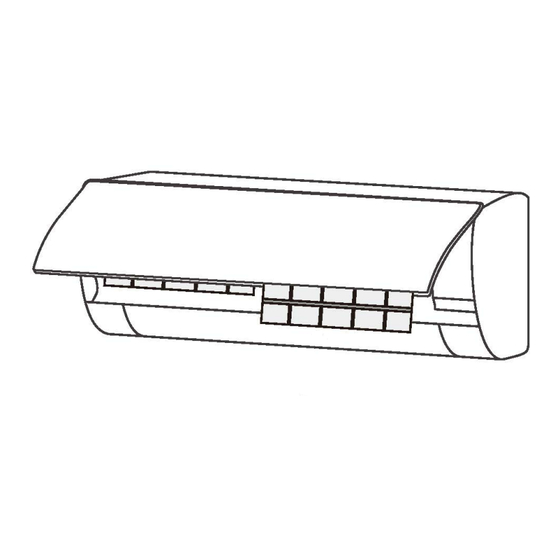
Table of Contents
Advertisement
Quick Links
SPLIT-TYPE ROOM AIR CONDITIONER
Owner's Manual
DC Inverter Series
Models:
TWS-TSO25HVFA
TWS-TSO70HVFA
IMPORTANT NOTE:
Thank you for selecting a TECO quality Air Conditioner.
Read this manual carefully before installing or operating
your new air conditioning unit. Make sure to save this
manual for future reference.
The design and specifications are subject to change without
prior notice for product improvement. Consult with the sales
agency or manufacturer for details.
Advertisement
Table of Contents

Summary of Contents for TECO TWS-TSO25HVFA
- Page 1 Models: TWS-TSO25HVFA TWS-TSO70HVFA IMPORTANT NOTE: Thank you for selecting a TECO quality Air Conditioner. Read this manual carefully before installing or operating your new air conditioning unit. Make sure to save this manual for future reference. The design and specifications are subject to change without prior notice for product improvement.
-
Page 2: Table Of Contents
Table of Contents Owner’s Manual Safety Precautions............03 Unit Specifications............05 Remote and Features............07 Manual Operation (Withour Remote)......14 Care and Maintenance.............15 Troubleshooting...............17 Disposal Guidelines ............21 Repairs, Service & Warranty...........22 SAFETY FIRST WARNING! R32 REFRIGERANT MILDLY FLAMMABLE WARNING: Servicing shall only be performed as recommended by the equipment manufacturer. Maintenance and repair requiring the assistance of other skilled personnel shall be carried out under the supervision of the person competent in the use of flammable refrigerants. -
Page 3: Safety Precautions
Safety Precautions Read Safety Precautions Before Installation Incorrect installation due to ignoring instructions can cause serious damage or injury. The seriousness of potential damage or injuries is classified as either a WARNING or CAUTION. This symbol indicates that ignoring instructions may cause death or serious injury. - Page 4 ELECTRICAL WARNINGS All electrical wiring must be installed in compliance with the safety requirements of the • current Australian Standards AS/NZS 3000 S.A.A. Wiring Rules, the electrical wiring required between the indoor and outdoor units must be installed by a competent person. All equipment must be installed in compliance with your local and national Electricity •...
-
Page 5: Unit Specifications
Unit Specifications Display window NOTE ON ILLUSTRATIONS Illustrations in this manual are for explanatory purposes. The actual shape of your indoor unit may be slightly different. The actual shape shall prevail. Page 5 ... -
Page 6: Achieving Optimal Performance
Achieving Optimal Performance Optimal performance for the COOL, HEAT, and DRY modes can be achieved in the following temperature ranges. When your air conditioner is used outside of these ranges, certain safety protection features will activate and cause the unit to perform less than optimally. Inverter Split Type Mode Cooling operation... -
Page 7: Remote And Features
Remote and Features Installing the remote control holder (optional) The remote control can be attached to a wall or pillar by using a remote controller holder. Before installing the remote control holder, check the indoor unit receives the signals properly. Install the remote controller holder with two screws. - Page 8 Remote LCD Display Information is displayed when the remote control is powered up. Fan speed indication RUN ROOM AUTO SPEED SPEED SPEED COOL Low speed - Medium speed - High speed AUTO Displayed when AUTO Fan SPEED speed is selected. HEAT AUTO SILE TURBO...
- Page 9 Features ON/OFF(Standby) Button This button turns the air conditioner ON or OFF to standby. FAN Button Used to select the fan speed in four steps: L ow �Mid �H igh �A uto L ..11 .• 1111 Button Push button to increase the indoor temperature setting in 0.5°C increments to 30°C.
- Page 10 Features MODE Button Used to select the operation mode in four steps: AUTO COOL HEAT TURBO Button Active/Disable Turbo function. Turbo function enables the unit to reach the preset temperature at cooling or heating operation in the shortest time. Note: Turbo function only available under COOL or HEAT mode.
- Page 11 Features iFEEL Button Push this button to initiate the iFEEL feature, the remote display iFEEL icon and actual temperature at its location. The remote control will send this signal to the air conditioner until iFEEL button is pressed again. Press iFEEL button again to cancel the function.
-
Page 12: Other Features
Features SPOT SWING Button Press SPOT SWING button to select desired vertical wind direction. There are 5 positions available. Press SPOT SWING button will cycle through each direction and auto swing. Press SWING to deactivate. FAVOR Button Used to resume previous settings or store current settings. - Page 13 Other Features DR Control (Demand Response Capability) • This product is designed to be compatible with your Energy Supplier’s Demand Response Control Program (if implemented). If you are taking part in this program, the Energy Supplier’s Demand Control Signal Receiver (DCSR), will be installed in your system outdoor unit by your installer.
-
Page 14: Manual Operation (Withour Remote)
Manual Operation (Without Remote) How to operate your unit without CAUTION the remote control The Force switch button is intended for In the event that your remote control fails to testing purposes and emergency operation work, your unit can be operated manually only. -
Page 15: Care And Maintenance
Care and Maintenance Maintenance – CAUTION Pre-Season Inspection Before changing the filter or cleaning, turn • off the unit and disconnect its power After long periods of non-use, or before periods supply. of frequent use, do the following: When removing filter, do not touch metal •... -
Page 16: Cleaning Your Indoor Unit
Reinstall the dried filter in reverse order of Cleaning Your Indoor Unit removal, then cover and lock the panel. BEFORE CLEANING OR MAINTENANCE ALWAYS TURN OFF YOUR AIR CONDITIONER SYSTEM AND DISCONNECT ITS POWER SUPPLY BEFORE CLEANING OR MAINTENANCE. CAUTION Only use a soft, dry cloth to wipe the unit clean. -
Page 17: Troubleshooting
Troubleshooting SAFETY PRECAUTIONS If ANY of the following conditions occurs, turn off your unit immediately! The power cord is damaged or abnormally warm • You smell a burning odor • The unit emits loud or abnormal sounds • A power fuse blows or the circuit breaker frequently trips •... - Page 18 Issue Possible Causes A rushing air sound may occur when the louvre resets its position. The indoor unit makes noises A squeaking sound may occur after running the unit in HEAT mode due to expansion and contraction of the unit’s plastic parts.
- Page 19 Troubleshooting When troubles occur, please check the following points before contacting a repair company. Problem Possible Causes Solution Temperature setting may be higher than ambient Lower the temperature setting room temperature The heat exchanger on the indoor or outdoor unit is Clean the affected heat exchanger dirty Remove the filter and clean it...
- Page 20 Problem Possible Causes Solution Wait for the power to be Power failure restored The power is turned off Turn on the power The fuse is burned out Replace the fuse The unit is not working Remote control batteries are Replace batteries dead The Unit’s 3-minute protection Wait three minutes after...
-
Page 21: Disposal Guidelines
Disposal Guidelines • Young children should be supervised to ensure that they do not play with the appliance and packaging. • Packing (e.g. wraps, polystyrene etc.) can be dangerous for children. There is a risk of suffocation. Keep packaging materials away from children. •... -
Page 22: Repairs, Service & Warranty
IF SERVICE IS REQUIRED: If you have a problem, and the problem persists after you have made the checks mentioned in this manual, contact: TECO Australia’s Service on 1300 660 037 (8:30am - 4pm Mon~Fri AEST) For warranty details please visit www.teco.com.au Service Email: had.service@teco.com.au... - Page 23 Did you know? TECO Australia’s product range also includes: Top Load Clothes Washers Front Load Clothes Washers Auto Sensing Vented Clothes Dryers Refrigerators Chest and Vertical Freezers Bar Fridges Televisions Air Curtains Air Conditioners Visit www.teco.com.au for our full range.
- Page 24 BBI-V3 E&OE...













Need help?
Do you have a question about the TWS-TSO25HVFA and is the answer not in the manual?
Questions and answers