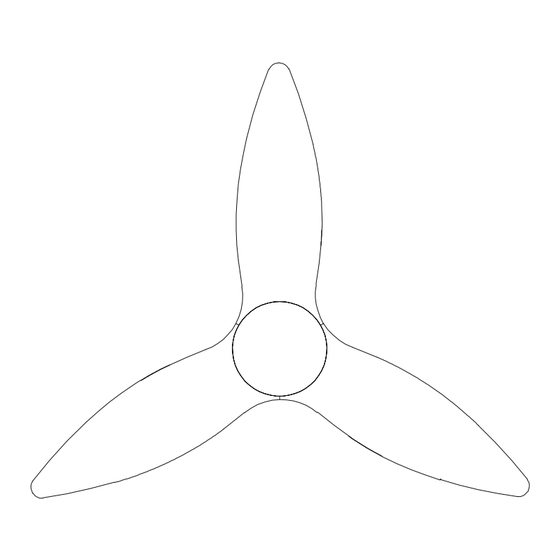
Summary of Contents for atomi smart AT2005
- Page 1 Smart WiFi Indoor Ceiling Fan AT2005 Let’s get started! Quick Start Guide v1.11/23...
-
Page 2: For Your Safety
FOR YOUR SAFETY READ AND SAVE ALL INSTRUCTIONS BEFORE USING. WARNING To reduce the risk of personal injury, do not bend the blade brackets when installing the brackets, balancing the blades, or cleaning the fan. Do not insert foreign objects in between rotating fan blades. 2. -
Page 3: What's In The Box
WHAT’S IN THE BOX Ceiling Fan Fan Blade (x3) 12” Downrod Acrylic Shade External Power Supply Light Fixture This fixture comes pre-assembled. Please, check step 2 on page 7 for instructions. 43in. Extension Wire Bag D with Connector Wire Nut (x3) (suitable for downrod Light Ring LED Board... -
Page 4: Tools Needed For Installation
CEILING FAN MOUNTING OPTIONS Unpack and inspect the fan carefully to confirm that all parts are included. Flush Mounting Standard Mounting Pre-assembled. The Atomi Smart Ceiling Fan comes already prepped for this installation option. Ceiling Outlet Box Ceiling Outlet Box 12”... - Page 5 Other Mounting Options If there isn’t an existing UL (cUL for Canadian Installation) listed mounting box, then read the following instructions. • Disconnect the power by removing fuses or turning off circuit breakers. • Secure the outlet box directly to the building structure. Use appropriate fasteners and building materials.
-
Page 6: Installing The Standard Bracket
WARNING Only use the provided Atomi Smart ceiling bracket that comes with your fan. Remove any existing brackets from your ceiling prior to installation. Secure the bracket to a ceiling box that is acceptable for fan support of 31.8kg (70lb). - Page 7 INSTALLING THE SAFETY SUPPORT (PART ONE) This step is required for Canadian installation ONLY. Place a washer onto the wood screw, then feed the screw through one of the loops of the safety cable. Install the washer and wood screw into the side of the brace that holds the outlet box.
- Page 8 This step is for Standard and Angled Mounting only. For the Flush Mounting (pre-assembled) please go to Step 4. If you have a longer downrod from Atomi Smart, please, follow the same instructions. PREVENT FAN FALLING INJURY OR DEATH: • ALWAYS tighten screws with a screwdriver or a drill.
- Page 9 Locate and remove the clip and pin. Loosen the screws and remove the downrod, canopy, and funnel.
- Page 10 Remove the clip and pin from the new downrod. Insert the canopy and funnel Hold the canopy and funnel up to into the downrod, passing all insert the pin and clip back in place. wires through the downrod.
- Page 11 Tighten the screws. Slide down the funnel.
-
Page 12: Hanging The Fan
HANGING THE FAN Lift and carefully hang the fan on the mounting bracket. Ground Wire Be sure that the wires are not pinched between the WARNING bracket and fan. Note: Make sure the downrod is locked and secured to the groove inside the mounting bracket. - Page 13 INSTALLING THE SAFETY SUPPORT (PART TWO) This step is required for Canadian installation ONLY. Install the second part of the safety cable. Place the motor cable through one Then place the motor cable through hole in the dual cable clamp. one loop of the safety cable.
- Page 14 Loop the safety cable through the other Use a screwdriver to tighten each screw hole of the dual cable clamp and feed the at the end of the dual cable clamp. cable all the way through. Optional: Trim the safety cable to fit the downrod length.
-
Page 15: Wiring The Fan
FOR THIS STEP YOU WILL NEED WIRING THE FAN Carefully follow these steps to get your fan wired safely and quickly. If you are unfamiliar with wiring or uncomfortable doing it yourself, please contact a qualified electrician. THE CEILING FAN MUST BE GROUNDED. WIRING MUST BE UP TO CODE. - Page 16 Push the bare metal ends of the wires together and slide a wire nut over them. Twist the wire nut clockwise until tight. Give it a gentle pull to ensure none of the wires come apart. Connect the BLACK Connect the WHITE (W) Connect the GREEN (ungrounded Z) wire from wire from the RECEIVER...
- Page 17 Connect the remote power supply box to the fan. The blue and red wires connect by a cam-lock connector block found on the blue and red wires.
-
Page 18: Installing The Canopy
FOR THIS STEP YOU WILL NEED INSTALLING THE CANOPY Lift the canopy into place so that the screw Tighten the screws. holes are aligned with the housing holes. Insert the screws and loosely secure them. Fit the canopy in place as shown and turn it counter-clockwise. -
Page 19: Installing The Blades
FOR THIS STEP YOU WILL NEED INSTALLING THE BLADES Place each fan blade on the face of the motor plate one at a time. Secure each blade with screws found in Bag A1. Notes: ATTENTION: Screws must be • Do not install the fan blades tightened securely before fan is operated. -
Page 20: Assembling The Light Fixture
FOR THIS STEP YOU WILL NEED ASSEMBLING THE LIGHT FIXTURE Using a screwdriver detach the three parts that come together: the light ring, the LED board, and the LED board cover. Note: Save these screws to be used in step 4. Remove the four screws from the fan. - Page 21 Pass the white connector through the center hole of the LED Board. Connect the white plug from the housing structure to the white plug from the LED board. Do not press the LEDs on the LED board when connecting the plug. WARNING Attach the LED board cover using the three screws removed (explained in step 1).
- Page 22 Turn on the circuit breakers to the outlet box associated with the wall switch location, then turn on the wall switch and check if the Atomi Smart WiFi Ceiling Fan has 100% of white light brightness. You can check the brightness using the Atomi Smart app or with the included remote controller.
- Page 23 Scan the QR code below Register or go to https://atomismart.com/app/ Get the app Register Download the Atomi Smart app Follow the on-screen instructions from the App Store or Google Play. and register an account. Make sure to allow access to Location (Android), Bluetooth and Local Network (iOS).
- Page 24 “Troubleshooting” section on this user guide. WiFi Password Continue Connect your 2.4GHz WiFi network* Enter or select your local WiFi name, enter your password, then press “Continue”. *Make sure you’re connected to a 2.4GHz WiFi network (Atomi Smart can’t connect to 5GHz networks).
-
Page 25: Using The Remote Control
FOR THIS STEP YOU WILL NEED USING THE REMOTE CONTROL Control buttons WiFi pairing: Long press (more than 5 seconds) to connect Fan ON/OFF fan to network Long press (10 seconds) Short press to recover WiFi to turn WiFi OFF connection Fan Speed (from 1 to 6) Fan reversal: Long press... - Page 26 Attaching to an existing light switch Note: This is only compatible with toggle switches. Remove the screws from Place the remote control mount Slide the remote control your light switch cover over the cover and attach it with holder in place, then insert (Do not remove the cover).
- Page 27 FOR THIS STEP YOU WILL NEED USING THE BALANCE KIT Follow these steps to properly even out the blade weight distribution. Ensure your fan is correctly installed and all Pause your fan to attach the clip to the end of fasteners are secure.
-
Page 28: Troubleshooting
WiFi bars in the vicinity of your Atomi - Turn off the power from your circuit breaker Smart device. If not, move your Atomi Smart device and check the fan’s wiring for any connection closer to your router. (The list will refresh every 10 issues. - Page 29 How to access the battery Remote Control doesn’t work. compartment? - Make sure that the remote was paired to the fan. Please see page 25 for more details. - Remove the remote control battery - Make sure that the 2x AAA batteries (not compartment cover located on the back of the included) are correctly in place.
- Page 30 8. Promo code is not exchangeable for cash. 4. Customers can only use the promo code once. 9. Atomi Smart will not be liable and/or be required to offer replacement codes, discounts, credits, cash or otherwise 5. Atomi Smart reserves the right to cancel or modify any order, or revoke the use of the promo code for any reason.
- Page 31 Manufactured and marketed by Atomi Inc. 10 West 33rd St., New York, NY 10001 atomi™ is a trademark of Atomi Inc. atomi smart is a registered trademark of Atomi Inc. ® Designed by Atomi in New York. Made in China...






Need help?
Do you have a question about the AT2005 and is the answer not in the manual?
Questions and answers