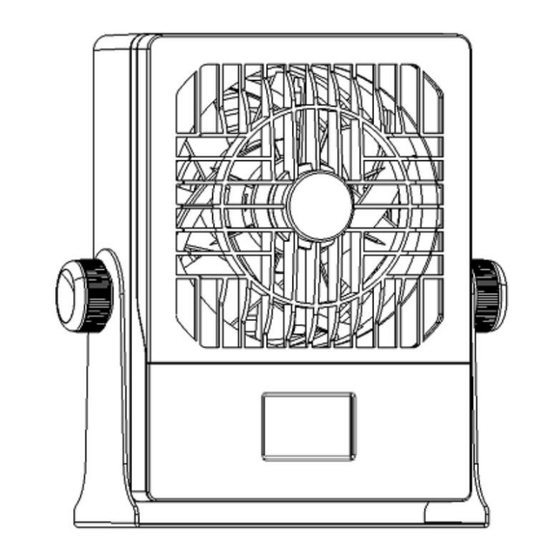
Subscribe to Our Youtube Channel
Summary of Contents for VECTECH 443D
- Page 1 VECTECH 443D STATIC ELIMINATOR Instruction Manual Thank you for purchasing our products. Please keep the instruction manual properly for future reference.
-
Page 2: Table Of Contents
Contents 1. Safety Instructions................1 2. Overview....................2 3. Product Characteristics............... 2 4. Product Specifications.................3 5. Static Elimination Time Test............... 4 6. Functional Specifications..............5 6.1. Dimensions................5 6.2. Part Descriptions..............6 6.3. Key Descriptions..............7 6.4. Function Descriptions of the Main Interface......8 7. -
Page 3: Safety Instructions
1.Safety Instructions CAUTION During the installation and use of this product, all electrical safety regulations of the country and regions must be strictly observed. The power supply must be disconnected when disassembling the product. Do not operate with power on. ... -
Page 4: Overview
2.Overview This static eliminator adopts the high-voltage corona discharge method, generating a large number of positive and negative ions, which are driven by the fan to neutralize the charges on the object to achieve static elimination. 3.Product Characteristics Plastic housing in fine appearance, portable and light with adjustable angle. -
Page 5: Product Specifications
4.Product Specifications Product Model 443D Power Consumption Input Voltage DC 24V±5% Ion Balance ±10V (Test distance of 300mm) Static Elimination Time ≤1.2s (Test distance of 300mm) Working Environment 0~50℃,40%~60%RH High-voltage Output High frequency±2.2kV Fan Flow Rate 4.6m³/min(Max) Dimension(L*W*H) 186*87*200mm Weight... -
Page 6: Static Elimination Time Test
5.Static Elimination Time Test Test Distance 30cm 60cm 90cm 120cm Positive Decay 1.0s 1.5s 2.0s 3.0s Time Negative Decay 1.2s 2.0s 3.0s 4.0s Time Ion Balance ±10V ±10V ±10V ±10V Note: 1) The test is performed under the environment of 22±2°C & 45±5% RH. 2) The ion balance and static elimination time are tested in line with the standard (ANSI/ESD-S20.20-2021). -
Page 7: Functional Specifications
6.Functional Specifications 6.1.Dimensions Unit:mm... -
Page 8: Part Descriptions
6.2.Part Descriptions... -
Page 9: Key Descriptions
6.3.Key Descriptions Function Main interface: air volume increase and decrease Setting interface: turn the page Power on:long press to turn on Power off:long press to turn off Main interface: short press to enter the setting interface, long press to start self-cleaning Setting interface:... -
Page 10: Function Descriptions Of The Main Interface
6.4.Function Descriptions of the Main Interface Symbols Descriptions VECTECH 443D Product model 27℃ Ambient temperature 24%RH Ambient humidity Scheduled clean time (hours) Air volume grade A001 Local address(RS485) Keys are locked USB flash disk connected... -
Page 11: Interface Descriptions
7.Interface Descriptions Descriptions Function RS485 communication bus B RS485 communication bus A Alarm output: When the leakage signal is output and the static eliminator is abnormal, the OUT is shorted to the negative pole of the power supply. External control input ON/OFF: ①... -
Page 12: Operations
Operations 1) Connect the power cord and grounding wire. 2) Press the power switch, and the static eliminator will turn on and startself-cleaning. The power switch has a memory function, and the next time when the power is on, it will automatically determine whether to turn on according to the last switch state. -
Page 13: Menu Settings
9.Menu Settings 9.1.Power-on Cleaning 1) Press the " " key to enter the power-on cleaning enabling interface. Press the "+" or "-" key to turn on /off the function. 2) Press " " to confirm after selection. 9.2.Timed Cleaning 1) Press "+" and "-" to select the timed cleaning menu. 2) Press the "... -
Page 14: Device Address
9.3.Device Address 1) Press "+" or "-" to select the device address menu. 2) Press the " " key to enter the device address setting, and press the "+" or "-" key to set the address. Address range is from 001 ~ 247. 3) Press "... -
Page 15: Language Settings
9.5.Language Settings 1) Press the "+" and "-" keys to enter the language setting menu. 2) Press the " " key to enter the language selection, and press the "+" or "-" key to select 中文简体 ,English ,or 中文繁體. 3) After setting, press " "... -
Page 16: Maintenance
3)Gently wipe the ion emitter using a cleaning cotton swab with alcohol. Note: Be sure to turn off the power during cleaning and maintenance. 10.2.Ion Output Measurement Measure the static elimination time and ion balance with the VECTECH 498 charge plate monitor. -
Page 17: Disassembly And Assembly Instructions Of Front Windshield
11.Disassembly and Assembly Instructions of Front Windshield... -
Page 18: Troubleshooting
12.Troubleshooting Error display Error description The front windshield is Installation is not in place, or abnormal artificial disassembled. 2 Fan is abnormal Abnormal speed or fan blockage. Circuit abnormality in high voltage 3 High voltage is abnormal ion generation.




Need help?
Do you have a question about the 443D and is the answer not in the manual?
Questions and answers