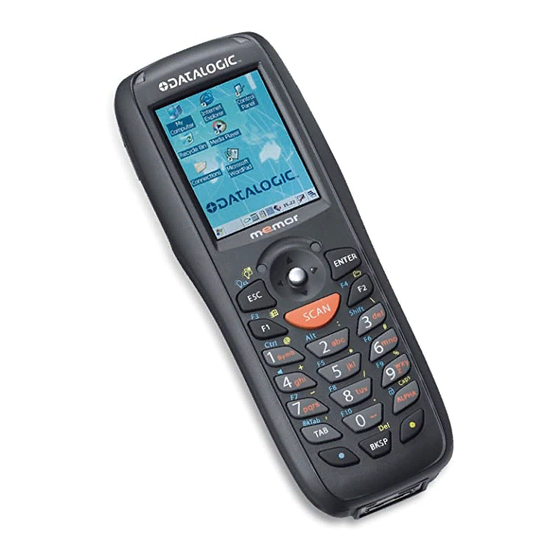
Datalogic Memor User Manual
Datalogic mobile computer user's manual
Hide thumbs
Also See for Memor:
- User manual (138 pages) ,
- Quick start manual (2 pages) ,
- Manual (2 pages)
Table of Contents
Advertisement
Quick Links
Advertisement
Table of Contents

Summary of Contents for Datalogic Memor
- Page 1 Datalogic Memor™ User’s Manual...
- Page 2 Datalogic Mobile S.r.l. Via S. Vitalino 13 40012 - Lippo di Calderara di Reno Bologna - Italy Datalogic Memor™ - User's Manual Software Version: 3.00 Ed.: 07/2008 ALL RIGHTS RESERVED Datalogic is a registered trademark of Datalogic S.p.A. in many countries and the Datalogic logo is a trademark of Datalogic S.p.A..
-
Page 3: Table Of Contents
SAR Compliance ...xv Patents ...xv WEEE Compliance... xvi China RoHS Pollution Control Logos ... xviii GENERAL VIEW... xix INTRODUCTION... 1 Datalogic Memor™ Description ... 1 Model Description ... 1 Package Contents ... 2 Inserting an SD Card... 3 Accessories... 4 CONNECTIONS... 5 USB Connection... - Page 4 3.5.2 Capture... 28 Control Panel ... 29 3.6.1 Buttons ... 29 3.6.2 Registry ... 30 3.6.3 Files Admin ... 31 3.6.4 Wireless Communications... 33 3.6.5 Ethernet Settings... 34 3.6.6 Stylus Calibration ... 35 Windows Connections... 37 3.7.1 Microsoft® ActiveSync®... 37 3.7.2 Bluetooth®...
-
Page 5: Datalogic End User License Agreement
DATALOGIC END USER LICENSE AGREEMENT BY DOWNLOADING OR INSTALLING THE SOFTWARE, OR BY USING DATALOGIC EQUIPMENT THAT INCLUDES THIS SOFTWARE, YOU ARE CONSENTING TO BE BOUND BY THIS AGREEMENT. IF YOU DO NOT AGREE TO ALL OF THE TERMS OF THIS AGREEMENT, THEN DO NOT DOWNLOAD, INSTALL, USE THE SOFTWARE NOR DATALOGIC EQUIPMENT. - Page 6 and/or copyrighted material of Datalogic. Customer shall not disclose, provide, or otherwise make available such trade secrets or copyrighted material in any form to any third party without the prior written consent of Datalogic. Customer shall implement reasonable security measures to protect such trade secrets and copyrighted material.
-
Page 7: References
“Single Cradle” refers to both Datalogic Memor™ Single Cradle and Datalogic Memor™ Single Ethernet Cradle. REFERENCE DOCUMENTATION For further information regarding Datalogic Memor™ refer to the SDK Help on-Line. SERVICES AND SUPPORT Datalogic provides several services as well as technical support through its website. -
Page 8: Safety Regulations
Use only the components supplied by the manufacturer for the specific Datalogic Memor™ being used. − Do not attempt to disassemble the Datalogic Memor™ mobile computer, as it does not contain parts that can be repaired by the user. Any tampering will invalidate the warranty. -
Page 9: Laser Safety
LASER SAFETY The laser light is visible to the human eye and is emitted from the window indicated in the figure. This information applies to both laser models and the Datalogic Memor™ Imager Aiming System. Laser output window La luce laser è... - Page 10 LUCE LASER LASERSTRAHLUNG NON FISSARE IL NICHT IN DER STRAHL FASCIO BLINKEN APPARECCHIO PRODUKT DER LASER DI CLASSE 2 LASERKLASSE 2 MINIMA POTENZA DI MAXIMALE USCITA: AUSGANGLEISTUNG: LUNGHEZZA D'ONDA WELLENLÄNGE: EMESSA: ENTSPR. EN 60825-1 CONFORME A EN (2001) 60825-1 (2001) RAYON LASER EVITER DE REGARDER...
- Page 11 The following information is provided to comply with the rules imposed by international authorities and refers to the correct use of your mobile computer. STANDARD LASER SAFETY REGULATIONS This product conforms to the applicable requirements of both CDRH 21 CFR 1040 and EN 60825-1 at the date of manufacture.
- Page 12 NORM FÜR DIE LASERSICHERHEIT Dies Produkt entspricht am Tag der Herstellung den gültigen EN 60825-1 und CDRH 21 CFR 1040 Normen für die Lasersicherheit. Es ist nicht notwendig, das Gerät wegen Betrieb oder Installations-, und Wartungs-Arbeiten zu öffnen. Jegliche Änderungen am Gerät sowie Vorgehensweisen, die nicht in dieser Betriebsanleitung beschrieben werden, können ein gefährliches Laserlicht verursachen.
- Page 13 La utilización de procedimientos o regulaciones diferentes de aquellas describidas en la documentación puede causar una exposición peligrosa a la luz láser visible. ATENCIÓN El aparato utiliza un diodo láser a baja potencia. No son notorios daños a los ojos humanos a consecuencia de una exposición de corta duración. Eviten de mirar fijo el rayo láser así...
-
Page 14: Radio Compliance
Be absolutely sure that the system frequencies are correctly set to be compliant with the spectrum requirements of the country. The following shows the correspondence between the Datalogic Memor™ models and the Radio components: Datalogic Memor™ 6XX-XXX-XXX 802.11b/g radio Datalogic Memor™... -
Page 15: Fcc Compliance
FCC COMPLIANCE Modifications or changes to this equipment without the expressed written approval of Datalogic could void the authority to use the equipment. This equipment has been tested and found to comply with the limits for a Class B digital device, pursuant to Part 15 of the FCC Rules. These limits are designed to provide reasonable protection against harmful interference in a residential installation. -
Page 16: Weee Compliance
WEEE COMPLIANCE Informazione degli utenti ai sensi della Direttiva Europea 2002/96/EC L’apparecchiatura che riporta il simbolo del bidone barrato deve essere smaltita, alla fine della sua vita utile, separatamente dai rifiuti urbani. Smaltire l’apparecchiatura in conformità alla presente Direttiva consente di: evitare possibili conseguenze negative per l’ambiente e per la salute umana che potrebbero invece essere causati dall’errato smaltimento dello stesso;... - Page 17 éviter les retombées négatives pour l'environnement et la santé dérivant d'une élimination incorrecte récupérer les matériaux dans le but d'une économie importante en termes d'énergie et de ressources Pour obtenir des informations complémentaires concernant l'élimination, veuillez contacter le fournisseur auprès duquel vous avez acheté le produit ou consulter la section consacrée au site Web www.mobile.datalogic.com.
-
Page 18: China Rohs Pollution Control Logos
SJ/T11363-2006. Note 1: It is only for DL-MEMOR 001-904-416 Model. Note 2: It is only for DL-MEMOR 600-904-416 Model. Note 3: It is only for DL-MEMOR 800-904-416 Model. -
Page 19: General View
GENERAL VIEW Transflective 64K Color Display Good Read or User Programmable LED Charging Status LED Scan Key Keyboard Radio Status LED Data Capture/Laser Output Window * DC Charger Connector • Remove protective film cover before use G) Strap with Stylus Holder H) Laser Safety Label I) Product Label J) Battery Pack... -
Page 21: Introduction
(1D bar code) and wireless communication capabilities (Bluetooth® or 802.11 b/g), supporting nearly any application. The Datalogic Memor™ system architecture is based on the blend of Intel X- Scale series processors coupled with the Windows CE operating system and it was developed to meet the most demanding customer needs. -
Page 22: Package Contents
1 hand-strap with stylus holder Any other packages will contain the accessories necessary for the Datalogic Memor™ connection to the host computer and to the network: the cradle, one or more connection cables. Remove all the components from their packaging; check their integrity and congruity with the packing documents. -
Page 23: Inserting An Sd Card
INTRODUCTION INSERTING AN SD CARD Datalogic Memor™ provides the possibility to add an SD memory storage card. To access the SD card slot and to insert the card, proceed as follows: Extract the SD card slot cover from side of the mobile computer. Then... -
Page 24: Accessories
94ACC1326 Datalogic Memor™ Standard Battery Pack (Li-Pol or Li-Ion battery pack 1000 mAh@3.7 V) 94ACC1325 Datalogic Memor™ Large Capacity Battery Pack (Li-Pol or Li- Ion battery pack 2000 mAh@3.7 V) + cover 94ACC1327 Adapter for 3 AAA Alkaline batteries + cover... -
Page 25: Connections
CONNECTIONS CONNECTIONS USB CONNECTION You can use any standard mini USB cable to directly connect the Datalogic Memor™ to a host computer to transfer data through the USB interface. Key: Host Computer Standard Mini USB cable The Single Cradle can be connected to the Host by any standard mini USB cable to transfer data through the USB interface. -
Page 26: Rs232 Connection
RS232 CONNECTION You can use a cable to directly connect the Datalogic Memor™ to a host computer to transfer data through the RS232 interface. Key: Host Computer 94A051022 WIN-NET (HRS ST40X-18S-CV) The Single Cradle can be connected to the Host by any standard 9-pin serial null-modem cable for RS232 communications. -
Page 27: Ethernet Connection
Ethernet hub Recommended power supply: 94ACC1324 PG5-30P35 AC/DC POWER SUPPLY EU/USA PLUG. Refer to the Datalogic Memor™ Single Ethernet Cradle User Guide for further details. Be sure that the switch is in the “Ethernet”” position. During switch operation from USB position to Ethernet position and vice versa the mobile computer must not be inserted in the cradle. -
Page 28: Wlan Connection
WLAN CONNECTION Datalogic Memor™ Wi-Fi 802.11 b/g radio models can communicate with the host using the on-board radio frequency component and an Access Point connected to the host computer. For models using the WiFi8 radio (8xx-xxx-xxx models), you can find information about http://www.summitdatacom.com/SCU.htm. - Page 29 CONNECTIONS Wi-Fi module is on by default, in order to avoid wasting energy, you can switch it off using the Wireless Communications applet. NOTE Suspending the terminal powers off the 802.11b/g radio and drops the radio connection. When the terminal resumes, depending on the radio power mode and security protocol selected, it may take up to 30 seconds for the 802.11b/g radio NOTE...
-
Page 30: Wpan Connections
WPAN CONNECTIONS Bluetooth® Datalogic Memor™ mobile computer models can communicate with a Bluetooth® device, such as a printer, within a range of 10 m, using the on- board Bluetooth® module. Key: Datalogic Memor™ Bluetooth® printer In order to avoid wasting energy, the Bluetooth® module is off by default. -
Page 31: Connection Cables
CONNECTIONS CONNECTION CABLES RS232 Direct Connection: 94A051022 WIN-NET SERIAL CAB (HRS ST40x-18S-CV) Datalogic Memor™ side Power Supply Polarity: VEXT HOST/PC side 9-pin (female) -
Page 32: Use And Functioning
STARTUP The Datalogic Memor™ turns on when the battery pack or the external supply is inserted. After the battery pack is installed, use the [ON/OFF] key to turn the mobile computer on and off. - Page 33 USE AND FUNCTIONING The mobile computer can also be awakened or turned off by the application program. NOTE...
-
Page 34: Using The Stylus
Datalogic Mobile-provided stylus. Do not apply not necessary high pressures on the screen. For applications where an intensive use of the touch screen is foreseen, please consider that touch screen components are subject to progressive wear. applications, DATALOGIC MEMOR™ screen protectors... -
Page 35: Using The Joystick
USE AND FUNCTIONING 3.1.2 Using the Joystick The joystick selects items and enters information. The joystick can work like the directional arrow keys of a PC keyboard or can function like a mouse and control the mouse pointer. It is possible to switch between the two functioning modes by pressing blue modifier + BKSP keys in sequence. -
Page 36: Data Capture
3.2.1 Laser Data Capture To scan barcodes, point the Datalogic Memor™ laser model onto the code from a distance within the reading range while pressing the SCAN key. The lighted band emitted by the laser must completely intercept the barcode as shown in the figure below. -
Page 37: Description Of The Keys
USE AND FUNCTIONING DESCRIPTION OF THE KEYS The Datalogic Memor™ provides a 20-key alphanumeric keyboard + ON/OFF key + joystick. The following image shows this keyboard. -
Page 38: Special Function Icons
It powers the Datalogic Memor™ ON or OFF. It is placed on the upper left side of the terminal. The ALPHA key is used to alternate numeric and alphanumeric use of the 10 numeric keys. -
Page 39: Resetting The Memor
To perform a warm boot, press these keys simultaneously: COLD BOOT A cold boot is a complete reset of the Memor™ in which all applications are forcibly closed and RAM is completely cleared. Registry is restored from persistent memory if a saved copy is available (see 3.6.2) and RAM file system completely erased. - Page 40 See par. 3.8; save the registry to non-volatile memory to guarantee the persistence of the Windows configuration. See par. 3.6.2. DATALOGIC MEMOR™ Clean Boot Factory default Clean...
-
Page 41: Status Indicators
USE AND FUNCTIONING STATUS INDICATORS 3.4.1 LED Status The Datalogic Memor™ provides three different LEDs signaling the mobile computer status. Good Read and General Purpose (left side) Charging Status (right side) Radio Status (on the upper left side of the joystick) 3.4.2... - Page 42 It indicates that the ALPHA key has enabled the selection of the characters printed in orange and the Capslock is active. It indicates that the keyboard is locked. It indicates that the decoder is active (green), not active (grey). DATALOGIC MEMOR™...
-
Page 43: Data Capture Configuration
USE AND FUNCTIONING DATA CAPTURE CONFIGURATION From the Taskbar, tap the "Decoding" icon to open a drop–down menu. Decoding can also be accessed from the Control Panel. By selecting the Info item from this drop-down menu you can access information about the Scanner and the Software;... - Page 44 DATALOGIC MEMOR™ Data Capture Configuration Window The screen format shows two columns where the left column indicates branches or parameters. Branches have three dots in the right column (...). You can navigate through the tree structure using the stylus or keyboard arrows directly on the item field or from the menu.
- Page 45 USE AND FUNCTIONING Alternatively using the stylus, you can tap once directly on the value on the right column; continue tapping until the desired value is reached. To activate a new configuration select the File ->Save Menu to send the new configuration to the barcode decoding software and save the new configuration.
-
Page 46: Reader Parameters
DATALOGIC MEMOR™ Reader Parameters The barcode reading parameters and values are dependent upon the type of scanner module mounted in your mobile computer. For a detailed list of parameters and of their configuration procedures, please refer to the SDK Help file on the CD. -
Page 47: Default Settings
USE AND FUNCTIONING Default Settings The following tables contain the default values for the major barcode setup parameters, according to the type of scan engine mounted on the mobile computer. For a complete list of parameters and of their configuration procedures, please refer to the SDK Help file on the CD. -
Page 48: Capture
DATALOGIC MEMOR™ 3.5.2 Capture The Data Capture applet (Capture) enables code reading. Data Capture Window Data Capture can also be enabled through the Configuration applet by selecting File ->Scanner from the main menu, or by enabling the parameter Scan Always On in the Scan Parameters branch. -
Page 49: Control Panel
USE AND FUNCTIONING CONTROL PANEL From the Desktop, double tap on the "My Device" icon and then double tap on the "Control Panel" icon to open the control panel main window. The Control Panel can also be launched from Start ->Settings ->Control Panel. APPLET programs are displayed as icons;... -
Page 50: Registry
(Restore Default button). After restoring the factory default configuration, you must perform a warm boot. Saving the registry to non-volatile memory guarantees the persistence of the Windows configuration in case of battery pack replacement and in case of a Cold Boot. Registry Administration Window DATALOGIC MEMOR™... -
Page 51: Files Admin
USE AND FUNCTIONING 3.6.3 Files Admin The FILES ADMIN applet enables control of the permanence of files in the System Folder. Two functions are available on the Files Admin Main window by means of two buttons: Save Session: with this button all files will be permanently saved in the \Windows directory in non-volatile memory. - Page 52 DATALOGIC MEMOR™ Safe Setup First Mask Then select \Windows or a relevant sub-directory in the path box. Then, Safe Setup will recognize the new files and directories present in the \Windows directory, and will copy them to the \Backup\Windows directory.
-
Page 53: Wireless Communications
USE AND FUNCTIONING 3.6.4 Wireless Communications The WIRELESS COMMUNICATIONS applet provides management of the 802.11 b/g radio and of the Bluetooth® module. Select the WIRELESS COMMUNICATIONS applet by double tapping the Wireless Communications icon. The following window will appear: Wireless Communications Window... -
Page 54: Ethernet Settings
3.6.5 Ethernet Settings Datalogic Memor™ can be connected to an Ethernet network by inserting it into the Datalogic Memor™ Single Ethernet Cradle. Ethernet communication requires Datalogic Memor™ SW version 5.51 or later. Verify the software version by tapping on Software – Version in the Datalogic default home page. -
Page 55: Stylus Calibration
USE AND FUNCTIONING 3.6.6 Stylus Calibration You might need to recalibrate the touch screen (i.e. when you attempt to select one item with the stylus, another item is erroneously selected). To recalibrate the touch screen, complete the following steps: Select Start > Settings > Control Panel > Stylus to open the Stylus Properties dialog as shown in Figure 1. - Page 56 This happens in the following circumstances: At the first startup of the terminal. After restoring registry default settings using the applet Registry Admin and performing a warm boot. After a Clean Boot. After a Firmware Update (see par. 3.9). DATALOGIC MEMOR™ Figure 2...
-
Page 57: Windows Connections
USE AND FUNCTIONING WINDOWS CONNECTIONS To connect the Datalogic Memor™ to another device (i.e. Host PC) from Windows, several programs are available. These programs require specific electrical connections in order to function properly. 3.7.1 Microsoft® ActiveSync® ® Microsoft ActiveSync computer to your Datalogic Memor™ and synchronize the information on them. -
Page 58: Activesync® Remote
DATALOGIC MEMOR™ ActiveSync® Remote Microsoft® ActiveSync Remote is no longer supported in ® Windows CE. For backward compatibility you can download it from the Internet. We suggest enabling the FTP Server and connecting to an FTP Client. See par. 3.7.3. -
Page 59: Bluetooth® Manager Device Setup
Bluetooth® Manager Device Setup In order to enable a Bluetooth® device for communication with the Datalogic Memor™ you must perform the discovery procedure and enable the device as follows: Place the Bluetooth® device within the range of the Datalogic Memor™... - Page 60 The “Printer” button starts communication with a printer through the Bluetooth® serial port COM 5. The “Kbd Emulation” button allows connection with a barcode reader using the keyboard emulation. The “ActiveSync” button starts communication with a PC equipped with a Bluetooth® antenna and the related ActiveSync. DATALOGIC MEMOR™...
- Page 61 USE AND FUNCTIONING Hide the Bluetooth® Manager Device window by tapping on the available on each window or close it through the “Close” button available in the “Me” window (see step 3 of this procedure). icon...
-
Page 62: Ftp Server Setup
Protocol (FTP) server. FTP is used for copying files to and from remote computer systems over a network using TCP/IP. You can establish a connection to your Datalogic Memor™ using its FTP Server through the following interfaces: WLAN using the WiFi radio LAN through the Datalogic Memor™... -
Page 63: Backup Directory File Management
USE AND FUNCTIONING BACKUP DIRECTORY FILE MANAGEMENT All of the Windows CE 5.0 system files reside in RAM (volatile memory) except for the Backup directory, which resides in FLASH (non-volatile memory). Therefore the contents of the Backup directory are persistent even if the mobile computer is re-booted or the battery pack is changed. -
Page 64: Firmware Update
FIRMWARE UPDATE The Datalogic Memor™ is equipped with a tool that implements a firmware update service. This tool, called Datalogic Updater (DLUpdater), is compatible with all hardware versions of the following WindowsCE 5.0 models: Datalogic Skorpio™; Datalogic Jet™; Datalogic Kyman™;... -
Page 65: Firmware Update Procedure
USE AND FUNCTIONING Firmware Update Procedure Download the update from the web site (see previous par.). It is a zip file containing the files: • DLUpdater.exe – that starts the update; • DLUpdate.bin – binary file containing the updated firmware; Copy the files DLUpdater.exe (optional) and DLUpdate.bin on a Mini SD card. - Page 66 DATALOGIC MEMOR™ whether to proceed with this operation. Select <YES> to format the flash disk. Select <NO> to preserve the current data stored in the backup folder. Sometimes the update process may force a flash format. In these cases the data stored in the backup folder will be irreparably lost. It is therefore recommended to run a backup of the data you want to preserve before starting a firmware update.
-
Page 67: Maintenance
MAINTENANCE MAINTENANCE Rechargeable backup batteries and battery packs are not initially charged. Therefore the initial operation to perform is to charge them. See below. NOTE By default, the backup battery is disconnected at the factory to avoid damage due to excessive draining. If it is not connected (through the backup battery switch) and subsequently charged together with the battery pack, all CAUTION... - Page 68 DATALOGIC MEMOR™ Be careful when using sharp-edged tools to move the switch from the “disconnected” position to the "connected" position and vice versa! CAUTION...
-
Page 69: Charging The Battery Pack
The battery icon on the Taskbar indicates when the battery pack is low. It is possible to recharge the battery pack by connecting the power supply directly to the Datalogic Memor™. Alternatively, it is also possible to recharge the battery pack by using a Single Cradle. -
Page 70: Replacing The Battery Pack
REPLACING THE BATTERY PACK To correctly replace the battery pack, proceed as follows. Turn off the Datalogic Memor™. Use the back of the stylus to rotate the battery cover screw to the vertical position, then push the battery clips in, as indicated in the figure below. - Page 71 MAINTENANCE Install the new battery pack, first insert the bottom (contacts) side, then the upper (lock) side as indicated in the following figure: For correct locking, push the battery clips outwards and rotate the screw to the horizontal position.
- Page 72 DATALOGIC MEMOR™ Use only a Datalogic Mobile approved power supply. Use of an alternative power supply will void the product warranty and may cause product damage. Do not apply voltages to the batteries contacts. WARNING Risk of explosion if the battery is replaced by an incorrect type.
-
Page 73: Cleaning The Mobile Computer
In this case, either substitute the battery pack with a charged one (sufficiently charged) or insert Datalogic NOTE Memor™ into a powered cradle or plug it into the direct power supply. If alkaline batteries are used, the operating autonomy may vary according to operating conditions and battery manufacturer. -
Page 74: Technical Features
TECHNICAL FEATURES TECHNICAL DATA Datalogic Memor™ Common Features Electrical Features Power DC Supply Battery Pack Internal Backup Battery Rechargeable Ni-MH 30 mAh (2 x 15 mAh cells) Communication Features Bluetooth® Interface Serial Interface Wireless Features WLAN WPAN Environmental Features Working Temperature*... - Page 75 Code 39 Full ASCII, Code 32, Interleaved 2 of 5, Industrial 2 of 5, Matrix 2 of 5, Code 128, EAN 128, Codabar, MSI, Plessey, Code 93, Code 11 Datalogic Memor™ XXX 9XX XXX Models 0.10 mm / 4 mils ± 50° ± 65°...
-
Page 76: Reading Diagram
READING DIAGRAM Datalogic Memor™ XXX-9XX-XXX 0,19 mm (7,5 mils) 0,13 mm (5 mils) Typical Reading Diagram - Reading Zones (10° skew angle) 0,35 mm 0,50 mm (14 mils) (20 mils) 0,25 mm (10 mils) DATALOGIC MEMOR™ 1,00 mm (40 mils) -
Page 77: Test Codes
TEST CODES TEST CODES 0.25 mm (10 mils) Code 39 2/5 Interleaved Code 128 EAN 13 EAN 8 High Density Codes !17162H! 17162 Ë"8NduÌ 0123456784 ÌtestwÎ test x(0B2DE5*KKKKLM( (6450*TRMN(... - Page 78 0.38 mm (15 mils) Code 39 Interleaved 2/5 Code 128 EAN 13 EAN 8 Medium Density Codes !17162H! 17162 Ë"8NduÌ 0123456784 ÌtestwÎ test 100% x(0B2DE5*KKKKLM( 100% (6450*TRMN( DATALOGIC MEMOR™...
- Page 79 TEST CODES 0.50 mm (20 mils) !17162H! Code 39 Interleaved 2/5 Code 128 EAN 13 EAN 8 Low Density Codes 17162 Ë"8NduÌ 0123456784 ÌtestwÎ test 120% x(0B2DE5*KKKKLM( 120% (6450*TRMN(...
-
Page 80: Glossary
GLOSSARY Access Point A device that provides transparent access between Ethernet wired networks and IEEE 802.11 interoperable radio-equipped mobile units. Hand-held mobile computers, PDAs or other devices equipped with radio cards, communicate with wired networks using Access Points (AP). The mobile unit (mobile computer) may roam among the APs in the same subnet while maintaining a continuous, seamless connection to the wired network. - Page 81 Host A computer that serves other mobile computers in a network, providing services such as network control, database access, special programs, supervisory programs, or programming languages. Liquid Crystal Display (LCD) A display that uses liquid crystal sealed between two glass plates. The crystals are excited by precise electrical charges, causing them to reflect light outside according to their bias.
-
Page 82: Index
Connections; 5 Control Panel; 29 Conventions; vii Data Capture; 16 Laser Data Capture; 16 Data Capture Configuration; 23 Datalogic Memor™ Description; 1 Default Settings; 27 Description of the Keys; 17 End User License Agreement; v Ethernet Connection; 7 Ethernet Settings; 34 FCC Compliance;... - Page 83 Using the Joystick; 15 Using the Stylus; 14 WEEE Compliance; xvi Windows Connections; 37 Wireless Communications; 33 WLAN Connection; 8 WPAN Connections; 10...
- Page 84 Gerät declare que el DL-MEMOR XXX-YYY-ZZZ sono conformi alle Direttive del Consiglio Europeo sottoelencate: are in conformity with the requirements of the European Council Directives listed below sont conformes aux spécifications des Directives de l’Union Européenne ci-dessous: der nachstehend angeführten Direktiven des Europäischen Rats:...
- Page 85 www.mobile.datalogic.com World wide Sales Network available from: www.mobile.datalogic.com/contacts Datalogic Mobile S.r.l. Via S. Vitalino, 13 40012 Lippo di Calderara di Reno Bologna - Italy Telephone: (+39) 051-3147011 Fax: (+39) 051-3147561 822000705 (Rev. E) ©2008 Datalogic Mobile S.r.l. 07/08...
















Need help?
Do you have a question about the Memor and is the answer not in the manual?
Questions and answers