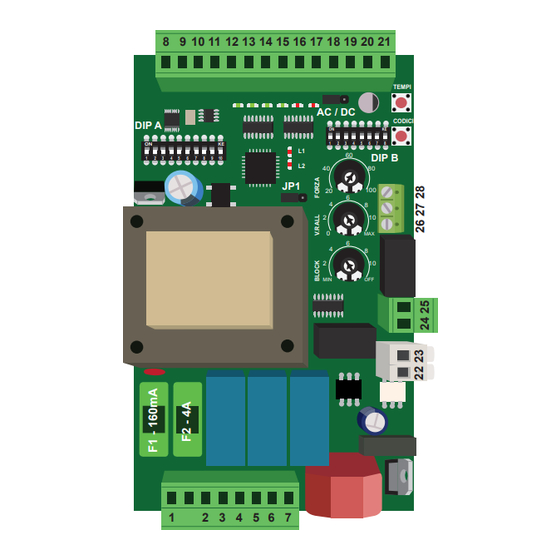
Table of Contents
Advertisement
Quick Links
• Universal control unit for 1 sliding gate or up-and-over door
• Connection with encoder
• 433 MHz radio receiver included
100%
ITAL Y
START-S8BL
230 Vac
230 Vac
Lamp
Lamp
MOT common
MOT close
MOT open
+ Antenna segnale
Common contacts
Common contacts
+ 12 Vdc
STOP
PHOTO
LSO
LSC
START
PEDESTRIAN
24 Vac
24 Vac / + 24Vdc
-24Vdc, COM serv. e sic.
Mechanical edge 8K2
Electrical lock
12 Vac
Light-Fototest
Light-Fototest
+ 5V encoder
Segnale encoder
- 5V encoder
-1-
-2-
-3-
-4-
-5-
-6-
-7-
-8-
-9-
-10-
-11-
-12-
-13-
-14-
-15-
-16-
-17-
-18-
-19-
-20-
-21-
-22-
-23-
-24-
-25-
!
-26-
For a correct use of the encoder,
-27-
we recommend to ready the manual.
-28-
CL
C
N.C.
N.C.
N.C.
N.A.
Radio receiver
Radio receiver
Lamp or courtesy light
230Vac
COM
OP
M
Photocells working
in closing
See par. 2.10-2.11
TX
N.A.
12 Vac Electrical lock
(in case of 24Vac connect to the terminal
board no.22 and 18)
RX
OUT
Advertisement
Table of Contents

Subscribe to Our Youtube Channel
Summary of Contents for EB TECHNOLOGY START-S8BL
- Page 1 • Universal control unit for 1 sliding gate or up-and-over door • Connection with encoder • 433 MHz radio receiver included 100% ITAL Y START-S8BL Radio receiver Radio receiver 230 Vac 230 Vac Lamp Lamp or courtesy light 230Vac Lamp...
-
Page 2: Environmental Protection Measures
START-S8BL Technical Manual Index Foreword This manual provides all the specifi c information you Par. Description need to familiarize yourself with and correctly opera- Introduction te your unit. Read it very carefully when you purchase Safety precautions the instrument and consult it whenever you have doubts... -
Page 3: Field Of Application
Every programming and/or every maintenance service should be done by qualifi ed technicians. Field of application The START-S8BL electronic control unit is used to control the movement of entrances, swinging gateways, rolling gates and automatic doors. It can be connected to a hydraulic or electromechanical actuator equipped with an asynchronous, single-phase motor operating at a voltage of 230 Vac. - Page 4 START-S8BL Technical Manual Installation Diagram of the control unit and electrical connections 8 9 10 11 12 13 14 15 16 17 18 19 20 21 1 2 control unit power supply 230Vac TEMPI 3 7 power supply for motor and for fl asher 230Vac...
- Page 5 START-S8BL Technical Manual Description of the electrical connection 230 Vac Electrical power supply 230 Vac 50 Hz 230 Vac Electrical power supply 230 Vac 50 Hz Output for fl ashing or courtesy light 230 Vac, Lamp maximum power rating of the lamp 40W.
- Page 6 START-S8BL Technical Manual Connection of the FLASHING LIGHT 230 Vac DIP 4 - ON 24 25 Flashing light complete without intermittence circuit board Flashing light complete with intermittence circuit board If you plan to use the photocells test, or a 24V light, this connection cannot be used.
- Page 7 START-S8BL Technical Manual Connection of the STOP/ALT control devices Connection of the STOP control Connection of the ALT control: Push-button: stops and temporarily prevents all Stops the automation and activates an inversion of control unit function until it is pressed again.
- Page 8 START-S8BL Technical Manual 24 Vac 2.10 Connection of the photocell Without TEST With TEST 9 10 11 12 13 14 15 16 17 18 19 20 21 24 25 9 10 11 12 13 14 15 16 17 18 19...
- Page 9 START-S8BL Technical Manual 2.12 Connect the 3 WIRES PHOTO-BEAM 24 Vdc Bring JUMPER AC/DC 9 10 11 12 13 14 15 16 17 18 19 20 21 as shown in the picture Voltage: 24 Vdc POWER SUPPLY Maximum current: 300 mA RX PHOTOCELL Photocell receiver.
-
Page 10: Checking Connections
START-S8BL Technical Manual 2.15 Checking connections Now you wil see the state of the automation through the led: One fl ash = standard function / condition. If LED L1 fl ashes but it doesn’t turn off completelly it means that the 8k2 input is in Stand-by or has been excluded. - Page 11 START-S8BL Technical Manual Use of the DIP A 1-OFF By every order it inverts: open and close. Automatic 1 2-OFF It closes automatically at the end of the pause time 1-ON In opening and pause time it doesn’t accept commands.
-
Page 12: Using The Remote Controls
START-S8BL Technical Manual Using the remote controls This receiver can manage standard codes from 12 till 64 bit and rolling codes HCS©. The fi rst learned transmitter establish the code’s type taht the receiver has to manage, it means that the transmitter has to have the same code’s type. - Page 13 START-S8BL Technical Manual Learning of the remote controls The remote controls can be learnt ONLY when the gate is CLOSED. PERFORM THE LEARNING WITHOUT CONNECTING THE ANTENNA TO THE CLAMPS NO. 8-9 Make sure that the gate is in CLOSED position >...
- Page 14 START-S8BL Technical Manual Time learning IF YOU DON’T USE AN ENCODER: MEMORIZE THE TIME WITH THE TRIMMERS (SPEED) Time learning: NORMAL WAY The gate is in closed position set the control board in Semiautomatic mode (DIP 1A OFF - DIP 2A ON - DIP 7B OFF) Put in OFF the switch no.
- Page 15 START-S8BL Technical Manual Time learning PEDESTRIAN WAY The gate is in closed position Press and keep pressed the TIMES button till the control board starts motor in OPEN, Motor OPENS then release the TEMPI button TEMPI Press the TEMPI button...
- Page 16 START-S8BL Technical Manual Time learning: ADVANCED SYSTEM IF YOU DON’T USE AN ENCODER: MEMORIZE THE TIME WITH THE TRIMMERS (SPEED) The gate is in closed position set the control board in Semiautomatic mode (DIP 1A OFF - DIP 2A ON - DIP 7B OFF)
-
Page 17: Advanced Settings
START-S8BL Technical Manual Instruction for TEST The TEST function is compatible with devices with slow reponse ( for example TRANSCEIVER) so when those devices are available the response time can be slower. You can test the devices in the STOP input. -
Page 18: Declaration Of Ce Conformity
START-S8BL Technical Manual Declaration of CE conformity (according to EC Directive 2006/42, Attachment II, part 1, ses. A) Factory: EB TECHNOLOGY SRL Address: Corso Sempione 172/5 The undersigned Ernestino Bandera , 21052 Busto Arsizio VA Italy Administrator Product’s name: :... - Page 19 Sono state eseguite tutte le necessarie prove di All necessary radiofrequency tests have been radiofrequenza performed Toutes les essais de radiofréquence nécessaires ont été effectués EB TECHNOLOGY SRL EB TECHNOLOGY SRL EB TECHNOLOGY SRL Corso Sempione 172/5 Corso Sempione 172/5 Corso Sempione 172/5...
- Page 20 EB TECHNOLOGY S.r.l. NOLOGO S.r.l. Corso Sempione 172/5, via Cesare Cantù 26, 21052 Busto Arsizio VA Italy 20020 Villa Cortese MI Italy tel. +39 0331.430457 fax.+39 0331.432496 posta@ebtechnology.it info@nologo.info www.ebtechnology.it www.nologo.info...




Need help?
Do you have a question about the START-S8BL and is the answer not in the manual?
Questions and answers