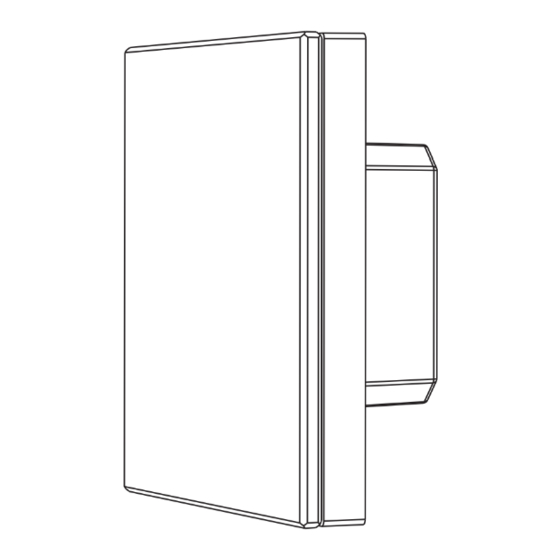
Advertisement
Quick Links
User Guide
- FLWP4Y
RF / DMX Control - 4 Zone RGB/W Touch Wall Panel
Features
Features
●
Sensitive Brightness & Colour Adjustment Slider
●
2.4GHz wireless technology, control distance of up to 30m.
●
LED light indicator on controller
●
Set and save several Scene modes
●
When used as an RF controller it can be Paired with multiple receivers.
● 4 Zone Touch panel compatible with both DMX512 (FLDC4Y-DMX) and RF (FLCT1S) receivers.
Technical Parameters
● Output signal: RF(2.4GHz) + DMX512
● Input Voltage: 85-265VDC
●
Light Type: Tuneable White
●
Size: 86x86x35 mm
●
Remote distance up to 30m within Free Range. Please allow for 12m within
areas restricted by obstacles.
.
Pairing Guide
Pairing your Wall Panel with each 2.4G RF receiver
● Using the "Match Key"
1. Match
Switch off receiver power, then switch on power again,
:
short press zone key 3 times on the wall panel quickly within 5s after receiver power on,
the link has been completed once the connected LED lights flash 3 times.
Repeat this process to link further receivers to the wall panel.
2. To Delete a match: Switch off power to the receiver, then switch on power again,
short press the zone key you are deleting 5 times on the remote within 5s after power on,
the unlink has been completed once the connected LED lights flash 5 times.
● At Power Up
Match the controller with our receiver (Without using the Match Key)
Match
Switch off receiver power, then switch on power again,
short press zone key 3 times on the remote quickly within 5s after receiver power on,
:
1.
the link has been completed once the connected LED lights flash 3 times.
2. To Delete a match: Switch off power to the receiver, then switch on power again,
short press the zone key you are deleting 5 times on the remote within 5s after power on,
the unlink has been completed once the connected LED lights flash 5 times.
230V
IP20
RF
DMX
.
.
5
Key Functions
EXT
Zone Selection
Dimensions
Power
Pre-set Lighting
Modes
Brightness/
Speed Adjust
White LEDs on
Colour Touch Slider
Advertisement

Summary of Contents for fossLED FLWP4Y
- Page 1 User Guide - FLWP4Y RF / DMX Control - 4 Zone RGB/W Touch Wall Panel Features 230V IP20 Key Functions Features ● Sensitive Brightness & Colour Adjustment Slider ● 2.4GHz wireless technology, control distance of up to 30m. ● LED light indicator on controller ●...
- Page 2 Wiring Diagram for DMX 512 Output Installation Diagram DMX channel address assignment RGBW panel Each zone 4 channel: zone 1 is channel 1 ~ 4, Uin=85-265VAC zone 2 is channel 5 ~ 8, Iin=Max 0.1A Out=DMX512 Signal RoHS zone 3 is channel 9 ~ 12, INPUT zone 4 is channel 13 ~ 16, DMX OUTPUT...



Need help?
Do you have a question about the FLWP4Y and is the answer not in the manual?
Questions and answers