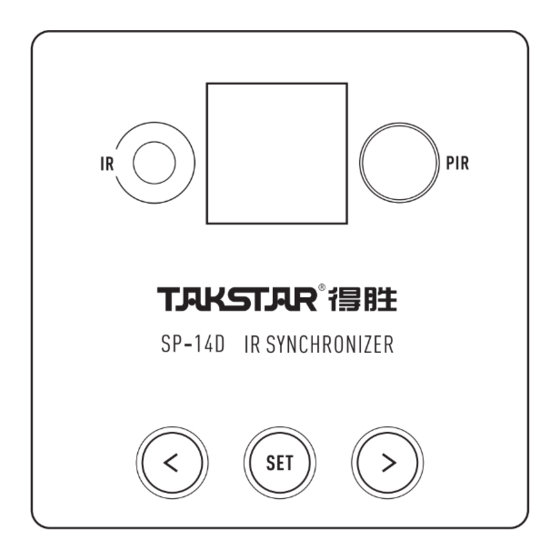
Advertisement
Advertisement
Table of Contents

Subscribe to Our Youtube Channel
Summary of Contents for Takstar SP-14D
- Page 1 红外对频主机 SP-14D IR Synchronizer 使用手册 User Manual...
- Page 2 红外对频主机 SP-14D 前言 尊敬的用户: 感谢您选购得胜电教系统SP-14D红外对频主机, 为了您能够更好地了解使用本产品, 建 议您在使用前仔细阅读本说明书。 若存在有疑问或者您有宝贵的建议, 可通过拨打得胜官方服务 热线400 6828 333或微信扫描二维码关注得胜官方公众号与我们 联系。 产品特性 • 采用人体红外感应触发对频技术, 当人体靠近时自动与麦克风完成无线对频, 方便快捷; • 系统对频率和地址码双重管控, 不串频, 不干扰; • 可视化麦克风信号强度、 音量动态显示, 麦克风使用状态直观明了; • 220V交流供电嵌入式安装, 美观便捷。 适用范围 适用于教学、 会议室等场合 产品配置 红外对频主机 ......................1个 说明书........................1份...
- Page 3 红外对频主机 SP-14D 技术参数 • 感应方式: 红外 • 智能对频距离: ≤2米 • 供电方式: 直流/交流可选 • 直流供电接口: Type-C • 交流供电接口: 凤凰接口 • 电源: 5V1A, 220V/50Hz • 产品尺寸: 86*86*30mm • 产品重量: 约93g 注: 以上数据由得胜实验室测试得到, 并拥有最终解释权! 功能示意 ① 前面板 ② ③ ⑤ ④ ① 显示屏: 显示麦克风信号强度、 麦克风音量、 系统设置等信息。...
- Page 4 红外对频主机 SP-14D ④ “<” “ >” 键: 用于系统频率、 地址码、 音箱音量调节等操作。 ● 频率及地址码调节 在设置界面时可对系统频率以及地址码进行调节 (可调频点数为99个, 地址码范围为001-099) , 选择 “退出” 选项后按动 “<” 或 “>” 键确认当前设置并退出设置界面回到主界面。 ● 音箱音量调节 (在线状态时) 解锁状态下, 先点按红外对频主机 “<” 键, 进入音箱音量设置界面, 再次按动 “<” 或 “>” 键, 即 可对音箱音量进行调节, 点按逐级加减1级, 长按连续变化到最大或者最小值, 共0-31级音量范...
- Page 5 红外对频主机 SP-14D ① RF频率: 表示当前系统所设置的频率信息。 ② 麦克风信号强度标识符: 麦克风与对频主机未连接时标识符显示灰色, 对频成功时显示绿色 , 圆圈表示麦克风信号强度, 话筒符号表示麦克风当前状态。 ③ 麦克风音量标识符: 圆圈动态显示当前麦克风的输出音量, 内部 “喇叭” 标识符显示绿色表示 音箱已进入正常工作状态, 显示蓝色表示在线连接。 主界面显示屏 ① ② ① 凤凰接口: 220V电源输入接口为红外对频主机供电。 ② Type-C接口: 通过USB转Type-C连接线与音箱在线连接 (此时面板显示屏喇叭标识符常亮 蓝色, 断开连接及离线状态变灰色) , 将上传红外对频主机的设置信息到音箱 (频率, 地址码) 并 绑定。...
- Page 6 红外对频主机 SP-14D 安全警示 为避免电击、 高温、 着火、 辐射、 爆炸、 机械危险以及使用不当等可能造成的人身伤害或财 产损失, 使用本产品前, 请仔细阅读并遵守以下事项: 1. 使用产品时请确认所连设备与本产品是否匹配以及合理调整音量大小, 不要在超过产品功 率及大音量下长时间使用, 以免造成产品异常; 2. 使用中若发现有异常 (如冒烟、 异味等) , 请立即关闭电源开关并拔掉电源插头, 然后将产品 送售后服务网点检修; 3. 消费者若使用电源适配器供电, 则应购买配套使用获得CCC认证并满足标准要求的电源适 配器; 4. 本产品及附件都应放置在室内干燥通风处, 请勿长期存放在潮湿、 灰尘多的环境, 使用中避 免靠近火源、 雨淋、 进水、 过度碰撞、 抛掷、 振动本机及覆盖通风孔, 以免损坏其功能;...
- Page 7 红外对频主机 SP-14D 关于本说明书 本说明书中内容符合截止印刷之日的技术规格。 由于得胜公司会不断改进产品, 本说明书 可能不符合您的特定产品的技术规格。 要获取最新版说明书, 请访问得胜官网, 然后下载说明书 文件。 技术规格、 设备或另售的附件在各个地区可能有所不同, 如有问题请与当地得胜销售网点 确认。 如需更多支持和深层产品信息, 请浏览得胜官方网站: https://www.takstar.com 版权所有 ©2024 得胜。 得胜、 TAKSTAR及其各自标志是广东得胜电子有限公司在中国和/或其 他国家/地区的注册商标或商标。 所有其它商标均是其各自所有者的财产。...
-
Page 8: Package Contents
SP-14D IR Synchronizer Preface Dear Customer, Thank you for purchasing Takstar SP-14D IR Synchronizer. To better understand and use the product, please read this manual thoroughly. If you have any questions or suggestions, please contact our local dealer. Features • Infrared human body sensing for hassle-free auto IR sync. -
Page 9: Specifications
• DC Power Interface: USB-C • AC Power Interface: Phoenix • Power: 5V1A, 220V/50Hz • Product Dimensions: 86*86*30mm • Product Weight: Approx. 93g Note: The above data are measured by Takstar laboratory which has the final interpretation right! Function Descriptions ① Front Panel ②... - Page 10 SP-14D IR Synchronizer ③ PIR Infrared Human Body Sensing Window: Quickly detects human proximity. When a person enters the sensing range, the IR synchronizer auto activates frequency sync. ④ < and > Keys: Used for system frequency, address code, and speaker volume adjustments.
- Page 11 SP-14D IR Synchronizer Main Screen ① ② ③ ① RF Frequency: Displays the currently set frequency info of the system. ② Mic Signal Strength Indicator: The indicator appears in gray when no mic is connected, and turns green when a mic is synced and connected. The dynamic circle meter represents the mic signal strength, while the mic icon indicates the current status of the mic.
-
Page 12: Safety Instructions
SP-14D IR Synchronizer This interface uploads the settings info (frequency, address code) to the speaker and binds them with the IR synchronizer. Safety Instructions To avoid electric shock, overheat, fire, radiation, explosion, mechanical risk and injury or property loss due to improper use, please read and observe the following items before use: 1. -
Page 13: Label Meanings
Copyright ©2024 TAKSTAR. TAKSTAR, 得胜 and their respective logos are registered trademarks or trademarks of Guangdong Takstar Electronic Co., Ltd. in the PRC, and/or other countries. All other trademarks are the property of their respective owners.





Need help?
Do you have a question about the SP-14D and is the answer not in the manual?
Questions and answers