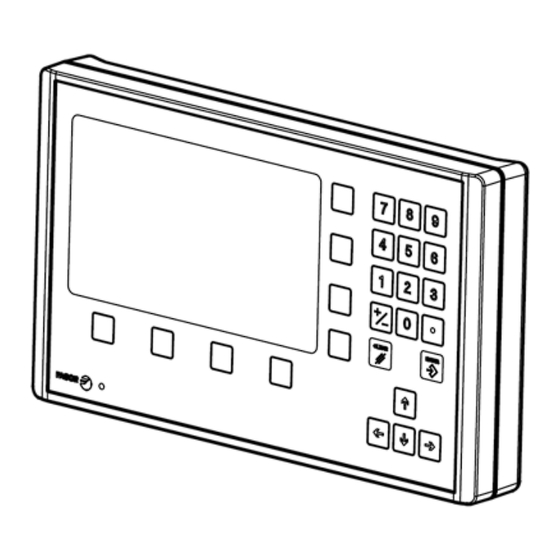
Advertisement
Available languages
Available languages
Display 400i P
Quick Reference
This Quick Reference manual provides access to the DRO's main functions displayed on its 7" color screen.
Once these functions are accessed, the DRO will guide the operator through its operations easily and intuitively
with interactive assistance messages.
For an in-depth review of all the features, you can find the complete manual on our website:
www.fagorautomation.com. You can also access it directly by scanning the QR code shown in [SETUP] [USER]
[MANUAL].
Turning the DRO on and off
The Display is switched on and off by pressing the on/off switch at the back.
Front plate
7" color
screen
Power indicator
Set axes to zero and Preselect
Pressing Set/Clear toggles between axis zeroing (Clear) and presetting (Set). The status bar shows the current
status of this function at the top left with the words Set o Clear.
Degrees Degrees minutes seconds
Searching the center of a part
(Manual code: 14460388 version: 2402)
Keys for axes
Keys to open droplist buttons of the
LED
FUNCTION BAR
2
On/off switch
Display
Set / Clear
1
Keys for entering numeric values
Cursor keys
Validate
Abort
Advertisement
Table of Contents

Summary of Contents for Fagor 400i P
- Page 1 Display 400i P (Manual code: 14460388 version: 2402) Quick Reference This Quick Reference manual provides access to the DRO's main functions displayed on its 7" color screen. Once these functions are accessed, the DRO will guide the operator through its operations easily and intuitively with interactive assistance messages.
-
Page 2: Main Screen
Display 400i P (Manual code: 14460388 version: 2402) Main screen: STATUS BAR DISPLAY AREA Here are the functions the machine operator can access from a main menu or main screen. Set/Clear Once functions Active reference Nr. accessed, the DRO guides the Active tool Nr. - Page 3 Visualizador 400i P (Manual code: 14460388 version: 2402) Manual de Referencia Rápida Este manual de Referencia Rápida permite conocer el acceso a las principales funciones del Visualizador que se muestran en su pantalla a color de 7”. Una vez que se accede a ellas, el Visualizador guía al operario en sus operaciones de una manera fácil e intuitiva, con mensajes y ayudas interactivas.
- Page 4 Visualizador 400i P (Manual code: 14460388 version: 2402) Pantalla principal: BARRA DE ESTADO AREA DE VISUALIZACIÓN A continuación se describen las funciones a las que tiene acceso el operador de la máquina, a partir de un Menú Set/Clear o Pantalla Principal.
- Page 5 Anzeige 400i (Handbuchcode: 14460388 Version: 2402) Handbuch für die schnelle Suche Diese Bedienungsvorschrift erlaubt eine schnelle Suche hinsichtlich der Hauptfunktionen der Anzeige, die auf Ihren 7-Zoll-Farbbildschirm erscheinen. Sobald der Bediener erst einmal auf diese zugreift, wird dieser über den Bildschirm bei seinen Arbeitsschritten in einer leichten und intuitiven Weise mit Meldungen und Hilfen angeleitet. Wenn Sie einen detaillierten Blick auf alle Funktionen werfen möchten, können Sie das vollständige Handbuch auf unserer Website aufrufen: www.fagorautomation.com.
- Page 6 Farbe 231202 DRO (Anzeige) Messwerterfassung Kompensation (Typ, Achsen, Alarmmeldungen) (Encoder) (linear, Multipunkt) FAGOR AUTOMATION S. COOP. Bº San Andrés Nº 19 Postfach 144 E20500 Arrasate-Mondragón - Spain - Web: www.fagorautomation.com Email: contact@fagorautomation.es Tel.: (34) 943 039800 Fax: (34) 943 791712...
-
Page 7: Pannello Frontale
Visualizzatore 400i (Manual code: 14460388 version: 2402) Manuale di Riferimento Rapido Il presente manuale di Riferimento Rapido consente di sapere come accedere alle principali funzioni del Visualizzatore riportate sullo schermo a colori di 7”. Dopo l’accesso alle stesse, il Visualizzatore guiderà l’operatore nelle operazioni in modo facile ed intuitiva, con messaggi di guida interattivi. -
Page 8: Schermata Principale
Colore 231202 DRO (visualizzatore) Retroazione Compensazione (tipo, assi, allarmi) (encoders) (lineare, multipunto) FAGOR AUTOMATION S. COOP. Bº San Andrés Nº 19 Apdo de correos 144 20500 Arrasate/Mondragón - Spain - Web: www.fagorautomation.com Email: contact@fagorautomation.es Tel.: (34) 943 039800 Fax: (34) 943 791712... - Page 9 Compteur numérique 400i (Manual code : 14460388 version: 2402) Manuel de Référence Rapide Ce manuel de Référence Rapide permet de connaître l'accès aux principales fonctions du Compteur Numérique affichées sur l'écran couleur 7”. Après y avoir accédé, le Compteur Numérique guide l’utilisateur dans ses opérations d’une manière facile et intuitive, avec des messages et des aides interactives.
- Page 10 Langue Couleur 231202 DRO (compteur numérique) Mesure Compensation (type, axes, alarmes) (codeurs) (linéaire, multipoint) FAGOR AUTOMATION S. COOP. Bº San Andrés Nº 19 Apdo de correos 144 20500 Arrasate/Mondragón - Spain - Web: www.fagorautomation.com Email: contact@fagorautomation.es Tél.: (34) 943 039800...
- Page 11 Display 400i (Manual code: 14460388 version: 2402) Manual de Referência Rápida Este manual de Referência Rápida permite conhecer o acesso às principais funções do Display que são exibidas em sua tela colorida de 7”. Quando se tenha acesso às mesmas, o Visualizador guia o operador nas operações, de uma maneira fácil e intuitiva, com mensagens e ajudas interativas.
-
Page 12: Tela Principal
Idioma 231202 DRO (visualizador) Medição Compensação (tipo, eixos, alarmes) (codificadores) (linear, multiponto) FAGOR AUTOMATION S. COOP. Bº San Andrés Nº 19 Apdo de correos 144 20500 Arrasate/Mondragón - Spain - Web: www.fagorautomation.com Email: contact@fagorautomation.es Tel.: (34) 943 039800 Fax: (34) 943 791712...


Need help?
Do you have a question about the 400i P and is the answer not in the manual?
Questions and answers