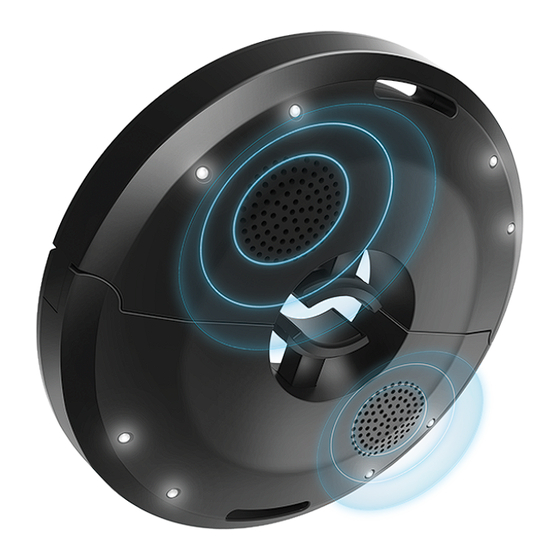
Table of Contents
Advertisement
Quick Links
Advertisement
Table of Contents

Summary of Contents for Brookstone PATIOLITE
- Page 1 PATIOLITE Wireless LED Umbrella Speaker...
-
Page 2: Table Of Contents
TABLE OF CONTENTS Compliance Information................1 Before You Begin... Additional Warnings.................3 In the Box....................3 Getting Started Location of Controls.................4 Charging the Speaker................5 Powering ON/OFF ..................5 Turning the Lights ON/OFF ...............5 Bluetooth Pairing..................6 Using the AUX Port..................6 Attaching to an Umbrella................7 Warranty Information...................8... -
Page 3: Fcc Information
FCC Information This device complies with Part 15 of the FCC Rules. Caution: Any changes or modifications not expressly approved could void the user's authority to operate the equipment. Note: This equipment has been tested and found to comply with the limits for a Class B digital device, pursuant to part 15 of the FCC Rules. - Page 4 Radiation Exposure Information The device has been evaluated to meet general RF exposure requirement. The device can be used in portable exposure condition without restriction. WARNING Li-ion Battery Inside This product is fitted with a Li-ion battery. Do not damage, open, or dismantle the battery and do not use it in damp and/or corrosive conditions.
-
Page 5: Before You Begin
Before You Begin... READ THIS MANUAL CAREFULLY AND SAVE FOR FUTURE REFERENCE To ensure safe and proper use, read all safety information before using the device. Only use with manufacturer-approved batteries, chargers, accessories, and supplies. • THIS DEVICE IS NOT A TOY, do NOT allow children or pets to use or play with this device. •... -
Page 6: Location Of Controls
Location of Controls BSSK642 Button: Press + hold: Power speaker ON/OFF Press: Turn lights ON/OFF 2. 3.5mm Auxiliary Input Jack 3. Micro-USB Charging Port 4. LED Indicator 5. Umbrella Locking Clasp... -
Page 7: Charging The Speaker
Charging the Speaker WARNING: While charging, the speaker should NOT be exposed to any water or liquid. NOTE: The speaker should not be used while charging as it will not properly or fully charge while in use. Undo the protective seal and plug the micro-USB connector (smaller) of the supplied charging cable into the micro-USB charging port on the speaker. -
Page 8: Bluetooth Pairing
Bluetooth Pairing 1. Power the speaker ON. A tone will be heard and the LED indicator will flash WHITE. 2. Set your mobile device to search for Bluetooth devices. When it appears, select BSSK642 from the list of found devices. 3. -
Page 9: Attaching To An Umbrella
Attaching to an Umbrella Make sure that the umbrella or pole you are attaching the speaker to is sturdy and between 1.5” and 2.0” in diameter. NOTE: The speaker is water resistant but should NOT come into direct contact with water or heavy rainfall. -
Page 10: Warranty Information
Warranty Information 90-Day Limited Warranty Territory: United States LIMITED WARRANTY TO ORIGINAL CONSUMER This product as supplied and distributed new by an authorized retailer is warranted by Southern Telecom, Inc. to the original consumer purchaser against defects in materials and workman- ship (“Warranty”) as follows: To obtain warranty service: •... - Page 11 Warranty (cont’d) NO WARRANTIES, WHETHER EXPRESS OR IMPLIED, INCLUDING, BUT NOT LIMITED TO, ANY IMPLIED WARRANTIES OF MERCHANTABILITY OR FITNESS FOR A PARTICULAR PURPOSE, OTHER THAN THOSE EXPRESSLY DESCRIBED ABOVE SHALL APPLY. DISTRIBU- TOR FURTHER DISCLAIMS ALL WARRANTIES AFTER THE EXPRESS WARRANTY PERIOD STATED ABOVE.
- Page 12 The Bluetooth® word mark and logos are registered trademarks owned by Bluetooth SIG, Inc., used under license. Brookstone© trademark, name and logos are trademarks of BKST Brand Holdings LLC and used under license. Manufactured and Marked by Southern Telecom, Inc. under license.















Need help?
Do you have a question about the PATIOLITE and is the answer not in the manual?
Questions and answers