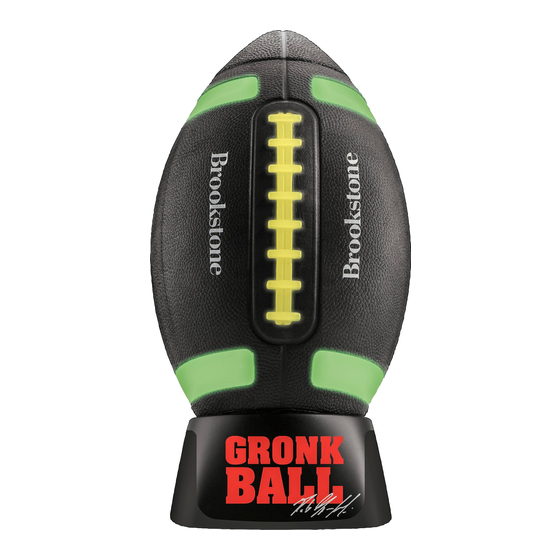
Table of Contents
Advertisement
Advertisement
Table of Contents

Summary of Contents for Brookstone GRONK BALL
- Page 1 GRONK BALL SpEAKER For ages 14+...
-
Page 2: Table Of Contents
TAblE OF CONTENTS CAUTION Warnings and Cautions............1 •... - Page 3 SAvE ThESE INSTRUCTIONS! 3. Unplug this unit during lightning storms or when unused for long periods of time. 4. Never drop or insert an object into any opening. DANGER 5. Protect the power cord from being walked on or pinched, particularly at plug To reduce the risk of electric shock, burns, fire or injury: outlets, convenience receptacles and the point where it exits the unit.
-
Page 4: Fcc Information
FCC INFORMATION TIPS ON USING ThE FOOTbAll This equipment has been tested and found to comply with the limits for a Class B To prolong the life of the football, do not drop on hard surfaces, spike, kick, submerge Digital Device, pursuant to Part 15 of the FCC Rules. These limits are designed to in water or expose to extreme high or low temperatures. -
Page 5: Location Of Parts And Controls
lOCATION OF PARTS AND CONTROlS lOCATION OF PARTS AND CONTROlS (UNDER CAP) Control Panel Access Cap 7. Control Panel 12. Charging LED Indicator 2. Stripes Lights (4) 8. Bluetooth Button 13. Stripes Color Button 3. Laces Lights 9. Volume - Button 14. -
Page 6: Accessing The Control Panel
ACCESSING ThE CONTROl PANEl PAIRING YOUR DEvICE 1. Twist the CONTROL PANEL ACCESS CAP counterclockwise and remove to Prepare your device to pair using Bluetooth ® wireless technology, making sure access the control panel. you are within 90 feet of the football. Refer to your device’s owner’s manual for details if necessary. -
Page 7: Listening To Audio
lISTENING TO AUDIO SElECTING lACES COlORS Press and hold the BLUETOOTH BUTTON until the PAIRING LED Press and hold the LACES AND STRIPES ON/OFF BUTTON until the LACES INDICATOR illuminates to turn Bluetooth mode on. AND STRIPES LIGHTS turn on. The default color is Blue. ®... -
Page 8: Reset
® ® Unplug and spot clean with a soft, dry cloth. use of such marks by Brookstone are under license. To prolong the life of the football, do not drop on hard surfaces, spike, kick, submerge in © Brookstone 2017... -
Page 9: Frequently Asked Questions
FREqUENTlY ASKED qUESTIONS how do I pair a new device? The football remembers the last device paired. If you would like to use another Why won’t audio play? device, turn Bluetooth off on the last device that was paired or clear the last ®... -
Page 10: Warranty
ONE (1) YEAR lIMITED WARRANTY but Brookstone, in so far as permitted by law, provides these products “as is.” This warranty does not apply to: a) damage caused by failure to follow instructions Brookstone ® warrants this product against defects in materials and/or workmanship relating to product’s use or the installation of components;... - Page 11 Find thousands more great ideas online 318416 Merrimack, New Hampshire, USA 03054 • 800-846-3000 • Brookstone.com...















Need help?
Do you have a question about the GRONK BALL and is the answer not in the manual?
Questions and answers