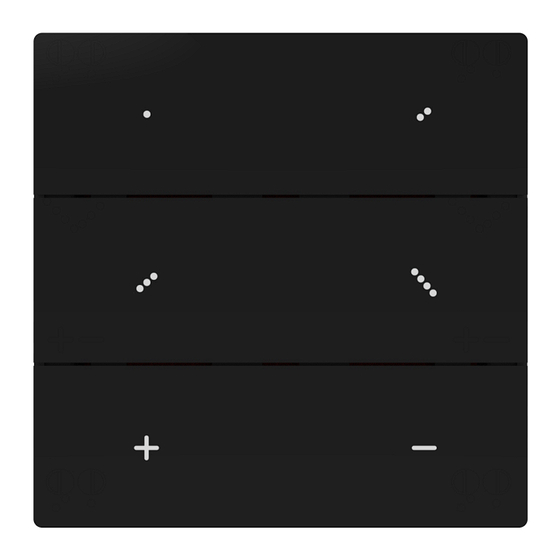
Advertisement
Advertisement
Table of Contents

Summary of Contents for Casambi VLINCA VBA-RCS6
- Page 1 VBA-RCS6 Version V1.0...
-
Page 2: Product Introduction
VBA-RCS6 operation manual Product introduction VBA-RCS6 is a convenient controller(Built in battery) for CASAMBI wireless, long-range network. The controller includes 6 buttons that can be configured for 4 presets and 2 dimmers. _ 4 preset buttons can control a scene or an animation or simply one luminaire, one luminaire group or all lamps together if so desired. -
Page 3: Technical Data
VBA-RCS6 operation manual Technical data • Voltage: 3VDC Input • Battery Type: CR2032 Lithium Coin Cell • Operating temperature: 0°C ~ +40°C Operating conditions • Storage temperature: -20°C ~ +50°C • Max. relative humidity: 0...65%, non-cond. • Operating frequencies: 2.402~2.480 Ghz Radio Characteristics •... - Page 4 VBA-RCS6 operation manual Pair the device into network Step 1: To pair VBA-RCS6, press any 2 preset buttons (for example, buttons 1 and 3), then it will be seen in “nearby devices”. Step 2: If it is unpaired, pair it into your desired network before the white LEDs off. Step 3: If it is paired in others’...
-
Page 5: Electrical Information
VBA-RCS6 operation manual Electrical information After the device is paired into network, it will now be visible in the Switches tab. Press any key, the remaining power of the device will display(as in Figure Note: The remaining power is for reference only. ①... - Page 6 VBA-RCS6 operation manual Configure VBA-RCS6 1 configuration: deactivate the Use toggle and Long press all off functions(as in Figure When Use toggle and Long press all off functions are both deactivated, it will only allow the preset button to activate the assigned action. “+”...
- Page 7 VBA-RCS6 operation manual 2 configuration example: configure 4 preset buttons to control 4 scenes. _ Configure button 1&2&3&4 to control 4 scenes, as in Figure ① ③ ② ⑤ ⑥ ④ Figure 4...
-
Page 8: Battery Replacement
VBA-RCS6 operation manual Battery replacement Slide and remove back cover, and replace the old battery. The battery type is CR2032. Always replace the battery with the same type, reinstall the battery lid cover. Properly dispose of the old battery at your nearest hazardous waste collection site. Figure 5... - Page 9 VBA-RCS6 operation manual DISPOSAL INSTRUCTIONS In line with EU Directive 2012/19/EU for waste electrical and electronic equipment (WEEE), this electrical product must not be disposed of as unsorted municipal waste. Please dispose of this product by returning it to the point of sale or to your local municipal collection point for recycling. COMPLIANCE STATEMENT VLINCA declares that the VBA-RCS6 fully complies with Directive 2014/53/EU.






Need help?
Do you have a question about the VLINCA VBA-RCS6 and is the answer not in the manual?
Questions and answers