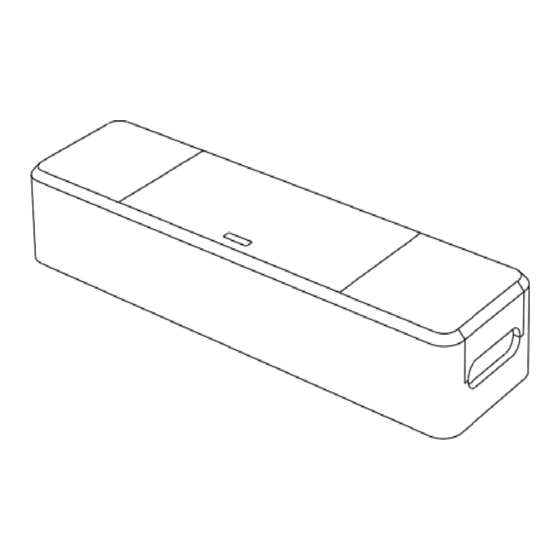
Table of Contents
Advertisement
Quick Links
Advertisement
Table of Contents

Summary of Contents for Casambi NB. 1
- Page 1 P R O D U C T M A N U A L...
- Page 2 The NB.1 LED controller is designed to drive constant voltage LED products in voltage range of DC6-24V. It can be controlled by the CASAMBI app, press key button, touch sensing, or RF remote controller. With multiple control method, user can control multiple controllers along with other CASAMBI products by smart-phone or by hardware press-key and RF remote.
- Page 3 With specific RF remote controller, user can turn on/off the controller and change brightness. User can enable or disable the RF remote controller from the controller setting page of CASAMBI App. The remote controller need to be paired to controller before using. Please refer to remote controller’s manual for detailed operation.
- Page 4 9. Change model function The controller can be configured to single color and tunable white function by CASAMBI app. Please select the ‘Change profile’ function for non-paired controller on app to change model function.
- Page 5 Umi Smart Wireless LED Remote Controller Model: BR02-C Function General Purpose Dimming Control Indicator Turn 0N/0FF lights Dim up Pair to receiver *Hold press in 10 seconds once receiver powered on Dim down Operation 1. Pair the remote to receiver The remote controller needs to be paired to receiver to work.
- Page 6 When a device is part of a network it is in a ‘paired’ state and cannot be added to any other network unless it is first ‘unpaired’. i.e., removed from the network. All Casambi devices are normally supplied in an unpaired state. If a brand-new device is already paired, please contact your supplier or look for advice in the FAQ section of our website knowledge base (https://support.casambi.com/support/home).
- Page 7 Tip: Use the same gestures on the All luminaires icon to control all your luminaires simultaneously or use the Near- by luminaires icon to only control those devices within range of your mobile device. Pan left / right Pan up / down Push and hold Version 4-2022 www.casambi.com support@casambi.com...






Need help?
Do you have a question about the NB. 1 and is the answer not in the manual?
Questions and answers