Table of Contents
Advertisement
Available languages
Available languages
Quick Links
Bosch Midspan
NPD‑6001B│NPD‑9501A │NPD‑9501‑E | NPD‑6001C |
NPD‑6001C‑BT | NPD‑6001C‑E | NPD‑6001C‑EBT |
NPD‑6001‑I | NPD‑6001‑IBT | NPD‑9001‑E | NPD‑9001‑EBT |
NPD‑9501A‑G
Installation Manual
Deutsch
English
Advertisement
Table of Contents

Summary of Contents for Bosch Midspan NPD-6001B
- Page 1 Bosch Midspan NPD‑6001B│NPD‑9501A │NPD‑9501‑E | NPD‑6001C | NPD‑6001C‑BT | NPD‑6001C‑E | NPD‑6001C‑EBT | NPD‑6001‑I | NPD‑6001‑IBT | NPD‑9001‑E | NPD‑9001‑EBT | NPD‑9501A‑G Installation Manual Deutsch English...
- Page 3 Bosch Midspan Deutsch Sicherheit English Safety Bosch Security Systems 2023.11 | V02 | F.01U.409.631...
- Page 4 Text vollständig und richtig. Aufgrund der stetigen Weiterentwicklung der Produkte kann der Inhalt dieses Handbuchs ohne Ankündigung geändert werden. Bosch Security Systems haftet nicht für Schäden, die direkt oder indirekt auf Fehler, Unvollständigkeit oder Abweichungen zwischen Handbuch und beschriebenem Produkt zurückzuführen sind.
- Page 5 Schlag, schweren Verletzungen oder zum Tod. Warnung! Mittlere Gefahr: Zeigt eine potenzielle Gefahrensituation an. Falls die Gefahr nicht vermieden wird, kann dies geringe bis mittelschwere Verletzungen verursachen. Bosch Security Systems 2023.11 | V02 | F.01U.409.631...
- Page 6 Sachschäden oder zu einer Beschädigung des Geräts führen. Hinweis! Dieses Symbol weist auf Informationen oder auf Unternehmensrichtlinien hin, die sich direkt oder indirekt auf die Mitarbeitersicherheit und den Sachschutz beziehen. 2023.11 | V02 | F.01U.409.631 Bosch Security Systems...
- Page 7 Gerät an die Stromquelle anschließen. – Die Installation und das Entfernen des Midspan- Device darf nur von qualifiziertem Fachpersonal durchgeführt werden. – Befolgen Sie grundlegende elektrische Sicherheitsvorkehrungen, wenn Sie das Midspan- Device an die Stromquelle anschließen. Bosch Security Systems 2023.11 | V02 | F.01U.409.631...
- Page 8 Schnittstellen können nur an SELV-Schnittstellen an anderen Geräten angeschlossen werden. – Dieses Produkt ist nicht für die dauerhafte Integration in die Gebäudestruktur ausgelegt. – Befestigen Sie das Netzkabel nicht an der Gebäudeoberfläche. 2023.11 | V02 | F.01U.409.631 Bosch Security Systems...
- Page 9 Betrieb in einer Umgebung mit SO₂ (Schwefeldioxid) geeignet. Weitere Informationen finden Sie im Installationshandbuch unter http:// www.boschsecurity.com/catalog_overview.htm Wichtige Sicherheitsinformationen EMC-Zulassung – FCC Teil 15, Klasse A/B und EN 55032 Klasse A/B – EN 55035 – VCCI – ICES-003 Bosch Security Systems 2023.11 | V02 | F.01U.409.631...
- Page 10 | Sicherheit Bosch Midspan Sicherheitskonformität – UL/cUL 62368-1 2023.11 | V02 | F.01U.409.631 Bosch Security Systems...
- Page 11 Sicherheit | de Kundendienst und Wartung Falls das Gerät gewartet werden muss, setzen Sie sich bitte mit der nächsten Kundendienstzentrale von Bosch Security Systems in Verbindung, um eine Rückgabeberechtigung und Versandanweisungen einzuholen. USA und Kanada Telefon: 800 289 0096, Option 5 Fax: 800-366-1329 E‑Mail: repair@us.bosch.com...
- Page 12 | Sicherheit Bosch Midspan Weitere Informationen Weitere Informationen erhalten Sie von Ihrem Bosch Security Systems Vertreter sowie auf unserer Website unter www.boschsecurity.com. 2023.11 | V02 | F.01U.409.631 Bosch Security Systems...
- Page 13 Teileliste Im Lieferumfang des Midspan-Device ist Folgendes enthalten: NPD-6001B, NPD-9501A, NPD-9501A-G Meng Komponente PoE-Midspan 120‑VAC-Netzstecker 230‑VAC-Netzstecker Schnellstartanleitung NPD-9501-E Anzahl Komponente High PoE Midspan, 95 W, für Außeneinsatz 120-bis-240-VAC-Netzstecker Wasserdichte Kappen für RJ45-Stecker Schnellstartanleitung Bosch Security Systems 2023.11 | V02 | F.01U.409.631...
- Page 14 | Auspacken Bosch Midspan NPD-6001C, NPD-6001C-E, NPD-6001C-EBT, NPD-9001-E, NPD-9001-EBT Menge Komponente PoE-Midspan Netzkabel, 110 VAC Netzkabel, 230 VAC Quick installation guide NPD-6001-I, NPD-6001-IBT Menge Komponente PoE-Midspan DIN-Halterungsset Quick installation guide 2023.11 | V02 | F.01U.409.631 Bosch Security Systems...
- Page 15 Bosch Midspan Auspacken | de Zusätzliche erforderliche Teile Die folgende Tabelle enthält zusätzliche Teile (nicht von Bosch mitgeliefert), die für die Installation des Midspan-Device erforderlich sind: NPD-6001B, NPD-9501A, NPD-9501A-G Anzah Teil Größe Hinweise Befestigun Kopfdurchme 1,5 mm Abstand gsschraub sser: von der 5,8 mm...
- Page 16 1 Kabel zum Anschließen an den Port für den Dateneingang. NPD-9501-E Anzah Teil Größe Hinweise Befestigun gsschraub CAT5- Nicht mehr 1 Kabel zum Kabel Anschließen an 100 m pro den Port für den Kabel Daten- und 2023.11 | V02 | F.01U.409.631 Bosch Security Systems...
- Page 17 RJ45- Stecker Benötigtes Werkzeug Schraubendreher Zusätzliche empfohlene (jedoch nicht erforderliche) Teile Die folgende Tabelle enthält zusätzliche Teile (nicht von Bosch mitgeliefert), die für die Installation des Midspan-Device empfohlen werden: Anzahl Typ/Mat. Überspannungsschutz Bosch Security Systems 2023.11 | V02 | F.01U.409.631...
- Page 18 | Auspacken Bosch Midspan Anzahl Typ/Mat. Splitter Universelle Stromversorgung (USV) 2023.11 | V02 | F.01U.409.631 Bosch Security Systems...
- Page 19 NPD-6001B 60 W Midspan Das 60 W Midspan ermöglicht eine dezentrale Versorgung mit High Power-over-Ethernet (High PoE) für verschiedene Bosch IP/HD PTZ-Kameras. Mit einer maximalen Leistung von 60 W entspricht es der Norm IEEE 802.3af und verdoppelt die verfügbare Leistung. NPD-9501A NPD-9501A-G Das 95 W Midspan ist ein Hochleistungs-PoH-(Power...
- Page 20 | Systemüberblick Bosch Midspan NPD-6001C, NPD-6001C-BT PoE Midspan ermöglicht den Betrieb verschiedener Bosch IP-PTZ-Kameras mittels einer abgesetzten PoE- Stromversorgung. Das PoE-Midspan-Gerät hat eine Leistung von max. 60 W und entspricht dem Standard IEEE 802.3 bt Typ 3. NPD-6001C-E, NPD-6001C-EBT Das PoE-Midspan-Device für Außeninstallationen ermöglicht die PoE-Fernspeisung verschiedener Bosch...
- Page 21 DC-Eingangsquellen, die am Midspan- Gerät angeschlossen werden, kann eine Stromredundanz hergestellt werden. NPD-9001-E, NPD-9001-EBT Das PoE-Midspan-Device für Außeninstallationen ermöglicht die PoE-Fernspeisung verschiedener Bosch IP-PTZ-Kameras. Das PoE-Midspan-Device erzeugt maximal 90 W und entspricht dem Standard IEEE 802.3bt Typ 4. Kompatibilität...
- Page 22 (National Electrical Code (NEC)), dem Canadian Electrical Code, Teil I (auch als CE- Code oder CSA C22.1 bezeichnet) sowie allen örtlich geltenden Vorschriften entsprechen. Bosch Security Systems haftet nicht für Schäden oder Verluste, die auf falsche oder nicht ordnungsgemäße Installation zurückzuführen sind. Warnung! NUR FÜR DEN INNENEINSATZ...
- Page 23 Ethernet-Netzwerkquelle an die Klemmenleiste 100 m nicht überschreitet. Das Midspan-Device ist kein Repeater und dient nicht der Verstärkung des Ethernet-Datensignals. – Es existiert kein „Ein-/Aus“-Schalter. Schließen Sie das Midspan-Device einfach an eine Stromquelle (AC) an. Bosch Security Systems 2023.11 | V02 | F.01U.409.631...
- Page 24 NPD-9501A-G, gemessen von der Mitte jeder Schraube) an der ausgewählten Montagefläche an. 3. Richten Sie die Montageöffnungen am Gerät an den Schrauben aus. 4. Schieben Sie das Gerät in die richtige Position. 2023.11 | V02 | F.01U.409.631 Bosch Security Systems...
- Page 25 Installation (Modelle für den Bosch Midspan Inneneinsatz) | de NPD-6001B Bosch Security Systems 2023.11 | V02 | F.01U.409.631...
- Page 26 (nur 95‑W-Modelle) Schieben Sie die Schiene auf der rechten Seite eines Geräts (die Anschlüsse zeigen in Ihre Richtung) auf die linke Seite eines zweiten Gerät (die Anschlüsse zeigen in Ihre Richtung). 2023.11 | V02 | F.01U.409.631 Bosch Security Systems...
- Page 27 Installieren des NPD-6001-I │ NPD-6001-IBT direkt an einer Wand 1. Befestigen Sie die Wandhalterung an der Seite des Mittelteils, wie in der folgenden Abbildung dargestellt. 2. Befestigen Sie die Halterung an der Wand. Bosch Security Systems 2023.11 | V02 | F.01U.409.631...
- Page 28 Installieren des NPD-6001-I │ NPD-6001-IBT auf einer DIN-Schiene 1. Befestigen Sie die DIN-Schienenhalterung an der Seite des Midspan-Device, wie in der folgenden Abbildung dargestellt. 2. Montieren Sie die Halterung an der DIN-Schiene. 2023.11 | V02 | F.01U.409.631 Bosch Security Systems...
- Page 29 (National Electrical Code (NEC)), dem Canadian Electrical Code, Teil I (auch als CE- Code oder CSA C22.1 bezeichnet) sowie allen örtlich geltenden Vorschriften entsprechen. Bosch Security Systems haftet nicht für Schäden oder Verluste, die auf falsche oder nicht ordnungsgemäße Installation zurückzuführen sind. Vorsicht! Gefahr elektrostatischer Entladungen Schließen Sie die Erdungsschraube bei allen...
- Page 30 (NDA-9501-PMA oder NDA-6090-PMA, separat erhältlich). 4. Schließen Sie das Netzkabel an. 5. Schließen Sie das RJ45-Kabel an. Verbinden des Außen-Midspan-Device mit der Erde 1. Befestigen Sie die Gehäuseschraube auf der Rückseite des Midspan-Device am Erdungsanschluss. 2023.11 | V02 | F.01U.409.631 Bosch Security Systems...
- Page 31 (10 - 15 Lb-in.) 2. Ziehen Sie die Schraube mit einem Drehmoment von 1,1 bis 1,7 Nm an, damit kein Wasser eindringen kann. 3. Schließen Sie das andere Ende des Erdungsleiters an den Erdungsanschluss am Installationsort an. Bosch Security Systems 2023.11 | V02 | F.01U.409.631...
- Page 32 Installation des Midspan-Device gebohrt werden muss. 2. Bohren Sie die vier (4) Löcher. 3. Setzen Sie vier Befestigungsschrauben (nicht im Lieferumfang) in die Schraubenlöcher (Position 1 bis 4 in der folgenden Abbildung). 2023.11 | V02 | F.01U.409.631 Bosch Security Systems...
- Page 33 Installation (Modelle für den Bosch Midspan Außeneinsatz) | de Bosch Security Systems 2023.11 | V02 | F.01U.409.631...
- Page 34 Stellen Sie vor Beginn der Installation sicher, dass alle in der nachfolgenden Teileliste aufgeführten Teile im Lieferumfang enthalten sind. Sollten einzelne Teile fehlen, wenden Sie sich bitte die zuständige Vertretung oder den Kundendienst von Bosch Security Systems. Teileliste, NDA-9501-E Adapter für Mastmontage Anzahl...
-
Page 35: Table Of Contents
Verwendung mit der Sechskantschraube, M6 mm x 110 mm] Flache Unterlegscheibe, M5 [zum Anschließen des Erdungskabels und/oder zum Befestigen des Midspan-Device an der Metallhalterung] Federscheibe, M6 [zur Verwendung mit der Sechskantschraube, M6 mm x 110 mm] Zahnscheibe, M5 Bosch Security Systems 2023.11 | V02 | F.01U.409.631... -
Page 36: Bosch Midspan
| Installation (Modelle für den Bosch Midspan Außeneinsatz) Teileliste, NDA-6090-PMA Adapter für Mastmontage Menge Komponente Midspan-Device-Masthalterung für den Außeneinsatz Gewindeschelle Omega M5/16 Flachschraube M5 Zahnscheibe M5 Unterlegscheibe M6/110 Sechskantschraube M6 Unterlegscheibe M6 Federscheibe M6 Mutter 2023.11 | V02 | F.01U.409.631 Bosch Security Systems... - Page 37 Benötigte Erdung für Blitzschutz Achten Sie bei Verwendung eines Masthalterungsadapters darauf, dass der Mast zum Blitzschutz geerdet wird. 1. Befestigen Sie das Midspan-Device mit vier (4) Flachkopfschrauben auf der Befestigungshalterung des Masthalterungsadapters. Bosch Security Systems 2023.11 | V02 | F.01U.409.631...
- Page 38 In der nachfolgenden Tabelle werden die Komponenten für die Montage der Metallhalterung an einem Mast mit einem Durchmesser von 25 bis 76 mm aufgelistet. Anzah Komponen Funktion Mastschell So montieren Sie das Midspan-Device an einem Mast 2023.11 | V02 | F.01U.409.631 Bosch Security Systems...
-
Page 39: Sechskantmutter, M6
So montieren Sie das chraube, Midspan-Device an einem M6 mm x Mast 110 mm Unterlegsc Zur Verwendung mit der heibe, M6 Sechskantschraube Federschei Zur Verwendung mit der be, M6 Sechskantschraube Sechskant Zur Verwendung mit der mutter, M6 Sechskantschraube Bosch Security Systems 2023.11 | V02 | F.01U.409.631... - Page 40 Mast mit einem Durchmesser von 76 bis 203 mm aufgelistet. Anzah Komponen Funktion Gewindesc So montieren Sie das helle Midspan-Device an einem Mast Hinweis: Ziehen Sie die Gewindeschellen fest, aber nicht zu fest an. 2023.11 | V02 | F.01U.409.631 Bosch Security Systems...
-
Page 41: Zahnscheibe, M5
Tabelle aufgeführten Komponenten. Anzah Komponen Funktion Flachkopfs So schließen Sie den chraube, Erdungsleiter an M5 mm x 16 mm Unterlegsc Zur Verwendung mit der heibe, M5 Flachkopfschraube Zahnscheib Zur Verwendung mit der e, M5 Flachkopfschraube Bosch Security Systems 2023.11 | V02 | F.01U.409.631... - Page 42 | Installation (Modelle für den Bosch Midspan Außeneinsatz) 1. Die zwei nachfolgenden Abbildungen zeigen die endgültige Installation der Halterung. Abbildung 5.1: Midspan-Device auf Masthalterungsadapter an einem Mast mit kleinem Durchmesser 2023.11 | V02 | F.01U.409.631 Bosch Security Systems...
- Page 43 Installation (Modelle für den Bosch Midspan Außeneinsatz) | de Abbildung 5.2: Midspan-Device auf Masthalterungsadapter an einem Mast mit großem Durchmesser Abbildung 5.3: Midspan-Device auf Mastmontageadapter NDA-6090-PMA am Mast installiert Bosch Security Systems 2023.11 | V02 | F.01U.409.631...
- Page 44 | Installation (Modelle für den Bosch Midspan Außeneinsatz) Anschließen des Netzkabels 1. Montieren Sie das Netzkabel anhand der nachfolgenden Abbildung. 2023.11 | V02 | F.01U.409.631 Bosch Security Systems...
- Page 45 1 Öffnen Sie den Netzkabelstecker mithilfe der äußeren Netzkabelabdeckung 2 Stellen Sie sicher, dass die Schlitze parallel aneinander ausgerichtet sind. Anschließen des RJ45-Kabels 1. Montieren Sie das RJ45-Kabel anhand der nachfolgenden Abbildung. Bosch Security Systems 2023.11 | V02 | F.01U.409.631...
- Page 46 | Installation (Modelle für den Bosch Midspan Außeneinsatz) 2. Stellen Sie sicher, dass die Gummidichtung fest um das Kabel geschlossen ist. 2023.11 | V02 | F.01U.409.631 Bosch Security Systems...
- Page 47 (EIA 568A und 568B) an diese Ports an. Die Dateneingangs- und Daten- und Stromausgangs-Schnittstellen gelten als SELV-(Safety Extra Low Voltage)-Stromkreise gemäß IEC 60950-1. Diese Schnittstellen können nur an SELV-Schnittstellen an anderen Geräten angeschlossen werden. Bosch Security Systems 2023.11 | V02 | F.01U.409.631...
- Page 48 Midspan-Etikett angegebenen Spannung übereinstimmen. 2. Schließen Sie den Dateneingangsport an den entfernten Ethernet-Switch an. 3. Verbinden Sie den Daten‑ und Stromausgangsport mit dem Ethernet-Anschluss der Kamera. Hinweis: Verwenden Sie dazu KEIN Crossover- Kabel! 2023.11 | V02 | F.01U.409.631 Bosch Security Systems...
- Page 49 3 Anschaltung an Ethernet-Switch Verbinden des NPD-6001C-E │ NPD-6001C- EBT │ NPD-9001-EBT │ NPD-9501-E 1. Verbinden Sie das Ethernet-Kabel des entfernten Ethernet-Netzwerks mit der Buchse „DATA IN“ (Eingang, Position 2 in der folgenden Abbildung). Bosch Security Systems 2023.11 | V02 | F.01U.409.631...
- Page 50 IN“ (Position 1 in der folgenden Abbildung) mit der Netzstromversorgung. Stellen Sie sicher, dass die Netzsteckdose in der Nähe und leicht zugänglich ist. Stellen Sie sicher, dass Neutral‑, Außen‑ und Erdungsleiter richtig angeschlossen sind. (Die Erdung ist der untere Kontakt.) 2023.11 | V02 | F.01U.409.631 Bosch Security Systems...
- Page 51 Hinweis: Die Spannung der Netzsteckdose muss mit der auf dem Etikett des Midspan-Device angegebenen Spannung übereinstimmen. Die Stromeingangskabel (nicht im Lieferumfang enthalten) müssen für eine Stromstärke von 4 Ampere ausgelegt sein (verzinnte Kupferlitze 16 AWG für jeden Anschluss). Bosch Security Systems 2023.11 | V02 | F.01U.409.631...
- Page 52 Alarm verwechseln (siehe Abbildung 2). 3. Um die EMI-Leistung zu verbessern, verbinden Sie den Erdungsanschluss des Gehäuses mit dem Anschluss „Erde/Erde“ im Arbeitsbereich. Abbildung 6.2: NPD-6001-I │ NPD-6001-IBT Strom-, Alarm- und Erdungsanschlüsse 2023.11 | V02 | F.01U.409.631 Bosch Security Systems...
- Page 53 Verbindung | de 4. Schließen Sie den Dateneingangsport an den entfernten Ethernet-Switch an. 5. Verbinden Sie den PoE Data & Power Out (Ausgang) mit dem Ethernet-Anschluss der Kamera. Hinweis: Verwenden Sie KEIN Crossover-Kabel! Bosch Security Systems 2023.11 | V02 | F.01U.409.631...
- Page 54 | Verbindung Bosch Midspan Abbildung 6.3: NPD-6001-I │ NPD-6001-IBT Verbindungen 2023.11 | V02 | F.01U.409.631 Bosch Security Systems...
- Page 55 Bosch Midspan Verbindung | de 1 Leistungsaufnahme (24–48 VDC) 2 Daten und Strom zum Ethernet-Anschluss der Kamera 3 Daten an den Netzwerk-Switch Bosch Security Systems 2023.11 | V02 | F.01U.409.631...
-
Page 56: Problembehandlung
„Ein“ (Stromversorgung ist aktiviert) Port-LED-Anzeige (NPD-6001B, NPD-6001C) Port LED Verhalten – AUS – Nicht erkannt oder getrennt, oder keine Last angeschlossen. – Leuchtet gelb – Stromversorgung erfolgt über datenführende oder freie Adernpaare. 2023.11 | V02 | F.01U.409.631 Bosch Security Systems... - Page 57 Kurzschlussbedingung bei mit Rate von einem der beiden Paare – 1 Hz datenführendes oder freies Paar (PD- oder Kabelfehler) – Gelb – Interner Fehlerzustand blinkend oder grün mit Rate von 4 Hz Bosch Security Systems 2023.11 | V02 | F.01U.409.631...
- Page 58 Frequenz Paare, dann trat ein Kurzschluss von 0,5 Hz oder ein Überspannungsbegrenzungserei gnis auf. Nach Anschluss der Netzstromversorgung blinkt erst die grüne LED und dann die gelbe LED jeweils eine Sekunde lang. 2023.11 | V02 | F.01U.409.631 Bosch Security Systems...
- Page 59 Wenn diese LED leuchtet (grün), wird das PD-Gerät über 4-Pair mit Strom versorgt. Wenn diese LED leuchtet (gelb), wird das PD-Gerät über 2-Pair mit Strom versorgt. Wenn diese LED blinkt (grün), liegt ein Fehler beim PD-Gerät vor. Bosch Security Systems 2023.11 | V02 | F.01U.409.631...
- Page 60 1. Überprüfen Sie, ob das Midspan- Midspan- Device die Kamera erkennt. Device 2. Vergewissern Sie sich, dass Sie ein funktionier gerade verdrahtetes Standardkabel t nicht, der Kategorie 5/5e/6 mit vier Paaren aber keine verwenden. Portanzeig e leuchtet. 2023.11 | V02 | F.01U.409.631 Bosch Security Systems...
- Page 61 Midspan-Device anzuschließen. Wenn die Kamera funktioniert, ist möglicherweise ein Port oder ein RJ45-Anschluss am Midspan fehlerhaft. 7. Stellen Sie sicher, dass bei keinem der Twisted-Pair-Kabel oder RJ45- Stecker ein Kurzschluss vorhanden ist. Bosch Security Systems 2023.11 | V02 | F.01U.409.631...
- Page 62 Ethernet-Kabel zwischen Ethernet- Quelle und Kamera höchstens 100 m lang ist. 5. Versuchen Sie, die Kamera an einem anderen Midspan-Device anzuschließen. Wenn die Kamera funktioniert, ist möglicherweise ein Port oder ein RJ45-Anschluss am Midspan fehlerhaft. 2023.11 | V02 | F.01U.409.631 Bosch Security Systems...
- Page 63 4. Stellen Sie sicher, dass die Kamera an den Daten‑ und Stromausgangsport angeschlossen ist. – Die Kamera 1. (Nur Modelle für Inneneinsatz) funktionier Überprüfen Sie, ob die Portanzeige t, aber es auf der Gerätevorderseite besteht durchgehend leuchtet. Bosch Security Systems 2023.11 | V02 | F.01U.409.631...
- Page 64 Ethernet-Kabel zwischen Ethernet- Quelle und Kamera höchstens 100 m lang ist. 5. Versuchen Sie, die Kamera an einem anderen Midspan-Device anzuschließen. Wenn die Kamera funktioniert, ist möglicherweise ein Port oder ein RJ45-Anschluss am Midspan fehlerhaft. 2023.11 | V02 | F.01U.409.631 Bosch Security Systems...
- Page 65 Hausmüll entsorgt werden. Entsorgen Sie dieses Gerät gemäß lokalen Gesetzen und Vorschriften, um Wiederverwendung und/oder Recycling zu ermöglichen. Dies trägt zur Ressourcenschonung und zum Schutz der Gesundheit und Umwelt bei. Bosch Security Systems 2023.11 | V02 | F.01U.409.631...
- Page 66 Bosch Academy Supportdienstleistungen und Bosch Academy Support Supportdienstleistungen erhalten Sie unter www.boschsecurity.com/xc/en/support/. Bosch Building Technologies Academy Besuchen Sie die Website der Bosch Building Technologies Academy und erhalten Sie Zugang zu Schulungskursen, Videoanleitungen und Dokumenten: www.boschsecurity.com/xc/en/support/ training/ 2023.11 | V02 | F.01U.409.631...
- Page 67 Legal Information Copyright This manual is the intellectual property of Bosch Security Systems, and is protected by copyright. All rights reserved. Trademarks All hardware and software product names used in this document are likely to be registered trademarks and must be treated accordingly.
- Page 68 If not avoided, this may result in minor or moderate injury. Caution! Low risk: Indicates a potentially hazardous situation. If not avoided, this may result in property damage or risk of damage to the unit. 2023.11 | V02 | F.01U.409.631 Bosch Security Systems...
- Page 69 Bosch Midspan Safety | en Notice! This symbol indicates information or a company policy that relates directly or indirectly to the safety of personnel or protection of property. Bosch Security Systems 2023.11 | V02 | F.01U.409.631...
- Page 70 – A voltage mismatch can cause equipment damage and may pose a fire hazard. If the voltage indicated on the label is different from the power outlet voltage, do not connect the midspan to this power outlet. 2023.11 | V02 | F.01U.409.631 Bosch Security Systems...
- Page 71 – Do not run the power supply cord through walls, ceilings, floors, or similar openings in the building structure. – Take appropriate measures to prevent physical damage to the power supply cord, including proper routing. Bosch Security Systems 2023.11 | V02 | F.01U.409.631...
- Page 72 Important safety information EMC compliance – FCC Part 15 class A/B and EN 55032 class A/B – EN55035 – VCCI – ICES-003 Safety compliance – UL/cUL per 62368-1 2023.11 | V02 | F.01U.409.631 Bosch Security Systems...
- Page 73 USA and Canada Telephone: 800-289-0096, option 4 Fax: 800-315-0470 Email: technical.support@us.bosch.com Europe, Middle East, Africa, and Asia Pacific Regions Contact your local distributor or Bosch sales office. Use this link: https://www.boschsecurity.com/xc/en/ where-to-buy/ More Information For more information, please contact the nearest Bosch Security Systems location or visit www.boschsecurity.com.
- Page 74 NPD-6001B, NPD-9501A, NPD-9501A-G Quant Component PoE midspan 120 VAC power plug 230 VAC power plug Quick Installation Guide NPD-9501-E Quanti Component High PoE Midspan 95 W, outdoor model 120 -240 VAC power plug 2023.11 | V02 | F.01U.409.631 Bosch Security Systems...
- Page 75 NPD-6001C, NPD-6001C-E, NPD-6001C-EBT, NPD-9001-E, NPD-9001-EBT Quantity Component PoE Midspan Power cord, 110 VAC Power cord, 230 VAC Quick installation guide NPD-6001-I, NPD-6001-IBT Quantity Component PoE Midspan DIN-mount bracket set Quick installation guide Bosch Security Systems 2023.11 | V02 | F.01U.409.631...
- Page 76 | Unpacking Bosch Midspan Additional Parts Required The following table lists additional parts (not supplied by Bosch) required to install the midspan: NPD-6001B, NPD-9501A, NPD-9501A-G Quant Part Size Notes Mounting Head 1.5 mm (0.059 screws; diameter: in.) clearance Select 5.8 mm...
- Page 77 Not to 1 cable to cables exceed connect to the 100 m (333 “Data & Power ft) each Out“ port. 1 cable to connect to the “Data In” port. RJ45 connector s, male Bosch Security Systems 2023.11 | V02 | F.01U.409.631...
- Page 78 Bosch Midspan Tools Required Screwdriver Additional Parts Recommended But Not Required The following table lists additional parts (not supplied by Bosch) recommended to install the midspan: Quantit Part Surge suppressor Splitter Universal Power Supply (UPS) 2023.11 | V02 | F.01U.409.631...
-
Page 79: System Overview
NPD-6001B 60 W Midspan The 60 W midspan enables remote High Power over Ethernet (High PoE) for various Bosch IP/HD PTZ cameras. Generating a maximum of 60 W, it complies to the IEEE 802.3af standard, while doubling the available power. - Page 80 IEEE 802.3 bt type 3 standard. NPD-6001C-E, NPD-6001C-EBT The PoE Midspan for outdoor installations enables remote PoE power for various Bosch IP PTZ cameras. The PoE Midspan generates a maximum of 60 W and complies to the IEEE 802.3 bt standard.
- Page 81 NPD-9001-E, NPD-9001-EBT The PoE Midspan for outdoor installations enables remote PoE power for various Bosch IP PTZ cameras. The PoE Midspan generates a maximum of 90 W and complies to the IEEE 802.3bt type 4 standard.
- Page 82 National Electrical Code (NEC)), Canadian Electrical Code, Part I (also called CE Code or CSA C22.1), and all applicable local codes. Bosch Security Systems accepts no liability for any damages or losses caused by incorrect or improper installation. Warning! FOR INDOOR USE ONLY...
- Page 83 Mount the Unit Directly to a Flat Surface 1. Select the mounting location and surface. Ensure that the selected surface will be able to support the weight of the unit (400 g (0.88 lb) for Bosch Security Systems 2023.11 | V02 | F.01U.409.631...
- Page 84 (9.17 cm / 91.7 mm (3.61 in.) for NPD-9501A and NPD-9501A-G). 3. Align the mounting holes on the unit to the screws. 4. Slide the unit into place. 2023.11 | V02 | F.01U.409.631 Bosch Security Systems...
- Page 85 Bosch Midspan Installation (Indoor models) | en NPD-6001B Bosch Security Systems 2023.11 | V02 | F.01U.409.631...
- Page 86 Stack One Unit on Top or on the Side of Another Unit (95 W models only) Slide the rail on the right side (when facing the ports) of one unit to the left side (when facing the ports) of a second unit. 2023.11 | V02 | F.01U.409.631 Bosch Security Systems...
- Page 87 Install the NPD-6001-I │ NPD-6001-IBT directly to a wall 1. Attach the wall bracket to the side of the midspan, as in the graphic that follows. 2. Install the bracket to the wall. Bosch Security Systems 2023.11 | V02 | F.01U.409.631...
- Page 88 Install the NPD-6001-I │ NPD-6001-IBT to a DIN rail 1. Attach the DIN rail bracket to the side of the midspan, as in the graphic that follows. 2. Install the bracket to the DIN rail. 2023.11 | V02 | F.01U.409.631 Bosch Security Systems...
- Page 89 National Electrical Code (NEC)), Canadian Electrical Code, Part I (also called CE Code or CSA C22.1), and all applicable local codes. Bosch Security Systems accepts no liability for any damages or losses caused by incorrect or improper installation. Caution! Risk of electrostatic discharge Connect the Earth ground screw to Earth ground in all types of installations.
- Page 90 – To a wall or to a pole with the pole mount adapter for your midspan (NDA-9501-PMA or NDA-6090- PMA, sold separately). 4. Connect the AC cable. 5. Connect the RJ45 cable. 2023.11 | V02 | F.01U.409.631 Bosch Security Systems...
- Page 91 2. Tighten the screw to 1.1 N m to 1.7 N m (0.83 lbf ft to 1.25 lbf ft/10 lbf in. to 15 lbf in.) to prevent water ingress. 3. Connect the other end of the ground wire to Earth ground at your installation point. Bosch Security Systems 2023.11 | V02 | F.01U.409.631...
- Page 92 | Installation (Outdoor Bosch Midspan models) 1.1 Nm - 1.7 Nm (10 - 15 Lb-in.) 2023.11 | V02 | F.01U.409.631 Bosch Security Systems...
- Page 93 2. Drill the four (4) holes. 3. Insert four mounting screws (not supplied) into the screw holes (items 1 through 4 in the figure that follows). Bosch Security Systems 2023.11 | V02 | F.01U.409.631...
- Page 94 | Installation (Outdoor Bosch Midspan models) 2023.11 | V02 | F.01U.409.631 Bosch Security Systems...
- Page 95 Bosch Midspan Installation (Outdoor models) | en 4. Tighten each screw until the midspan is attached safely to the mounting surface. Bosch Security Systems 2023.11 | V02 | F.01U.409.631...
- Page 96 Before you start installation, make sure that all the parts listed in the Parts List below are included. If any items are missing, notify your Sales or Customer Service Representative from Bosch Security Systems. Parts List, NDA-9501-E pole mount adapter Quantity...
- Page 97 Spring lock washer, M6 [to use with the Screw with hex head, M6 mm x 110 mm] Washer lock tooth, M5 Parts List, NDA-6090-PMA pole mount adapter Quantity Component Midspan outdoor pole mount Worm clamp Omega M5/16 Flat screw Bosch Security Systems 2023.11 | V02 | F.01U.409.631...
- Page 98 When using a pole mount adapter, make sure to ground the pole to earth for lightning suppression. 1. Install the midspan onto the mounting bracket of the pole mount adapter, using four (4) pan head screws. 2023.11 | V02 | F.01U.409.631 Bosch Security Systems...
- Page 99 Pole of small diameter The table that follows identifies the components to install the metal bracket on a pole with a diameter of 25 mm to 76 mm (1 in. to 3 in.). Bosch Security Systems 2023.11 | V02 | F.01U.409.631...
- Page 100 To use with the Screw washer, M6 with hex head Spring lock To use with the Screw washer, M6 with hex head Hex nut, To use with the Screw with hex head 2023.11 | V02 | F.01U.409.631 Bosch Security Systems...
- Page 101 To install the midspan on clamp a pole Note: Make sure to tighten the worm clamps, but do not overtighten. Note: No figure is available of installing the adapter on a pole with a large diameter. Bosch Security Systems 2023.11 | V02 | F.01U.409.631...
- Page 102 Screw with To connect the ground pan head, wire M5 mm x 16 mm Flat To use with the pan head washer, M5 screw Washer To use with the pan head lock tooth, screw 2023.11 | V02 | F.01U.409.631 Bosch Security Systems...
- Page 103 Bosch Midspan Installation (Outdoor models) | en 103 Bosch Security Systems 2023.11 | V02 | F.01U.409.631...
- Page 104 1. Refer to the two figures that follow for illustration of final installation of the bracket. Figure 5.1: Midspan on pole mount adapter installed on pole with small diameter Figure 5.2: Midspan on pole mount adapter installed on pole with large diameter 2023.11 | V02 | F.01U.409.631 Bosch Security Systems...
- Page 105 Bosch Midspan Installation (Outdoor models) | en 105 Figure 5.3: Midspan on pole mount adapter NDA-6090-PMA installed on pole Bosch Security Systems 2023.11 | V02 | F.01U.409.631...
- Page 106 | Installation (Outdoor Bosch Midspan models) Connect the AC cable 1. Assemble the AC cable, using the figure that follows as a guide. 2023.11 | V02 | F.01U.409.631 Bosch Security Systems...
- Page 107 Bosch Midspan Installation (Outdoor models) | en 107 1 Use the AC outer ring cap to open the AC cable connector. 2 Verify that the slots are parallel. Bosch Security Systems 2023.11 | V02 | F.01U.409.631...
- Page 108 | Installation (Outdoor Bosch Midspan models) Connect the RJ45 cable 1. Assemble the RJ45 cable, using the figure that follows as a guide. 2023.11 | V02 | F.01U.409.631 Bosch Security Systems...
- Page 109 Bosch Midspan Installation (Outdoor models) | en 109 2. Make sure that the rubber gasket is closed tightly around the cable. Bosch Security Systems 2023.11 | V02 | F.01U.409.631...
- Page 110 1. Connect the midspan to an AC power outlet (100 - 240 VAC) using one of the two power cords supplied or a power cord that has the appropriate ratings and specifications. (Refer to the Safety 2023.11 | V02 | F.01U.409.631 Bosch Security Systems...
- Page 111 Ethernet network switch. 3. Connect the Data & Power Out (output) port to the Ethernet port on the camera. Note: Do NOT use cross-over cable! Figure 6.1: Midspan connections 1 Power connectivity indicator Bosch Security Systems 2023.11 | V02 | F.01U.409.631...
- Page 112 112 en | Connection Bosch Midspan 2 Connection to camera 3 Connection to Ethernet switch 2023.11 | V02 | F.01U.409.631 Bosch Security Systems...
- Page 113 (item 1 in the following figure) to main AC power. Make sure that the power outlet is nearby and easily accessible. Make sure that the 'N', 'L,' and 'Ground' terminals have the correct polarity. (Ground is the bottom pin.) Bosch Security Systems 2023.11 | V02 | F.01U.409.631...
- Page 114 Note: The voltage of the power outlet must match the voltage indicated on the midspan label. The power inlet cables (not included) must be rated for current capacity of 4 amps (stranded tinned copper 16 AWG for each terminal). 2023.11 | V02 | F.01U.409.631 Bosch Security Systems...
- Page 115 4. Connect the Data In (input) port to the remote Ethernet network switch. 5. Connect the PoE Data & Power Out (output) port to the Ethernet port on the camera. Bosch Security Systems 2023.11 | V02 | F.01U.409.631...
- Page 116 116 en | Connection Bosch Midspan Note: Do NOT use cross-over cable! Figure 6.3: NPD-6001-I │ NPD-6001-IBT connections 2023.11 | V02 | F.01U.409.631 Bosch Security Systems...
- Page 117 Bosch Midspan Connection | en 117 1 Power input (24-48 VDC) 2 Data and power to the Ethernet port of the camera 3 Data to the network switch Bosch Security Systems 2023.11 | V02 | F.01U.409.631...
-
Page 118: Troubleshooting
– Yellow ON – Power is supplied over the data pair or over the spare pair. – Green ON – Power is supplied over the data and spare pairs together. 2023.11 | V02 | F.01U.409.631 Bosch Security Systems... - Page 119 Port LED Indicator (95 W) Port LED Behavior – OFF – Nothing is connected to the port. – Yellow ON – Power is supplied over the data pair or over the spare pair. Bosch Security Systems 2023.11 | V02 | F.01U.409.631...
- Page 120 0.5 Hz rate an over voltage limit (OVL) event occurred. After AC voltage is supplied, the green LED will blink, and then the yellow LED will blink, each for one second. 2023.11 | V02 | F.01U.409.631 Bosch Security Systems...
- Page 121 PD device via 4-Pair. if this LED emits (yellow), then there is power delivered to the PD device via 2-Pair If this LED blinks (green), then there is a failure with the PD device. Bosch Security Systems 2023.11 | V02 | F.01U.409.631...
- Page 122 3. If an external power splitter is lit. used, replace it with a splitter known to operate. 4. Verify that the input Ethernet cable is connected to the Data In port. 2023.11 | V02 | F.01U.409.631 Bosch Security Systems...
- Page 123 3. Verify that for this link, you are using STP Cat5e/Cat6 straight (non- crossover) cabling, with all four pairs. Bosch Security Systems 2023.11 | V02 | F.01U.409.631...
- Page 124 Ethernet source to the camera. 5. Try to reconnect the camera to a different midspan. If the camera works, then there is probably a faulty port or RJ45 connection on the midspan. 2023.11 | V02 | F.01U.409.631 Bosch Security Systems...
- Page 125 2. If an external power splitter is is no data used, replace it with a splitter known link. to operate. Bosch Security Systems 2023.11 | V02 | F.01U.409.631...
- Page 126 Ethernet source to the camera. 5. Try to reconnect the camera to a different midspan. If the camera works, then there is probably a faulty port or RJ45 connection on the midspan. 2023.11 | V02 | F.01U.409.631 Bosch Security Systems...
- Page 127 Dispose such equipment according to local laws and regulations, to allow their reuse and/or recycling. This will help in conserving resources, and in protecting human health and the environment. Bosch Security Systems 2023.11 | V02 | F.01U.409.631...
- Page 128 | Support services and Bosch Bosch Midspan Academy Support services and Bosch Academy Support Access our support services at www.boschsecurity.com/xc/en/support/. Bosch Building Technologies Academy Visit the Bosch Building Technologies Academy website and have access to training courses, video tutorials and documents: www.boschsecurity.com/xc/...
- Page 129 Support services and Bosch Bosch Midspan Academy | Bosch Security Systems 2023.11 | V02 | F.01U.409.631...
- Page 130 | Support services and Bosch Bosch Midspan Academy 2023.11 | V02 | F.01U.409.631 Bosch Security Systems...
- Page 132 Bosch Security Systems B.V. Torenallee 49 5617 BA Eindhoven Netherlands www.boschsecurity.com © Bosch Security Systems B.V., 2023 Building solutions for a better life. 202311211643...
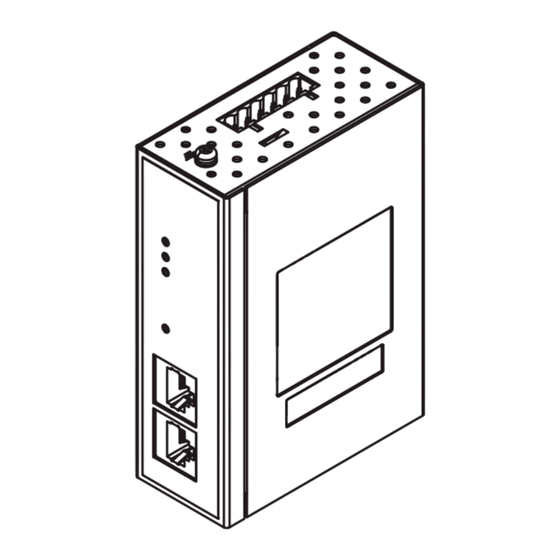



Need help?
Do you have a question about the Midspan NPD-6001B and is the answer not in the manual?
Questions and answers