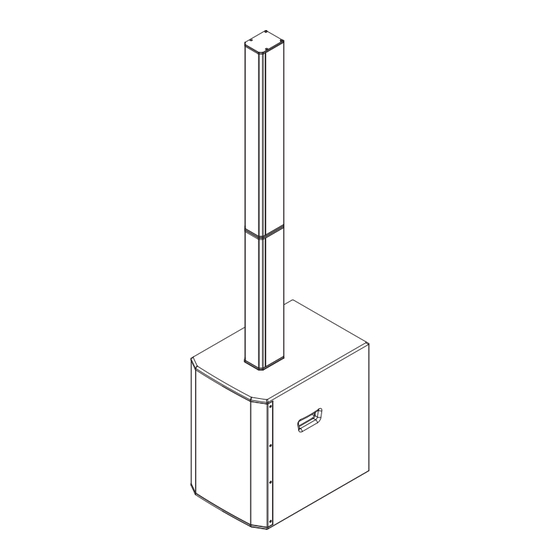
Table of Contents
Advertisement
Quick Links
Advertisement
Table of Contents

Summary of Contents for Topp Music Gear MEGASYS 1 Series
- Page 1 MegaSys 1 MageSys 1...
- Page 2 MegaSys 1...
-
Page 3: Table Of Contents
MegaSys 1 1. Introduction 2. Features 3. Useful Data 4. Quick Start 5. Back Panel Description 6. Connection Plate System 7. BT Control 8. Wire Connections 9. Technical Specifications 10. Guarantee 11. Notes... -
Page 4: Introduction
MegaSys 1 - Output Power: Subwoofer - 1000W Continuous/2000W Program/4000W Peak Class D @ 8 Ohms. Satellite - 500W+500W Continuous/2000W Program/4000W Peak Class D @ 8 Ohms. - Connections: Input: 1 x Combo-XLR&1/4”, Output: 1 x XLR Thru&Mixout. - Stereo Bluetooth Pair and TWS Connection Switch and Led Indicator (APP Control). - Electronic Protections: Over heat Protection/Short Circuit Protection/Digital Compressor. -
Page 5: Quick Start
MegaSys 1 Quick Start When mounting a speaker onto any stand, always ensure that the stand is on a flat, level sur-face, with the legs fully extended. Be sure to check that the maximum load weight for the stands is greater than the weight of the ARRAY SYSTEMS loudspeaker. -
Page 6: Back Panel Description
MegaSys 1 1. Bi-Polar Main Power Switch. 2. AC Power. 3. Output. 4. "Input Sensitivity"Switch for Line/MIC. 5. BT Pair Connection button; (One Click it to Pair Music Source). 6. BT TWS Connection button; (Double Clicks for TWS Connection). 7. BT Volume Control. 8. -
Page 7: Connection Plate System
MegaSys 1 Connection Plate System Make your initial connections with all the equipment powered off, and ensure that all the main volume controls are turned completely down. Two Active Subwoofers & Two Passive Satellite Speakers 1) Connect one side of the signal cable to the output of your mixer (left / right) with a TRS or XLR connector and the other side of the cable to the line input (combo) in the active subwoofer (with a TRS to XLR connector). -
Page 8: Bt Control
MegaSys 1 BT Control BT PAIR: Paired to one speaker 1). One click the"PAIR"button on the master speaker,You will hear a beep (boom), then the blue starts to flash. which means to enter pairing state. 2). Turn on the Bluetooth function on the audio device, search and select "MegaSys 1" to start pairing; (iPhone, iPad, Bluetooth adapter and other audio devices, no pairing password is required). - Page 9 MegaSys 1 BT Control BT CONTROL APP: 1. Please download the "Sound Control DSP" APP from the APP store. There are IOS and Android versions for selection. 2. Turn on the power switch of the MegaSys 1 product 3. Turn on the Bluetooth device on your phone or iPad, and then open the "Sound Control" APP 4.
-
Page 10: Wire Connections
MegaSys 1... -
Page 11: Technical Specifications
MegaSys 1 Megasys 1 Frequency Response 40Hz – 20KHz (-10dB) Total Amplifier Power 2000W Continuous/4000W Program/8000W Peak Class D Maximum SPL@1M 134dB Crossover Frequency 220Hz Dispersion(-6dB) 120°Horizontal Dimensions(WxHxD) 430 x 2170 x 610mm (16.93'' x 85.43'' x 24.02'') Net Weight 48 Kg (105.8 Ibs) Megasys 1 SUB System Type... -
Page 12: Guarantee
MegaSys 1... -
Page 13: Notes
MegaSys 1 Notes... - Page 14 MegaSys 1 Notes...
- Page 15 MegaSys 1 Notes...
- Page 17 TOPP PRO 客 戶 料 號 NF06045 品 名 說明書-英西文 規 格 MegaSys 1 TOPP PRO_V1.0 機種成品料號 MegaSys 1 重量 / 基數 0.08KG / 1 材 質 銅板紙 紙張展開性質 其它: 紙張展開數量 8 pcs 研發部 核 准 審 核 校 稿 製...



Need help?
Do you have a question about the MEGASYS 1 Series and is the answer not in the manual?
Questions and answers