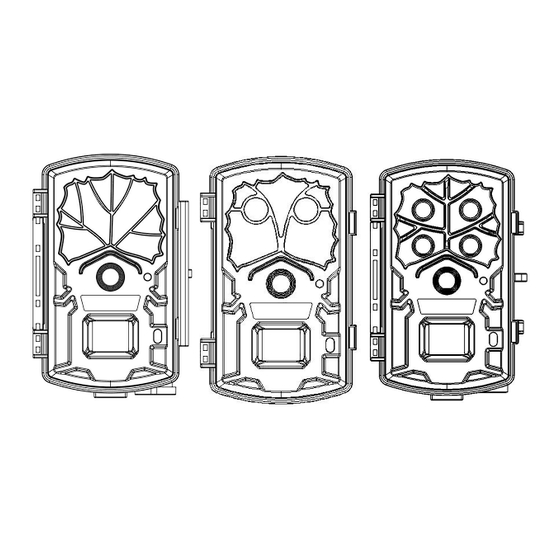
Table of Contents
Advertisement
Quick Links
Advertisement
Table of Contents

Summary of Contents for BolyGuard BG590-4K
- Page 1 User Manual BG590-4K LY590-D4K...
-
Page 2: Table Of Contents
Table of Contents 1. Getting Started ......... 1 1.1 General Description ......1 1.2 Product View ........2 2. Camera Operations ......... 4 2.1 Power Supply ........4 2.2 SD Card Information ....... 4 2.3 Camera Modes ......... 5 2.4 Manual Image / Video Capturing ..6 2.5 Manage Images and Videos .... -
Page 3: Getting Started
1. Getting Started 1.1 General Description BG590-4K ( LY590-D4K ) , is a digital infrared surveillance camera monitored by a highly sensitive Passive Infrared (PIR) motion sensor that can be triggered by any human or animal movements. After being triggered, the camera then automatically captures pictures or video clips. -
Page 4: Product View
1.2 Product View Front View... - Page 5 Inner Panel View Bottom View...
-
Page 6: Camera Operations
2. Camera Operations 2.1 Power Supply 4 or 8 AA batteries high-density, high-performance rechargeable or non-rechargeable alkaline batteries are recommended. You can also use NiMH batteries as well, but each battery should be above 1.5V. 2.2 SD Card Information To take full advantage of the latest technologies, we recommend Class 10 SD cards or better, which have fast transfer speeds and long durability for extensive shooting in the most extreme outdoor... -
Page 7: Camera Modes
inserted SD card, try reformatting the SD card through the camera’s main settings option. 2.3 Camera Modes The different modes are according to the position of the power switch. The three basic operation modes as below: OFF Mode Switching the camera to the OFF position turns the camera off. -
Page 8: Manual Image / Video Capturing
the LCD display. The camera will automatically shut down after a few minutes of no operation. 2.4 Manual Image / Video Capturing Place the camera in SETUP Mode and press SHOT to manually capture photos or record video. Press SHOT again to stop video capture. 2.5 Manage Images and Videos Place the camera in SETUP Mode and press Playback/Preview to view images or videos. -
Page 9: Trigger Modes
2.7 T rigger odes There are 3 trigger modes for the cameras. PIR trigger: PIR trigger is constantly working when the camera is on. The camera takes photos/videos only when motion is detected. Time lapse: The time lapse default setting is OFF by default. -
Page 10: Remote Display & Settings
3. Remote Display & Settings 3.1 Basic Key Function & Display To update the camera settings, place the power switch to the ON position. MENU: Enter the program menu in preview mode ▲▼◄►: Parameter settings as described in the user’s manual ... -
Page 11: Camera Setup Options
3.2 Camera Setup Options To view the camera settings menu, you need to enter the SETUP Mode, and press MENU. Use ▲ or ▼ keys to select the sub-menu. Use ► keys to select the different options. Press “OK” to save the settings. After changing EACH setting in SETUP Mode, you must press OK or the camera will retain the previous setting. - Page 12 between 2012 and 2050. Default:Enter Choose the image size. Photo Size Default: 24 MP Choose the number of photos taken Photo after the camera is triggered: 1 Burst Photo, 2 Photos, or 3 Photos. Default: 1 Photo Choose the video size: Video Size Default: 1080P Choose the duration of the video...
- Page 13 This setting is for the sensitivity of the PIR sensor. There are four sensitivity parameters: High, Normal, Low, OFF. recommended HIGH sensitivity in areas with little environmental interference and for warmer, humid climates. Use LOW sensitivity for areas that have a lot Trigger of interference.
- Page 14 white led. Default: Black&White Choose the days of the week you want the camera to work. This setting is only available in Work Day Hunting Mode. Default: All This setting allows the camera to be active only during the set period of time per day.
- Page 15 before using this mode. Restores all settings back to default Default Set values. Version Version information.
-
Page 16: Technical Specifications
4.Technical Specifications Image Sensor 5MP CMOS Sensor F/NO=2.2 Lens Field of View=55° LED Type 940nm and whiteLED Detection range 100Ft. Illumination Distance 100Ft. Display Screen on Remote 2" LCD Control Memory Card Up to 64 GB Trigger Time <0.7 Sec Power Supply 4 or 8×AA Stand-by Current... -
Page 17: Parts List
5. Parts List Part Name Quantity Camera USB Cable Belt User Manual Warranty Card Mounting Bracket Version 1.0...




Need help?
Do you have a question about the BG590-4K and is the answer not in the manual?
Questions and answers