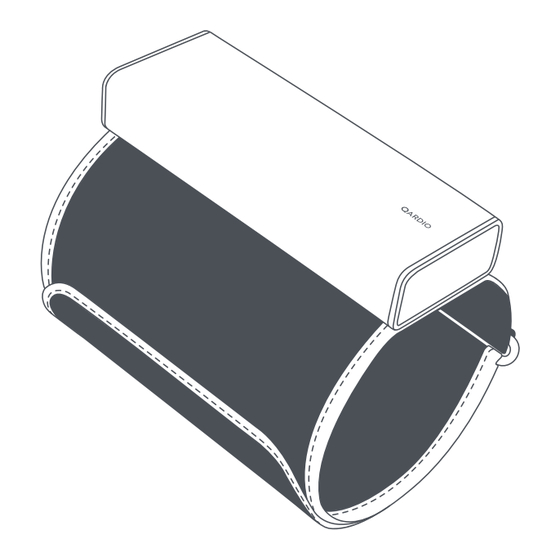
Table of Contents
Advertisement
Advertisement
Table of Contents

Summary of Contents for Qardio QARDIOARM 2
- Page 1 WIRELESS BLOOD PRESSURE MONITOR USER MANUAL Download: www.qardio.com/manuals...
-
Page 2: Table Of Contents
Detailed instructions on taking a blood Charging QardioArm 2 Limited warranty pressure measurement Intended use How to Reset QardioArm 2 on iOS Error messages and troubleshooting Checklist for measuring your blood pressure How to Reset QardioArm 2 on Android QardioArm 2 technical specifications... -
Page 3: Intended Use
This device was developed you to be happy with your QardioArm 2. If you have any pulse rate of adult individuals. It utilizes an inflatable in collaboration with physicians and clinical tests were questions, problems or suggestions, please contact cuff that is wrapped around the upper arm. -
Page 4: Important Safety Information
Please read the User Manual carefully before using the A QardioArm 2 blood pressure monitor with a QardioArm 2 requires a device with: QardioArm 2 blood pressure monitor. In the case of detachable standard cuff • Bluetooth 5.0 pregnancy, arrhythmia or arteriosclerosis, consult your B USB C Charging Cable •... -
Page 5: Using Qardioarm 2 For The First Time
USING QARDIOARM 2 FOR 3. Open the Qardio App on your device to create and physiological condition. It is very important that the Once a QardioArm is paired, the QardioApp will only THE FIRST TIME setup a new user account, or log in with your existing cuff is correctly placed. -
Page 6: Cuff Sizes
Measure the top of your The Qardio logo should be on the bottom, towards left arm around the bicep. 2. Unroll the cuff of your QardioArm 2, and pull the tab your hand. to open the cuff loop. (As indicated in drawing 1.) Standard cuff - Arm circumference 6. -
Page 7: Body Posture During Blood Pressure Measurement
BODY POSTURE DURING BLOOD Sitting during measurement: Lying down during measurement: PRESSURE MEASUREMENT 1. Be comfortably seated with your legs uncrossed and 1. Lie on your back. Note: your feet flat on the floor. Ensure your back and arm are supported. 2. -
Page 8: Detailed Instructions On Taking Ablood Pressure Measurement
Taking a blood pressure measurement with the automatically. Relax, do air into the cuff. QardioArm 2 is easy and is done in a few simple steps: not move and do not tense Avoid eating, smoking or any activity immediately your arm muscle until the 5. -
Page 9: Blood Pressure Classifications
Blood pressure constantly fluctuates so a result or 2 cm above the elbow, and your QardioArm 2 is Ensure your arm circumference is within the lies. Blood pressure classifications display the blood... -
Page 10: Visualizing Your Historical Blood Pressure Data
Never rely on a single blood pressure PRESSURE DATA after all measurements are taken. A countdown indicates QardioArm 2 measures your blood pressure. Blood reading. the remaining time between measurements. Do not pressure is the pressure of the blood flowing in the remove the cuff between measurements. -
Page 11: How To Evaluate Your Blood Pressure
HOW TO EVALUATE YOUR when you feel relaxed. Ideally, you should take two Physical activity including eating, drinking, and smoking BLOOD PRESSURE Systolic BP Diastolic COLOR CLASSIFICATION mmHg BP mmHg INDICATOR BLOOD PRESSURE readings every time (both in the morning and in the as well as excitement, stress, and many other factors can CHART evening) or as prescribed by your doctor. -
Page 12: Charging Qardioarm 2
Then, go into the Settings of your phone or tablet, tap ON IOS will blink. on the i icon next to the QardioArm 2 and select “Forget First charge your QardioArm 2 by connecting the this device” charging cable to the device and connecting the cable... -
Page 13: How To Reset Qardioarm 2 On Android
“Forget this device”. AND MAINTENANCE No modification of this equipment is allowed. Do not In order to reset the QardioArm 2, use a paper clip to QardioArm 2 comprises sensitive components and modify this equipment without the authorization of the press down the reset button located in the pinhole next must be treated with caution. -
Page 14: Warning
• Self-diagnosis of measurement results and self- If you suffer from an irregular heartbeat, measurements occur. • Do not use the QardioArm 2 on an injured arm or an treatment are potentially dangerous. You should taken with the QardioArm 2 should be evaluated with arm under medical treatment. -
Page 15: Precautions, Cleaning
• Do not take a measurement immediately after eating, QardioArm 2, as this may result in damage • Do not expose the cuff or the QardioArm 2 to dust or • Do not use on pets. smoking, drinking alcohol, bathing, or exercising. -
Page 16: Customer Service Contact
CUSTOMER SERVICE CONTACT If an irregular heart beat is detected during the 1. The coefficient of variation (CV) of pulse period >25%. Qardio customer service contact is available at measurement procedure, a message will be displayed. support.qardio.com. Repeat the measurement after one hour. If an irregular 2. -
Page 17: Limited Warranty
QardioArm 2 is covered by a one year limited warranty or other causes that are not defects in materials and If a defect arises during the warranty period, Qardio, Products purchased through online auctions are not from the date of purchase. - Page 18 The benefits under our Limited In no event shall Qardio be liable for (a) any losses that Warranty are in addition to other rights and remedies were not caused by our breach of this limited warranty;...
-
Page 19: Error Messages And Troubleshooting
A Low battery level. Charge your QardioArm 2 with the provided leak may have occurred. 2. Check the blood pressure monitor connection to the iOS or Android device. Repeat the measurement. If the problem occurs USB C Charge cable. - Page 20 Check the marks on the cuff and the instructional detected by the device, videos on the Qardio App to verify you are positioning the QardioArm 2 or the pulse signals on correctly. Ensure you can fit a finger between your arm and the cuff. If the the cuff were too weak.
-
Page 21: Qardioarm 2 Technical Specifications
QARDIOARM 2 TECHNICAL SPECIFICATIONS PROBLEM CAUSE REMEDY Each measurement has Under normal measuring circumstances, 1. Relax for a few minutes before each measurement. Device with standard cuff: 0.63 Ib (290g) including battery; device with Weight Large cuff: 0.67 Ib (305g) including battery... -
Page 22: Disposal
Works with QardioArm 2 requires a smart phone or table with Bluetooth 5.0 and iOS 12 (or later) or Android 6 (or • COUNCIL DIRECTIVE 2014/53/EU of 16 April 2014 relating The device and its parts is made with regard to disposal, as later). -
Page 23: Fcc Statement
This equipment has been tested and found to comply with the - Consult the dealer or an experienced radio/TV technician Statement. This EUT is in compliance with SAR for general • FCC part B 15B:2020 Electromagnetic Compatibility limits for a Class B digital device, pursuant to part 15 of the for help. -
Page 24: Rf Statement
RF STATEMENT FCC RF Radiation Exposure Statement: norme IEEE 1528 mesure. Cet équipement doit être installé et Portable and mobile RF communications equipment should be utilisé à une distance minimale de 1,5 cm entre le radiateur et used no closer to any part of the device, including cables, than the This equipment complies with FCC radiation exposure limits set votre corps. - Page 25 Manufacturer’s declaration-electromagnetic emissions Manufacturer’s declaration-electromagnetic emissions The QardioArm 2 (Model No.: A200) Wireless Blood Pressure Monitor system is intended for use in the electromagnetic The QardioArm 2 (Model No.: A200) Wireless Blood Pressure Monitor system is intended for use in the electromagnetic environment specified below.
- Page 26 Designed by and manufactured for Qardio, Inc. California, USA. www.qardio.com Designed by and manufactured for Qardio, Inc. California, USA. www.qardio.com FOR US AND INTERNATIONAL FOR CANADA Qardio, Inc. YA HORNG ELECTRONIC CO., LTD. Type BF Applied Part (cuff) 2460 2460 2460 345 California Street, Suite 600 &...
- Page 27 Manufacturer’s declaration-electromagnetic immunity Manufacturer’s declaration-electromagnetic immunity The QardioArm 2 (Model No.: A200) Wireless Blood Pressure Monitor system is intended for use in the electromagnetic The QardioArm 2 (Model No.: A200) Wireless Blood Pressure Monitor system is intended for use in the electromagnetic environment specified below.
- Page 28 Manufacturer’s declaration-electromagnetic immunity Manufacturer’s declaration-electromagnetic immunity The QardioArm 2 (Model No.: A200) Wireless Blood Pressure Monitor system is intended for use in the electromagnetic The QardioArm 2 (Model No.: A200) Wireless Blood Pressure Monitor system is intended for use in the electromagnetic environment specified below.
- Page 29 The QardioArm 2 (Model No.: A200) Wireless Blood Pressure Monitor system is intended for use in the electromagnetic environment specified below. The customer or the user of the QardioArm 2 (Model No.: A200) Wireless Blood Pressure Monitor system should assure that it is used in such an environment.
- Page 30 The QardioArm 2 (Model No.: A200) is intended for use in an electromagnetic environment (for Professional healthcare environments) in which radiated RF disturbances are controlled. The customer or the user of the QardioArm 2 (Model No.: A200) can help prevent electromagnetic interference by maintaining a minimum distance between portable and mobile RF communications equipment (transmitters) and the QardioArm 2 (Model No.: A200) as recommended below, according to the...
- Page 31 Android and Google Play are trademarks of Google Inc. The Bluetooth® word mark and logos are registered trademarks owned by Bluetooth SIG, Inc. and any use of such marks by Qardio, Inc. is under license. Other trademarks and trade names are those of their respective owners.



Need help?
Do you have a question about the QARDIOARM 2 and is the answer not in the manual?
Questions and answers