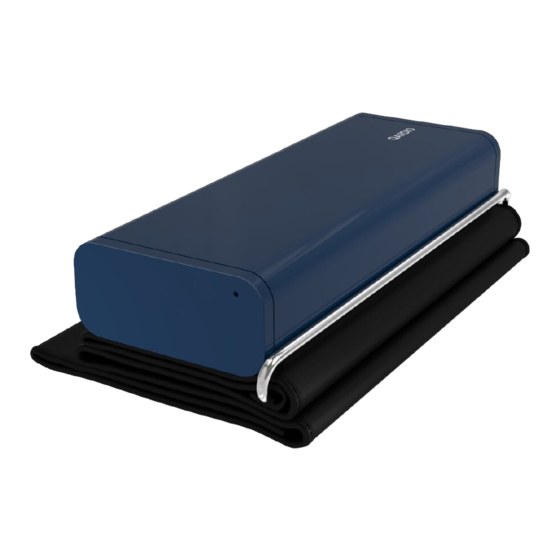
Table of Contents
Advertisement
WIRELESS BLOOD
PRESSURE MONITOR
USER MANUAL
FR
Guide d'utilisation -
DE
Bedienungsanleitung -
IT
Guida Utente -
ES
Guia del Usuario -
PT
Guia do Usuário
DA
Brugsvejledning -
NL
Gebruikershandleiding -
NO
Brukerveiledning -
SV
Bruksanvisning -
PL
Instrukcja Obsługi
使用手册 -
使用手册 -
دليل املستخدم
CH ( S )
CH ( T )
RU
Инструкции -
AR
Download:
www.getqardio.com/manuals
Advertisement
Table of Contents

Summary of Contents for Qardio ARM A100
- Page 1 WIRELESS BLOOD PRESSURE MONITOR USER MANUAL Guide d’utilisation - Bedienungsanleitung - Guida Utente - Guia del Usuario - Guia do Usuário Brugsvejledning - Gebruikershandleiding - Brukerveiledning - Bruksanvisning - Instrukcja Obsługi 使用手册 - 使用手册 - دليل املستخدم CH ( S ) CH ( T ) Инструкции...
-
Page 2: Table Of Contents
TABLE OF CONTENTS Introduction Detailed instructions on taking a blood pressure measurement Intended use Checklist for measuring your blood pressure Important safety information correctly and accurately Package contents The traffic light indicator Requirements Selecting multiple measurement averaging Using QardioArm for the first time Visualizing your historical blood pressure data How to turn on/off QardioArm Important facts about blood pressure... - Page 3 Resetting the pairing on iOS Limited warranty Resetting the pairing on Android Error messages and troubleshooting Accuracy testing and maintenance QardioArm technical specifications Contraindications Disposal Cautions CE compliance General use, safety and precautions, cleaning FCC statement AAA alkaline battery usage and storage RF statement Irregular heart beat message Customer service contact...
-
Page 4: Introduction
Qardio offers a better way of tracking heart health that fits effortlessly into your life. Our devices are powerful and smart, have a beautiful design with a delightful user experience so you can use them anytime, anywhere. -
Page 5: Intended Use
• iPhone, iPod, iPad and Apple Watch • Android phones and tablets In order to use your QardioArm blood pressure monitor, you must download the free Qardio App from the Apple App Store or Google Play, or go to www.getqardio.com. -
Page 6: Using Qardioarm For The First Time
USING QARDIOARM FOR THE 6. On the Qardio App, press the green START button to initiate the blood pressure measurement. Blood pressure FIRST TIME can be affected by the position of the cuff and your 1. Download the free Qardio App: On your mobile phone or physiological condition. -
Page 7: Detailed Instructions For Correct Cuff Placement
QardioArm is positioned on the inner side of the arm, over the artery. The Qardio logo should be on the bottom, towards your hand. 6. Support your arm so it is relaxed, and ensure that the QardioArm is at the same height as your heart. -
Page 8: Body Posture During Blood Pressure Measurement
BODY POSTURE DURING BLOOD PRESSURE MEASUREMENT Note: Blood pressure can be affected Sitting during measurement: Lying down during measurement: by the position of the cuff and your physiological condition. 1. Be seated with your feet flat on the 1. Lie on your back. floor without crossing your legs. -
Page 9: Detailed Instructions On Takinga Blood Pressure Measurement
1. Open the Qardio App on your iOS or Android device. 5. The result, comprising of the systolic and the diastolic blood pressure and the pulse rate, is displayed on the 2. -
Page 10: Checklist For Measuring Your Blood Pressure Correctly And Accurately
The blood pressure measurement can be stopped at any Sit down and relax for a few minutes before taking the time by pressing the Cancel button on the Qardio App. measurement. THE TRAFFIC LIGHT INDICATOR Always measure the same arm (normally left, or as ... -
Page 11: Selecting Multiple Measurement Averaging
SELECTING MULTIPLE MEASUREMENT VISUALIZING YOUR HISTORICAL AVERAGING BLOOD PRESSURE DATA Blood pressure constantly fluctuates so a result determined Press the History button on the Blood Pressure page to see by multiple measurements is more reliable and accurate your historical blood pressure and heart rate data in a table than one produced by a single measurement. -
Page 12: Important Facts About Blood Pressure And Self-Measurement
IMPORTANT FACTS ABOUT BLOOD Blood pressure is subject to wide fluctuations throughout the PRESSURE AND SELF-MEASUREMENT day, depending on various potential factors, including physical exertion and physical condition. You should routinely take QardioArm measures your blood pressure. Blood pressure is your measurements in quiet conditions when you feel relaxed. -
Page 13: How To Evaluate Your Blood Pressure
HOW TO EVALUATE YOUR BLOOD PRESSURE Systolic BP Diastolic BP COLOR BLOOD PRESSURE CLASSIFICATION mmHg mmHg INDICATOR CHART The World Health Organization (WHO) has created the Optimal < 120 < 80 Green following guide for assessing high blood pressure (without regard to age or gender). -
Page 14: Replacing The Batteries
2. Replace all four AAA alkaline batteries with new ones, ensuring that the polarities are correctly aligned: If the empty battery symbol appears on the Qardio App, your the + (positive) and – (negative) polarities should match QardioArm batteries are depleted and it’s time to replace the polarities indicated on the AAA alkaline batteries them. -
Page 15: Resetting The Pairing On Ios
RESETTING THE PAIRING ON IOS In order to reset the pairing, unwrap the cuff from around the If necessary, go into the Settings of your phone or tablet, QardioArm to switch on the device and use a paper clip to select the QardioArm and select “Forget this device”. -
Page 16: Resetting The Pairing On Android
RESETTING THE PAIRING ON ANDROID In order to reset the pairing, unwrap the cuff from around the If necessary, go into the Settings of your phone or tablet, QardioArm to switch on the device and use a paper clip to select the QardioArm and select “Forget this device”. -
Page 17: Accuracy Testing And Maintenance
People with severe blood flow problems, or blood disorders, If you can’t fix the problem using the trouble shooting should consult a doctor before using the blood pressure instructions, please contact Qardio customer service at monitor as cuff inflation might cause internal bleeding. support.getqardio.com. -
Page 18: General Use, Safety And Precautions, Cleaning
As QardioArm contains magnets, please consult your • Do not apply strong shocks and vibrations to the implantable pacemaker, defibrillator or other device before QardioArm blood pressure monitor, as this may result in use. As a general rule, maintain a minimum distance of 6 damage to the device. -
Page 19: Aaa Alkaline Battery Usage And Storage
• If the QardioArm blood pressure monitor will not be used for a long period of time, the batteries should be CUSTOMER SERVICE CONTACT removed. • Store the device and the components in a clean, dry and Qardio customer service contact is available at safe location. support.getqardio.com. -
Page 20: Limited Warranty
In no event shall Qardio be liable for (a) any losses that were not caused QardioArm is covered by a three year limited warranty from the date of by our breach of this limited warranty;... -
Page 21: Error Messages And Troubleshooting
Check the marks on the cuff and detected by the device, the instructional videos on the Qardio App to verify you are or the pulse signals on positioning the QardioArm correctly. - Page 22 PROBLEM CAUSE REMEDY No pressure in the cuff. An adequate pressure 1. Check that the cuff is correctly positioned and fits on the arm. cannot be generated in the cuff. A leak may have 2. Replace the batteries, if necessary. Repeat the measurement. occurred.
- Page 23 1. Close the device and wait five seconds. are installed, the START correctly. Unwrap the cuff from around the QardioArm and try again. button on the Qardio Battery level is too low. App is still gray. 2. Check the AAA alkaline batteries polarities and correct, if required.
- Page 24 PROBLEM CAUSE REMEDY Each measurement has Under normal measuring 1. Relax for a few minutes before each measurement. significantly different circumstances, the Try to measure your blood pressure at consistent times and results. reading at home is locations. Discuss your blood pressure values with different from that of the your physician.
-
Page 25: Qardioarm Technical Specifications
Requires a smart phone or tablet with Bluetooth 4.0, and iOS 10 (or later) or Android 5 (or later). The detailed list of compatible devices is available on getqardio.com/devices. Free Qardio App (available for download on the App Store or on Google Play). -
Page 26: Disposal
Specifications are subject to change without prior notice or any CE COMPLIANCE obligation on the parts of the manufacturer. Certain features may require purchase of separate services. This device complies with the following regulations and normative documents/standards: DISPOSAL Actuation of European directives 2002/95/EC, 2002/96/EC and •... -
Page 27: Fcc Statement
Operation is subject to the following two conditions: FCC STATEMENT 1) This device may not cause harmful interference and Federal Communications Commission (FCC) Statement 15.21 2) This device must accept any interference received, including interference that may cause undesired operation of the device. You are cautioned that changes or modifications not expressly approved by the part responsible for compliance could void the user’s B. - Page 28 FCC RF Radiation Exposure Statement: Canada. Pour réduire le risque de brouillage aux autres utilisateurs, le type d’antenne et son gain doivent être choisis de sorte que This equipment complies with FCC radiation exposure limits set forth lapuissance isotrope rayonnée équivalente (p.i.r.e.) ne dépasse pas ce for an uncontrolled environment.
-
Page 29: Rf Statement
RF STATEMENT observed in order to verify normal operation in the configuration in which it will be used. Medical Electrical Equipment needs special precautions regarding Medical Electrical Equipment needs special precautions regarding EMC and needs to be installed and put into service according to the EMC and needs to be installed and put into service according to EMC information provided in the following section. - Page 30 Manufacturer’s declaration-electromagnetic emissions The QardioArm (Model No.: A100/A101) Wireless Blood Pressure Monitor system is intended for use in the electromagnetic environment (for home healthcare) specified below. The customer or the user of the QardioArm Wireless Blood Pressure Monitor system should assure that it is used in such an environment.
- Page 31 Designed by and manufactured for Qardio, Inc. California, USA. www.getqardio.com FOR US AND INTERNATIONAL YA HORNG ELECTRONIC CO., LTD. Type BF Applied Part (cuff) 2460 2019 No. 35, Shalun, Anding Dist., Tainan City 745, Taiwan. 2460 2460 2460 Qardio, Inc. 115 Sansome Street, Read this manual before use.
- Page 32 Designed by and manufactured for Qardio, Inc. California, USA. www.getqardio.com FOR CANADA Qardio, Inc. Type BF Applied Part (cuff) 115 Sansome Street Suite 1005 San Francisco, CA94104, USA. 2460 2460 2460 2460 Read this manual before use. 2019 Qardio, Inc. 115 Sansome Street,...
- Page 33 Manufacturer’s declaration-electromagnetic immunity The QardioArm (Model No.: A100/A101) Wireless Blood Pressure Monitor system is intended for use in the electromagnetic environment (for home healthcare) specified below. The customer or the user of the QardioArm Wireless Blood Pressure Monitor system should assure that is used in such and environment.
- Page 34 Manufacturer’s declaration-electromagnetic immunity The QardioArm (Model No.: A100/A101) Wireless Blood Pressure Monitor system is intended for use in the electromagnetic environment (for home healthcare) specified below. The customer or the user of the QardioArm Wireless Blood Pressure Monitor system should assure that it is used in such an environment.
- Page 35 Manufacturer’s declaration-electromagnetic immunity Test specifications for ENCLOSURE PORT IMMUNITY to RF wireless communications equipment The QardioArm (Model No.: A100/A101) Wireless Blood Pressure Monitor system is intended for use in the electromagnetic environment (for home healthcare) specified below. The customer or the user of the QardioArm (Model No.: A100/A101) Wireless Blood Pressure Monitor system should assure that it is used in such an environment. Test Maximum IMMUNITY...
- Page 36 Android and Google Play are trademarks of Google Inc. The Bluetooth® word mark and logos are registered trademarks owned by Bluetooth SIG, Inc. and any use of such marks by Qardio, Inc. is under license. Other trademarks and trade names are those of their respective owners.



Need help?
Do you have a question about the ARM A100 and is the answer not in the manual?
Questions and answers
My wife and I have a Qardio A 100 blood pressure monitor. If we both download the app can we both use the same unit