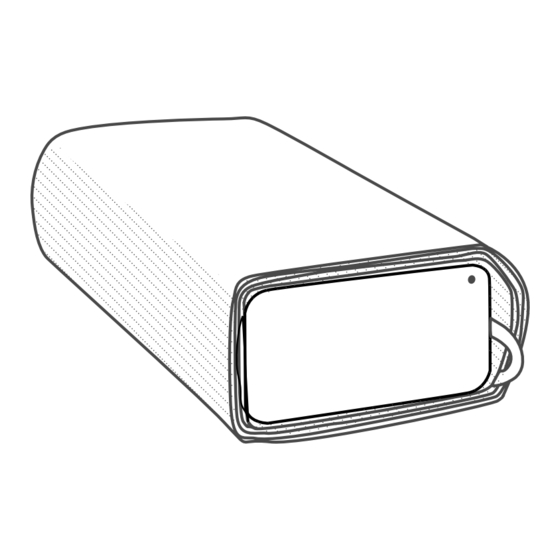
Summary of Contents for Qardio QardioArm
- Page 1 A SMARTER READ ON BLOOD PRESSURE User Guide Bedienungsanleitung Guide d’utilisation Guia del usuario Guida utente инструкции Gebruikershandleiding Guia do usuário Download: www.getqardio.com/manuals...
-
Page 2: Table Of Contents
Selecting multiple measurements averaging Package contents Visualizing your historical blood pressure data Requirements Important facts about blood pressure and self- Using QardioArm for the first time measurement Detailed instructions for correct cuff placement How to evaluate your blood pressure Body Posture... - Page 3 Accuracy testing and maintenance Disposal Contraindications Certifications Cautions FCC statement General use, safety and precautions, cleaning RF statement AAA alkaline batteries usage, storage Irregular Heart Beat Message Customer service contact Limited warranty Error messages and troubleshooting QardioArm technical specifications...
-
Page 4: Introduction
With its ease of use and accuracy, QardioArm is ideal for monitoring your blood pressure in your home, office or wherever is convenient for you. -
Page 5: Intended Use
Or QardioArm utilizes an inflatable cuff that is wrapped around QardioArm. the upper arm. This device is not intended to be a diagnostic •... -
Page 6: Using Qardioarm For The First Time
It is very important that the cuff is correctly placed, please read the Detailed instructions on 2. Open the Qardio app on your phone or tablet. If requested, correct cuff placement and the Checklist for measuring you should enable Bluetooth on your device, You can enable... -
Page 7: Detailed Instructions For Correct Cuff Placement
2. Unroll the cuff of your QardioArm, and pull the tab (as indicated in drawing 1 on this page) to open the cuff loop. -
Page 8: Body Posture
BODY POSTURE Note: Blood pressure can be affected by the position of the cuff and your physiologic condition. Sitting During Measurement: Lying Down During Measurement: 1. Be seated with your feet flat on the floor without 1. Lie on your back. crossing your legs. -
Page 9: Detailed Instructions On Taking A Blood Pressure Measurement
1. Open the Qardio app on your iOS or Android device. the pressure gradually decreases. If the required pressure was not reached, the device will automatically inflate additional air 2. Unwrap the cuff from around the QardioArm to switch on into the cuff. the device. -
Page 10: Checklist For Measuring Your Blood Pressure Correctly And Reliably
The Qardio logo should be on the bottom, towards your hand. ✓ ✓ the measurement. Support your arm so it is relaxed, and ensure the QardioArm ✓ Sit down and relax for a few minutes before the measurement. is at the same height as your heart. Your arm should remain ✓... -
Page 11: Selecting Multiple Measurements Averaging
SELECTING MULTIPLE MEASUREMENTS AVERAGING Because blood pressure constantly fluctuates, a result determined with multiple measurements is more reliable than one produced by a single measurement. To activate the Multiple Measurement Averaging, press the Q menu button (on the top left of the screen), then press the Settings button. -
Page 12: Important Facts About Blood Pressure And Self-Measurement
(lower) value, are always measured. day, depending on various potential factors, including physical QardioArm also measures your pulse rate. Pulse rate is the exertion and physical condition. You should routinely take your number of times the heart beats in a minute. -
Page 13: How To Evaluate Your Blood Pressure
When you detect unusually high readings during pregnancy, BLOOD PRESSURE Systolic BP Diastolic BP COLOR you should measure again after at least four hours. If the CLASSIFICATION mmHg mmHb INDICATOR reading is still too high, consult your doctor or obstetrician. Optimal <... -
Page 14: Replacing The Batteries
REPLACING THE BATTERIES When the batteries are approximately 25% full To replace batteries: the battery symbol will appear on the Qardio app blood pressure measurement screen. 1. Release the batteries compartment hatch by Although the QardioArm will continue to pressing the button under the cuff as shown measure reliably, you should obtain in the drawing. -
Page 15: Resetting The Pairing
In order to reset the pairing, unwrap the cuff from around the If necessary, go into the Settings of your phone or tablet, select QardioArm to switch on the device and use a paper clip to press the QardioArm and select “Forget this device”. -
Page 16: Accuracy Testing And Maintenance
Complicating factors such as common arrhythmias, ventricular We recommend the QardioArm is tested for accuracy every 2 premature beats, atrial fibrillation, arterial sclerosis, poor years or after mechanical impact (e.g. being dropped). Please... -
Page 17: General Use, Safety And Precautions, Cleaning
QardioArm is not suitable for checking the frequency of • Do not wrap the cuff inside-out. heart pacemakers. • Do not apply strong shocks and vibrations to the QardioArm blood pressure monitor, as this may result in damage to the device. GENERAL USAGE, SAFETY AND •... -
Page 18: Aaa Alkaline Batteries Usage, Storage
Clean the device only with a soft, dry cloth. Clean the • If the QardioArm blood pressure monitor will not be used for cuff carefully with a damp cloth and soap. Do not submerse a long period of time, the batteries should be removed. -
Page 19: Customer Service Contact
The limited warranty is valid only on presentation of the purchase receipt confirming date of purchase. Opening or altering the In no event shall Qardio be liable for (a) any losses that were not device invalidates the limited warranty. caused by our breach of this limited warranty; (b) losses relating... -
Page 20: Error Messages And Troubleshooting
START button is gray, not green. QardioArm is not connected to your Possible solutions: smartphone or tablet. 1) Close the QardioArm cuff and reopen it again. 2) Ensure that Bluetooth is enabled on your phone or tablet and the QardioArm is nearby your phone or tablet. - Page 21 PROBLEM CAUSE REMEDY No pressure in the cuff. An adequate pressure cannot be 1) Check that the cuff is correctly generated in the cuff. A leak may positioned and fit to the arm. have occurred. 2) Replace the batteries, if necessary. Repeat the measurement.
- Page 22 Though the batteries are installed, the Batteries are not inserted correctly. 1) Close the device and wait five seconds. START button on the Qardio app is still Batteries level is too low. Unwrap the cuff from around the gray.
- Page 23 Replace batteries according to instructions. If the problem occurs again, please contact customer service. The cuff does not fit. The cuff circumference is limited to Please contact Qardio customer service. 22cm-37cm (measured by close fitting in the centre of the upper arm).
-
Page 24: Qardioarm Technical Specifications
Works with Requires Bluetooth 4.0, and iOS 7.0 (or later) or Android 4.4 “KitKat” (or later). The detailed list of compatible devices is available on getqardio.com/devices. Free Qardio App (available for download on the App Store or on Google Play). -
Page 25: Disposal
Specifications are subject to change without prior notice or any obligation on the parts EN ISO 13485:2003 /AC: 2009: Medical devices - Quality management of the manufacturer. Certain features may require purchase of separate services. systems – Requirements for regulatory purposes (ISO 13485:2003) Reference to standards contd. -
Page 26: Fcc Statement
Harmonized EN covering the essential requirements of article 3.2 of the R&TTE FCC STATEMENT Directive Federal Communications Commission (FCC) Statement 15.21 EN301489-1-3 V1.9.2:2011 Electromagnetic compatibility and Radio spectrum Matters (ERM); ElectroMagnetic Compatibility (EMC) standard for radio You are cautioned that changes or modifications not expressly approved by equipment and services;... -
Page 27: Rf Statement
This device complies with Part 15 of the FCC Rules. Operation is subject to the The use of accessories and cables other than those specified may result in following two conditions: increased emissions or decreased immunity. 1) This device may not cause harmful interference and The device uses RF energy only for its internal function. - Page 28 Harmonic emissions Not applicable IEC 61000-3-2 The QardioArm Wireless Blood Pressure Monitor is suitable for use in all establishments, including domestic establishments and those directly connected to the public low-voltage power supply network that supplies buildings Voltage fluctuations/ used for domestic purposes.
- Page 29 0434 0434 IC: 11885A-888ARM00 0434 2014 0434 0434 US Importer Qardio, Inc. 340 S Lemon Ave #1104F, Read this manual before use. Walnut, California 91789, USA. Kahl Handelsvertretung Add.: Isarstr.33 40699 Erkrath, Germany WEEE 0434 Qardio Europe Ltd. 14-16 Dowgate Hill, London, EC4R 2SU...
- Page 30 The QardioArm Wireless Blood Pressure Monitor declaration-electromagnetic immunity The QardioArm Wireless Blood Pressure Monitor system is intended for use in the electromagnetic environment specified below. The customer or the user of the Wireless Blood Pressure Monitor system should assure that it is used in such an environment.
- Page 31 The QardioArm Wireless Blood Pressure Monitor system is intended for use in the electromagnetic environment specified below. The customer or the user of the QardioArm Wireless Blood Pressure Monitor system should assure that it is used in such an environment.
- Page 32 Qardio, QardioArm, QardioCore and the Qardio logo are trademarks of Qardio, Inc. Qardio is a registered trademark of Qardio, Inc. in the European Union and other jurisdictions. iPhone, iPad, iPod are trademarks of Apple Inc., registered in the U.S. and other countries. Android and Google Play are trademarks of Google Inc.




Need help?
Do you have a question about the QardioArm and is the answer not in the manual?
Questions and answers
After I took my BP my Qardio said “Battery is empty”. I put new batteries in and it still reads “Battery is empty” How can I fix this?
If the "Battery is empty" symbol still appears on your QardioArm after replacing the batteries, ensure the following:
1. All four AAA alkaline batteries are new.
2. The batteries are inserted correctly, matching the + (positive) and – (negative) polarities.
3. The battery compartment hatch is properly closed.
If the issue persists, try removing and reinserting the batteries or restarting the device.
This answer is automatically generated
I need to replace the battery door. The flimsy plastic catch is broken
To replace the battery door on a Qardio QardioArm, follow these steps:
1. Align the four new AAA alkaline batteries correctly in the compartment, ensuring the + (positive) and – (negative) polarities match the indicated markings.
2. Place the battery compartment hatch back in position.
3. Push the hatch until it clicks into place.
4. A green light should shine through the battery compartment hatch, indicating proper placement.
This answer is automatically generated
I am unable to send a copy of my weekly and monthly blood pressure results to my Doctor any more.
How to check internet connection
Replaced batteries but the cap is loose on top clicks on one side loose on other
I have a Qardio arm blood pressure monitor that I bought in 2018. I did not register it with a username and I cannot log on to your website as listed in my manual. How can I operate this device now?
What does Z8 message mean on the Quardio arm