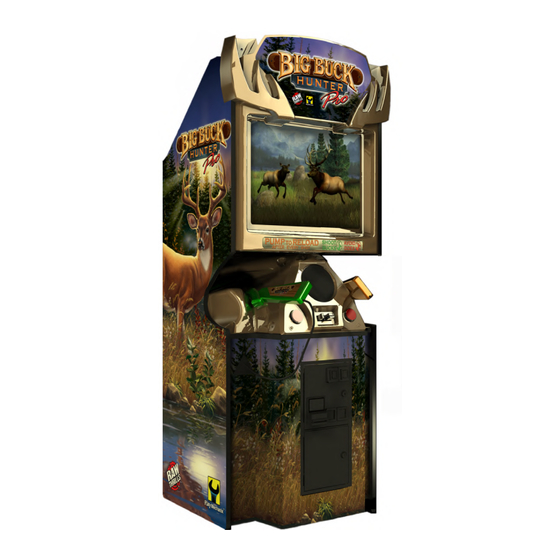
Table of Contents
Troubleshooting

Summary of Contents for Play Mechanix BIG BUCK HUNTER PRO
- Page 1 040-00001-00 27” Dedicated Video Game OPERATOR’S MANUAL • • • • 1-Safety • • • • 2-Setup & Operation • • • • 3-Audits, Adjustments & Diagnostics • • • • 4-Maintenance, Wiring & Troubleshooting • • • • 5-Parts...
-
Page 2: Table Of Contents
Table of Contents • • • • Chapter 1. Safety........1-1 (Chapter 3. Adjustments, Audits & Diagnostics, continued) Warnings, Cautions & Notices..... 1-5 • • • • Chapter 2. Setup & Operation....2-1 Switch Test Menu......3-22 Product Specifications ......2-1 Monitor Test Menu ...... - Page 3 For parts or service, contact your local distributor, or: Betson Enterprises 303 Paterson Plank Road Carlstadt, New Jersey 07072-2307 Main Phone: (201) 438-1300 Toll Free Phone: (800) 524-2343 Part Phone: (800) 828-2048 Chapter 1. Setup...
- Page 4 Safety Notes Chapter 1. Setup...
-
Page 5: Chapter 1. Safety
Chapter 1. Safety Safety instructions apply to operators and service personnel. Read these instructions before preparing the video game machine (VGM) for play. Other safety instructions appear throughout this manual. L L L L WARNING: TRANSPORTING THE VIDEO GAME MACHINE (VGM). The VGM contains glass and fragile electronic devices. - Page 6 ✐ ✐ ✐ ✐ NOTICE. All contents: Copyright 2006 by Raw Thrills Inc. All rights reserved. Release date: January 23, 2006. ✐ ✐ ✐ ✐ NOTICE. Big Buck Hunter Pro is a trademark of Play Mechanix, Inc. All rights reserved. Chapter 1. Setup...
-
Page 7: Chapter 2. Setup & Operation
Chapter 2. Setup & Operation Product Specifications ELECTRICAL POWER Domestic 120 VAC @ 60 Hz, 5 amps International Users 230 VAC @ 50 Hz, 2.5 amps Japan 100 VAC @ 50 Hz, 5 amps TEMPERATURE 32° F to 100° F (0°... - Page 8 [ ] 4. Check the AC line cord for visible signs of damage. Pay particular attention to the plug and line cord insulation. [ ] 5. Check for shipping damage to the following: • Gun assembly: Left and right guns, gun holders, and cable •...
-
Page 9: Gun Calibration Menu
Main Menu Gun Calibration Menu Gun Calibration Menu From the Main Menu, select Gun Calibration. The Gun Calibration Menu opens. As part of VGM setup, you must calibrate the guns. Periodic gun calibration also allows you to optimize and verify gun performance. We recommend a recalibration after every week of operation. - Page 10 Setup Notes Chapter 2. Setup & Operation...
-
Page 11: Diagnostics
Chapter 3. Adjustments, Audits & Diagnostics Diagnostic Menu System Locate the Service Button Panel. It mounts TEST VOL (+) inside the coin door area on top of the cash box vault. To access the Diagnostic Menu, press the TEST button. SERVICE VOL (-) Menu Navigation... -
Page 12: Main Menu
Main Menu Main Menu When you press the TEST button, the Main Menu appears. The Main Menu presents a number of selections that you can choose. Big Buck Hunter Pro MAIN MENU EXIT OPERATOR ADJUSTMENTS GENERAL AUDITS HIGH SCORES GUN CALIBRATION... -
Page 13: Menu System Map
Menu System Map OPERATOR ADJUSTMENTS GUN CALIBRATION Game Adjustments Violence Big Buck Girls Skill Level Initials Type Coin Adjustments Freeplay [No submenus] Coin 1 Value Coin 2 Value DBV Value Maximum Credits Player Cost Volume GENERAL AUDITS RESET MENU Reset Game Audits Game Audits Reset Adventure Audits System Audits... -
Page 14: Operator Adjustments Menu
From the Main Menu, select Operator Adjustments. The Operator Adjustments Menu opens. From here, you can select gameplay, coinage or sound adjustments. Then go to the selected menu and tailor the game to your installation. Big Buck Hunter Pro OPERATOR ADJUSTMENTS EXIT... -
Page 15: Game Adjustments Menu
Game Adjustments Menu Game Adjustments Menu From the Main Menu, select Operator Adjustments. The Game Adjustments Menu opens. From here, you can select several gameplay aspects. You can also make adjustments from this screen. Big Buck Hunter Pro GAME ADJUSTMENTS EXIT VIOLENCE... -
Page 16: Coin Settings Menu
The smallest acceptable coin is 25 cents. In the US, 25 cents is the typical setting for both coin values. The DBV value is also a multiple of 25 cents. The typical US DBV value is $1. Big Buck Hunter Pro COIN SETTINGS... -
Page 17: Player Cost Menu
An adventure is three treks. • A bonus round allows an additional hunting opportunity. Big Buck Hunter Pro PLAYER COST TYPE- - - - - - - - - - - - - - - - - - - - -COST... -
Page 18: Volume Menu
Operator Adjustments Menu Volume Menu Volume Menu From the Operator Adjustments Menu, select Volume. The Volume Menu opens. Use this menu to set sound volume levels for game features. Big Buck Hunter Pro VOLUME EXIT GAME VOLUME ATTRACT VOLUME MINIMUM VOLUME... -
Page 19: General Audits Menu
From the Main Menu, select General Audits. The General Audits Menu opens. This is the opening screen for the VGM’s bookkeeping totals. From here, you can select an audit and go to that audit’s menu. Big Buck Hunter Pro GENERAL AUDITS... -
Page 20: Game Audits Menu
Main Menu General Audits Menu Game Audits Game Audits Menu From the General Audits Menu, select Game Audits. The Game Audits Submenu opens. Big Buck Hunter Pro GAME AUDITS EXIT 1 PLAYER GAMES 2 PLAYER GAMES 3 PLAYER GAMES 4 PLAYER GAMES... -
Page 21: System Audits Menu
Main Menu General Audits Menu System Audits System Audits Menu From the General Audits Menu, select System Audits. The Game Audits Submenu opens. Big Buck Hunter Pro SYSTEM AUDITS EXIT PLAY TIME 0 yr 0 dy—0:00:00 UP TIME 0 yr 0 dy—0:00:00... -
Page 22: Game Purchase Audits Menu
Main Menu General Audits Menu Game Purchase Audits Menu Game Purchase Audits Menu From the General Audits Menu, select Game Purchase Audits. The Game Purchase Audits Menu opens. Big Buck Hunter Pro GAME PURCHASE AUDITS EXIT TREKS PURCHASED ADVENTURES PURCHASED... -
Page 23: Adventure Purchase Audits Menu
Main Menu General Audits Menu Adventure Purchase Audits Menu Adventure Purchase Audits Menu From the General Audits Menu, select Adventure Purchase Audits. The Adventure Purchase Audits Menu opens. Big Buck Hunter Pro ADVENTURE PURCHASE AUDITS ADVENTURE WHOLE TREK 1 TREK 2... -
Page 24: Bonus Only Audits Menu
Main Menu General Audits Menu Bonus Only Audits Menu Bonus Only Audits Menu From the General Audits Menu, select Bonus Only Audits. The Bonus Only Audits Menu opens. Big Buck Hunter Pro BONUS ONLY AUDITS BONUS NAME PLAYED BONUS NAME... -
Page 25: Coin Audits Menu
Main Menu General Audits Menu Coin Audits Menu Coin Audits Menu From the General Audits Menu, select Coin Audits. The Coin Audits Menu opens. Big Buck Hunter Pro COIN AUDITS EXIT TOTAL COIN 1 $0.00 TOTAL COIN 2 $0.00 TOTAL DBV $0.00... -
Page 26: High Scores Menu
High Scores Menu From the Main Menu, select High Scores. The High Scores Menu opens. From this menu, you can view high scores from each type of Big Buck Hunter Pro game. Big Buck Hunter Pro HIGH SCORES EXIT WHITETAIL ADVENTURE... -
Page 27: Whitetail Adventure Scoreboard
From the High Scores Menu, Whitetail Adv Scoreboard. The Whitetail Adv Menu opens. From this menu, you can view high scores from each type of Big Buck Hunter Pro game. Big Buck Hunter Pro WHITETAIL ADV. SCOREBOARD SCORE- - - - - - - - -NAME- - - - - - - - -WHITETAIL... -
Page 28: Gun Calibration Menu
Main Menu Gun Calibration Menu Gun Calibration Menu From the Main Menu, select Gun Calibration. The Gun Calibration Menu opens. As part of VGM setup, you must calibrate the guns. Periodic gun calibration also allows you to optimize and verify gun performance. We recommend a recalibration after every week of operation. -
Page 29: Reset Menu
Restore. Then enter your setting by pressing START. Factory Reset causes game adjustments to revert back to the settings that the manufacturer recommends. The reset also clears audit data. After the reset, you must recalibrate the gun. Big Buck Hunter Pro RESET MENU EXIT... -
Page 30: System Tests Menu
System Tests Menu From the Main Menu, select System Tests. The System Tests Menu opens. From this menu, select menus that verify your system version and check peripherals. Big Buck Hunter Pro 00.88.01 DEBUG Build: Dec 30 2005 17:41:35 SYSTEM TESTS... -
Page 31: Versions Menu
Main Menu System Tests Menu Versions Menu Versions Menu From the System Tests Menu, select Version List. The Versions Menu opens. Use this menu to check your VGM’s hardware and software versions. Big Buck Hunter Pro VERSIONS EXIT SOUND 1.71 JAMMA 9h . -
Page 32: Switch Test Menu
The menu checks all the switches that you normally use for navigation. To exit, simultaneously press the either START button and either gun trigger. Exiting returns you to the Main Menu. Big Buck Hunter Pro SWITCH TEST COIN1... -
Page 33: Monitor Test Menu
Screen Tests Menu Monitor Test Menu From the System Tests Menu, select Screen Tests. The Screen Tests Menu opens. To perform verify VGM color performance and adjust the monitor, select Color Adjustment. Big Buck Hunter Pro SCREEN TESTS EXIT COLOR ADJUSTMENT... -
Page 34: Color Adjustment Menu
Main Menu System Tests Menu Screen Tests Menu Color Adjustment Menu Color Adjustment Menu From the Monitor Test Menu, select Color Adjustment. The Color Adjustment Menu opens. To exit, press START. Color Adjustment isn’t really a menu. Actually, it’s a special, color bars screen. In the monochrome illustration below, we label the colors that you’ll see. -
Page 35: Screen Adjustment Menu
Main Menu System Tests Menu Screen Tests Menu Screen Adjustment Menu Screen Adjustment Menu From the Monitor Test Menu, select Screen Adjustment. The Screen Adjustment Menu opens. This is a crosshatch screen. WIDTH & HEIGHT. The crosshatch grid helps you to adjust the monitor height and width controls. Adjust them until the grid fills the screen. -
Page 36: Color Screens
Missing sounds indicate digital flaws. Distorted sounds suggest analog flaws. The lack of sound implies disconnected or bad cables, speakers or amplifiers. Of course, for a sound test to be valid, the rest of the game must operate. Big Buck Hunter Pro SOUND TESTS EXIT... -
Page 37: File Test Menu
Main Menu System Tests Menu File Test Menu File Test Menu From the System Tests Menu, select File Test. The File Test Menu opens. This menu runs a checksum test of system memory. Afterward, an onscreen message informs you of file status. If the memory is good, you can proceed with the next test. -
Page 38: Diagnostics Notes
Adjustments, Audits & Diagnostics Notes Chapter 3. Adjustments, Audits & Diagnostics 3-28... -
Page 39: Chapter 4. Maintenance, Wiring
Chapter 4. Maintenance, Wiring & Troubleshooting Hard Drive Recovery ✐ ✐ ✐ ✐ NOTICE. Big Buck Hunter Pro ships with a recovery DVD. Hard drives occasionally fail. If your disk fails, restore hard drive data by following this procedure. Have the recovery DVD ready. Avoid rough handling of the PC or DVD. -
Page 40: Bios Power Management Setting
[ ] 8. Close the DVD tray by pressing the button on the DVD drive. [ ] 9. Turn off the PC by pressing the power button once. [ ] 10. Turn on the PC by pressing the power button once. The disk recovery process begins automatically. Recovery may take 30 to 40 minutes. -
Page 41: Monitor Adjustments
Monitor Adjustments L L L L WARNING: Extremely high voltage is present in the monitor. The monitor contains no user serviceable parts. Do not attempt to service the monitor. Big Buck Hunter Pro uses gun optic boards. Instead of shooting, these boards detect monitor pixels. Reliable gun operation depends on display quality. -
Page 42: Cabinet Wiring
Cabinet Wiring Chapter 4. Maintenance, Wiring & Troubleshooting... -
Page 43: Jamma I/O Board Connection Table
JAMMA I/O Board Connection Table JAMMA EDGE CONNECTOR JAMMA EDGE CONNECTOR COMPONENT SIDE SOLDER SIDE FUNCTION WIRE COLOR WIRE COLOR FUNCTION GROUND GROUND GROUND GROUND 5 VOLTS 5 VOLTS 5 VOLTS 5 VOLTS 12 VOLTS ORANGE ORANGE 12 VOLTS 12 VOLTS ORANGE ORANGE 12 VOLTS... -
Page 44: Troubleshooting Guide
Troubleshooting Guide L L L L WARNING. With power on, do not connect or disconnect cables or connectors on this VGM. Otherwise, you might damage the VGM. Main System Troubleshooting Table SYMPTOM CAUSE WHAT TO DO VGM has no power. Plug game into receptacle. - Page 45 Gun Troubleshooting Table SYMPTOM CAUSE WHAT TO DO Dirty screen on monitor. Clean monitor screen. Following instructions at Chapter 3, Gun is out of calibration. Diagnostics, Audits & Adjustments, One or both guns fail to calibrate gun. hit targets. Display is out of Adjust picture.
-
Page 46: Maintenance, Wiring & Troubleshooting Notes
Maintenance, Wiring & Troubleshooting Notes Chapter 4. Maintenance, Wiring & Troubleshooting... -
Page 47: Chapter 5. Parts
Chapter 5. Parts Shotgun Parts Chapter 5. Parts... - Page 48 Chapter 5. Parts...
- Page 49 Parts Notes Chapter 5. Parts...
-
Page 50: Cabinet Parts
VGM Cabinet Parts Chapter 5. Parts... - Page 51 Chapter 5. Parts...
- Page 52 Copyright 2006 by Raw Thrills, Inc. All rights reserved.




Need help?
Do you have a question about the BIG BUCK HUNTER PRO and is the answer not in the manual?
Questions and answers