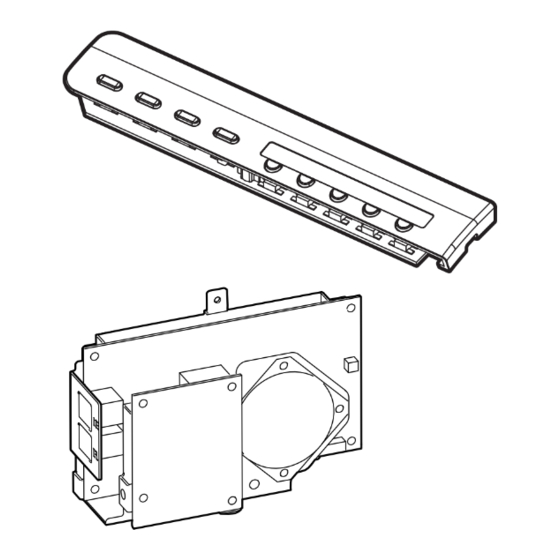
Subscribe to Our Youtube Channel
Summary of Contents for Toshiba GD-1330
- Page 1 SERVICE HANDBOOK FACSIMILE GD-1330/1360 GD-1360 GD-1330 Model: GD-1330 / 1360 Publish Date: June 2013 File No. SHE130001G0 R130321N6907-TTEC Ver07_F_2017-08...
- Page 2 Other company names and product names in this manual are the trademarks of their respective companies. © 2013-2017 TOSHIBA TEC CORPORATION All rights reserved Under the copyright laws, this manual cannot be reproduced in any form without prior written permission...
- Page 3 General Precautions for Installation/Servicing/Maintenance for the equipment The installation and service shall be done by a qualified service technician. 1) When installing this equipment to the MFP, be sure to follow the instructions described in the “Unpacking/Set-Up Procedure for this equipment” booklet which comes with each unit of this equip- ment.
-
Page 5: Table Of Contents
3. PRECAUTIONS FOR INSTALLATION OF FAX UNIT ..........3-1 3.1 Installation of FAX Unit ......................3-1 3.2 Country/Region Code ......................3-2 4. FIRMWARE UPDATING ....................4-1 4.1 GD-1330 ..........................4-1 4.2 GD-1360 ..........................4-3 © 2013-2017 TOSHIBA TEC CORPORATION All rights reserved GD-1330/1360 CONTENTS... - Page 6 GD-1330/1360 © 2013-2017 TOSHIBA TEC CORPORATION All rights reserved CONTENTS...
- Page 7 ERROR CODES SELF-DIAGNOSIS MODE PRECAUTIONS FOR INSTALLATION OF FAX UNIT FIRMWARE UPDATING...
-
Page 9: Error Codes
Duration of Fax name or File number of communication communication telephone number OK: Succeeded Err + 4-digit error code: Failed Fig. 1-1 © 2013-2017 TOSHIBA TEC CORPORATION All rights reserved GD-1330 / 1360 ERROR CODES 1 - 1... - Page 10 009A No signal has been detected after CI was sent. This may happen in some cases of bad line condition. Attempt the transmission again. GD-1330 / 1360 © 2013-2017 TOSHIBA TEC CORPORATION All rights reserved ERROR CODES 1 - 2...
- Page 11 Attempt the transmission again. 00C3 RTN has been received after EOP was sent. This may happen in some cases of bad line condition. Attempt the transmission again. © 2013-2017 TOSHIBA TEC CORPORATION All rights reserved GD-1330 / 1360 ERROR CODES 1 - 3...
- Page 12 PPS_MPS has been sent 3 times consecutively This may happen in some cases of bad line at phase D, but no response has been made. condition. Attempt the transmission again. GD-1330 / 1360 © 2013-2017 TOSHIBA TEC CORPORATION All rights reserved ERROR CODES 1 - 4...
- Page 13 00FD The speed has not become lower in ECM mode. This may happen in some cases of bad line condition. Attempt the transmission again. © 2013-2017 TOSHIBA TEC CORPORATION All rights reserved GD-1330 / 1360 ERROR CODES 1 - 5...
- Page 14 This may happen in some bad line condition ECM mode, image data have not been received cases. Ask the remote party to attempt the properly. transmission again. GD-1330 / 1360 © 2013-2017 TOSHIBA TEC CORPORATION All rights reserved ERROR CODES 1 - 6...
- Page 15 This may happen in some cases of bad line ANSam signal was sent at V.8 phase. condition. Ask the remote party to transmit again. © 2013-2017 TOSHIBA TEC CORPORATION All rights reserved GD-1330 / 1360 ERROR CODES 1 - 7...
- Page 16 60 seconds at phase D even though a condition. Attempt the transmission again. Or signal is still on the line. ask the remote party to attempt the transmis- sion again. GD-1330 / 1360 © 2013-2017 TOSHIBA TEC CORPORATION All rights reserved ERROR CODES 1 - 8...
- Page 17 0072 EOR_Q as been received. This may happen in some cases of bad line condition. Ask the remote party to transmit again. © 2013-2017 TOSHIBA TEC CORPORATION All rights reserved GD-1330 / 1360 ERROR CODES 1 - 9...
- Page 18 GD-1330 / 1360 © 2013-2017 TOSHIBA TEC CORPORATION All rights reserved ERROR CODES 1 - 10...
-
Page 19: Self-Diagnosis Mode
(LINE1) of the equipment before start- ing the self-diagnosis mode. Also, be sure to finish the self-diagnosis mode by turning the power OFF and back ON before connecting the modular cord. © 2013-2017 TOSHIBA TEC CORPORATION All rights reserved GD-1330 / 1360 SELF-DIAGNOSIS MODE... -
Page 20: Test Mode (03)
(Code) [START] [CANCEL] One direction [POWER] (Exit) Fig. 2-1 2) Dialing test [Operation procedure] [CANCEL] [0][3] [POWER] OFF/ON (Code) [START] [POWER] (Exit) Fig. 2-2 GD-1330 / 1360 © 2013-2017 TOSHIBA TEC CORPORATION All rights reserved SELF-DIAGNOSIS MODE 2 - 2... - Page 21 Output dial pulse at 20 PPS automatically 03-317 Output DTMF dial automatically 03-323 Output DTMF dial (pushed key) while key is pressed. 03-324 Execute off-hook 03-325 Execute on-hook © 2013-2017 TOSHIBA TEC CORPORATION All rights reserved GD-1330 / 1360 SELF-DIAGNOSIS MODE 2 - 3...
-
Page 22: Setting Mode (08)
CND: 1 22: Czech 23: Turkey ARD: 1 24: South Africa 25: Taiwan 26: Canada 27: China 28: New Zealand 29: Malaysia 30: Singapore GD-1330 / 1360 © 2013-2017 TOSHIBA TEC CORPORATION All rights reserved SELF-DIAGNOSIS MODE 2 - 4... -
Page 23: Function Mode (13)
Key in a code and change the set value. [Operation procedure] [CLEAR/STOP] [POWER] [1][3] (Code) [Digital key] [OK] [START] OFF/ON [POWER] (Stores value) (Key in a value) (Exit) [CANCEL] Fig. 2-4 © 2013-2017 TOSHIBA TEC CORPORATION All rights reserved GD-1330 / 1360 SELF-DIAGNOSIS MODE 2 - 5... - Page 24 999 999 999 999 999 999 999 999 999 999 999 999 distant access code of 3 digits dial designated. Local: 2 digits Distant: 2 dig- Access Digit: 3 digits GD-1330 / 1360 © 2013-2017 TOSHIBA TEC CORPORATION All rights reserved SELF-DIAGNOSIS MODE 2 - 6...
- Page 25 AUS CHE SWE DNK NOR PRT FRA GRC POL HUN CZE TUR ZAF TWN CAN CHN NZL MAS SIN 999 999 999 999 999 999 999 999 999 999 999 999 999 999 999 999 999 999 999 © 2013-2017 TOSHIBA TEC CORPORATION All rights reserved GD-1330 / 1360...
- Page 26 (Line 1) 4: 1s CI-OFF CI OFF-satia- 0: 100ms deter- ble time. 1: 200ms mine 2: 500ms time 3: 1s (Line 1) 4: 1.5s GD-1330 / 1360 © 2013-2017 TOSHIBA TEC CORPORATION All rights reserved SELF-DIAGNOSIS MODE 2 - 8 16/11...
- Page 27 Default Code AUS CHE SWE DNK NOR PRT FRA GRC POL HUN CZE TUR ZAF TWN CAN CHN NZL MAS SIN © 2013-2017 TOSHIBA TEC CORPORATION All rights reserved GD-1330 / 1360 SELF-DIAGNOSIS MODE 2 - 9...
- Page 28 ¦ setting machine to 15: 15 times for auto- enter the auto- (Value matic recep- increased one tion mode. by one) GD-1330 / 1360 © 2013-2017 TOSHIBA TEC CORPORATION All rights reserved SELF-DIAGNOSIS MODE 2 - 10...
- Page 29 Default Code AUS CHE SWE DNK NOR PRT FRA GRC POL HUN CZE TUR ZAF TWN CAN CHN NZL MAS SIN © 2013-2017 TOSHIBA TEC CORPORATION All rights reserved GD-1330 / 1360 SELF-DIAGNOSIS MODE 2 - 11...
- Page 30 Selects the 0: TEL (PSTN) receiving 1: FAX mode. ECM func- Sets if the 0: OFF tion ECM com- 1: ON munication is performed. GD-1330 / 1360 © 2013-2017 TOSHIBA TEC CORPORATION All rights reserved SELF-DIAGNOSIS MODE 2 - 12...
- Page 31 Default Code AUS CHE SWE DNK NOR PRT FRA GRC POL HUN CZE TUR ZAF TWN CAN CHN NZL MAS SIN © 2013-2017 TOSHIBA TEC CORPORATION All rights reserved GD-1330 / 1360 SELF-DIAGNOSIS MODE 2 - 13...
- Page 32 Commu- Sets the vol- 0: Level 0 nication ume of the (Min.) end tone communica- ¦ volume tion end tone. 3: Level 3 (Max) GD-1330 / 1360 © 2013-2017 TOSHIBA TEC CORPORATION All rights reserved SELF-DIAGNOSIS MODE 2 - 14...
- Page 33 Default Code AUS CHE SWE DNK NOR PRT FRA GRC POL HUN CZE TUR ZAF TWN CAN CHN NZL MAS SIN © 2013-2017 TOSHIBA TEC CORPORATION All rights reserved GD-1330 / 1360 SELF-DIAGNOSIS MODE 2 - 15...
- Page 34 JPN ASM TAP HKG USA DEU GBR ITA BEL NDL FIN ESP Remote 0: Off 1: Dial Function 1-digit value Dialing Number between 0 and Remote GD-1330 / 1360 © 2013-2017 TOSHIBA TEC CORPORATION All rights reserved SELF-DIAGNOSIS MODE 2 - 16...
- Page 35 Default Code AUS CHE SWE DNK NOR PRT FRA GRC POL HUN CZE TUR ZAF TWN CAN CHN NZL MAS SIN © 2013-2017 TOSHIBA TEC CORPORATION All rights reserved GD-1330 / 1360 SELF-DIAGNOSIS MODE 2 - 17...
- Page 36 1: 150ms Time 2: 200ms 3: 250ms 4: 300ms CNG OFF 0: 500ms Determine 1: 750ms Time 2: 1000ms 3: 1250ms 4: 1500ms 5: 1750ms GD-1330 / 1360 © 2013-2017 TOSHIBA TEC CORPORATION All rights reserved SELF-DIAGNOSIS MODE 2 - 18...
- Page 37 Default Code AUS CHE SWE DNK NOR PRT FRA GRC POL HUN CZE TUR ZAF TWN CAN CHN NZL MAS SIN © 2013-2017 TOSHIBA TEC CORPORATION All rights reserved GD-1330 / 1360 SELF-DIAGNOSIS MODE 2 - 19...
- Page 38 8: 450Hz 9: 500Hz 10: 550Hz 11: 600Hz 12: 650Hz 13: 700Hz 14: 750Hz 15: 800Hz Forced 0: OFF Reception 1: ON(10 in Tape-Full times) GD-1330 / 1360 © 2013-2017 TOSHIBA TEC CORPORATION All rights reserved SELF-DIAGNOSIS MODE 2 - 20...
- Page 39 Default Code AUS CHE SWE DNK NOR PRT FRA GRC POL HUN CZE TUR ZAF TWN CAN CHN NZL MAS SIN © 2013-2017 TOSHIBA TEC CORPORATION All rights reserved GD-1330 / 1360 SELF-DIAGNOSIS MODE 2 - 21...
- Page 40 JPN ASM TAP HKG USA DEU GBR ITA BEL NDL FIN ESP UI dis- Sets whether 0: OFF play for the button is 1: ON TTI ON/ displayed in the TTI setting screen. GD-1330 / 1360 © 2013-2017 TOSHIBA TEC CORPORATION All rights reserved SELF-DIAGNOSIS MODE 2 - 22...
- Page 41 Default Code AUS CHE SWE DNK NOR PRT FRA GRC POL HUN CZE TUR ZAF TWN CAN CHN NZL MAS SIN © 2013-2017 TOSHIBA TEC CORPORATION All rights reserved GD-1330 / 1360 SELF-DIAGNOSIS MODE 2 - 23...
-
Page 42: Fax Clearing Mode (1*)
Values are reset to the default settings. Clearing the image data Image data area (SRAM (FAX board)) Initialized so that there are no data stored. Job clear GD-1330 / 1360 © 2013-2017 TOSHIBA TEC CORPORATION All rights reserved SELF-DIAGNOSIS MODE 2 - 24... - Page 43 Mode (08) described in the P. 2-4 "2.2 Setting Mode (08)". If the initialization is performed with the wrong destination setting, the default value of the Func- tion Mode is changed to that for the wrong destination. © 2013-2017 TOSHIBA TEC CORPORATION All rights reserved GD-1330 / 1360 SELF-DIAGNOSIS MODE...
- Page 44 GD-1330 / 1360 © 2013-2017 TOSHIBA TEC CORPORATION All rights reserved SELF-DIAGNOSIS MODE 2 - 26...
-
Page 45: Precautions For Installation Of Fax Unit
When setting up the fax, release the error, confirm that the alarm LED does not blink and then perform [1]+[*]+[POWER] -> [100] [START]. © 2013-2017 TOSHIBA TEC CORPORATION All rights reserved GD-1330 / 1360 PRECAUTIONS FOR INSTALLATION OF FAX UNIT... -
Page 46: Country/Region Code
Italy Belgium Netherlands Finland Spain Austria Switzerland Sweden Denmark Norway Portugal France Greece Poland Hungary Czech Turkey South Africa Taiwan GD-1330 / 1360 © 2013-2017 TOSHIBA TEC CORPORATION All rights reserved PRECAUTIONS FOR INSTALLATION OF FAX UNIT 3 - 2... - Page 47 Country/Region Code Canada China New Zealand Malaysia Singapore © 2013-2017 TOSHIBA TEC CORPORATION All rights reserved GD-1330 / 1360 PRECAUTIONS FOR INSTALLATION OF FAX UNIT 3 - 3...
- Page 48 GD-1330 / 1360 © 2013-2017 TOSHIBA TEC CORPORATION All rights reserved PRECAUTIONS FOR INSTALLATION OF FAX UNIT 3 - 4...
-
Page 49: Firmware Updating
Connect the USB media [1] to the USB port [2] on the main board. Fig. 4-1 Turn the power ON while pressing the [4] and [9] buttons simultaneously. © 2013-2017 TOSHIBA TEC CORPORATION All rights reserved GD-1330 / 1360 FIRMWARE UPDATING... - Page 50 If the version does not display, press the [Cancel] button to return to the initial screen, and then check again in about 25 seconds. GD-1330 / 1360 © 2013-2017 TOSHIBA TEC CORPORATION All rights reserved FIRMWARE UPDATING 4 - 2...
-
Page 51: Gd-1360
Connect the USB media [1] to the USB port [2] on the main board. Fig. 4-2 Turn the power ON while pressing the [4] and [9] buttons simultaneously. © 2013-2017 TOSHIBA TEC CORPORATION All rights reserved GD-1330 / 1360 FIRMWARE UPDATING... - Page 52 If the version does not display, press the [Cancel] button to return to the initial screen, and then check again in about 25 seconds. GD-1330 / 1360 © 2013-2017 TOSHIBA TEC CORPORATION All rights reserved FIRMWARE UPDATING 4 - 4...
- Page 53 REVISION RECORD Ver07 Ver07 <2017.08.10> Page Contents Trademarks The description for the trademarks has been updated. 1-6 to 1-7 Error code 0022 and 003A have been added. 2-8, 2-12 The descriptions of the "Setting" for 13-338 and 13-373 have been updated. 4-1, 4-3 Notes have been deleted.
- Page 54 Ver02 Ver02 <2014.01.20> Page Contents Error code 0021 has been added. 13-104 has been added. The description of error code 00FE has been added. 13-104 has been added. The default value of 13-141 has been changed. Ver01 Ver01 <2013.08.28> Page Contents 2-10 The acceptable value and default value of 13-353 have been changed.
- Page 56 1-11-1, OSAKI, SHINAGAWA-KU, TOKYO, 141-8562, JAPAN...



Need help?
Do you have a question about the GD-1330 and is the answer not in the manual?
Questions and answers