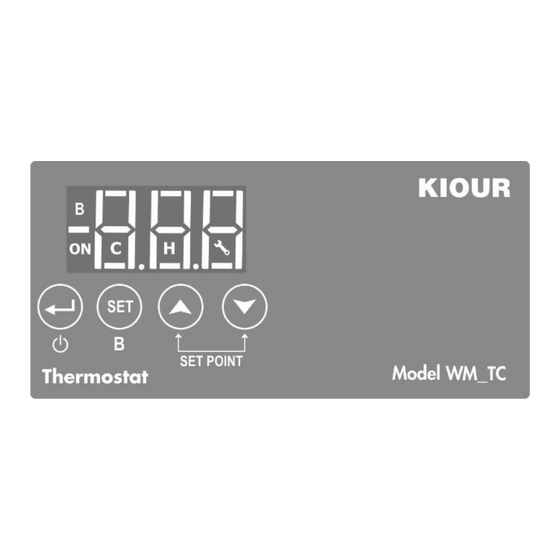
Advertisement
Quick Links
WALL-MOUNTED ROOM THERMOSTAT Model WM_ΤC V1
ATTENTION
Read carefully these instructions before installing and using this device and keep them for future reference. Attention to installation and electrical wiring. Use this
device only as described in this document and never use itself as a security device. The device must be disposed of in accordance with local standards for the collection
of electrical and electronic equipment.
DESCRIPTION
WM_TC is a wall-mounted Room Temperature Controller.
The room temperature is controlled with a PTC / NTC type sensor. It has 3 temperature display digits with an accuracy of 0.5°C and 4 keys. The device has two 10A 250VAC
relays. Relay 1 is controlled by the room thermostat. Relay 2 is controlled by the button
device, with dimensions of 121x35mm, is mounted on the wall and held with two screws.
INDICATIONS
BUTTONS FUNCTION
Keybord
By pressing the
or
set point), if the thermostat is set to heating. Use the arrows to change the SET POINT value. By pressing
temperature display, and stores the new SET POINT value.
When thermostat displays SET POINT then the C (cool) or H (heat) flashes.
Enter the parameters menu by pressing at the same time the
+
By pressing the
By pressing the
By pressing the
PROGRAMMING Α PARAMETER
ATTENTION: to gain full access to the parameter's menu, the 2
+
1.
Press
and the first SPC parameter is
2.
We select the parameter we want with
3.
By pressing
the value of the parameter is displayed and with the
4.
By pressing
or
5.
By pressing
or
TOGGLING BETWEEN HEATING - COOLING
The HCo parameter defines the cooling or heating mode - HEAT or COOL -. When the parameter HCo= 0 Cool and when HCo= 1 Heat
DEVICE ON/OFF
To activate or deactivate the device, press for 5 seconds the
or
button displays the value of the SPC (cooling set point), if the thermostat is set to cooling, or the SPH (heating
button or
button exits the parameter menu.
button for 3 seconds activates or deactivates relay 2, of the Boiler.
button we can turn ON / OFF the device ( pressed for 5 sec ).
parameter Cod must be adjusted to 22 (see parameter table page 2).
nd
displayed.
or
arrow.
enter the new value .
we exit the parameters menu.
. By
pressing it changes its state, from ON to OFF and vice versa (Boiler). The
Indications
ΟΝ
Room thermostat ON (relay1)
Β
Boiler ON (relay2)
C
cooling mode ON
H
heating mode ON
malfuction ON
+
buttons.
or
arrow we change the value.
button. When the device is turned off, OFF is displayed on the screen.
KIOUR
Firmware V1
or
returns to the room
1
Advertisement

Summary of Contents for KIOUR WM TC V1
- Page 1 KIOUR WALL-MOUNTED ROOM THERMOSTAT Model WM_ΤC V1 ATTENTION Firmware V1 Read carefully these instructions before installing and using this device and keep them for future reference. Attention to installation and electrical wiring. Use this device only as described in this document and never use itself as a security device. The device must be disposed of in accordance with local standards for the collection of electrical and electronic equipment.
- Page 2 The device is under two year’s guarantee. The guarantee is valid only if the manual instructions have been applied. The control and service of the device must be done by an authorized technician. The guarantee covers only the replacement or the service of the device. KIOUR PC implements a Quality Management System according to EN ISO 9001:2015 Standard with registration number 01013192.






Need help?
Do you have a question about the WM TC V1 and is the answer not in the manual?
Questions and answers