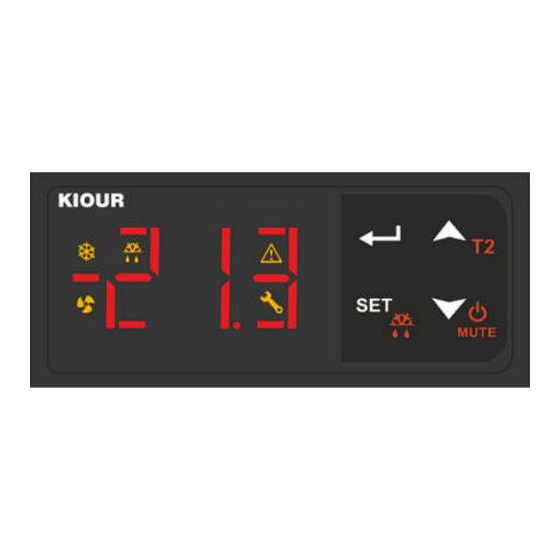
Advertisement
Quick Links
CHIILER THERMOSTAT
Model FSD3
ATTENTION
Read carefully these instructions before installing and using this device and keep them for future reference. Attention to installation and electrical wiring. Use this device
only as described in this document and never use itself as a security device. The device must be disposed of in accordance with local standards for the collection of
electrical and electronic equipment.
DECRIPTION
FSD3 is a thermostat for chiller cabinets, suitable for all applications including the ones with anti-explosive standards and has the following specifications: one NTC / PTC
temperature sensor which controls the room temperature; 3 indication digits with resolution 0.5°C and 4 buttons; one digital input for controlling the cabinet's door; 3 relays:
compressor 30Α 250VAC, fan 10Α 250VAC, ON/OFF 10Α 250VAC; a buzzer in case of an alarm; a serial data port in order to connect either to
a mobile application or to a computer via CAMIN software for full monitoring and data logging of the device (see page 2 – Serial input of the thermostat).
THERMOSTAT'S DIMENSIONS
ATTENTION: Read carefully the technical specifications and make sure that the working conditions are appropriate. According to safety standards, the device must be fastened
in such a way that it cannot be removed without the use of tools.
Dimensions are in mm. The device is mounted in panel hole 29x71mm and it is restrained with plastic side brackets.
INDICATIONS AND BUTTONS FUNCTION
Display indications
compressor ON
dFr
deFrost ON
fan ON
alarm ΟΝ
malfunction ON
For more indications regarding the alarms please see the alarm's table at page 3.
ADJUSTING ROOM'S TEMPERATURE – SET POINT
1.
Press
to display the first parameter SPo.
2.
Press
to display its value. With
3.
Press
to save the new value. The cabinet is working properly with the new adjustment.
INDUSTRIAL FACTORY SETTINGS OF CABINET
1.
Choose from the following table the corresponding program of your cabinet.
2.
Press
to display the first parameter SPo. Press 4 times
3.
Press
to display its value and press
4.
Press
again to exit the parameter menu. All appropriate settings are now stored and the cabinet is working
Cabinet's model
Counters RU
Saladette / Glass door RU
ON / OFF CABINET
1.
Press for 3 seconds
MANUAL DEFROST
1.
Press for 3 seconds
or
change its value.
to enter the cabinet's program. Press
to activate or deactivate the cabinet.
to start manual defrost with duration 20 minutes. Manual defrost starts regardless of the room temperature.
and the parameter Cod is displayed.
to store the cabinet's program to
cloud IoT platform Cortex via
Keyboard
enter/exit the parameter's menu
confirm new value of a parameter
display the parameter's value
manual deFrost
down arrow
mute buzzer
ON/OFF cabinet
up arrow
parameter
Cod.
properly.
Program
31
32
Firmware V7.0.0
1
Advertisement

Summary of Contents for KIOUR FSD3
- Page 1 DECRIPTION FSD3 is a thermostat for chiller cabinets, suitable for all applications including the ones with anti-explosive standards and has the following specifications: one NTC / PTC temperature sensor which controls the room temperature; 3 indication digits with resolution 0.5°C and 4 buttons; one digital input for controlling the cabinet’s door; 3 relays: compressor 30Α...
- Page 2 SERIAL INPUT OF THE THERMOSTAT FSD3 can connect through the serial input to the following options: Mobile application for android and iOS, Cloud service and CORTEX platform: connection to the cloud and the CORTEX platform for monitoring - recording and managing the thermostat from your mobile, tablet or any computer, email and mobile notifications in case of an alarm.
- Page 3 The device is under two year’s guarantee. The guarantee is valid only if the manual instructions have been applied. The control and service of the device must be done by an authorized technician. The guarantee covers only the replacement or the service of the device. KIOUR preserves the right to adjust its products without further notice. KIOUR PC implements a Quality Management System according to EN ISO 9001:2015 Standard with registration number 01013192.






Need help?
Do you have a question about the FSD3 and is the answer not in the manual?
Questions and answers