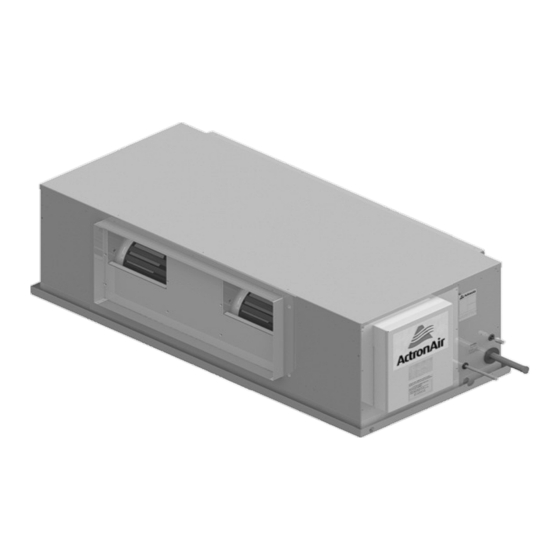
ActronAir Classic 2 Series Installation And Commissioning Manual
Split ducted unit, indoor, single/split fan coil
Hide thumbs
Also See for Classic 2 Series:
- Installation and commissioning manual (36 pages) ,
- Installation and commissioning manual (52 pages)
Table of Contents
Advertisement
Quick Links
Classic Series 2
Split Ducted Unit
Installation and Commissioning Guide - Indoor
Model Numbers
Single Fan Coil Split Fan Coil**
EVA100S*
EAA130S & EFA130S
EVA130S
EAA150S & EFA150S
EVA150S
EAA170S & EFA170S
EVA170S
EAA200S & EFA200S
EVA200S
EAA230S & EFA230S
EVA230S
*
Above unit illustration shown is an EVA130S unit.
EVA100S has a single fan configuration.
**
Split fan coil has a separate coil and fan section.
IMPORTANT NOTE:
Please read this manual carefully before installing or operating your air conditioning unit.
Advertisement
Table of Contents

Summary of Contents for ActronAir Classic 2 Series
- Page 1 Classic Series 2 Split Ducted Unit Installation and Commissioning Guide - Indoor Model Numbers Single Fan Coil Split Fan Coil** EVA100S* EAA130S & EFA130S EVA130S EAA150S & EFA150S EVA150S EAA170S & EFA170S EVA170S EAA200S & EFA200S EVA200S EAA230S & EFA230S EVA230S Above unit illustration shown is an EVA130S unit.
-
Page 2: Table Of Contents
Classic 2 Indoor Units Installation and Commissioning Guide Table of Contents 01. Introduction ...........................3 01.01. Information About This Guide 01.02. Product Inspections 01.03. Codes, Regulations And Standards 01.04. Important Safety Symbols And Labels 02. Safety Instructions .........................4 03. Components Overview ........................5 03.01. -
Page 3: Introduction
Check your air conditioning unit and all items against the invoice upon receiving your shipment. Inspect the unit, components and accessories for any sign of damage. If there is any damage to the unit, contact ActronAir Customer Care Department immediately on: 1300 522 722 to obtain a Goods Return Number. -
Page 4: Safety Instructions
Classic 2 Indoor Units Installation and Commissioning Guide 02. Safety Instructions • Only licensed HVAC technicians* should install and service this air conditioning equipment. Improper service or alteration by an unqualified technician could result in significant and major damage to the product or property which may render your warranty null and void. -
Page 5: Components Overview
Classic 2 Indoor Units Installation and Commissioning Guide 03. Components Overview 03.01. Indoor Unit Components Overview EC MOTOR COIL Single Fan for EVA100S ELECTRICAL BOX COVER CONTROL PANEL 03.02. Indoor Unit Electrical Panel Overview EMC FILTER TRANSFORMER (for some models) CONTROL BOARD Installation and Commissioning Guide - Classic 2 Split Ducted Indoor Unit Doc. -
Page 6: Unit Dimensions And Clearances
1000mm between the units or between the unit and the outside SUPPLY RETURN perimeter is available. 3. Minimum service access clearances are responsibilities of the installer, ActronAir will not be held liable for any extra charges incurred due to lack of access. SAFETY DRAIN TRAY CONDENSATE DRAIN... -
Page 7: Eva130S
1000mm between the units or between the unit and the outside perimeter is available. 3. Minimum service access clearances are responsibilities of the installer, ActronAir will not be held liable for any extra charges incurred due to lack of access. -
Page 8: Eva150S / Eva170S
1000mm between the units or between the unit and the outside perimeter is available. 3. Minimum service access clearances are responsibilities of the installer, ActronAir will not be held liable for any extra charges incurred due to lack of access. -
Page 9: Eva200S
1000mm between the units or between the unit and the outside perimeter is available. 3. Minimum service access clearances are responsibilities of the installer, ActronAir will not be held liable for any extra charges incurred due to lack of access. -
Page 10: Eva230S
1000mm between the units or between the unit and the outside perimeter is available. 3. Minimum service access clearances are responsibilities of the installer, ActronAir will not be held liable for any extra charges incurred due to lack of access. -
Page 11: Two-Piece Fan Coil
3. Minimum service access clearances are MINIMUM SERVICE ACCESS AREAS AND AIRFLOW CLEARANCES DUCT WORK responsibilities of the installer, ActronAir HEIGHT CLEARANCE = 340mm will not be held liable for any extra charges incurred due to lack of access. - Page 12 1000mm between the units or between the unit and the outside perimeter is available. 3. Minimum service access clearances are responsibilities of the installer, ActronAir will not be held liable for any extra charges incurred due to lack of access.
- Page 13 1000mm between the units or between the unit and the outside perimeter is available. 3. Minimum service access clearances are responsibilities of the installer, ActronAir will not be held liable for any extra charges incurred due to lack of access.
- Page 14 1000mm between the units or between the unit and the outside perimeter is available. 3. Minimum service access clearances are responsibilities of the installer, ActronAir will not be held liable for any extra charges incurred due to lack of access.
-
Page 15: Fan Section
1000mm between the units or between the unit and the outside perimeter is available. 3. Minimum service access clearances are responsibilities of the installer, ActronAir MINIMUM SERVICE ACCESS AREAS AND AIRFLOW CLEARANCES will not be held liable for any extra DUCT WORK charges incurred due to lack of access. - Page 16 REAR VIEW - RETURN AIR perimeter is available. 3. Minimum service access clearances are responsibilities of the installer, ActronAir will not be held liable for any MINIMUM SERVICE ACCESS AREAS AND AIRFLOW CLEARANCES extra charges incurred due to lack of DUCT WORK access.
- Page 17 REAR VIEW - RETURN AIR 3. Minimum service access clearances are responsibilities of the installer, ActronAir will not be held liable for any MINIMUM SERVICE ACCESS AREAS AND AIRFLOW CLEARANCES extra charges incurred due to lack of access.
-
Page 18: Installation Instructions
Compliance and consultation with the authorities having jurisdiction with the installation of this equipment is the responsibility of the installer. ActronAir will not be held liable for any damages or costs as a result of the installer’s failure to comply. Please refer to the matching outdoor unit Installation and Commissioning Guide for further information and details. - Page 19 Split Fan Coil System (Optional) The ActronAir innovative 2-piece fan coil system provides a solution to your difficult and tight roof space installation requirement. This versatile system has a separate fan and coil sections. Each of the compact and lightweight section is simply installed in two separate locations and joined by flexible duct system.
-
Page 20: Unit Lifting Procedures
Classic 2 Indoor Units Installation and Commissioning Guide 07. Unit Lifting Procedures 07.01. Crane Lifting Method WARNING WH&S regulations must be observed and will take precedence during lifting process. Do not use pipes or tube coming out from the unit to lift the unit. DANGER Make sure rigging equipment, accessories and plant are sufficiently and safely capable to lift the unit in order to prevent potential damage to property, severe personal injury or death. -
Page 21: Fork Lift Method
Classic 2 Indoor Units Installation and Commissioning Guide 07.02. Fork Lift Method FIGURE 2 Insert forklift Tines here ELECTRICAL PANEL END CAUTION DO NOT LIFT UNIT from this end in order to prevent damage to electrical panel and pipes. Procedure: 1. -
Page 22: Safety Drain Tray
Classic 2 Indoor Units Installation and Commissioning Guide 08. Safety Drain Tray NOTES • Do not use pipes or tube coming out from the unit to lift the unit. • Support drain line for long pipe run. • Refer to unit dimension page for specification of drain connectors. •... -
Page 23: Zone Barrel Installation Instructions
(positions that range from 9 o’clock to 3 o’clock), as shown below: It is also recommended that only ActronAir 24V zones be connected to this system using RJ45 cable connections. Warranty may be void if third party zones cause damage to the system. -
Page 24: Electrical Installation
Classic 2 Indoor Units Installation and Commissioning Guide 10. Electrical Installation All electrical work must be carried out by a qualified technician. Make sure all wiring is in accordance with local wiring rules. Wiring connections should be made in accordance with the wiring diagram provided. DANGER Live Electrical Supply ! During installation of your air conditioning unit, it may be necessary to work in close proximity to live electricity. -
Page 25: Wiring Diagram
Classic 2 Indoor Units Installation and Commissioning Guide 11. Wiring Diagram EVA / EFA 100-230S Variation Code: Variation: Base EVV / EFV / EVA 10-17AS Model No: EVV / EFV 140-180S Description: INDOOR BOARD + 8 ZONE WITH 3 WALL CONTROLLERS Drawn: Date: 08-05-2019... -
Page 26: Split Unit Electrical Connection
Classic 2 Indoor Units Installation and Commissioning Guide 12. Split Unit Electrical Connection NOTE To minimise noise interference, Data and Power cable clearance should be maintained as much as possible. DETAILED WIRING DIAGRAM IS PROVIDED WITH THE UNIT. Outdoor Unit: Located at the back of electrical/compressor access panel. Indoor Unit: Located at the back of electrical box cover. - Page 27 Classic 2 Indoor Units Installation and Commissioning Guide 2 Core Twisted Data Cable Shielding Instructions (ActronAir Part Number: AEDC2) NOTES • Maintain the twist of the core wires up to the Green Terminal Plug. • Maximum strip length of outer insulation to the Green Terminal Plug is 50mm.
-
Page 28: Maximum Cable Lengths
Classic 2 Indoor Units Installation and Commissioning Guide Circuit Breaker Size and Cable Size Requirement Circuit Breaker Size Model Amps CRA100S / EVA100S 25.0 CRA130S / EVA130S / EFA130S 32.0 CCA130S / EVA130S / EFA130S CRA150S / EVA150S / EFA150S 32.0 CCA150S / EVA150S / EFA150S CRA170S / EVA170S / EFA170S... -
Page 29: Wiring Configuration : Recommended
Classic 2 Indoor Units Installation and Commissioning Guide 13.02. Wiring Configuration : Recommended NOTES • Diagram shown below is a general representation only. Refer to individual unit wiring diagram for complete wiring connection details. • Long runs beside Mains cables or TV antenna cables should be avoided. •... -
Page 30: Alternate Wiring Configuration
Classic 2 Indoor Units Installation and Commissioning Guide 13.03. Alternate Wiring Configuration LR7-1 WALL LR7-1 WALL LR7-1 WALL INDOOR UNIT CONTROLLER CONTROLLLER CONTROLLER (OPTIONAL) (OPTIONAL) (OPTIONAL) OUTDOOR UNIT LM-RS (OPTIONAL) DATA CONTROL CABLE AERSS (OPTIONAL) NOTES • Diagram shown above is a general representation only. Refer to individual unit wiring diagram for complete wiring connection details. -
Page 31: Cable Length - Zoning
1 to 4 (Optional 4 Zones Piggy-Back Configuration), if 1 to 3 is 75m, then 3 to 4 must be 25m to make a total of 100m. *** Recommended maximum cable length, providing total of preceding cable connections are only 5m. ^ Total Cumulative length of all the aggregate cable must not exceed 500 meters. Consult ActronAir for longer cable length requirement. -
Page 32: Neo Zone Controller / Neo Zone Sensor
* All Zone Device Power Cable : Cat5E Spec Cables with RJ45 Connectors and Cable Boots - Green Colour • ** Total Cumulative length of all the aggregate cable must not exceed 250 meters. Consult ActronAir for longer cable length requirement. -
Page 33: Wiring Connections
Classic 2 Indoor Units Installation and Commissioning Guide 15. Wiring Connections 15.01. LR7-1 and LC7-2 Wall Control Wiring Connections INDOOR CONTROL WALL CONTROL WIRING BOARD WALL CONTROLLER POWER: - BROWN / ORANGE +12V A 485 A: - BLUE 485 B: - BLUE-WHITE GND: - BROWN-WHITE / ORANGE-WHITE... -
Page 34: Lm-Rs-2 Optional Sensor Wiring Connections
Classic 2 Indoor Units Installation and Commissioning Guide 15.03. LM-RS-2 Optional Sensor Wiring Connections REMOTE SENSOR WIRING INDOOR REMOTE SENSOR WIRING PAIR 1 (BLUE / BLUE-WHITE) CONTROL PAIR 2 (ORANGE / ORANGE-WHITE) PAIR 3 (GREEN / GREEN-WHITE) PAIR 1: - BLUE / BLUE-WHITE BOARD PAIR 4 (BROWN / BROWN-WHITE) PAIR 2: - ORANGE / ORANGE-WHITE... -
Page 35: Zone Commissioning
Classic 2 Indoor Units Installation and Commissioning Guide 16. Zone Commissioning When the unit is powered on, a zone detection will automatically occur. This will take 2 minutes to complete. A zone detection can also be manually triggered on the LR7-1/LC7-2 controller by pressing the ON/OFF button and Zone 1 button for 3 seconds. -
Page 36: Maintenance Frequency Checklist
Classic 2 Indoor Units Installation and Commissioning Guide 17. Maintenance Frequency Checklist Regular servicing of equipment by a qualified technician is recommended every 12 months for residential applications and every quarter for commercial applications. Regular servicing of your unit helps in maintaining its optimum performance and reliability. - Page 37 ©Copyright 2019 Actron Engineering Pty Limited ABN 34 002767240. ®Registered Trade Marks of Actron Engineering Pty Limited. ActronAir is constantly seeking ways to improve the design of its products. Therefore, specifications are subject to change without notice. Installation and Commissioning Guide - Classic 2 Split Ducted Indoor Unit...
















Need help?
Do you have a question about the Classic 2 Series and is the answer not in the manual?
Questions and answers