Summary of Contents for EnerSys alpha SMG-HP AG100D-PoE+
- Page 1 Alpha SMG-HP Outdoor Gateway ® Model AG100D-PoE+ Technical Manual Effective: March 2024...
- Page 2 Safety Notes Review the drawings and illustrations contained in this manual before proceeding. If there are any questions regarding the safe installation or operation of the system, contact Alpha Technologies Services, Inc., an EnerSys company, or the nearest Alpha product sales representative. Save this document for future reference.
- Page 3 Model AG100D-PoE+ Technical Manual 018-357-B0-001, Rev. C Effective Date: March 2024 © 2024 Alpha Technologies Services, Inc., an EnerSys company. All rights reserved. Disclaimer Images contained in this manual are for illustrative purposes only. These images may not match your installation.
-
Page 4: Table Of Contents
Table of Contents Alpha SMG-HP Outdoor Gateway Safety Notes ................7 ® 1.0 Introduction ........................... 8 1.1 Alpha SMG-HP Outdoor Gateway Connections....................8 ® 1.2 Pre-Installation ................................9 1.3 Alpha SMG-HP Outdoor Gateway Grounding .......................9 ® 2.0 Installation ............................10 2.1 Strand Mount Installation Procedure ........................10 2.2 Surface Mount Installation Procedure ........................ - Page 5 Figures Fig. 1-1, Connections and Ports ..........8 Fig.
- Page 6 Figures, continued Fig. 4-10, Network Services Page (Bridge Mode) ........43 Fig.
-
Page 7: Alpha ® Smg-Hp Outdoor Gateway Safety Notes
Alpha SMG-HP Outdoor Gateway Safety Notes ® Safety Precautions CAUTION! • Only qualified personnel should service the gateway. • Verify the voltage requirements of the equipment to be protected (load), the AC input voltage to the gateway (line) and the output voltage of the system prior to installation. •... -
Page 8: 1.0 Introduction
1.0 Introduction The Alpha Strand Mount Gateway-High Performance (SMG-HP) unit, model AG100D-PoE+ provides 2 × 10/100/1000 ® BASE-T Ethernet ports with support for IEEE802.3af/at PoE/PoE+, with a power output of 30W per port. The included DOCSIS 3.1 cable modem provides power system status monitoring and up to 1 Gigabit connectivity. ®... -
Page 9: Pre-Installation
Introduction, continued Pre-Installation NOTICE: Each connected Ethernet device will register as a distinct customer premise equipment (CPE) device; these may need fixed IP addresses depending upon the usage model. Ensure that unused ports are covered with plugs. Remove only the plugs necessary for installation. -
Page 10: 2.0 Installation
2.0 Installation Strand Mount Installation Procedure Vertical Configuration Remove the two nylon screws from the top (or back, e.g., if hanging the Alpha SMG-HP outdoor gateway ® horizontally) of the enclosure. 2. Take the two strand mount brackets from the strand bracket installation kit (3" bracket kit, Alpha p/n 746-627-25, 2.5"... -
Page 11: Fig. 2-2, Strand Mounting Bracket Installation, Horizontal Configuration
2.0 Installation, continued Horizontal Configuration This method is recommended for installations in areas with space limitations within the communications space between poles, or when a connected application device (e.g., Wi-Fi AP , camera) is mounted directly to the Alpha SMG-HP outdoor ®... -
Page 12: Surface Mount Installation Procedure
2.0 Installation, continued Surface Mount Installation Procedure 9.69" (246.2 mm) 1/4-20×1/2" hardware Wall-mount hardware Wall-mount hardware 1/4-20×1/2" hardware Fig. 2-3, Gateway Wall Mount Bracket Tools Required (user-supplied): • Torque wrench with: ○ 7/16" (11 mm) socket ○ 1/2" (13 mm) socket •... -
Page 13: Fig. 2-4, Attaching The Alpha ® Smg-Hp Outdoor Gateway To The Bracket
2.0 Installation, continued NOTICE: Note the orientation of the bracket. The Alpha SMG-HP outdoor gateway must be installed on ® the bracket as shown. 1/4-20×1/2" mounting hardware (4 places) Fig. 2-4, Attaching the Alpha SMG-HP Outdoor ® Gateway to the Bracket If in place, use a standard screwdriver to remove the four nylon protection screws from the back of the enclosure. -
Page 14: Pole Mount Installation Procedure
2.0 Installation, continued Pole Mount Installation Procedure NOTICE: Note the orientation of the bracket. The Alpha SMG-HP outdoor gateway must be installed on ® the bracket as shown. Tools Required (user-supplied): 1/4-20×1/2" mounting hardware • Torque wrench with: (4 places) ○... -
Page 15: Fig. 2-8, Alpha ® Smg-Hp Outdoor Gateway, Bracket And Pole
2.0 Installation, continued 4. Attach the Alpha SMG-HP outdoor gateway and bracket to the pole with stainless steel (or better) banding. ® 5. Properly ground the gateway by connecting a #6 AWG wire from the ground lug mount to the strand ground per local code. -
Page 16: Connection And Start-Up
2.0 Installation, continued Connection and Start-Up WARNING! ELECTRICAL HAZARD Low impedance grounding is mandatory for personnel safety and critical for the proper operation of the cable system. WARNING! ELECTRICAL HAZARD Prior to connection, the technician must verify the coax cable being connected to the Alpha ®... -
Page 17: Verification Of Ethernet Status
2.0 Installation, continued Inspection Port BACK/BASE Use a torque wrench with 1/2" (13mm) socket to remove the inspection port cover and observe the system LEDs (See Fig. 2-11). 2. After applying power, the Power LED will light, followed by the DS (Downstream) LED, followed by the US (Upstream) LED and finally the OL (Online) LED. -
Page 18: Ethernet Cable Connector Assembly
2.0 Installation, continued Ethernet Cable Connector Assembly NOTICE: Verify all pieces of the assembly are present and used in the correct sequence to prevent the ingress of water into the Alpha SMG-HP outdoor gateway. ® Remove (and save) the sealing plug from the sealing nut. Remove the sealing nut, insert and cage from the port. 2. -
Page 19: Coax To Pin To F-Connector Replacement Procedure
2.0 Installation, continued Coax to Pin to F-Connector Replacement Procedure WARNING! ELECTRICAL HAZARD Prior to performing this procedure, the technician must verify the Alpha SMG-HP outdoor ® gateway is not energized. To replace the pin to F-connector, follow the procedure below: Disconnect the drop cable from the gateway. -
Page 20: Managing The Alpha ® Smg-Hp Outdoor Gateway (Router Mode)
3.0 Managing the Alpha SMG-HP Outdoor Gateway (Router Mode) ® Web Interface — Remote Access The Alpha SMG-HP outdoor gateway provides embedded Ethernet communications (as well as Power over Ethernet), ® allowing the user to view and configure settings via a web interface. Either output port may be used as a local port for on- site service (a PC’s Ethernet port) or as a network connection. -
Page 21: Navigating The Alpha Smg-Hp Outdoor Gateway Web
Managing the Alpha® SMG-HP Outdoor Gateway (Router Mode), continued Login To access the gateway, login with “mso” as the Username and use the Password Of The Day (POTD) configured to work with the POTD utility. Fig. 3-1, Login Window Navigating the Alpha SMG-HP Outdoor Gateway Web Pages ®... -
Page 22: Fig. 3-3, Gateway Web Page (Router Mode)
Managing the Alpha® SMG-HP Outdoor Gateway (Router Mode), continued Hardware - Gateway The Gateway page provides real-time information on the Alpha SMG-HP outdoor gateway’s power and Ethernet ® connections. Control Turn on Turn off Enable Disable Reset Fig. 3-3, Gateway Web Page (Router Mode) Hardware - Components The Hardware page provides information on components of the gateway as well as temperature readings. -
Page 23: Fig. 3-5, Location Web Page (Router Mode)
Managing the Alpha® SMG-HP Outdoor Gateway (Router Mode), continued Hardware - Location The Location page provides information on the gateway’s location, while clicking “View Map” allows the user to view the location via a map. Fig. 3-5, Location Web Page (Router Mode) Network - DOCSIS The DOCSIS web page allows the user to access real-time network information, downstream, upstream, and allows the user to configure the address source and routing mode. -
Page 24: Fig. 3-6, Docsis Web Page (Router Mode), Continued
Managing the Alpha® SMG-HP Outdoor Gateway (Router Mode), continued Address Source DHCP Static Static test Routing Mode Bridge mode with eRouter Bridge mode without eRouter Router mode Fig. 3-6, DOCSIS Web Page (Router Mode), continued Network - RF Attenuation The RF Attenuation page shows real-time downstream information and allows the user to adjust the Attenuation Mode. Attenuation Mode Manual setting Automatic adjustment... -
Page 25: Fig. 3-8, Ethernet Web Page (Router Mode)
Managing the Alpha® SMG-HP Outdoor Gateway (Router Mode), continued Network - Ethernet The Ethernet page provides real-time information on network communications and connected devices via the Ethernet ports on the Alpha SMG-HP outdoor gateway. ® Fig. 3-8, Ethernet Web Page (Router Mode) Network - Advanced - Interfaces Located under the Advanced tab under Network, the Interfaces page provides real-time network information and communications health settings, which can be adjusted via the drop down menus. -
Page 26: Fig. 3-10, Local Ip Web Page (Router Mode)
Managing the Alpha® SMG-HP Outdoor Gateway (Router Mode), continued Network - Advanced - Local IP Via the Local IP web page, the user can access and adjust IPv4 and IPv6 settings for the gateway. Lease Time seconds minutes hours DNS Mode days Automatic weeks... -
Page 27: Fig. 3-12, Network Services Web Page (Router Mode)
Managing the Alpha® SMG-HP Outdoor Gateway (Router Mode), continued Network - Advanced - Network Services The Advanced Network Services page allows the user to adjust network service settings, blocking, and add blocking rules. Status Active Not in service Not ready IPsec Enabled Disabled... -
Page 28: Fig. 3-14, Wan Web Page (Router Mode)
Managing the Alpha® SMG-HP Outdoor Gateway (Router Mode), continued Network - Advanced - WAN To view and manage the WAN IP or add public subnets, select Network > Advanced > WAN. WAN NAT Method NAT Enabled NAT Enabled - Erouter Only NAT Disabled Fig. -
Page 29: Fig. 3-16, Network Diagnostics Web Page (Router Mode)
Managing the Alpha® SMG-HP Outdoor Gateway (Router Mode), continued Network - Advanced - Diagnostics The Network Diagnostics page allows the user to test connectivity and perform a trace route test. Fig. 3-16, Network Diagnostics Web Page (Router Mode) Management - System Data The System Data page provides system configuration information as well as the ability to grant the user to reset the system or restore to factory settings, and download configuration and system diagnostics information. -
Page 30: Fig. 3-18, Snmp Page (Router Mode)
Managing the Alpha® SMG-HP Outdoor Gateway (Router Mode), continued Management - SNMP The SNMP page allows the user to configure the simple network management protocol (SNMP) settings and trap destinations. Trap On Normal Disabled Enabled Fig. 3-18, SNMP Page (Router Mode) 018-357-B0-001, Rev. -
Page 31: Fig. 3-19, Alarms Page (Router Mode)
Managing the Alpha® SMG-HP Outdoor Gateway (Router Mode), continued Management - Alarms The Alarms page allows the user to adjust the Alpha SMG-HP outdoor gateway alarms. ® Fig. 3-19, Alarms Page (Router Mode) 018-357-B0-001, Rev. C (03/2024) -
Page 32: Fig. 3-20, Modem Log Page (Router Mode)
Managing the Alpha® SMG-HP Outdoor Gateway (Router Mode), continued History - Modem Log The Modem Log page allows the user to check recorded events from the modem. Fig. 3-20, Modem Log Page (Router Mode) History - Network System Log The Network System Log page shows the recorded system events. Fig. -
Page 33: Fig. 3-22, Network Event Log Page (Router Mode)
Managing the Alpha® SMG-HP Outdoor Gateway (Router Mode), continued History - Network Event Log The Network Event log shows recorded events on the network. Fig. 3-22, Network Event Log Page (Router Mode) History - Firewall Log The Firewall Log page shows recorded events to the firewall. Fig. -
Page 34: Fig. 3-24, Alarm Log Page (Router Mode)
Managing the Alpha® SMG-HP Outdoor Gateway (Router Mode), continued History - Alarm Log The Alarm Log page displays recorded alarms. Fig. 3-24, Alarm Log Page (Router Mode) Tools - Spectrum The Spectrum page allows the user to adjust HFC measurement settings and view real-time frequency information. Background Setup Disabled Enabled... -
Page 35: Fig. 3-26, Microreflections Page (Router Mode)
Managing the Alpha® SMG-HP Outdoor Gateway (Router Mode), continued Tools - Microreflections The Mircroreflections page provides equalizer data and upstream equalizer information. Fig. 3-26, Microreflections Page (Router Mode) 018-357-B0-001, Rev. C (03/2024) -
Page 36: Fig. 3-27, Firmware Update Page (Router Mode)
Managing the Alpha® SMG-HP Outdoor Gateway (Router Mode), continued Tools - Firmware Update The Firmware Update page allows the user to check the current firmware version as well as upload and update the firmware version. Fig. 3-27, Firmware Update Page (Router Mode) 018-357-B0-001, Rev. -
Page 37: Managing The Alpha ® Smg-Hp Outdoor Gateway (Bridge Mode)
4.0 Managing the Alpha SMG-HP Outdoor Gateway (Bridge Mode) ® Web Interface — Remote Access The Alpha SMG-HP outdoor gateway provides embedded Ethernet communications (as well as Power over Ethernet), ® allowing the user to view and configure settings via a web interface. Either output port may be used as a local port for on-site service (a PC’s Ethernet port) or as a network connection. -
Page 38: Navigating The Alpha Smg-Hp Outdoor Gateway Web
Managing the Alpha® SMG-HP Outdoor Gateway (Bridge Mode), continued Login To access the gateway, login with “mso” as the Username and use the Password Of The Day (POTD) configured to work with the POTD utility. Fig. 4-1, Login Window Navigating the Alpha SMG-HP Outdoor Gateway Web Pages ®... -
Page 39: Fig. 4-3, Gateway Page (Bridge Mode)
Managing the Alpha® SMG-HP Outdoor Gateway (Bridge Mode), continued Hardware - Gateway To access the Gateway page, select Hardware > Gateway. This page provides gateway information on the Alpha SMG-HP ® outdoor gateway as well as the Ethernet ports, which the user can adjust. Control Turn on Turn off... -
Page 40: Fig. 4-4, Components Page (Bridge Mode)
Managing the Alpha® SMG-HP Outdoor Gateway (Bridge Mode), continued Hardware - Components The Components page provides an overview of the Alpha SMG-HP outdoor gateway components and temperature ® readings. Fig. 4-4, Components Page (Bridge Mode) Hardware - Location The Location page provides real-time information on the location of the Alpha SMG-HP outdoor gateway. -
Page 41: Fig. 4-6, Docsis Page (Bridge Mode)
Managing the Alpha® SMG-HP Outdoor Gateway (Bridge Mode), continued Network - DOCSIS The DOCSIS page provides real-time downstream and upstream information, as well as a summary of the network communications. The routing mode can be changed via the drop down menu in the Configuration portion of the page. Address Source DHCP Static... -
Page 42: Fig. 4-7, Rf Attenuation Page (Bridge Mode)
Managing the Alpha® SMG-HP Outdoor Gateway (Bridge Mode), continued Network - RF Attenuation The RF Attenuation page provides downstream information and allows the user to configure the attenuation mode. Attenuation Mode Manual setting Automatic adjustment Prefer setting Fig. 4-7, RF Attenuation Page (Bridge Mode) Network - Ethernet The Ethernet page provides network communications information on the Ethernet ports as well as connected devices. -
Page 43: Fig. 4-9, Interfaces Page (Bridge Mode)
Managing the Alpha® SMG-HP Outdoor Gateway (Bridge Mode), continued Network - Advanced - Interfaces The Interfaces page located under the Advanced tab allows the user to view and change the name of the network interfaces as well as timeout and response actions for the network. DOCSIS / eRouter No action Restart interface... -
Page 44: Fig. 4-11, Diagnostics Page (Bridge Mode)
Managing the Alpha® SMG-HP Outdoor Gateway (Bridge Mode), continued Network - Advanced - Diagnostics The Diagnostics page, located under the Advanced tab, allows the user to test the network connectivity as well as perform a trace route test. Fig. 4-11, Diagnostics Page (Bridge Mode) Management - System Data The System Data page, located under the Management tab, allows the user to configure the system, reset, restore or download the current configuration. -
Page 45: Fig. 4-13, Snmp Page (Bridge Mode)
Managing the Alpha® SMG-HP Outdoor Gateway (Bridge Mode), continued Management - SNMP The SNMP page allows the user to configure SNMP settings and trap destinations. Trap On Normal Enabled Disabled Fig. 4-13, SNMP Page (Bridge Mode) 018-357-B0-001, Rev. C (03/2024) -
Page 46: Fig. 4-14, Alarms Page (Bridge Mode)
Managing the Alpha® SMG-HP Outdoor Gateway (Bridge Mode), continued Management - Alarms The Alarms page provides an array of configurable alarm settings for the Alpha SMG-HP outdoor gateway and system. ® Fig. 4-14, Alarms Page (Bridge Mode) 018-357-B0-001, Rev. C (03/2024) -
Page 47: Fig. 4-15, Modem Log Page (Bridge Mode)
Managing the Alpha® SMG-HP Outdoor Gateway (Bridge Mode), continued History - Modem Log The Modem Log page, located under the History tab, provides recorded activity from the Alpha SMG-HP outdoor ® gateway modem. Fig. 4-15, Modem Log Page (Bridge Mode) History - Network System Log The Network System Log page provides recorded system activity. -
Page 48: Fig. 4-17, Network Event Log Page (Bridge Mode)
Managing the Alpha® SMG-HP Outdoor Gateway (Bridge Mode), continued History - Network Event Log The Network Event Log page provides recorded network events. Fig. 4-17, Network Event Log Page (Bridge Mode) History -Firewall Log The Firewall Log page provides recorded events to the firewall. Fig. -
Page 49: Fig. 4-19, Alarm Log Page (Bridge Mode)
Managing the Alpha® SMG-HP Outdoor Gateway (Bridge Mode), continued History -Alarm Log The Alarm Log page provides a recorded history of alarms. Fig. 4-19, Alarm Log Page (Bridge Mode) Tools - Spectrum The Spectrum page, located under the Tools tab, allows the user to view and change HFC measurement setup settings. -
Page 50: Fig. 4-21, Microreflections Page (Bridge Mode)
Managing the Alpha® SMG-HP Outdoor Gateway (Bridge Mode), continued Tools - Microreflections The Microreflections page provides upstream equalizer data. Fig. 4-21, Microreflections Page (Bridge Mode) 018-357-B0-001, Rev. C (03/2024) -
Page 51: Fig. 4-22, Firmware Update Page (Bridge Mode)
Managing the Alpha® SMG-HP Outdoor Gateway (Bridge Mode), continued Tools - Firmware Update The Firmware Update page is only available when logged in. This allows the user to update the firmware via a file upload. Select “Choose File” and browse for the latest firmware file. Fig. -
Page 52: 5.0 Technical Specifications
5.0 Technical Specifications PHYSICAL Mounting Options Strand (Vertical and Horizontal Orientation), Pole, Wall, Vault Dimensions H × W × L 3.9” × 8.2” × 14.6” (98 mm × 209 mm × 372 mm) Weight 8.45 lb (3.83 kg) ENVIRONMENTAL Operating Temperature -40°F to 140°F (-40°C to +60°C) Storage Temperature -40°F to 158°F (-40°C to +70°C) -
Page 53: Table 5-1, Technical Specifications, Continued
Technical Specifications, continued BACKHAUL (WAN) Compliance DOCSIS 3.0, 3.1 ® Single chip Intel ® Puma™ 7 CE2753i (Industrial Grade) Upstream Downstream Frequency Range Frequency Range DOCSIS 3.1 CMOA 85204 ® Diplexer Setting 1 5-85MHz 108-1218MHz Diplexer Frequency Ranges Diplexer Setting 2 5-204MHz 258-1218MHz DOCSIS... -
Page 54: Environmental Specifications And Agency Certifications
Technical Specifications, continued Environmental Specifications and Agency Certifications SYSTEM MANAGEMENT System Power / DOCSIS ® (Downstream, Upstream, Online) / CPE (Link, Activity) / PoE port status LEDs (Internal) (powered/not powered) Management Protocols SNMPv1, 2c, 3, HTTPS, SSH, GNSS Remote Output Power Control On, Off, Reset (per port) Remote PoE Port Status Link up/down, link speed, power up/down, PoE device class, PoE power consumption... -
Page 55: Tech Notes
Technical Specifications, continued Tech Notes NOTICE: CONDITION: Intel Puma™ 7 SoC (System on Chip) supports the dynamic temperature range ® (DTR) of 85°C in a single reset cycle. When the DTR limit is reached, the SoC may not be fully operational, in which case, a cold reboot is required to retrain the PLLs. - Page 56 Tel.: Toll Free North America: +1 800-322-5742 | Outside US: +1 360-647-2360 | Technical Support: +1 800-863-3364 For more information visit www.alpha.com © 2024 Alpha Technologies Services, Inc., an EnerSys company. All Rights Reserved. Trademarks and logos are the property of EnerSys and its affiliates except Slo-Blo ®...
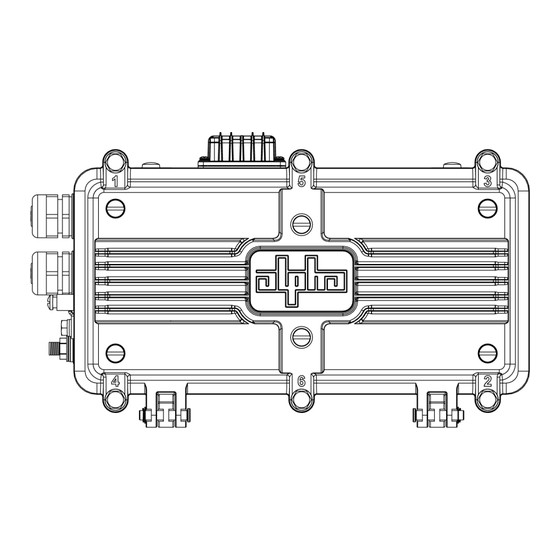




Need help?
Do you have a question about the alpha SMG-HP AG100D-PoE+ and is the answer not in the manual?
Questions and answers