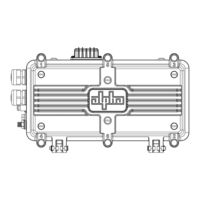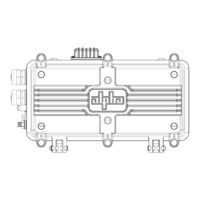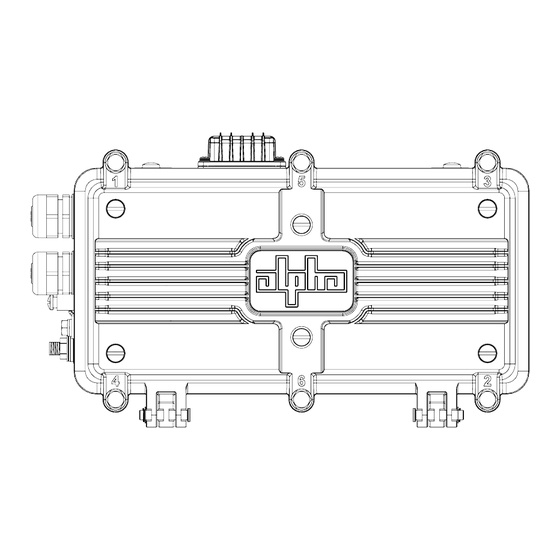
EnerSys AlphaGateway SMG-HP AG100D-PoE+ Manuals
Manuals and User Guides for EnerSys AlphaGateway SMG-HP AG100D-PoE+. We have 2 EnerSys AlphaGateway SMG-HP AG100D-PoE+ manuals available for free PDF download: Technical Manual, Quick Start Manual
EnerSys AlphaGateway SMG-HP AG100D-PoE+ Technical Manual (56 pages)
Outdoor Gateway
Table of Contents
Advertisement
Advertisement