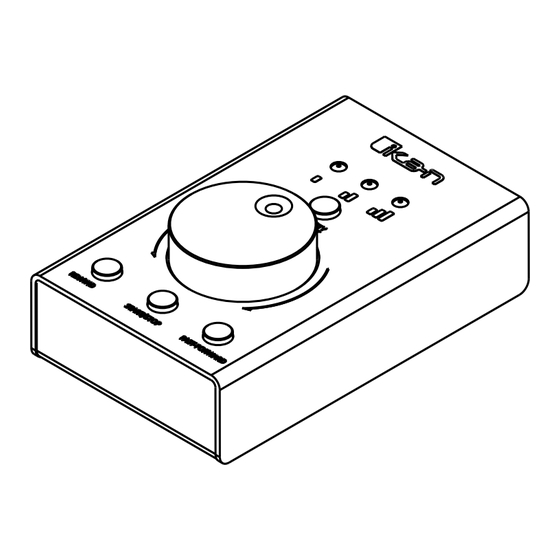
Advertisement
Quick Links
Instruction Manual
Thank you for choosing the IKAN Teleprompter Controller, designed for seamless
integration with Prompter Pro 4 software. This device enhances your prompting
experience with intuitive controls and multiple speed settings.
Getting Started
What's Included:
•
Teleprompter Controller
•
USB cable
•
Instruction Manual
Connection: Connect the Teleprompter Controller to your computer using the provided
USB cable.
Software: Ensure Prompter Pro 4 software is installed on your computer. The
controller is plug and play and does not require additional drivers.
Advertisement

Summary of Contents for Ikan PT-CONTROLLER
- Page 1 Instruction Manual Thank you for choosing the IKAN Teleprompter Controller, designed for seamless integration with Prompter Pro 4 software. This device enhances your prompting experience with intuitive controls and multiple speed settings. Getting Started What’s Included: • Teleprompter Controller •...
- Page 2 Controls Overview SENSITIVITY SLOW/FAST REWIND START/STOP FAST-FORWARD 1. Rotary Knob: Located at the center, this knob adjusts the script's scrolling speed. Rotate clockwise to increase speed, or counter-clockwise to decrease speed. 2. Sensitivity Button (Slow/Fast): Press this button to toggle the knob's sensitivity.
- Page 3 Operation Adjusting Scroll Speed: Turn the Rotary Knob gently to find the desired scroll speed for your script. A clockwise turn increases the scroll speed, while a counter-clockwise turn decreases it. Setting Sensitivity: Press the Sensitivity Button to cycle through the sensitivity settings (I - Slow, II - Medium, III - Fast).



Need help?
Do you have a question about the PT-CONTROLLER and is the answer not in the manual?
Questions and answers