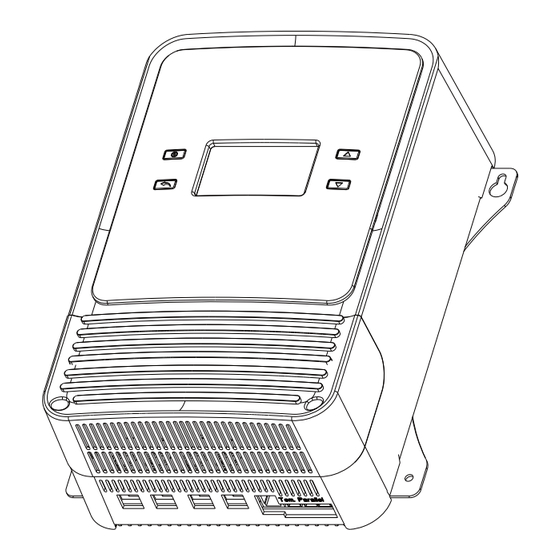
Table of Contents
Advertisement
Quick Links
Advertisement
Table of Contents

Subscribe to Our Youtube Channel
Summary of Contents for BougeRV BJ4880F
-
Page 2: Table Of Contents
Contents 1. Safety Instructions 2. Technical After Services 3. APP Operating Instructions 4. Product Features 5. Product Appearance 6. Mounting Instruction 7. Wire Connection Sequences 8. RS485(RJ12), the protocol supports Modbus-RTU16 9. LCD Display Interface Overview 10. Key Functionality Chart 11. -
Page 3: Safety Instructions
1.NEVER connect the solar panel array to the controller without a battery. The battery If you could provide the following relevant information to our email must be connected first. (service@bougerv.com); we can provide you with technical support solutions 2.Ensure input voltage does not exceed 150 Voc to prevent permanent damage. faster. -
Page 4: App Operating Instructions
3. APP Operating Instructions 4. Product Features Dear users, thank you for choosing this product. This product is a negative grounded buck MPPT charging controller. The PV input adopts MPPT digital charging method, and the running status and related parameters can be displayed on the on-board screen or an external screen (optional accessory). -
Page 5: Product Appearance
6. Mounting Instruction · Industrial grade design: it can be used in various harsh environments. Over-temperature protection: when the controller is over-temperature, the system will automatically reduce the charging power. If the external environment is over-temperature, the charging will be turned off. -
Page 6: Wire Connection Sequences
7. Wire Connection Sequences 8. RS485(RJ12), the protocol supports Modbus-RTU16 ① ⑥ Data baud rate: 9600 bps Data bits: 8 bits ① ⑥ Bluetooth Display Parity check bit: None Module Stop bit: 1 bit RS485 PIN (RJ12) PIN-1 PIN-2 PIN-3 PIN-4 PIN-5 PIN-6... -
Page 7: Key Functionality Chart
10. Key Functionality Chart Description Status Icon Indication Status Function Key System Mode Input Input Function Setting Charge Voltage Voltage Setting (Only for Li and User) Charge Voltage Has Been Set View Mode Long Press Enter SET mode Setting Discharge Voltage Over Discharge Volt Settings Discharge Voltage Has Been Set... -
Page 8: Introduction To The Menu And Settings
11. Introduction to the menu and settings 12. Key Functionality Chart Setting Battery Mode LCD Screen Display Cycle Enter SET mode by long pressing the SET key in any view page other than Load Mode. Use the up and down arrow keys to select battery mode, then long press SET key to save. Battery Voltage Charging PV Voltage Battery Capacity... -
Page 9: Error Code Chart
13. Error Code Chart For Battery Type: USER Code Description & Quick Troubleshoot Error Battery Type: USER System Voltage Equalize Charge Voltage Boost Charge Voltage No Error No action needed. Battery Battery voltage is too low. Over-discharged Float Charge Voltage Modbus Add Battery voltage has exceeded controller limit. -
Page 10: Parallel Settings
14. Parallel Settings Parallel Software Settings The controller supports up to 9 parallel operations. During the process of parallel operation, the user needs to manually activate the parallel switch and set the parallel machine address, which is the same as the Modbus address. Parallel Enable Modbus Add 1. - Page 11 Recommended Charging Parameters Table for Lithium Iron Phosphate Batteries LFP-Charge/Discharge Over- Overcharge Overcharge Over- System Voltage Charging discharge discharge Protection Recovery Recovery Discharge (series number) Voltage Vlotage Voltage Voltage Voltage ① Charge Single String 3.55V 3.65V 3.4V 2.8V 12V (4 in series) 14.2V 14.6V 13.6V...
-
Page 12: Mppt Introduction
16. MPPT Introduction 17. Introduction of lead acid and lithium battery charging MPPT is the abbreviation for Maximum Power Point Tracking. Due to the following characteristics of photovoltaic curves, when using photovoltaic energy for charging, it is 16.1 Lead-acid three-stage charging hoped that the following Work Points can be traced. -
Page 13: Technical Parameters
RS485(RJ12) + BT Support Parallel Support parallel (up to 9 units) Operating Altitude ≤ 3000 meters 200mm Controller Dimension(mm) 260*200*93 Battery Parameters Parameter BJ4880F / BJ48100F Model Battery Types LI (adjustable) (default) (adjustable) Product Dimension: 260*200*93mm 93mm Equalize Charge Voltage 14.8V*n 14.6V*n... -
Page 14: Faq
3. The display data of the controller: battery voltage, battery charging current, the output voltage of the solar panel. 4. Connection from solar panel to controller and controller to the solar panel. If the above information can be provided with pictures or videos, BougeRV can provide you with technical support faster.



Need help?
Do you have a question about the BJ4880F and is the answer not in the manual?
Questions and answers